Block unwanted hotkeys with Simple Disable Key
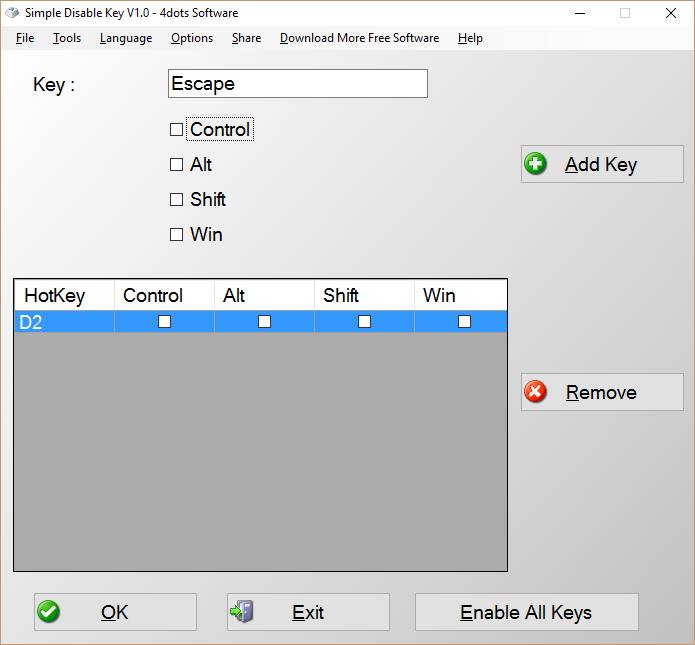
Well-chosen hotkeys make a program much easier to use, but there can be problems: you might keep hitting one by mistake, or maybe it gives users quick access to a feature you’d rather restrict.
Simple Disable Key is a free Windows tool which can disable individual hotkeys globally, by program or using a custom schedule.
Specifying a hotkey to block is straightforward: click in a box, press the target key or key combination and it appears.
There’s support for keys with any combination of Ctrl, Alt, Shift and Win, but the program can’t block system keys (Win+L, Ctrl+Shift+Esc) or state/ shift keys alone (Caps Lock).
Your chosen key can be blocked all the time, for an individual executable or according to a schedule. This worked as advertised for us, but it’s not as well-implemented as we’d hoped.
For example, you might carefully specify that Ctrl+Shift+F will be blocked between 10:00am and 12:00am on the weekends, but it’ll only appear on your list of blocked keys as Ctrl+Shift+F. You won’t see that it’s blocked by schedule, and there’s no way to edit it. To change something you have to remove it from the list and start again.
We wouldn’t want to use Simple Disable Key for anything complicated, then, but if you just need to block one or two keypresses it should get the job done. Take a look.
Simple Disable Key is a free tool for Windows XP and later.