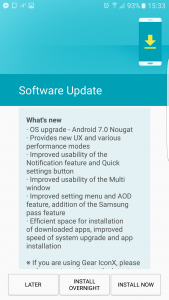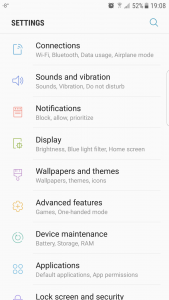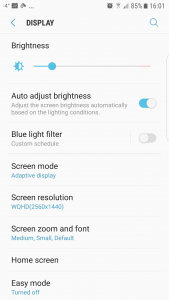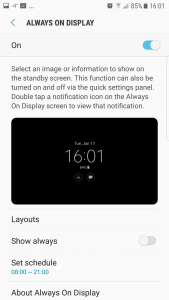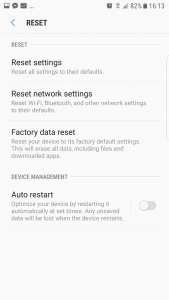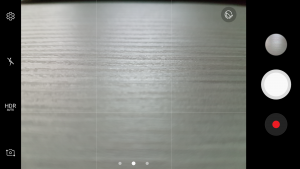Android Nougat on Samsung Galaxy S7: A big step in the right direction

Samsung started the Android Nougat roll-out for the Galaxy S7 and Galaxy S7 edge last week, but only members of the Galaxy Beta Program could get it right away. That changes today, as Samsung is finally making the much-awaited update available to more users, starting in China and UK.
After installing the hefty Android Nougat update on my Galaxy S7 edge, it became immediately clear that Samsung has put in a lot of effort to deliver a much more user-friendly experience. Its skin is much improved over what we had before on Android Marshmallow, packing lots of nice changes, both visual and under the hood. It is not perfect, but there is lots more to like now.
Samsung is currently rolling out Android 7.0 Nougat in Europe, which is not the latest version (that would be 7.1). The update is rather big, like I suspected, coming in at just under 1.3GB. Beta testers got a much smaller package, in comparison, at around 215MB.
Visually, the user interface has changed quite a bit. There is a lighter theme, which should help daylight visibility, and different icons. By default, icons get a white frame, which makes many of them look unoptimized. I've quickly switched back to the old style, which I think looks better.
The app drawer is also different. For one thing, apps are now sorted automatically by name. Before, you had to sort them manually (alphabetically, that is) after installing a new app, otherwise it would show up on the last screen despite its name starting with an "A" for instance.
A big improvement, at least from my point of view, is the Always On Display. At first, it may not seem like anything has changed, but Samsung has introduced notification support for more (all) apps, so you can now see a small icon and counter on the screen for apps like WhatsApp, Facebook Messenger and others (like your favorite weather app). This makes a huge difference: basically, Always On Display is no longer a gimmick.
Speaking of the display, it is worth pointing out that Samsung opted for a different resolution on the Galaxy S7 and Galaxy S7 edge with Android Nougat. The default is now 1080p (1,080 by 2,560), instead of WQHD (1,440 by 2,560) as before. This should improve performance and battery life a bit, at the expense of visual clarity. The trade-off might be worth it though.
A new feature is the Blue Light Filter, which works much like F.lux does on the desktop. It drops the color temperature to minimize blue light. What's nice is that you can set it to automatically do so depending on your location, from sunset to sunrise. But you can also turn it on manually and set it to activate during certain hours.
The Settings menu is now much, much cleaner than before. Things have changed a lot here, so it will take a while to get used to where everything is. But the long, long list is now gone, being replaced by, dare I say, a Windows-like view (connectivity options are grouped under Connections, for instance).
Samsung made it more compact, basically, by grouping more settings under the same menu. It works really well. You can still search from the top of the Settings menu though, if you need to find a specific setting quickly. In the Settings menu, Samsung also made it easier to check for software updates, as that menu is now in the main list instead of under About.
There is a new reset option too, which lets you reset just the settings. That way you don't have to go through the whole initial setup in case you want things to be back to their default configuration.
The notifications panel is revamped as well. The toggles at the top are smaller, and there is no longer a slider for the brightness. That's now at the bottom of the expanded toggles menu. Notifications take less space on the screen too and, by default, only the most recent have their icon displayed in the status bar.
What I don't like is that there's always a button to take you to the notification settings. I don't think users need to make changes that often for it to always be there. That's a problem for persistent notifications, though. If you don't have anything there, you won't see it.
Speaking of notifications, you can now configure a periodic reminder to check them. That's part of the accessibility options, and I think that it's a useful option to have. You can choose to activate vibrations and pick intervals between one minute and 15 minutes.
As you might expect, Samsung also updated the built-in apps. They're not necessarily much better than before, but they look fresh and add certain useful options. For instance, the S Planner is now called Calendar and it adds a new list widget, like Google Calendar has, and options to customize the look of the widgets (namely, background color and transparency).
Something else I like is that the Camera app is much cleaner now. You can access shooting modes by swiping from the left and filters from the right. You swipe up or down for the front camera. You can see a screenshot at the bottom of the page.
But, for all the good things that Samsung has done, there are still many others it really needs to address. For instance, there is still lots of bloatware with this new skin. We don't need S Voice when there's Google Now, just like we don't need Samsung's built-in notes app (Memo) or its own browser (Internet) and email client (Email). There is lots of bloatware in the system apps department too.
I know that Samsung wants to offer lots of features out of the box, but now you have much better alternatives that you'll want to use instead. Not to mention that if you do want to use one of its complimentary apps you can download it manually when you do need it. It's frankly annoying to have to disable so many things.
But, overall, I quite like what Samsung has done with the Android Nougat update. Hopefully it will not take long for it to bring Android 7.1 Nougat to the Galaxy S7 and Galaxy S7 edge, and go a bit deeper as far as the clean-up goes. If there are any big changes to discuss, I will update the article accordingly. Feel free to drop a comment below to tell us how you like it on your Galaxy S7 or Galaxy S7 edge.