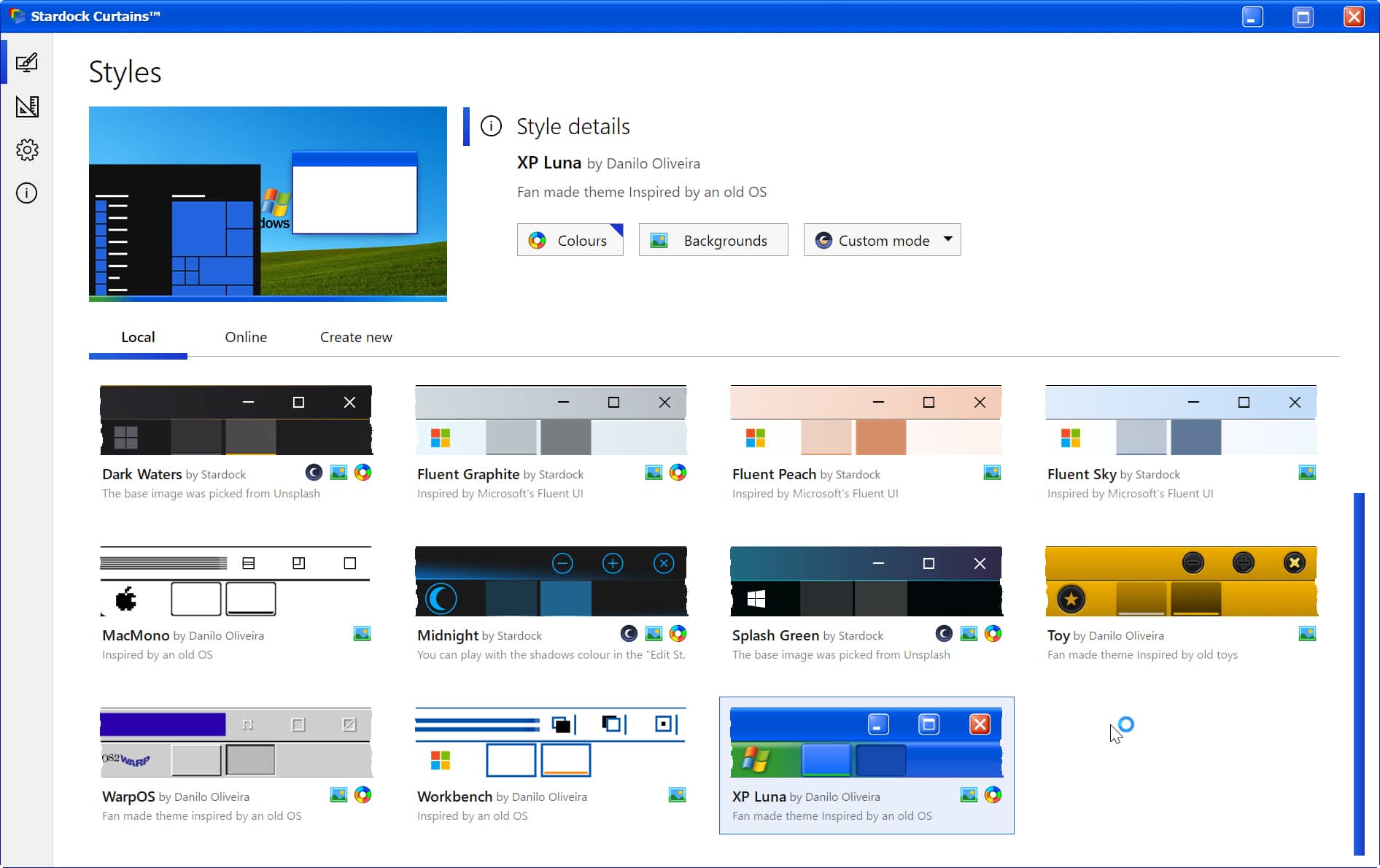
Add new style modes to Windows 10 and give it a Windows XP or Mac OS makeover
Windows 10 currently lets you choose from two styles -- Dark Mode and Light Mode -- which you can enable and switch between in the Settings > Personalization section of the OS.
If you’ve ever wished for access to more style modes than that, then you’ll be interested in a new app which lets you customize Windows with additional styles, and can even give Windows 10 a convincing retro makeover.

Microsoft releases Windows 10 Build 20185 to the Dev Channel with improved DNS configuration
Microsoft has been introducing a few new and interesting features to its preview builds lately, including a new Start menu and improved alt-tab experience, which you can now also get on your non-Insider version of Windows 10, if you follow our instructions.
Today the software giant rolls out to Windows 10 Build 20185 to the Dev Channel (what used to be the Fast ring).

Samsung unveils the Galaxy Note20 and Note20 Ultra
These days it's quite rare for a new phone to arrive without us already knowing everything there is to know about it via numerous leaks.
That’s true about the new Galaxy Note20 and Note20 Ultra which were revealed in all their glory yesterday, leaving very little unknown about the new phones which Samsung officially took the wraps off today.

Get the new Windows 10 Start menu -- and other Insider features -- without being an Insider
Being a Windows Insider obviously carries some risks. You may install a build which doesn’t play at all nicely on your PC, resulting in features breaking, or worse. The plus side is you do get to try out cool new features before anyone else.
Recently Microsoft introduced an updated Start menu with theme-aware tiles, and an improved Alt-Tab experience which shows all open tabs from Microsoft Edge. Although you officially need to be an Insider to enjoy these, there is a sneaky workaround that will allow you to get them without having to join the program.

Microsoft releases Windows 10 Build 20180 with theme-aware tiles on Start
It’s Windows 10’s 5th birthday, and to celebrate -- or just by happy coincidence -- Microsoft has released a new Insider build to the Dev Channel (what used to be the Fast ring).
Build 20180 enables all of the new features that were first mentioned in Build 20161, including theme-aware tiles on Start. Some of these features were only available to a sub-set of Insiders previously.
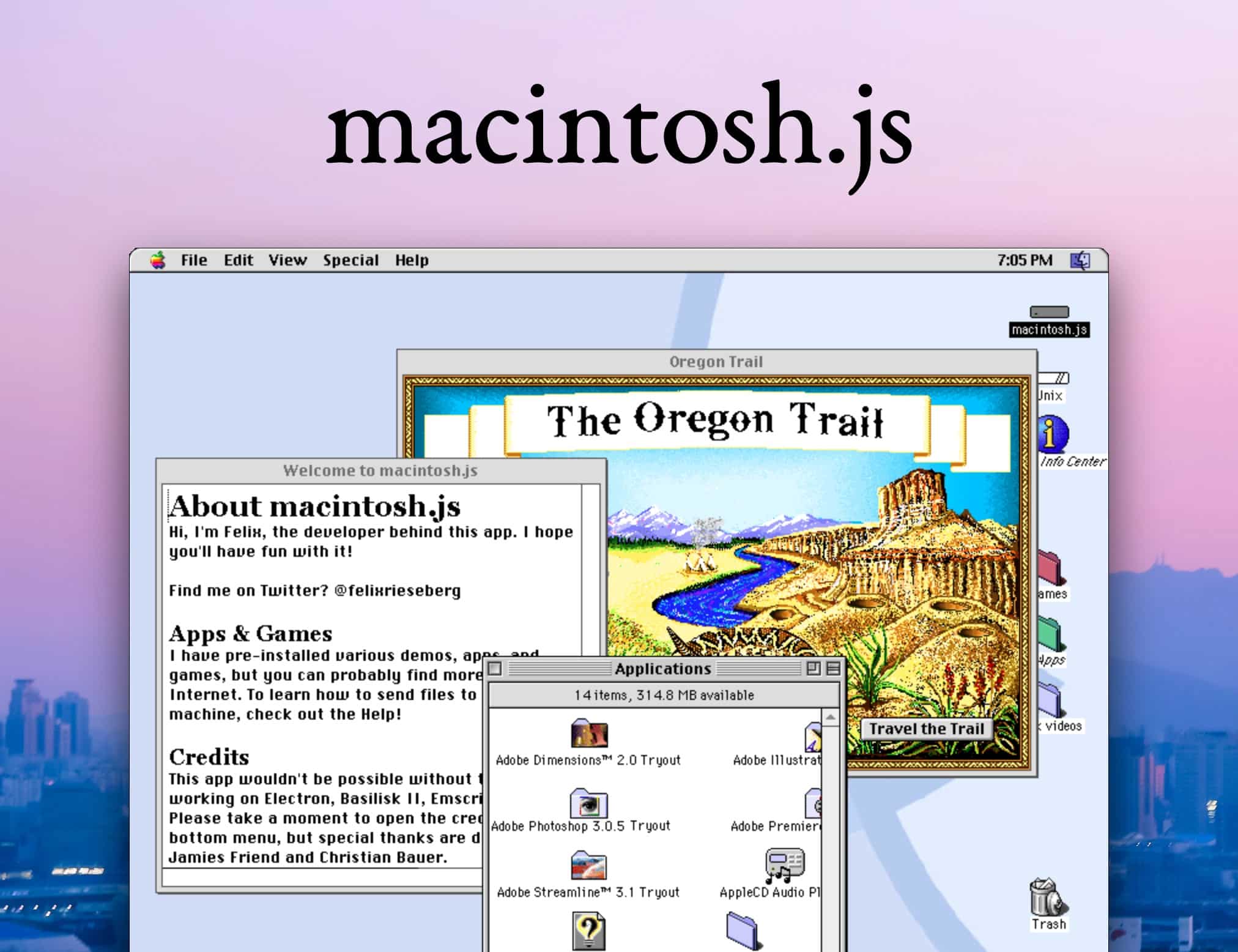
Fully-working Mac OS 8 now available for Windows 10, macOS and Linux
Developer Felix Rieseberg won our hearts and minds a couple of years ago, when he released Windows 95 as an Electron app that you could run in Windows, macOS and Linux. He even updated it a year ago to make it faster and bundled playable versions of gaming classics such as Doom and Wolfenstein3D alongside the OS.
Now he’s back with an installable version of Mac OS 8 that you can run on any modern computer, and he’s included a number of Mac apps and games with it, including Photoshop 3, Premiere 4, Illustrator 5.5, Oregon Trail, and Duke Nukem 3D.

Brand new Kodi 19 'Matrix' now available to download, plus the final release for Kodi 18 'Leia'
It’s been a couple of months since the Kodi Foundation last rolled out a major update for its hugely popular home theater software, but today the wait is over as it has a new release for you to install. Kodi 18.8 comes with a number of changes and improvements, as well as some big news regarding the future of the software.
According to the team this new build is "likely to be the final release in the 18.x 'Leia' series, before all effort now shifts to 19.x 'Matrix'". And in keeping with that announcement, it has switched Kodi 19 to the release cycle.

Happy 5th birthday, Windows 10! Why aren't you (much) better?
Five years ago today Windows 10 hit general availability and it’s fair to say the operating system has had a lot of low points in its first half-decade.
Offered free 'for the first year', (leading people to think it would turn into a subscription service after that point), take up wasn’t quite what Microsoft hoped for, so the company started forcing it onto users against their will. Let’s look at some of the more infamous moments Windows 10 users have had to endure.
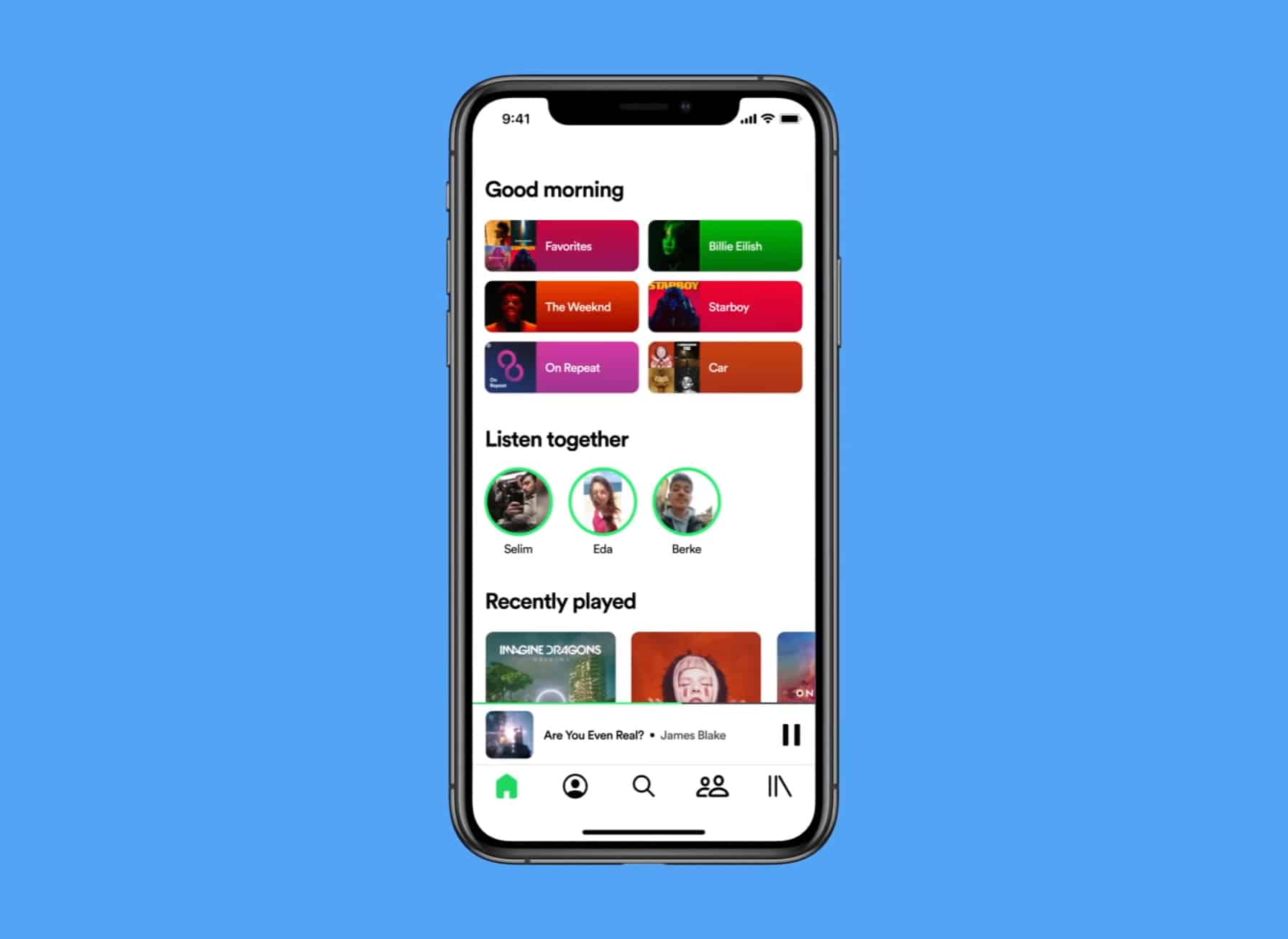
This is the Spotify mobile experience we need
Spotify revolutionized how we consume music, and although it faces strong competition from the likes of Pandora, Apple and Amazon, it remains the number one audio streaming service by some margin, with 286 million active users a month.
That doesn’t mean it’s perfect though. Personally I’m not a lover of Spotify’s look, and I think the mobile experience could certainly be a lot better. I’m definitely not alone here.

Garmin confirms a ransomware attack took its systems offline
As expected, Garmin has confirmed that the ongoing outage that affected many of sport and fitness firm's services was the result of a cyberattack.
In a brief statement the company explains that the attack encrypted some of its systems on July 23, and then goes on to explain what happened and what was affected:

Master Microsoft Excel 2019 with these three free quick reference guides
Excel is a fantastic piece of software, but unlike Word, its Microsoft Office stablemate, it’s not something most people can conquer unaided.
In fact, I’ve seen many people over the years break off from doing something in Excel to add-up figures needed for their spreadsheet using Calculator, which is madness. There are plenty of courses to take, and books to read, which can help you master Excel, but we’ve got an easier route.

Microsoft releases Windows 10 Build 19042.421 (20H2) to the Beta Channel with theme-aware tiles in Start and much more
Earlier in the week, Microsoft rolled out a new Windows 10 build for Insiders on the Dev Channel, introducing quick access to tabs on pinned sites, the ability to reset UWP apps via PowerShell, and more.
Today, the software giant delivers a new build to those on the Beta Channel (what used to be the Slow ring), with the main new change affecting the Start menu, but there's a lot more than just that.

Quickly batch-remove built-in and sponsored apps from Windows 10
Windows 10 comes with a large number of bundled apps, some of which you may find useful, but most of which you’ll never use and which just consume disk space unnecessarily.
There are a number of ways to remove these -- you may be able to do so through the Windows uninstaller, or using a third-party tool. But you usually need to know what the bundled apps are, and then have to go through the process of removing them one at a time, meaning you’ll probably miss a few. Thankfully there’s an easy way to batch-remove all of this unwanted bloat.
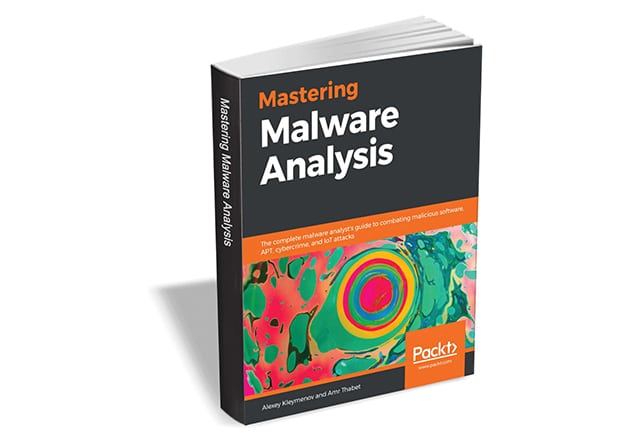
Get 'Mastering Malware Analysis' ($39.99 value) FREE for a limited time
With the ever-growing proliferation of technology, the risk of encountering malicious code or malware has also increased. Malware analysis has become one of the most trending topics in businesses in recent years due to multiple prominent ransomware attacks. Mastering Malware Analysis explains the universal patterns behind different malicious software types and how to analyze them using a variety of approaches.
You will learn how to examine malware code and determine the damage it can possibly cause to your systems to ensure that it won't propagate any further. Throughout the course of this book, you will explore real-world examples of static and dynamic malware analysis, unpacking and decrypting, and rootkit detection. By the end of this book, you will have learned to effectively analyze, investigate, and build innovative solutions to handle any malware incidents.

Microsoft releases Windows 10 Build 20175 to the Dev Channel, with quick access to tabs on pinned sites
Last week, Microsoft rolled out Windows 10 Insider Build 20170 to the Dev Channel with sound and search improvements, but unfortunately the test build wasn’t available to those running PCs with AMD processors due to a bug affecting overall usability.
Today the software giant releases Build 20175 with a number of new features, and the good news is it’s available to everyone, including those on AMD systems.

