
Microsoft set to introduce new gaming features to Windows 10 this week
The last three Windows 10 Insider Preview builds have offered a wealth of new features, and the next build, which is expected in a day or so, won’t be any different.
This week’s update will include some big new additions for PC gamers, including Game Mode and Beam video game streaming.

Mysterious Windows 10 update has users scratching their heads in confusion [Update]
Earlier today, Microsoft pushed out a new update for Windows 10. Since updates are mandatory in the new OS, it’s likely you already have it installed.
So what does it do? Microsoft isn’t saying. There’s no detailed information on its purpose, and the vague descriptions that do exist are conflicting.

The new Windows Defender Security Center aims to improve Windows 10 safety
When extolling the virtues of Windows 10, Microsoft is keen to stress how much safer the new OS is.
The problem, of course, is that the weakest link in any security chain is pretty much always the user. Microsoft is introducing a new feature to Windows 10 that will make the OS more secure, and help users make better decisions.
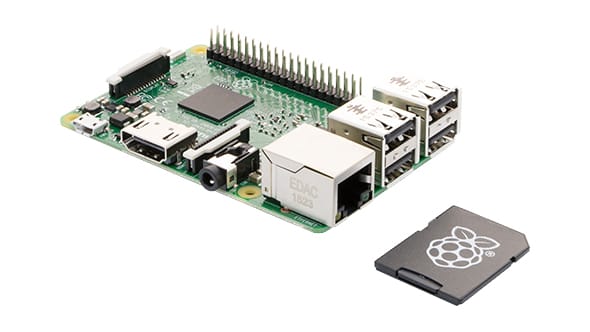
Google developing smart tools for Raspberry Pi
Google has big plans for creating a range of smart tools for the Raspberry Pi, and is asking users what they would like to see.
The Raspberry Pi Foundation says the search giant is developing tools covering AI and machine learning, and potentially areas such as robotics, IoT, 3D printing, home automation, wearables, and drones.
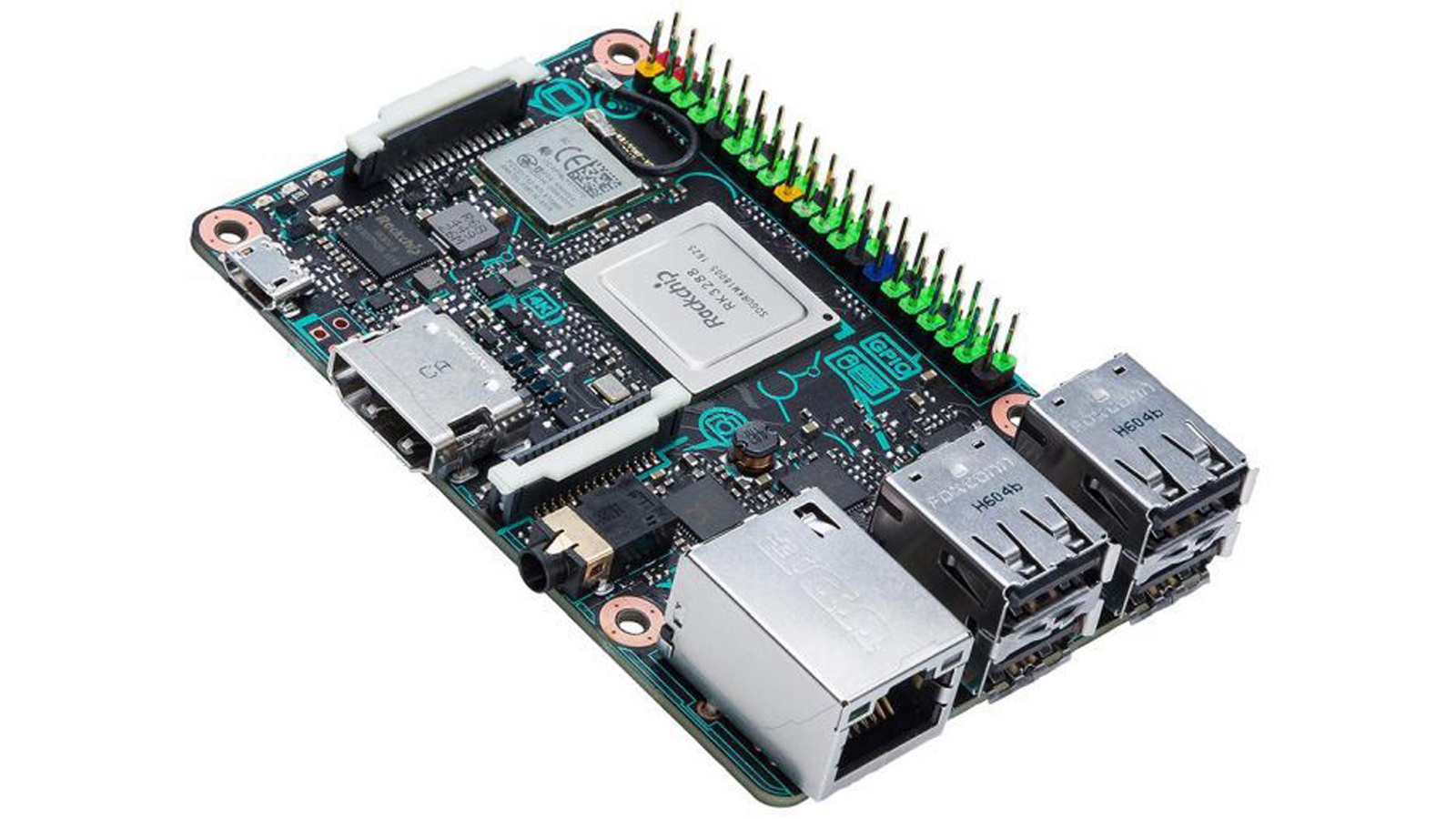
ASUS takes on Raspberry Pi with its 4K-capable, Kodi-ready Tinker Board
If you love Raspberry Pi, but require a little more power for your projects, then ASUS’s Tinker Board could be just what you’re looking for.
Although there’s no shortage of Raspberry Pi alternatives, the low-cost Tinker Board is better than most because its quad-core 1.8GHz ARM Cortex-A17 processor has the oomph to handle 4K video and 24-bit audio, and it comes with twice as much RAM as the latest Pi.

Anonymous search engine DuckDuckGo celebrates over 10 billion searches
A lot of people are more privacy aware than they have been in the past, and are wary of entrusting everything they search for to Google.
That’s where privacy-focused sites like DuckDuckGo come in. Its growth since it launched 8 years ago has been nothing short of staggering, with the number of searches skyrocketing since 2013, when Edward Snowden first revealed how the US government was spying on its people.
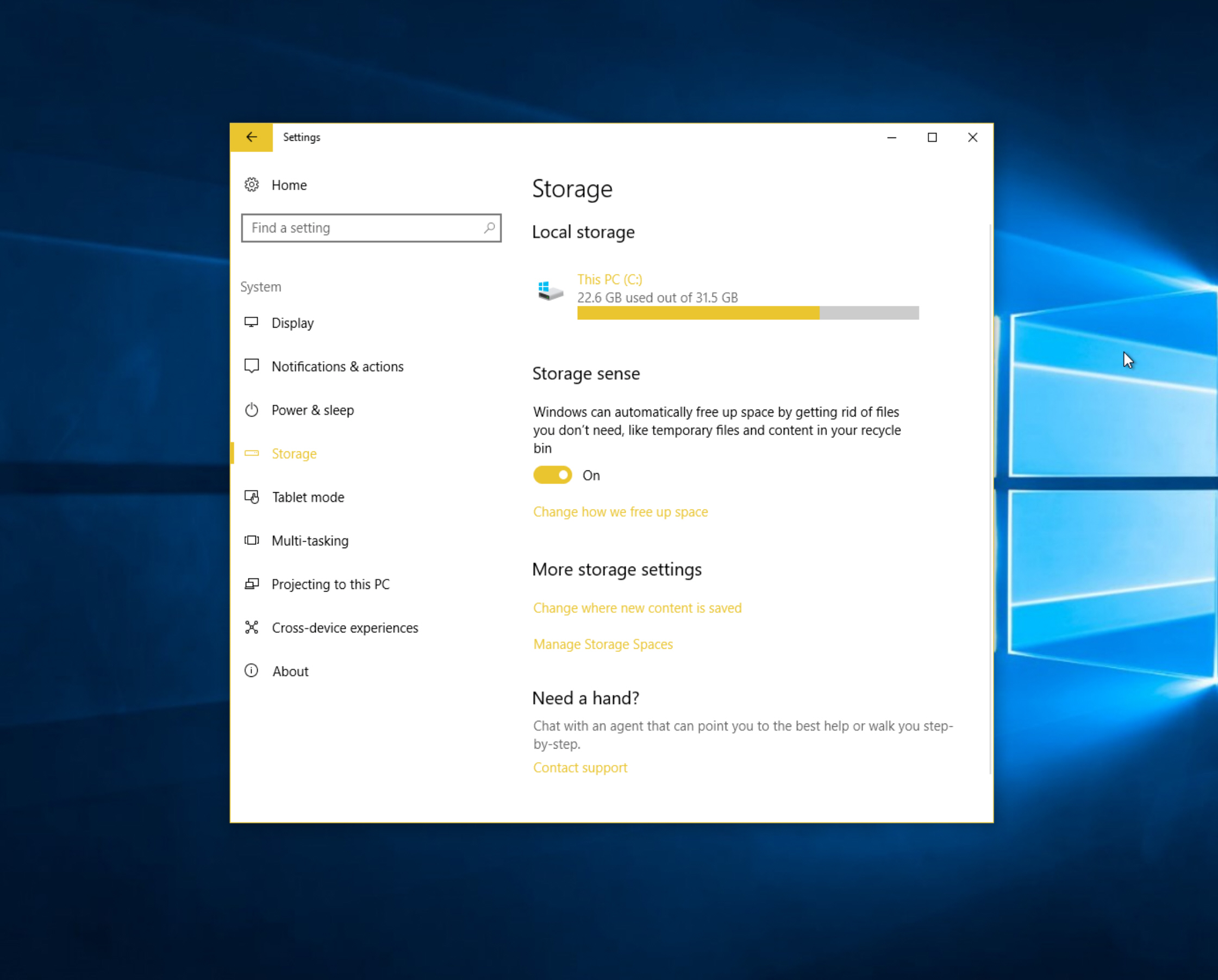
How to automatically free up disk space in Windows 10 Creators Update
Over time your hard drive can get clogged up with leftover junk, including temporary files, cookies, cached internet data and file fragments. You can remove this clutter manually, use a tool like CCleaner, or make use of the built-in Windows Disk Clean-up tool.
In the Windows 10 Creators Update, Microsoft is introducing a new feature called Storage Sense which can automatically free up disk space. You don’t need to wait for the Creators Update to try it though.

Windows 10 Insider Preview Build 15014 for PC and Mobile arrives on the Fast ring, and delivers yet more new features
Microsoft is aiming for April for the Windows 10 Creators Update, so is rushing out new builds for Insiders to try. Last week we got not one but two new releases on the Fast ring -- Build 15002, which introduced a wealth of changes and new features, and Build 15007, which also introduced a fair amount of new functionality.
The latest release, Build 15014 fixes a ton of issues from the previous two builds, but also introduces some exciting new features.
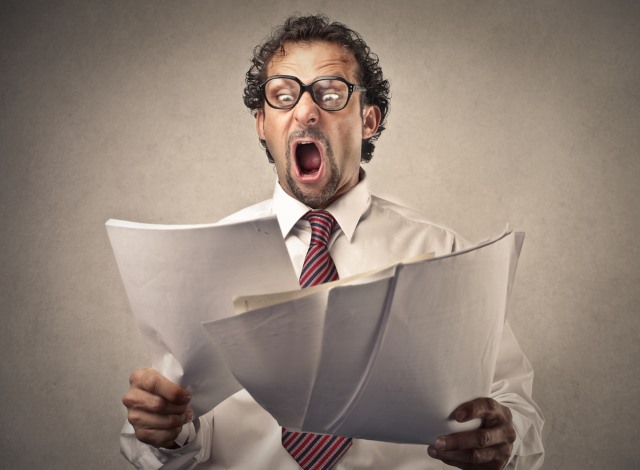
Facing a backlash, Microsoft pulls post claiming Windows 7 is 'no longer able to keep up'
At the end of last week, Microsoft Germany published a post waving an early goodbye to Windows 7, and stating that the aging OS can "no longer keep up with the increased security requirements", and sticking with it could prove costly for users and businesses.
The software giant’s solution for Windows 7 users worried about security was, naturally, to switch to Windows 10. But, having faced an inevitable backlash from Windows 7 users and security experts, the company has pulled the post.

These are all the Samsung phones set to get Android Nougat
The big difference between iOS and Android is when a new version of Apple’s mobile operating system arrives, it is pushed out to all compatible iPhones and iPads. When a new version of Google’s OS is released, there could be a considerable delay before it hits your Android phone, and -- depending on the make, model and carrier -- the chance that it might never do so.
If you have a Samsung phone and have been wondering when -- or indeed if -- you’re going to be getting an update to Android Nougat, the South Korean tech giant today details which devices will be getting the upgrade, and when.

Microsoft starts advertising its Chrome add-ons in Windows 10
If you’re a Windows 10 user, you’ll be no stranger to Microsoft’s adverts which appear all throughout the operating system, including on the Start menu, and the Lock screen. As I wrote a week ago, Microsoft is planning on introducing even more adverts in the Creators Update.
The latest ad to appear is for one of Microsoft’s Chrome extensions, and it arrives -- appropriately enough -- above the Chrome icon on the taskbar. The browser doesn’t need to be open at the time.

Anonymous launches a new operation -- to stop seagull genocide!
Anonymous has launched many different operations over the years, and declared war on a diverse number of foes, including The Church of Scientology, Islamic State, the Ku Klux Klan, and Donald Trump.
While the hacktivist collective will occasionally say crazy things -- it’s called for a new American revolution, and for mankind to conquer space -- it does often fight for good causes. Its latest operation is strictly for the birds. No, seriously.

Microsoft reveals more new features -- and problems -- in Windows 10 Insider Build 15007
Last week was a bumper week for Windows 10 Insiders on the Fast ring. First Microsoft rolled out Build 15002, which introduced a wealth of changes and new features, and then a few days later it followed it up with Build 15007.
While 15007, for PC and Mobile, didn’t leave us quite as shaken and stirred as the previous build, it still had some interesting new additions -- and more than we originally knew. It also included some rather major problems which are only just now being acknowledged.

Microsoft waves an 'early goodbye' to Windows 7, pushes Windows 10 upgrades
Although Microsoft claims that Windows 10 is now more popular than Windows 7, analyst firm NetMarkShare’s monthly usage figures paint a very different picture. In December, for example, Windows 10 hit 24.36 percent globally, but it's dwarfed by Windows 7's 48.34 percent share.
It’s clear that Windows 7 is going to remain the number one desktop operating system for some time to come -- globally at least -- but Microsoft is desperate for those users to switch to Windows 10 and warns that Windows 7 support is coming to an end, and that the OS has outdated security and can’t keep up with today’s security needs.

Windows 10 Creators Update Build 15002 ISO images available now
If you’re thinking of joining the Windows 10 Insider program, or you just want to do a clean install with an up to date version of Windows 10, the good news is Microsoft has released a new ISO image.
The image, for Build 15002, is available to all, and you can download it now. Build 15002 comes packed full of great new additions, including the ability to pause updates, new features for Edge, Cortana, Windows Ink and Windows Defender, smoother windows resizing, and more. If things go wrong you might even get to experience the new Green Screen of Death! (Hopefully not, but if you do then at least it will be a different color to curse at).

