
Microsoft releases KB5007262 to fix installer-related app issues in Windows 11
Just yesterday we wrote about an issue with the Microsoft Installer which is causing problems with various apps.
The MSI issue affects a wide range of versions of Windows and Windows Server, and in the case of Windows 11 Microsoft has been fast to act. The company has issued KB5007262 as a cumulative update to fix the recently acknowledged problem with, among other software titles, Kaspersky Endpoint Security for Windows .

PNY launches X-PRO 90 UHS-II SD card
A digital camera without a storage card is like a car without gas -- pretty much useless. You need a memory card to store the photos and videos you take, and most cameras don't come with any onboard storage these days.
There are no shortage of SD cards (Amazon is littered with them), but you should always make sure you are purchasing one made by a reputable company. Don't recognize the brand? Don't buy it. You don't want to lose your valuable data when that cheap card dies prematurely.
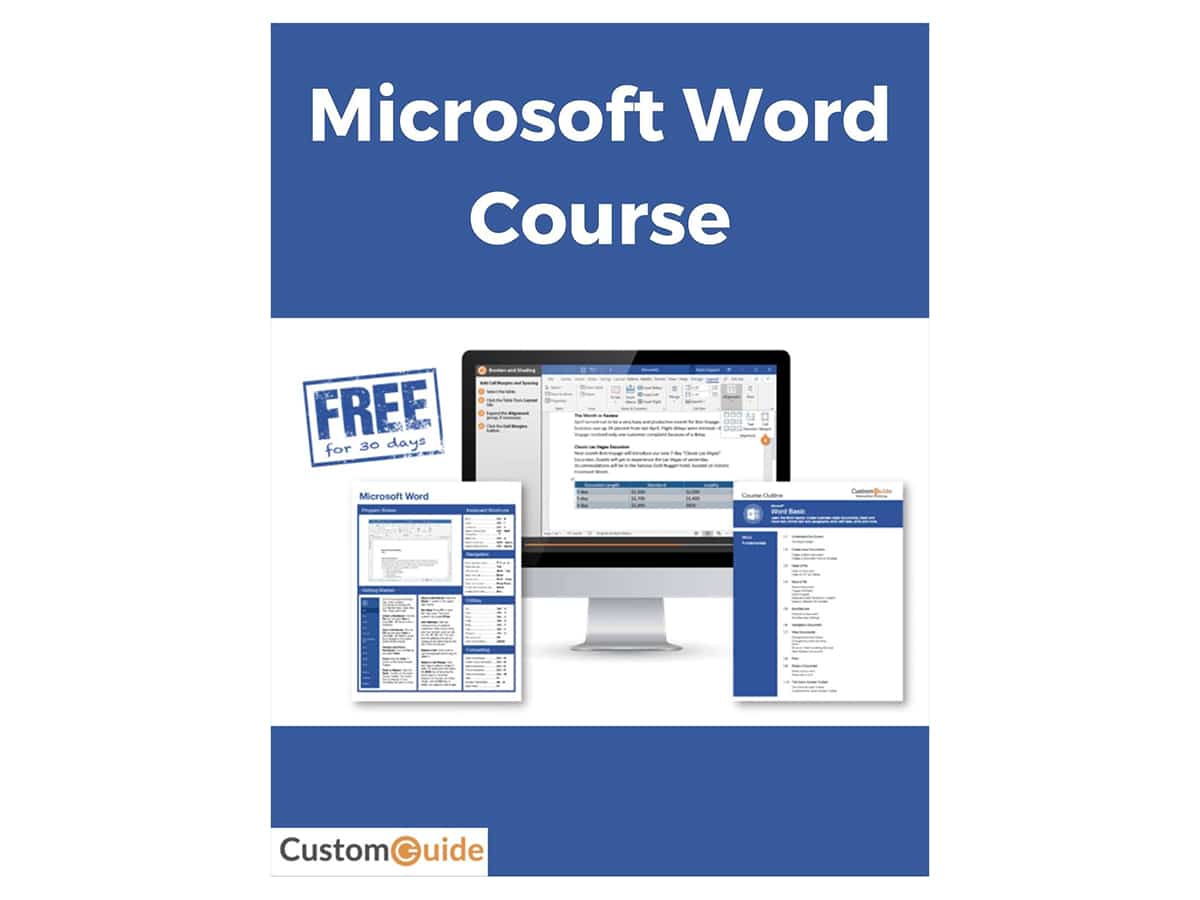
Get the interactive 'Microsoft Word Course' FREE for a limited time
Although there are several excellent (and free!) alternatives to Microsoft Office, the software giant’s productivity suite remains the number one solution for most people.
Its core components -- Word, Excel, and PowerPoint -- come packed with features, and while it’s easy to master the basics, there are no doubt plenty of powerful elements you’re not using.

Microsoft Installer is causing huge problems for some apps in Windows 11 and other OS versions
Microsoft has acknowledged a new issue affecting numerous versions of Windows. Everything from Windows 7 to Windows 11 on the client side of things, and Windows Sever 2008 to Windows Server 2022 may experience issues relating to the Microsoft Installer.
The problem causes the installer to run into issues updating or repairing apps, and it has been connected to KB5007215 or later updates.

Windows 11 is drawing inspiration from PowerToys utilities
The Windows 11 development team and the one behind PowerToys are entirely separate entities, but it seems like one is being inspired by the other.
While the PowerToys utilities exist to improve on the features found in Windows -- as well as adding completely new options -- sometimes the utilities collection has an influence on the operating system. A good case in point is the new microphone-muting keyboard shortcut that has just been added to the latest builds of Windows 11.
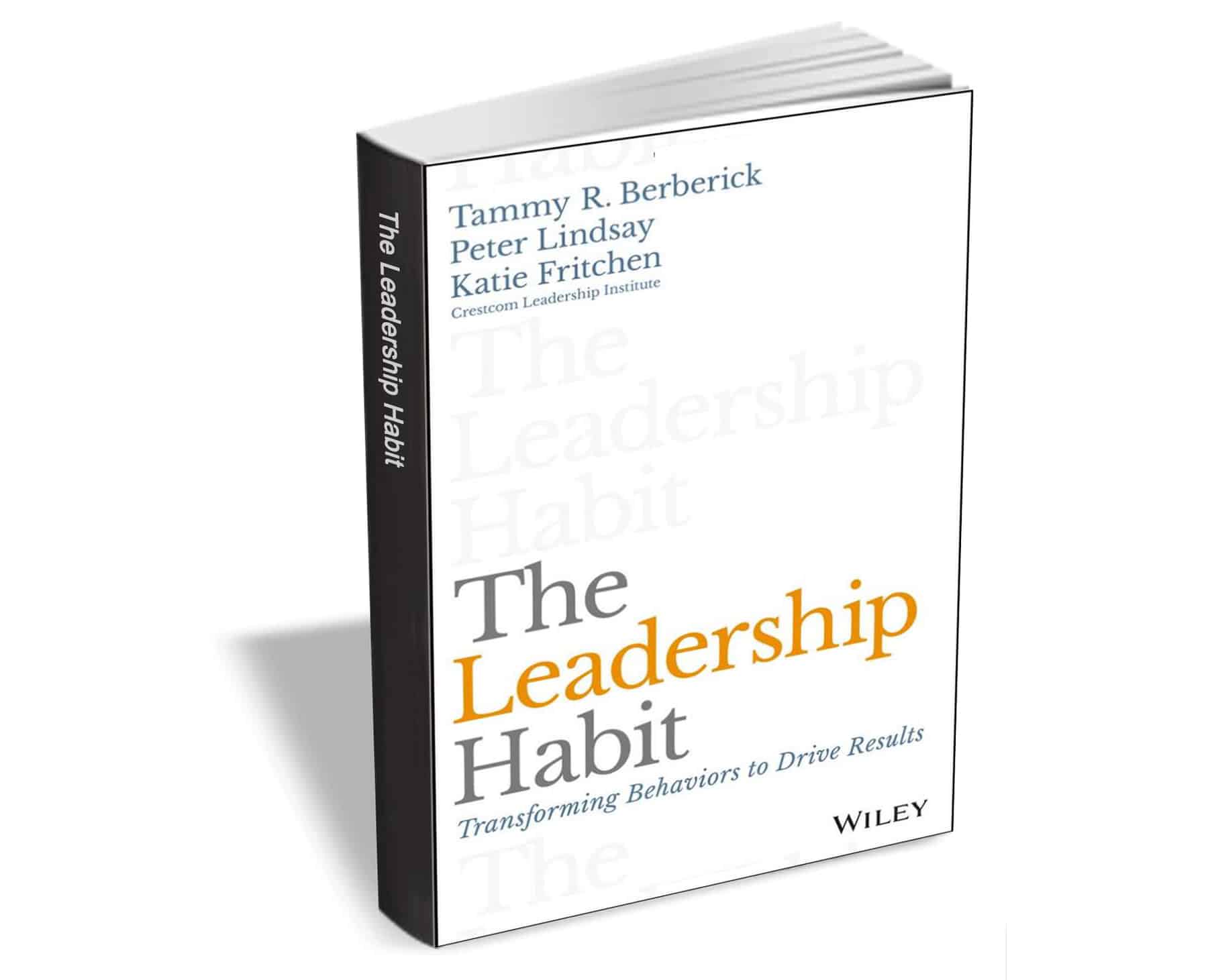
Get 'The Leadership Habit' ($17 value) FREE for a limited time
The Leadership Habit provides the framework for patterns of behavior that will transform the way you lead. By articulating a clear, well-defined standard of what it means to be a leader, this book condenses volumes of advice and opinion into 10 key areas and teaches leaders how they can create daily habits surrounding these centers of excellence.
Leaders who can commit to creating change will develop more productive teams and will build long-term growth for their organization.

Microsoft releases KB5007253 update to fix problems in Windows 10
For Windows 10 users on the Release Preview channel, Microsoft has an important new update.
The KB5007253 update is available to testers of Windows 10 21H2 and Windows 10 21H1. It will be of interest to business and enterprise users thanks to a fix for a Window Hello issue.

Using AI to deal with ransomware attacks [Q&A]
Ransomware is a particularly heartless -- though undeniably lucrative -- endeavor. Criminals target schools, vital infrastructure, and even patient records in attempts to cash in. As a result, many security professionals put defensive ransomware strategies at the top of their to-do list.
Understandably, most of these strategies start with measures that minimize the footholds attackers can find. Checking inbound emails for ransomware payloads, giving users training on safe internet usage, and monitoring the network for suspicious activity are essential elements of an effective anti-ransomware strategy.
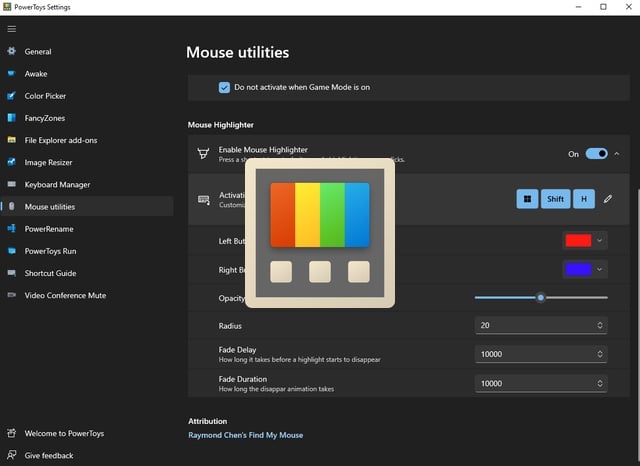
Microsoft is preparing to release a great new PowerToys utility for your mouse
It is only fairly recently that Microsoft added a new utility to PowerToys -- the incredibly useful Find My Mouse. Now the company is getting ready to launch another addition to the new Mouse Utilities section.
While Find My Mouse makes it easy to locate your mouse cursor when you are unable to track it down yourself, the upcoming Mouse Highlighter takes a slightly different approach. It's a utility that will appeal to anyone who uses their computer to give presentations, and Microsoft has shared details of what we can expect.

OWC miniStack STX makes Apple Mac mini even better
Is the newest Mac mini (2020) a good computer? No. Actually, it is a great computer! Thanks to Apple's incredibly efficient ARM-based M1 processor, the low-priced Mac mini is shockingly powerful while being almost entirely quiet. I say "almost" because it technically has a fan that can make noise, but I have personally never heard mine spin up once -- even when pushing it fairly hard. I highly recommend the diminutive desktop.
Is the Mac mini perfect? Well, no. For instance, it is heavily lacking in the ports department. Besides HDMI, 3.5mm audio, and Ethernet, it only has two USB-A and two Thunderbolt 4 ports for expandability. Plug in a wired mouse and keyboard, and you now have zero available USB ports. Ugh. Not to mention, you cannot add additional internal storage drives.

Mid-sized businesses are 490 percent more likely to be breached
Mid-sized organizations are as much as 490 percent or more likely to experience a security breach by the end of 2021 as they were in 2019.
A report from security platform Coro shows that mid-size companies are largely unprotected due to the fact that they lack resources, expensive products and expertise needed to protect against increasing attacks.

Security pros lose sleep over protecting critical assets
A new poll of 250 information technology, IT security, legal and risk/fraud/compliance professionals reveals that 83 percent say they have experienced a successful cyber attack in the past two years, with half saying the attackers managed to reach their critical IT assets.
No surprise then that 86 percent admit to having been kept awake at night by concerns about the protection of critical systems.

Spotify now gives you lyrics to the songs you listen to
It is something that has been a long time coming, but Spotify has finally launched its eagerly anticipated Lyrics feature.
Thanks to a partnership with Musixmatch, the streaming music service is helping all of its users to avoid the problem of misheard lyrics. Available to users of Free and Premium tiers, Lyrics gives you the chance to sing along to music karaoke-style.

So you think you're following best security practice? Think again
A new report shows that 86 percent of organizations believe they follow best practices for security hygiene and posture management, though they may not actually be doing so.
The report, created for asset management and governance company JupiterOne by Enterprise Strategy Group (ESG), finds that 73 percent of security professionals admit that they still depend on spreadsheets to manage security hygiene and posture at their organizations.

Satechi 3-in-1 Magnetic Wireless Charging Stand simultaneously charges iPhone, Apple Watch, and AirPods
Look at you. One of Apple's most faithful customers. Not only do you have a fancy iPhone, but an Apple Watch and AirPods too. Tim Cook is proud of you. Steve Jobs is smiling down on you from heaven.
Now it's time to charge your trio of Apple devices. Are you going to use three different chargers like some sort of a jerk? Or, will you instead use the Satechi 3-in-1 Magnetic Wireless Charging Stand? This elegant charging station can simultaneously charge compatible models of iPhone, Apple Watch, and AirPods. It looks like a quality product, but unfortunately, there is a big catch.
