
How to restore the Control Panel shortcut in Windows 10's Win+X menu
With Windows 10, Microsoft has encouraged users away from the Control Panel in favour of the newer Settings. This is fine for many things, but there are still times when the Control Panel is needed.
In recent builds of Windows 10, the Control Panel shortcut has vanished from the Win + X menu (which can also be accessed by right clicking the Start button), leaving some people perplexed about how to change certain settings. Thankfully, there is a way to get the shortcut back in the latest Insider builds.

How to uninstall Windows 10's built-in apps
There are a number of benefits to being a Windows Insider, the primary one being that you gain access to the latest features before anyone else. If you're running build 14936 of Windows 10, there's a new option available that will be of interest to many people -- the ability to remove built-in apps.
It's something that Windows 10 users have been looking for for some time, and it's not quite clear why it has taken Microsoft so long to make the option available. The good news is that it is now possible to remove some of the default apps that you simply do not need; the bad news is that there are still some that remain untouchable.

How to stop your Mac from automatically downloading macOS Sierra
Apple is doing something out of the ordinary. Shortly after launching macOS Sierra, it started to automatically download the latest version of the operating system onto Mac devices. This is great if you want to upgrade to macOS Sierra now, but annoying if you planned to wait a bit longer to make sure all the major kinks are ironed out, or want to forgo the upgrade altogether.
Fortunately, it is very easy to close the door shut on any attempts to push the large setup file onto your device. All that you need to do to prevent macOS Sierra from automatically downloading on your Mac is to disable automatic updates.

How to find all of Google's hidden games
Easter eggs -- secret extras hidden in software and on websites -- are not quite as prevalent as they used to be, but there are still plenty to be found out there. Google is one company that continues to hide little gems in its products, and many of them are games.
From Google Search and Android, to Maps and Google Earth, there are numerous little pick-up-and-play games that are perfect for killing a few minutes at work. So, grab yourself a coffee, have your fingers poised over Alt-Tab in case the boss appears, and get ready to play!
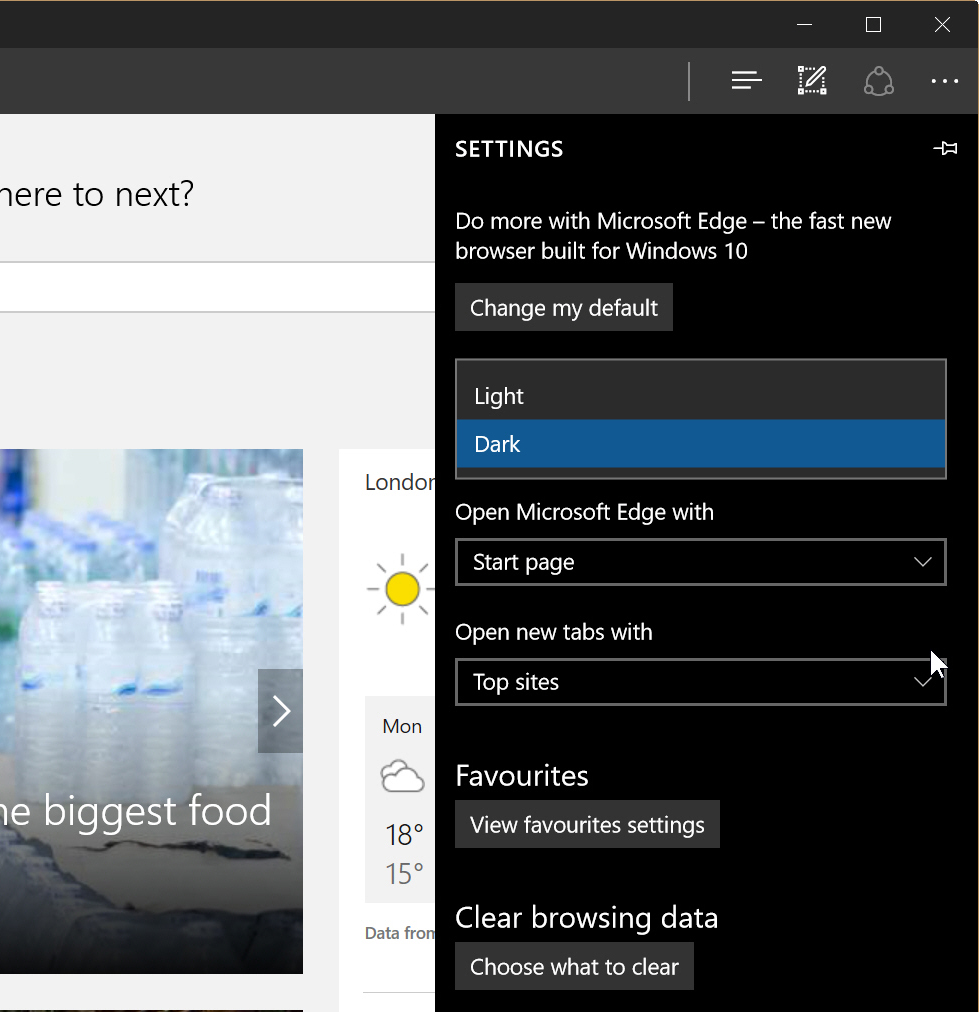
How to enable the dark theme in Microsoft Edge
Windows 10 Anniversary Update introduced a cool dark theme to the operating system, transforming the look of the user interface.
It’s a fairly global theme -- it affects much of the UI, although not all elements of it. File Manager, for instance, keeps the light look.

How to plan for and recover from IT emergencies
Bugs in the software, mistakes in configuration files, even the infamous "fat finger" -- all are responsible for service outages at cloud-based services, data centers, enterprise networks, and any other IT installation, large or small.
There are just too many things that can go wrong. Even if an organization takes care of everything humanly possible, there are still the monkeys. That's a lesson the folks at KenGen, Kenya's electric company, have learned the hard way.

How to manage a cyber attack
Given the rising frequency of increasingly malicious and innovative cyber-attacks organizations have to be prepared and proactive. It is no longer a question of if but when your organization will have to deal with a cyber-attack. The cost of a cybersecurity breach is significant -- in terms of money, business disruption and reputation. Depending on the magnitude of the attack, a cyber incident can potentially put you out of business.
According to UK government research, two-thirds of UK big businesses have been hit by a cyber-attack in the past year. UK telecoms group TalkTalk suffered a high profile attack in October 2015 when hackers stole personal data from customers. According to TalkTalk, the cyber-attack it suffered wiped £15 million off trading revenue as well as forcing it to book exceptional costs of £40m - £45m, and losing it up to 101,000 customers.

The essential 2016 back-to-school technology shopping guide
Holy cow. The end of August is approaching, signaling the end of summer vacation for many students around the USA. This is the time when those learners, and -- depending on student age -- their parents, begin shopping for back-to-school items.
If you aren't sure what to buy, I am going to help you out. Keep in mind though, BetaNews is a technology site -- I won't be advising on pens, pencils and binders. What I will help with, however, is smartphones, tablets, laptops, and more.

Webcam stopped working? You could blame Windows 10 Anniversary Update (plus, a workaround!)
Windows 10 Anniversary Update has been gradually rolling out to computers around the world and like any big software update it has caused its fair share of problems. The latest issue to rear its head sees Anniversary Update killing webcams.
The problem comes about as the update prevents USB webcams from using MJPEG or H264 encoded streams, instead requiring the use of YUY2 encoding. Microsoft is aware of the issue and is working on a fix that should be released in September, but all is not lost in the meantime.
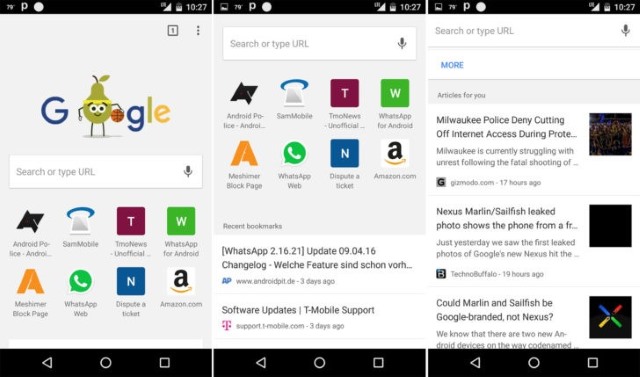
Chrome for Android is gaining a Google Now-driven New Tab page
If you're working with bleeding edge Chrome for Android, you can experiment with an updated version of the New Tab page. Anyone with Chrome Dev or Beta installed can toggle a settings flag to bring extra content to new tabs.
The updated New Tab page features -- in addition to your most frequently visited sites and a list of recent bookmarks -- a collection of suggested news stories, similar to those found on Google Now cards.

How to verify your HIPAA compliance
Keeping patients’ confidential records secure is of utmost importance to healthcare organizations and the vendors who work alongside them. Not only is the proper safeguarding of information a good practice, it’s the law.
The Health Insurance Portability and Accountability Act (HIPAA) seeks to protect the sensitive data of patients and to empower healthcare practitioners to keep that information safe through strong security and privacy policies.

Microsoft is working on a fix for freezing issues with Windows 10 Anniversary Update
Some users who have installed Windows 10 Anniversary Update on SSDs are experiencing problems with their computers freezing.
Microsoft does not yet have a fix available, but it is aware of the issues and is working to get a patch pushed out to those who have been affected. While there is not a proper fix available at the moment, the company has provided details of a couple of workarounds that should do the job for the time being.

How to enable the dark theme in Windows 10 Anniversary Update
Windows 10 Anniversary Update is officially available now, and it is chock full of new features and improvements to get excited about. One of the most-awaited additions to the operating system is a rather comprehensive and attractive dark theme.
The dark theme that Microsoft has introduced in Windows 10 Anniversary Update transforms the look of the user interface. It impacts many visual elements, including the appearance of the Start menu, app bar and colors, and even apps. And here is how you can enable it.

How to stop receiving Insider Preview builds after upgrading to Windows 10 Anniversary Update
Windows 10 users who are part of the Windows Insider program can choose to stop receiving new preview builds after installing the Anniversary Update. Microsoft is making it very easy to stick with stable releases going forward, either temporarily or for good, so, if you want to opt out, here is how you can do it and what it entails.
Microsoft is giving you a lot of leeway with regards to how you leverage the Windows Insider program. The devices that you have enrolled are treated separately, so you can switch to stable releases on a desktop, laptop or tablet and continue to receive Insider Preview builds on another.

How to create a bootable Windows 10 Anniversary Update USB drive
Microsoft has officially launched the much awaited Windows 10 Anniversary Update. The latest release brings lots of exciting new features and improvements that make the operating system much more powerful and refined. And, naturally, many of you will want to create a bootable USB drive to perform a clean install of Windows 10 Anniversary Update on your devices.
Creating a bootable Windows 10 Anniversary Update USB drive is very easy. All that you need is a USB drive, a Windows 10 Anniversary Update ISO, a Windows device, and a couple of minutes to spare.
