
New partnership simplifies zero trust access for enterprises
The shift to hybrid working means that managing enterprise networks has become more complicated, but legacy remote access solutions fall short in meeting the needs of supporting both managed and unmanaged users and devices.
Unmanaged users don't want to install heavyweight clients designed for managed use, such as VPN or ZTNA clients. Plus, in the case of contractors or consultants who service multiple customers, it's just not possible or practical to install multiple clients.
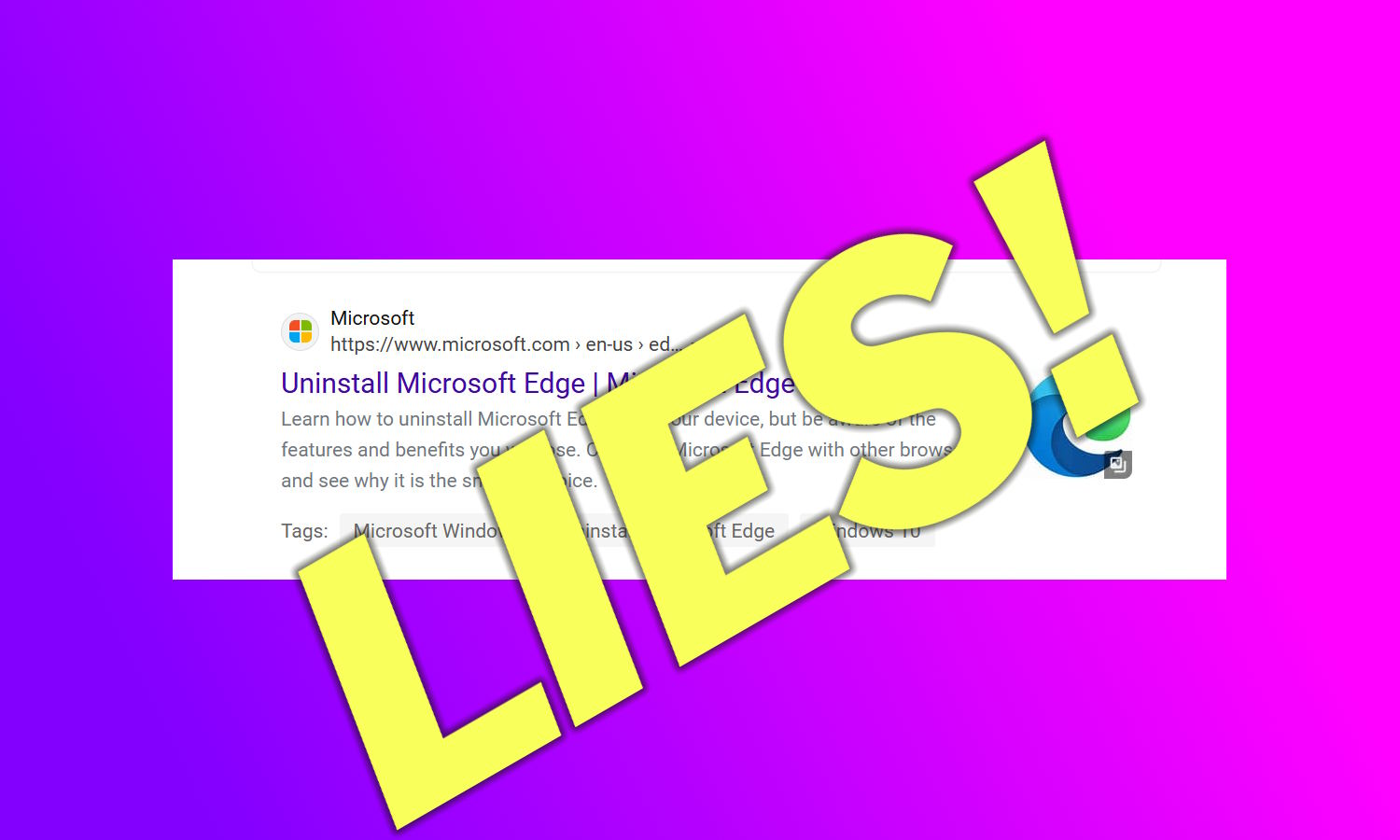
Microsoft lies to you if you ask how to uninstall Microsoft Edge
There are plenty of people who do not use Microsoft Edge -- it is a long way from being the most popular browser out there. And just like Internet Explorer before, there are also plenty of people who hate Edge so much that they want to uninstall it.
As there is no obvious way to do this if you take a look through the options in Windows, you might well search online for instructions. Search Bing (or the Start menu) for “how to uninstall Microsoft Edge” and there’s an entry at the top of the results that links to the office “Uninstall Microsoft Edge”. This really is an official Microsoft page, bearing the description: “Learn how to uninstall Microsoft Edge from your device”. But this is a blatant lie from Microsoft.

AI-powered Chrome extensions are watching you…
It's not exactly Big Brother, but a new analysis of Chrome extensions from Incogni reveals that 67 percent collect user data, and 41 percent collect personally identifiable information (PII), including sensitive details like credit card numbers, passwords, and location data.
Extensions like Grammarly, which make writing almost anything effortless, or Vetted, which act as online shopping assistants, are quickly becoming essentials of everyday life. But because many users trust Google's ecosystem, they also assume that third-party extensions vetted through the Chrome Web Store are equally safe.

Google reacts to DOJ’s ‘extreme proposal’ that it should sell Chrome
The US Department of Justice has put forward proposals designed to break Google’s monopoly over online searches. Included in the DOJ’s proposals is the recommendation that Google sell off its Chrome web browser.
Other proposals include putting blocks in place that would stop the tech giant from entering into contracts with companies that result in Google being the default search engine on various platforms. Google has lashed out at the proposals saying that they go too far and would cause harm to customers and innovation.
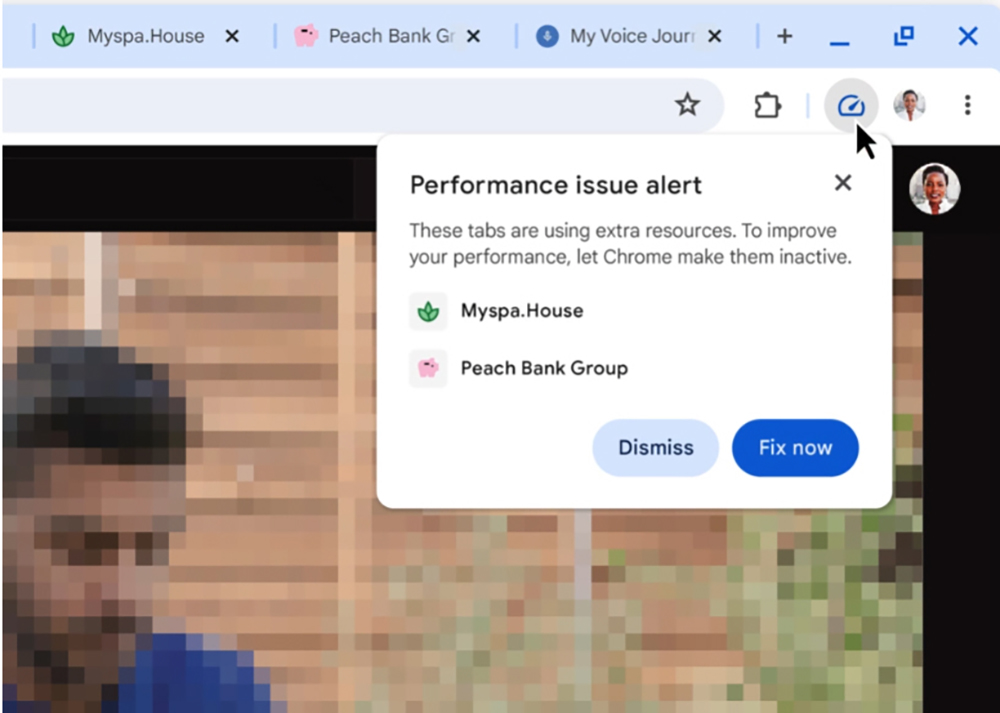
Google has made it easier to boost the performance of Chrome
There are few web browsers that could be described as lightweight and speedy, and Chrome certainly has a lot to do to earn these labels. However, having already done quite a bit to improve the experience in its browser, Google has now further enhanced Chrome’s performance Controls.
Two key features -- Performance Detection and Memory Saver -- have been improved to reduce memory usage, accelerate browsing, and generally make Chrome feel less sluggish.
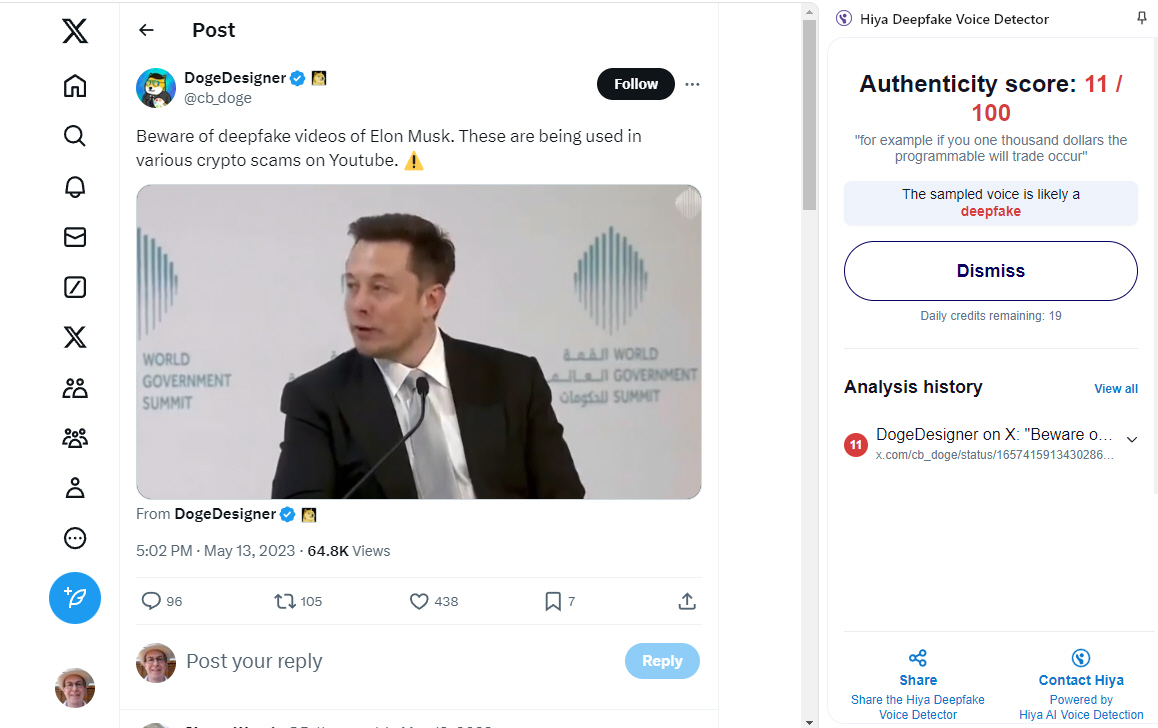
New Chrome extension helps spot deepfakes
Deepfakes are becoming more of a problem and particularly around election times they can seek to influence voters views. They're also getting better so it can be hard to know if what you're watching or hearing is real or fake.
To combat this issue voice security company Hiya has launched a new plugin for the Chrome browser designed to identify video and audio deepfakes with up to 99 percent accuracy, by simply analyzing a few seconds of audio/voice.

Malwarebytes Browser Guard gains new identity features
Browser Guard, the free browser extension from Malwarebytes, has added some new features aimed at enhancing users' privacy and protecting their identity online.
Users will now receive a pop-up alert if a website they visit was involved in a recent breach, offering the ability to click and scan their digital footprint to evaluate if private information was exposed.
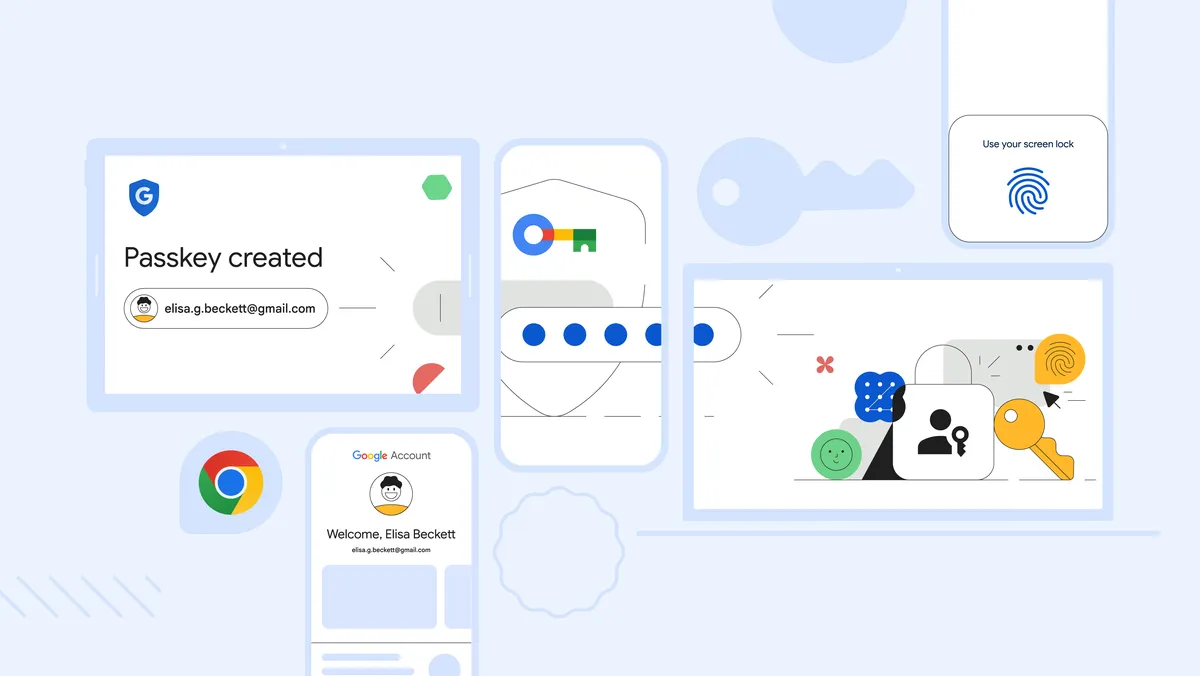
Google expands passkey support to desktop with Google Password Manager
Google has made a move toward a passwordless future by expanding its passkey support to desktop devices. Until now, passkeys could only be saved to Google Password Manager on Android devices, requiring users to scan a QR code from an Android phone to access them on other platforms. However, thanks to a new update, passkeys can now be saved and managed directly on desktop systems running Windows, macOS, and Linux. ChromeOS is also available for testing in the Beta channel.
Passkeys are designed to offer a more secure and user-friendly way of signing in to websites and apps by using biometric methods like fingerprints, facial recognition, or a screen lock instead of traditional passwords. This makes logging in as simple as unlocking your device.

Google issues apology for Chrome flaw that broke its password manager
Google has apologized for a Chrome problem that resulted in millions of users being unable to use the browser's password manger.
The issue meant that affected users were not able to access saved passwords for the majority of a day. In issuing its apology, Google explains that a faulty update for the M127 version of Chrome for Windows was to blame, noting that the problem hit users globally.

Google issues urgent Chrome update to patch zero-day vulnerability
Google has released an emergency security update for the Chrome browser for Windows, Mac, and Linux, and is urging all users of the browser to install it immediately.
The update is to fix CVE-2024-4671 which could allow remote access to data and Google confirms in Chrome's update notes that it is actively being exploited and therefore represents threat to your online security.

Google agrees to delete user data it secretly collected from Incognito Mode browsing sessions
It has been known for some time that Chrome's Incognito Mode is nowhere near as private as many people still believe it to be. Despite assumptions made -- largely due to strong suggestions -- Google was able to collect private browsing data and has faced lawsuits as a result.
As part of a class action settlement, the company has agreed to delete "billions of data points" despite having previously said that this was not possible. The change of heart means that Google should be able to avoid a damages payout in the billions of dollars.

Google restores Dark Mode support for websites in Chrome
Google Chrome users may once again enforce dark mode support for web content in the web browser. The feature has been in the making for a long time. Sofia talked about it more than five years ago here on BetaNews.
While Google did add support for a dark Chrome interface in the past, it never rolled out the option to display darker versions of webpages.

Google admits that Incognito Mode in Chrome is not as private as you hoped
Those in the know are aware that switching Chrome into Incognito Mode does not mean your browsing is a secret -- but many people assume that the browsing mode offers greater levels of privacy than it actually does.
Now Google has admitted as much. The company is updating its description of Incognito Mode in response to a lawsuit. The revised wording makes it clear that Google continues to collect data about user activity in Incognito Mode.

Steam ends support for Windows 7 and Windows 8
Windows 7 and 8 are now incredibly long in the tooth, and Steam has used the arrival of a new year to drop support for the aged operating systems.
The planned ditching of Windows 7 and Windows 8 was revealed by Steam-maker Valve way back in March. Now 2024 has rolled around, the company is staying true to its word. While this does not mean that games will simply stop working, it does mean that the Steam client for these versions of Windows will no longer be updated, and on-going functionality cannot be guaranteed.
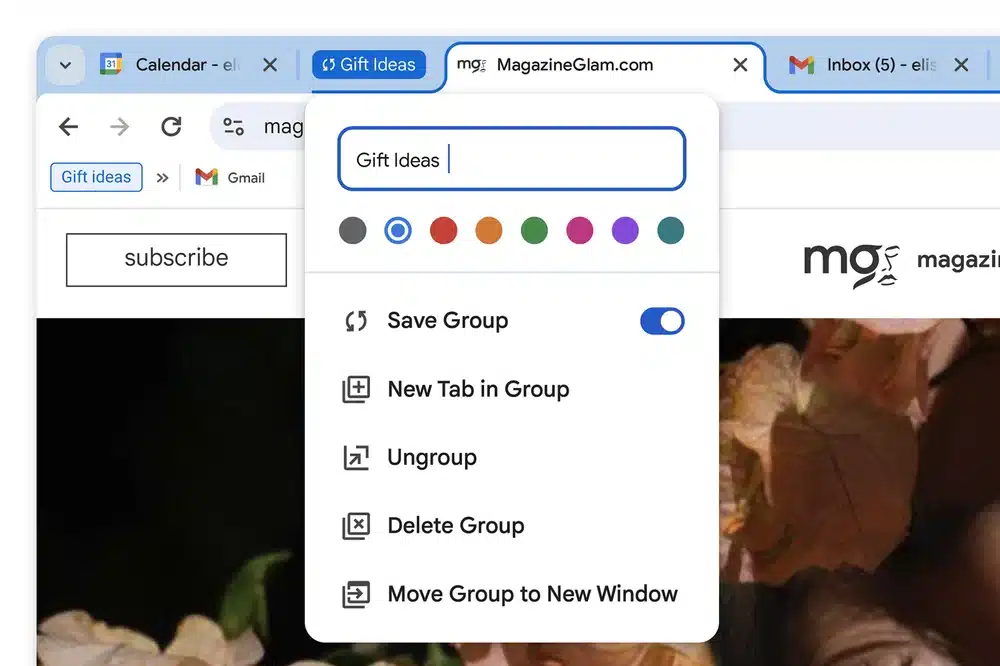
Google gives Chrome security, performance and functionality updates, with the promise of AI-feature in 2024
Google is in the process of rolling out a trio of important updates to Chrome, kicking off with an improvement to Safety Check. This security feature will now run automatically in the background, allowing for proactive alerts about security issues that need attention.
Other updates include improvements to tab groups that makes it possible to access them on other computers, and enhancements to Memory Saver. But the company also hints at big plans for 2024, with the promise of "smarter and more helpful features" powered its Gemini AI model.
