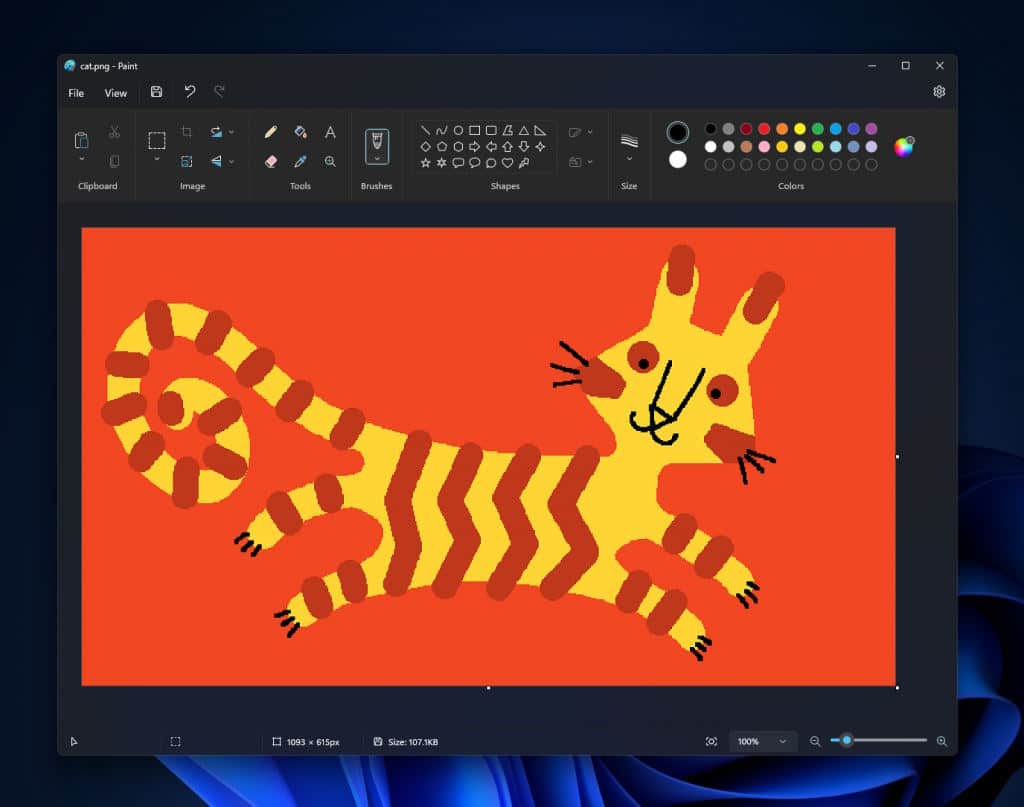
Microsoft updates Paint for Windows 11 with dark mode option, new settings and more
The Paint app that is built into Windows is much-maligned but, while it could hardly be considered a Photoshop-killer, much of the criticism really stems from the state of the app several years ago. Paint may not make it into the toolbox of a serious designer, but it has undeniably come on in leaps and bounds over the years.
And now Microsoft is treating Windows 11 users to an updated version of the not-quite-as-limited-as-you-might-think graphics tool. Among the new features are updated zoom controls and a much-requested dark mode option.

Microsoft releases Windows 11 Build 23471 with new Add Phone Photos option
It's a new month, and to celebrate, Microsoft has rolled out a brand new Windows 11 build for Insiders in the Dev Channel.
Build 23471 introduces a number of fixes, changes and improvements, and also now lets you quickly add phone photos through the File Explorer Gallery.

Windows 11 gains 'never combined mode' for taskbar buttons and the ability to see Wi-Fi passwords
If you've been holding off jumping on the Insider program for Windows 11, Microsoft just gave you two very good reasons for getting involved.
The latest build of the operating system on the Dev channel includes two long-awaited features. In addition to the option to stop the taskbar from combing app buttons, Windows 11 Insider Preview Build 23466 also includes, at long last, an easy way to view the password for wireless networks.

Microsoft releases Windows 11 Build 23451 with new looks for Windows Spotlight
Good news for Windows Insiders in the Dev Channel as Microsoft today releases a new Windows 11 build with some welcome tweaks and new features.
Additions in Build 23451 include a Modernized Details Pane in File Explorer and improvements to Windows Spotlight.

Windows 11 Build 23440 lets you hide the date and time in the system tray
Microsoft today rolled out a new Windows 11 build to Insiders in the Canary Channel that brings Content Adaptive Brightness Control (CABC) to plugged in devices.
Insiders on the Dev Channel aren’t missing out though, as Windows 11 Build 23440 arrives today, with a decent amount of new features and fixes for testers in that channel.
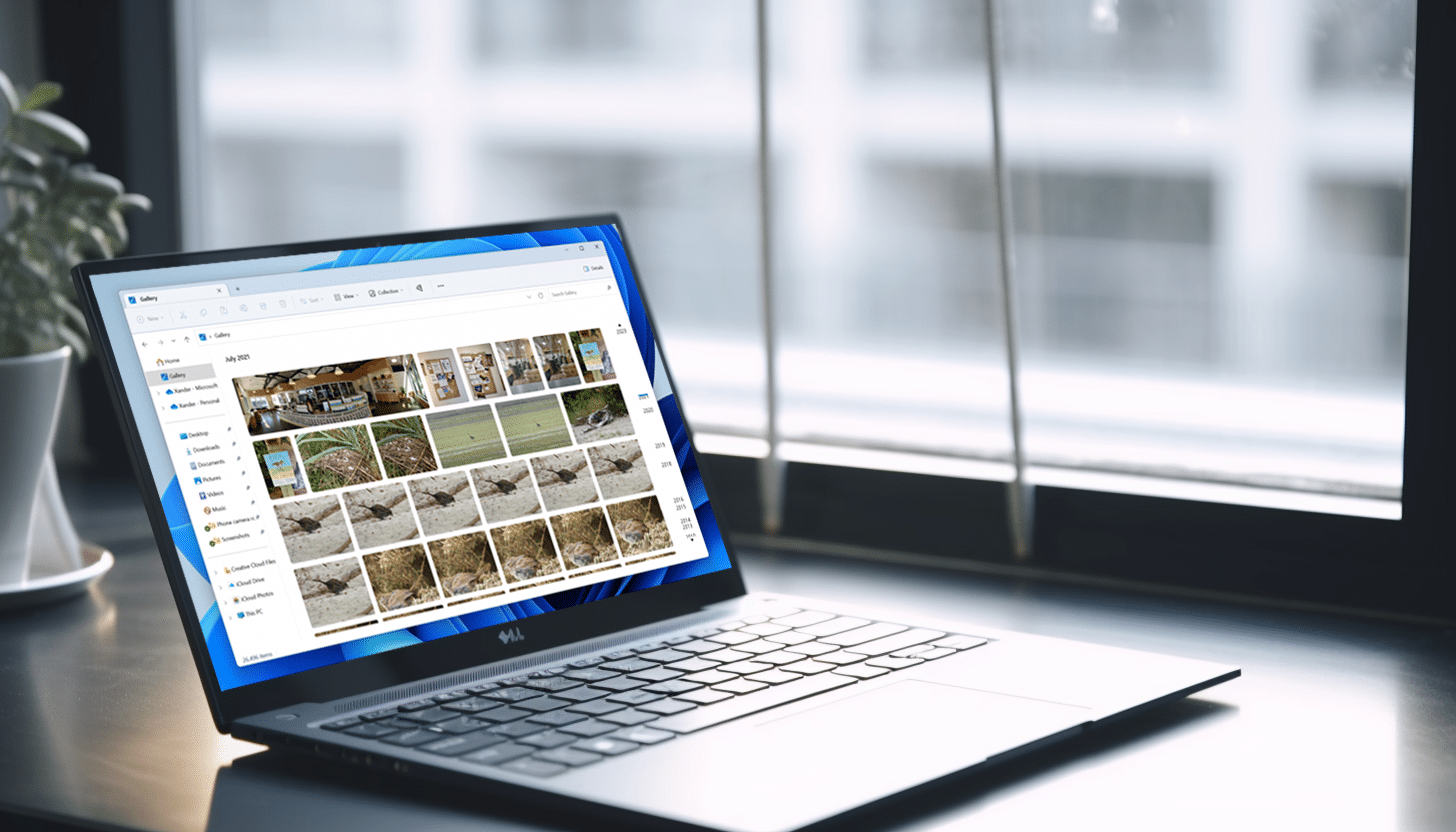
Microsoft adds a new photo gallery to File Explorer in Windows 11
Arriving just in time for the weekend, the latest Windows 11 flight for Insiders in the Dev Channel comes with a new feature which will be appreciated by a lot of users.
Build 23435 introduces Gallery, a new addition to File Explorer, which is designed to make it easier to browse your photo collection.

Microsoft releases Windows 11 Build 23430
As well as a new Windows 11 build for Insiders on the bleeding edge Canary Channel, Microsoft has rolled out a new flight for testers on the Dev Channel.
New features here include a change to how urgent and important notifications are handled when 'do not disturb' is turned on -- users will have the option to click a 'view notification' button.

Microsoft releases Windows 11 Build 23424 with evolved widgets board
Last week, Microsoft rolled out a Windows 11 test build to the new Canary Channel, which (among other things) introduced an evolved widget board that sports a larger canvas (up to three columns), with dedicated sections for widgets and feed content.
Testing for this clearly went well, as today as the software giant makes it available to Windows Insiders in the Dev Channel.
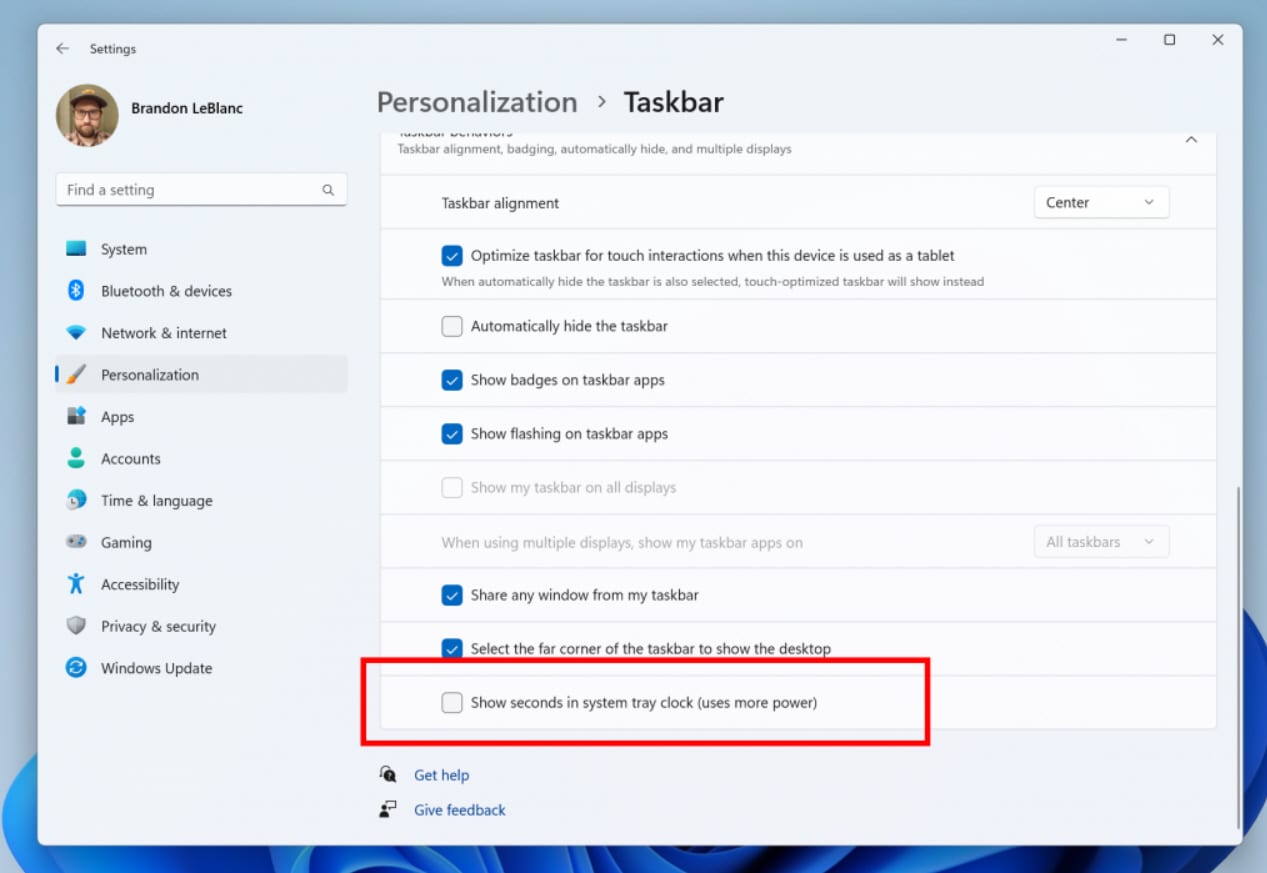
Windows 11 Build 23419 can show seconds in the system tray clock -- but the new feature comes with a warning
It’s business as usual for Windows 11 Insiders in the Dev Channel as Microsoft today releases a fresh test build for the new operating system.
Windows 11 Build 23419 comes with several new features, including introducing the ability to show seconds in the clock on the system tray. This welcome-sounding addition won't appeal to everyone, however.

Microsoft releases Windows 11 Build 23403 on the rebooted Dev Channel
Microsoft announced a massive overhaul to the Windows Insider Program earlier in the week, which includes 'rebooting' the Dev Channel and introducing a new Canary Channel for more experimental features, and where we may well see the first signs of Windows 12.
This week’s new Insider flight, Build 23403, is the first to arrive in the rebooted Dev Channel. If you're wondering what the rebooting means, Microsoft explains:

Microsoft releases Windows 11 Build 25309 with an enhanced volume mixer
A couple of days ago, Microsoft began to rollout a big update for Windows 11. The Moment 2 update introduces a number of major features, including AI-powered Bing preview on the taskbar.
Of course, development on future updates for Windows 11 continues uninterrupted and today the company releases a new build for Insiders in the Dev Channel.

Microsoft releases Windows 11 Build 25300 with live captions in more languages
Windows 11 Insiders in the Dev Channel today get a new build to play around with. Build 25300 comes with the usual collection of fixes for known issues, as well as some interesting changes and improvements.
Live captions are now available in several more languages, including Chinese (Simplified and Traditional), French, German, Italian, Japanese, Portuguese (Brazil), Spanish and other English dialects.

Microsoft releases Windows 11 Build 25295 with fixes and a new commercial policy
Windows 11 Insiders in the Dev Channel today get a new Windows 11 build to play around with. Build 25295 comes with a decent selection of fixes and improvements, but that’s not all.
There’s also a new commercial policy which makes it possible to enable features introduced via servicing that are off by default.
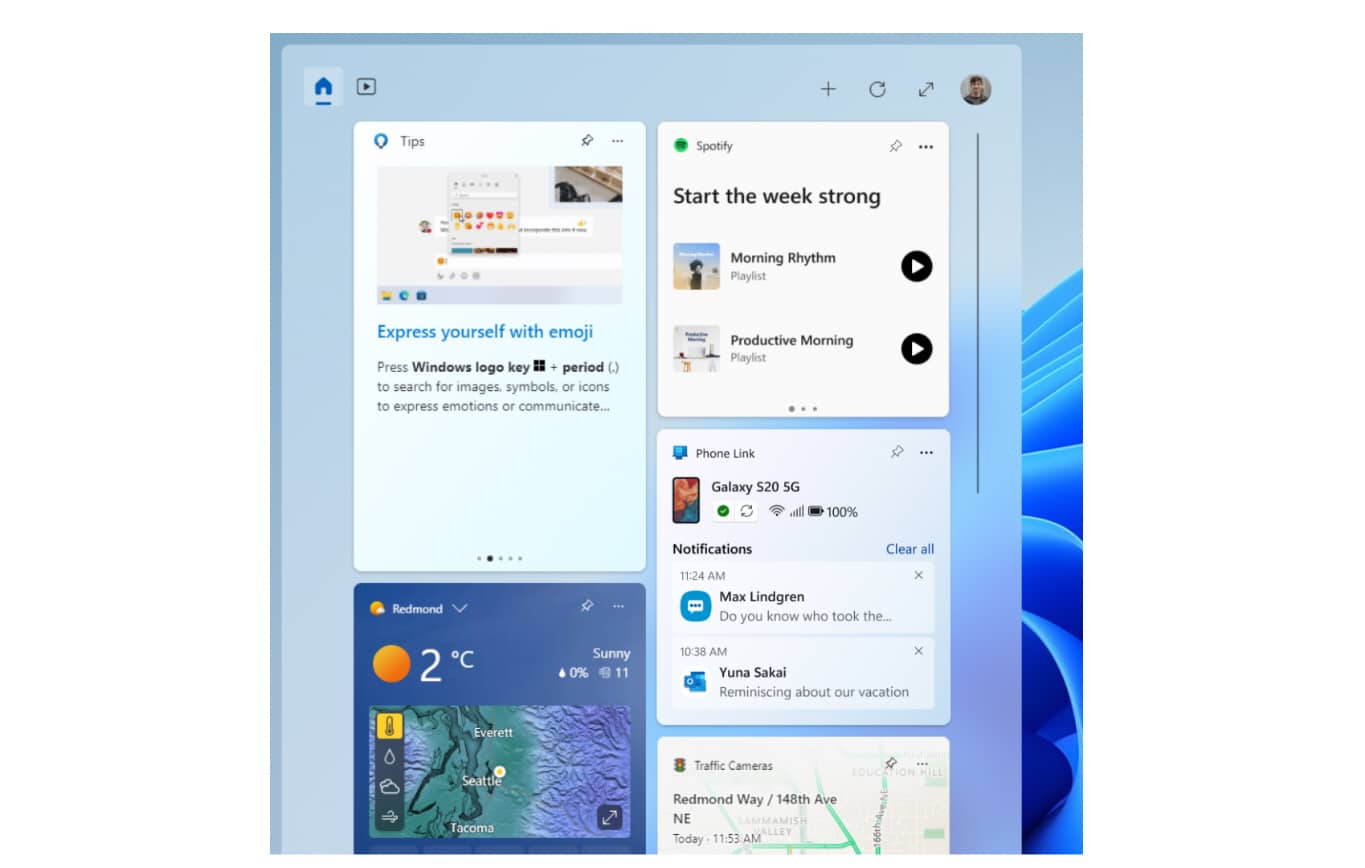
Microsoft releases Windows 11 Build 25290 with new Spotify and Phone Link widgets
Microsoft today stops selling Windows 10, instead redirecting would-be purchasers towards Windows 11. There are ways around this however.
For Windows 11 testers in the Dev Channel, Microsoft has released a new build, and this one is available for Arm64 devices. Last week’s flight (Build 25284) was blocked due to a known issue that resulted in devices getting stuck at the OS boot logo.
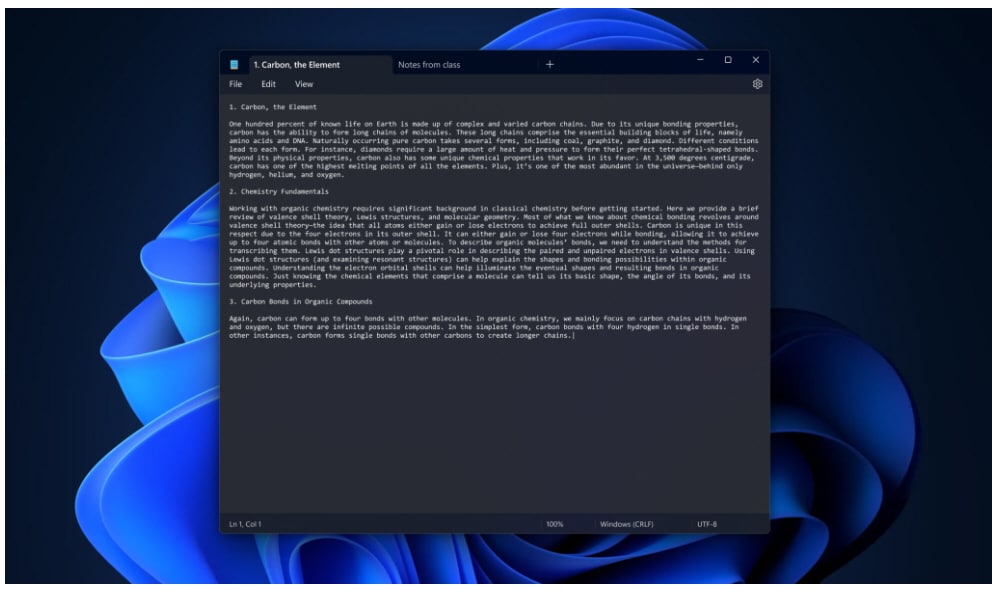
Testers can now try out the new tabs feature in Notepad on Windows 11
A month ago we reported that Microsoft was experimenting with bringing tabs to Windows Notepad in Windows 11.
Today, the software giant takes a step forward by making the feature available for users to try for themselves. To make use of this opportunity, however, you will need to be a Windows Insider in the Dev Channel.
