
Firefox adds Web Audio API support, minor tweaks
Mozilla has released Firefox 25.0 FINAL for Windows, Mac and Linux. The big splash in version 25 is official support for the Web Audio API, which allows developers to manipulate and play audio assets within a web page or app using HTML5 rather than a plug-in.
Mozilla has also confirmed that it plans to continue supporting Windows XP. This means XP users will continue to be supported by two major web browsers -- Chrome is the other --– after Microsoft pulls the plug on support next year.
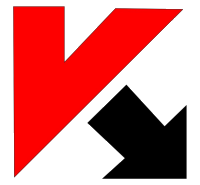
Kaspersky 2014 gets 'Patch B' release, essential for forthcoming Windows 8.1
Kaspersky has released updated installer versions of Kaspersky Internet Security 2014 and Kaspersky Anti-Virus 2014. Both updates include the recently rolled out "Patch B", which adds support for Windows 8.1 and Firefox 23/24.
The update also fixes a number of bugs, but previously had to be installed separately after installing KIS 2014 or KAV 2014.

Google Chrome to ban the Netscape Plug-in API -- in 2014
Back in the 90s, while everyone was watching Melrose Place and listening to Pearl Jam, internet usage was exploding. At the time, the Netscape Navigator browser was all the rage -- it was the most popular way to access the web. One of the most innovative features of Netscape was the introduction of plugins. You see, this ushered in the era of web-based multimedia. For example, while it is almost extinct now, the Realplayer plugin was mind blowing -- you could stream video in a web browser; amazing at the time. This was all thanks to the Netscape Plug-in API (NPAPI).
Of course, all things must end, and Netscape Navigator is just a memory; a no longer developed piece of software. However, despite that particular web browser's demise, the NPAPI lives on. Unfortunately for NPAPI, Google Chrome and the Chromium project have just put it on death row -- lethal injection in 2014.

Firefox Aurora adds support for Windows 8's Modern UI
Mozilla has rolled out Firefox Aurora 26.0a2 and Firefox Beta 25.0b1. While the Beta has few noteworthy features to talk about, the Aurora alpha release has a number of major new talking points.
Chief among these is support for running Firefox in the Modern UI. This marks the first appearance of Mozilla’s Windows 8 touch-optimized app in an alpha build, it having previously only been available as a standalone pre-alpha release.

Apple's iCloud now syncs bookmarks from Chrome and Firefox
Yesterday, Apple refreshed the iCloud web interface with a new look and feel, bringing it close to the new iOS 7 in terms of overall design. The company however hasn't stopped there as it also released an update for the iCloud Control Panel for Windows, that introduces support for Chrome and Firefox bookmarks sync.
Chrome and Firefox join Internet Explorer as the supported browsers in iCloud Control Panel for Windows. The new feature allows users of the cloud-based service to sync bookmarks from the Windows versions of the two aforementioned browsers with Safari, on iOS and OS X.

Firefox 24 ships with Close Tab to Right and tear-off social chat window features
Mozilla has launched Firefox 24.0 FINAL for Windows, Mac and Linux. There are no major surprises in the final build, with all new and changed features highlighted in the Beta migrating across to the new version.
Two changes that are exclusive to the final version are removed support for the Revocation Lists feature, and the promise of performance improvements when loading new tab pages, attained simply by enabling new tab page preloading as the default behavior.

Pale Moon update promises significant performance improvements
Moonchild Productions has released a major new version of its Firefox browser variant for Windows. As the version number implies, Pale Moon 24.0 and Pale Moon x64 24.0 are based on the same Mozilla code base as the latest stable build of Firefox, and come with the promise of significant performance improvements on top of a host of other changes and tweaks.
The performance improvements come from major changes and updates to Pale Moon’s rendering, scripting and parsing back-end, and should be visible in day-to-day use as well as via benchmarks.

Ubuntu Linux grants Firefox a stay of execution -- for now
Ubuntu is one of the most popular Linux distributions. According to DistroWatch, it is the number two most popular, second only to Linux Mint (which is based on Ubuntu). So when Ubuntu makes a change to its default software, the Linux community takes notice.
There has been much speculation that Firefox would be replaced by Chromium as the default web browser on the next version of the operating system. However, Firefox fans can breathe a sigh of relief as Canonical announces the browser will remain as the default in the 13.10 version of the operating system.
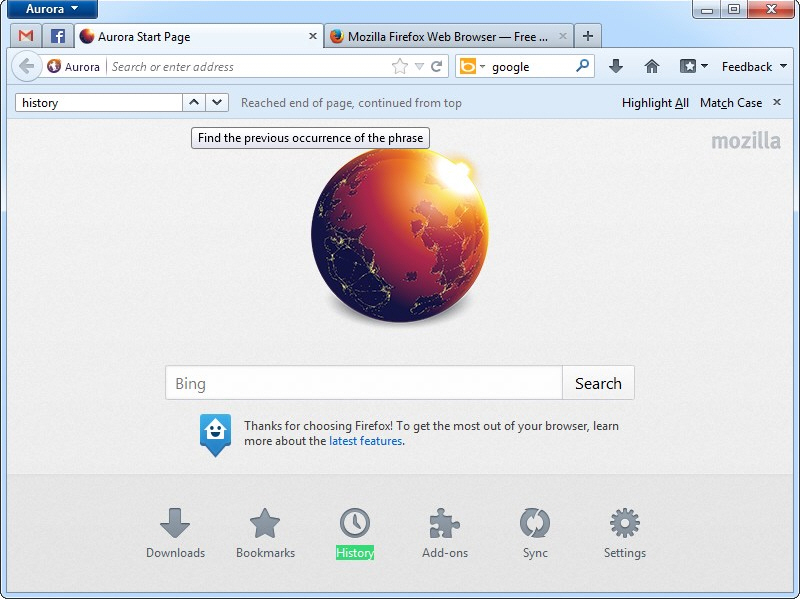
Firefox 24 Beta 1 reveals tear-off social windows, 'Close tabs to right' feature
Hot on the heels of its Firefox 23 FINAL release, Mozilla has launched updates to its beta and alpha channels with the launch of Firefox 24.0 Beta 1 and Firefox Aurora 25.0a2 respectively.
The biggest changes in play can be found in Firefox 24.0 Beta 1, with a number of noteworthy new features and improvements, including another update to its burgeoning social API with support for tearing off chat windows to view them in a separate, floating window.

Firefox 23 enables mixed content blocking, consolidates search settings
Mozilla has released Firefox 23.0 FINAL, the latest version of its open-source, cross-platform browser for Windows, Mac and Linux. The new build’s main highlight is the implementation of mixed-content blocking for improved security, but it also comes with a host of minor changes, including one that has already provoked a negative response from power users.
The controversial change is the consolidation of search default preferences so both Address bar and Search bar use the same default search engine. Previously Address bar searches defaulted to Google regardless of the default provider set in the Search bar.
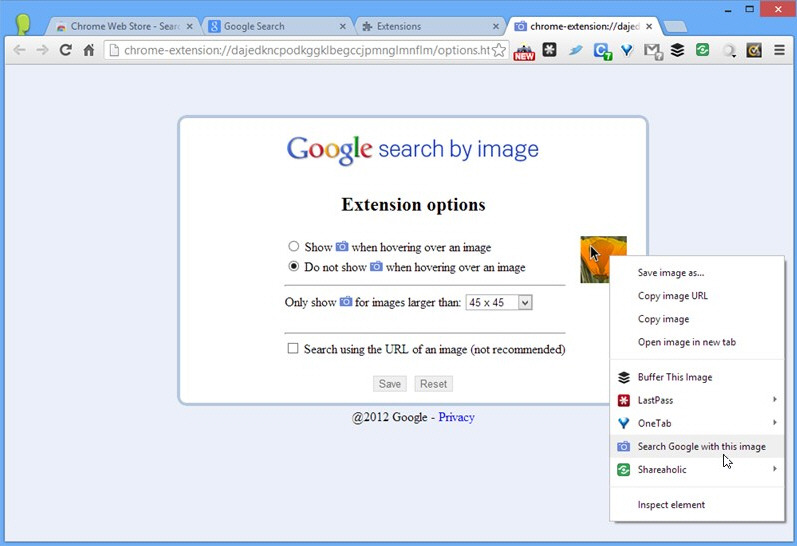
Find images quickly with Google Search by Image
And Google decreed, "Let there be image search, a tool whereby mortals may search for images by providing a source image". And it looked, and the tool was rather useful in its own way, but horribly awkward to use at times when you had to right-click the image, choose to copy its URL to the clipboard, switch to Google Image Search, paste the URL into the correct box and so on.
So Google said, "I can’t be faffing about like this", and its bods developed a browser extension to make the process much simpler. And so Google Search by Image for Chrome 1.5.0 and Google Search by Image for Firefox 1.1.2, were born.
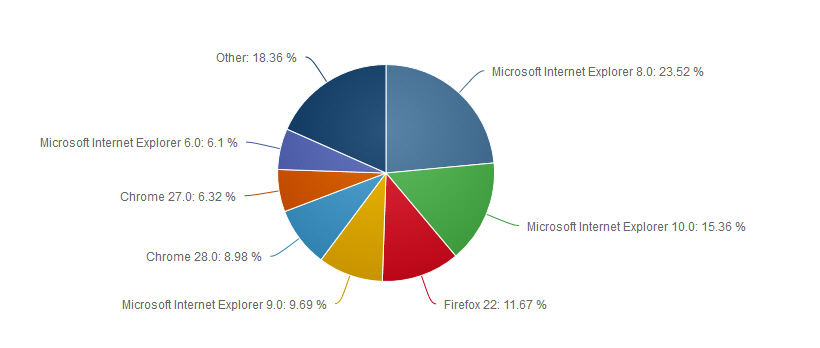
Internet Explorer remains three of the top five web browsers
Internet Explorer might no longer hold 96 percent of the browser market like it did back in 2002, but Microsoft’s browser still remains hugely popular. Firefox and Chrome took large bites out of IE’s dominance, but they have yet to topple it, and don’t look set to do so any time soon.
According to new figures from Net Applications, Internet Explorer 8 is the most popular browser on the desktop with 23.52 percent global market share. And it’s not the only incarnation of IE in the top five either.

Mozilla: Browsers could share your interests with websites
Your web browser records everything you do on the web. It knows where you go, it knows where you’ve been, what your favorite websites are, and it likely even knows your passwords. But fortunately it doesn’t share that information with the world. At least not yet.
Mozilla, the non-profit behind Firefox, is proposing to change that. The organization wants your browser to be able to tell websites the sort of things you’re into, allowing those sites to serve up personalized content tailored just for you.

Pale Moon 20.2 delivers improved security and visuals
Moonchild Productions has released Pale Moon 20.2 and Pale Moon x64 20.2 for Windows. Also available in portable 32-bit and 64-bit forms, this performance-enhanced Firefox variant continues to base itself on an older build (version 20), despite the release of Firefox 22 FINAL.
Version 20.2 includes identical functionality to Firefox 20, which means developments in later versions of the popular opens-source browser, such as fully enabled WebRTC and social API extensions are not included here. This isn't surprising, as Pale Moon purposefully leaves the latter switched off by default as part of its commitment to deliver a more secure and speedier browsing experience.

Firefox 23 Beta arrives, enables mixed content blocking, click-to-start plugins
Hot on the heels of the release of Firefox 22.0 FINAL, Mozilla has released Firefox 23.0 Beta 1, a preview version of the next release that will ship in around six week’s time.
Version 23.0 implements mixed-content blocking for greater security, plus allows plugins to be evoked only when specific websites require them. New consolidated search default preferences have also been implemented that could prove controversial.
