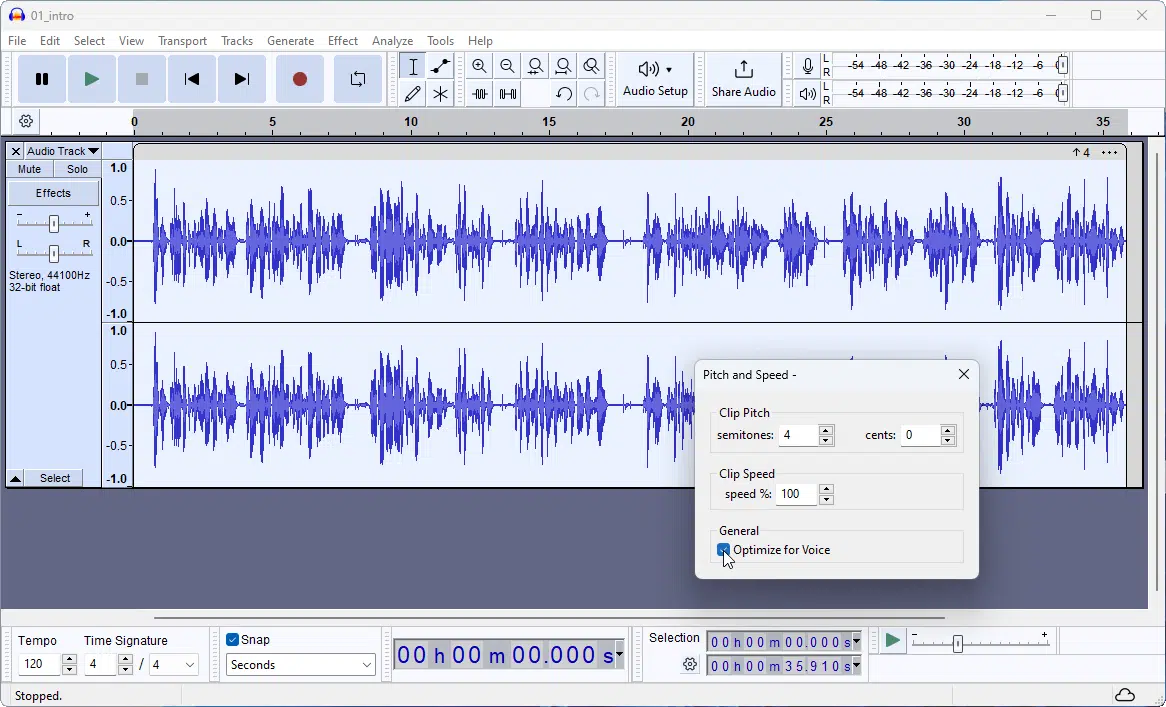
Audacity 3.5 adds cloud project saving for collaboration, backup and file versioning
Muse Group has released a major new version of its free, open-source audio editor for Windows, macOS and Linux. Audacity 3.5 adds cloud project saving support, plus adds automatic tempo detection, pitch shifting and more.
The headline new feature in Audacity 3.5 is a new cloud-saving feature, which works in tandem with Muse Group’s free audio hosting platform at audio.com. Users simply select 'File > Save to Cloud…' to save the current project. On first use, they will be prompted to link Audacity to a free audio.com account -- which can be created during the linking process.

Easter giveaway! Get a licensed copy of 'VideoProc Converter for Windows/Mac' (worth $78.90) for FREE
VideoProc Converter for Windows and Mac is an all-in-one video processing solution, enabling you to download, convert, compress, and edit any 4K/8K/HD/HDR videos and audios at full GPU-accelerated speed.
The software also lets you effortlessly record your screen or webcam -- with voiceover!
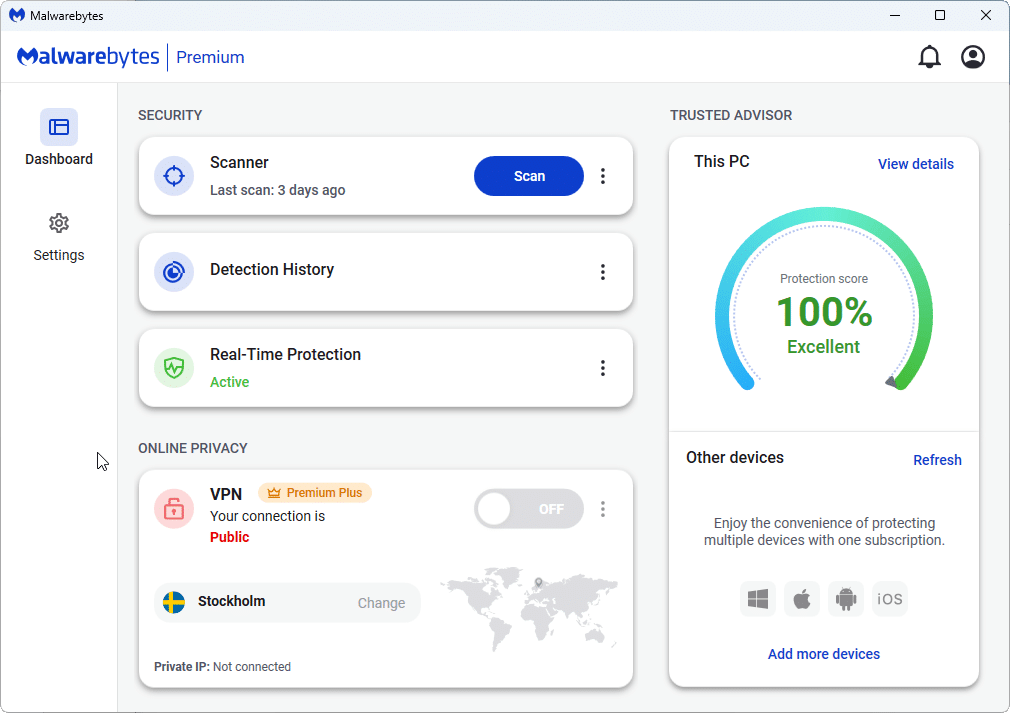
Malwarebytes 5.0 sneaks out, sporting modern new interface and Trusted Advisor
Malwarebytes is quietly rolling out a major new version of its eponymous anti-malware tool with the release of Malwarebytes 5.0. The tool is available in both free and premium versions for desktop and mobile.
MBAM 5.0 is released almost five years after version 4.0 made its bow in May 2019. Like its predecessor, the major change is a sleek new user interface, although this latest effort packs in improved navigation and user-friendliness to go with the modern look.
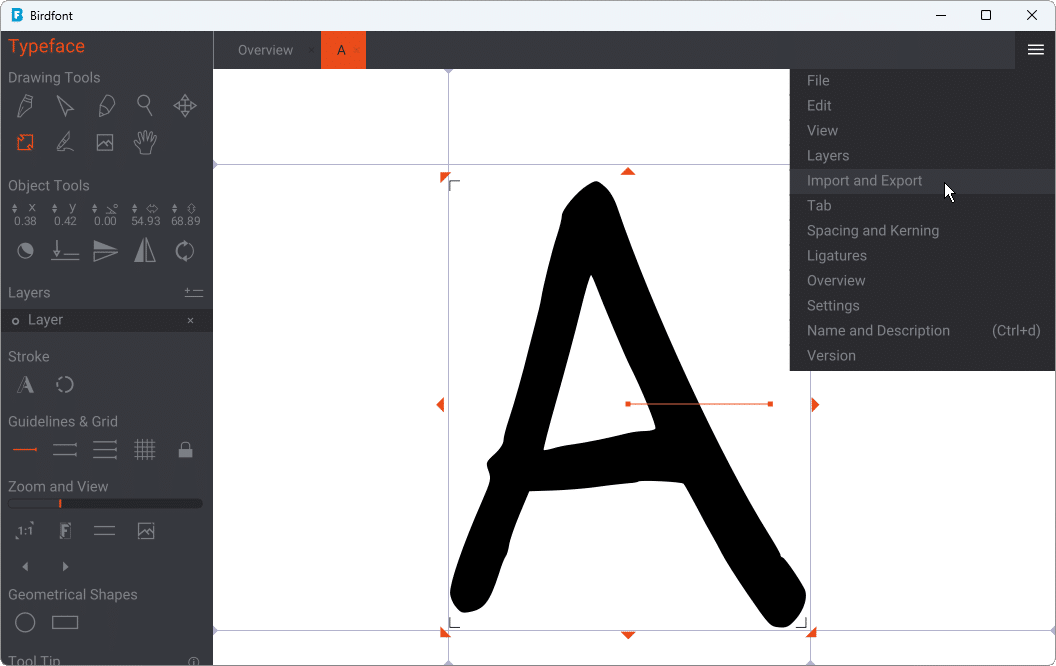
Birdfont, for Windows, macOS, and Linux, unveils a faster, more responsive user interface and snap-to-guides for point-editing tools
Johan Mattsson has released BirdFont 6.0.1, a major new release of his cross-platform tool for creating fonts. Free for personal use (users must release fonts under the SIL Open Font License), the tool provides users with a means of creating and editing fonts.
Version 6 unveils what it describes as a 'new' (but visually similar) interface, accompanied by performance improvements and a handful of changes.
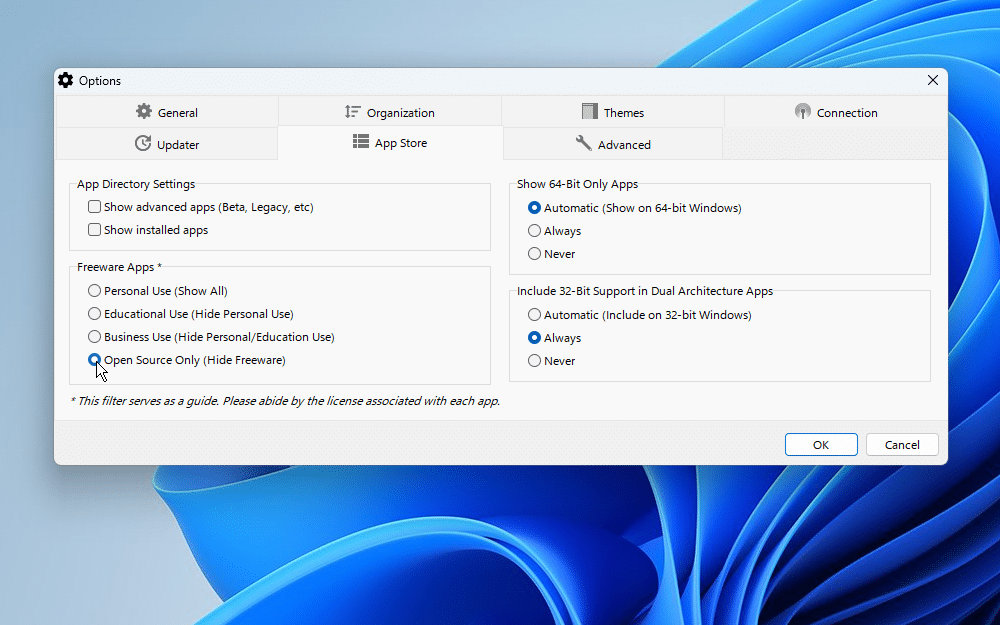
PortableApps Platform 29.0 adds new license filter for app store
The best portable apps launcher just got a major upgrade with the release of PortableApps Platform 29.0. This latest release -- the third major update in as many months -- continues to refine the platform’s app selection tool with the addition of a user-specified filter to target apps by license type.
Users can access the new license filter via the Platform’s Options screen -- switch to the App Store tab where a new 'Freeware Apps' section is available. Users can opt to show all apps (Personal Use) or apply one of three filters: Educational, Business and Open Source Only.
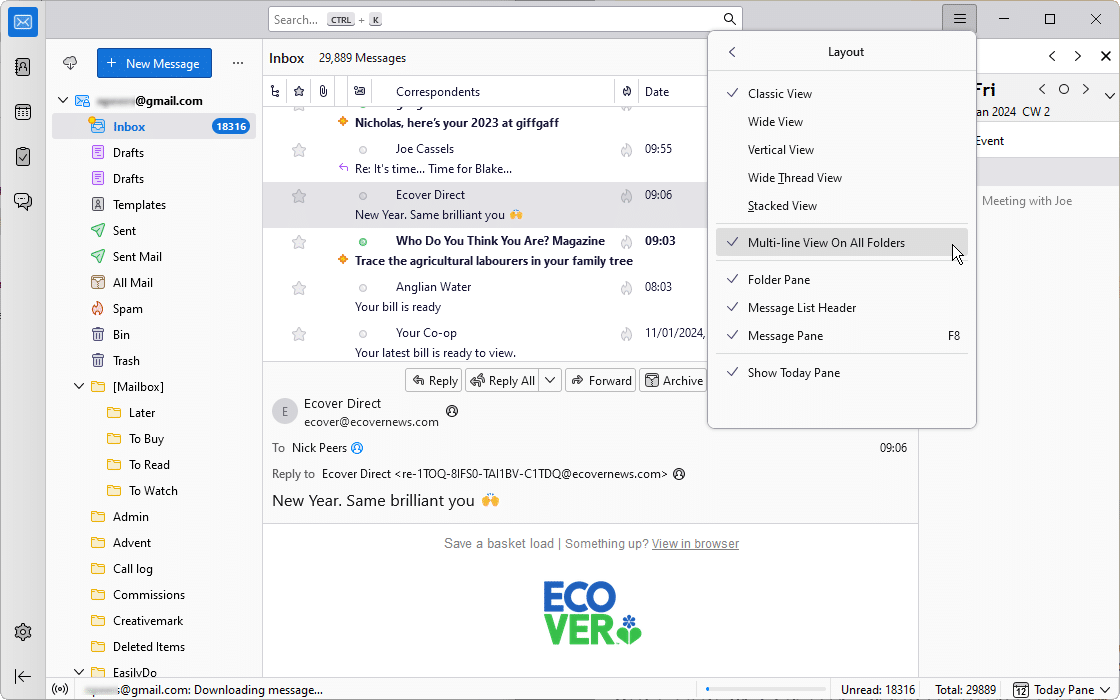
Betterbird 115.6.1 -- the email client Thunderbird could have been
The troubled history of Mozilla’s Thunderbird could fill a book, from an extensive period on life support to its shift away from non-profit ownership. Even as development has resumed on the once moribund email client, criticisms remain over its stability and features.
For those frustrated by Thunderbird’s continuing issues, there may be a solution: Betterbird, which as its name implies, is a fork of the main Thunderbird client.
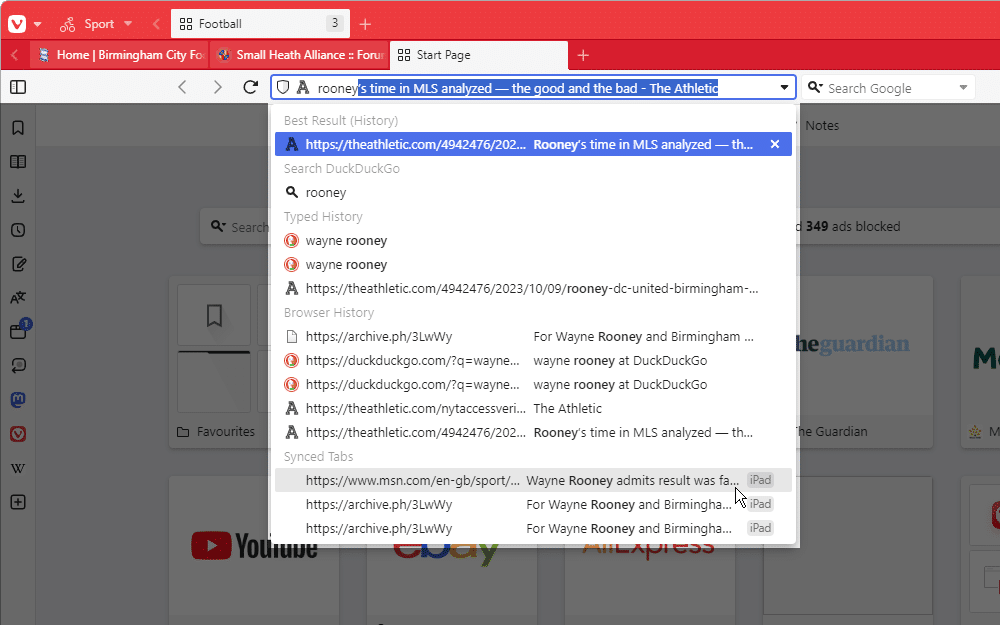
Vivaldi 6.5 adds new Sessions Panel, adds full browsing history to device sync
Vivaldi Technologies has unveiled Vivaldi 6.5 for Windows, Mac, Linux, iOS and Android, a pre-holiday release stuffed with useful new features for both desktop and mobile platforms.
Chief highlights include a new Sessions Panel for organizing saved groups of tabs, plus the added ability to sync the user’s full browsing history across all devices.

How AI can help app developers keep up with changing regulations [Q&A]
A changing regulatory landscape can prove difficult for app developers as they need to make sure they remain compliant and keep up with evolving rule sets.
We spoke to Pedro Rodriguez, head of engineering at AI-powered compliance intelligence platform Checks, to find out how AI can help mobile app developers to handle data responsibly and keep up with ever-changing global regulations,
Microsoft releases PowerToys v0.76.0 brings UI improvements, new features, new add-ons and more
The current release cycle of PowerToys sees the development team focusing on "new features, stability and improvements". While a boost to stability and general improvements are always welcome, it's the new features that are of the greatest interest.
And with the release of PowerToys v0.76.0, Microsoft does not disappoint. There are new features aplenty to be found here, with numerous modules benefitting from significant updates -- not least of which is the arrival of new add-ons for File Explorer. But there are also important UI changes across the suite, and a plethora of additions and improvements.
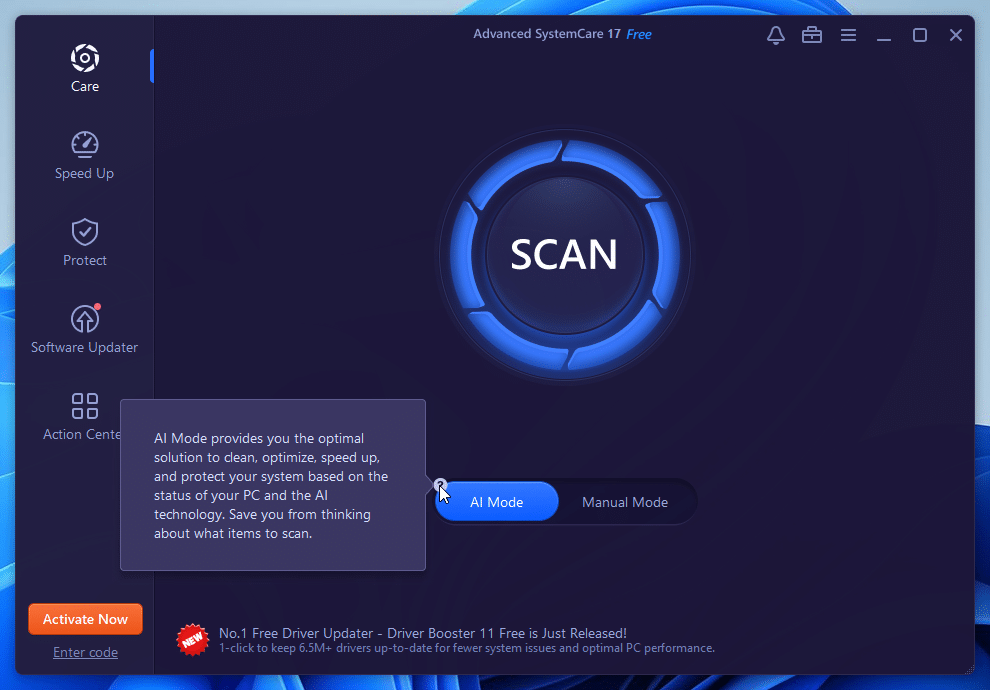
IObit Advanced SystemCare 17 unveils new one-click health check tool alongside redesigned UI
IObit has released a brand new version of its all-in-one PC maintenance and optimization tool. IObit Advanced SystemCare 17.0, available in both free and paid-for versions for Windows PCs,
The new version opens with the now almost-obligatory user interface refresh, with the promise of improved visual effects and, more usefully, a better user experience.

Rectify11 3.0 arrives to fix Windows 11 -- download it now
Although Microsoft is actively updating Windows 11, fixing problems and adding new features to its latest operating system -- most notably with the introduction of AI in the form of Copilot -- there are still lots of problems evident in the OS.
These issues and design inconsistencies ruin Windows 11 for many users, but thankfully Rectify11 is here to solve those, and the software has just been updated to version 3.0.
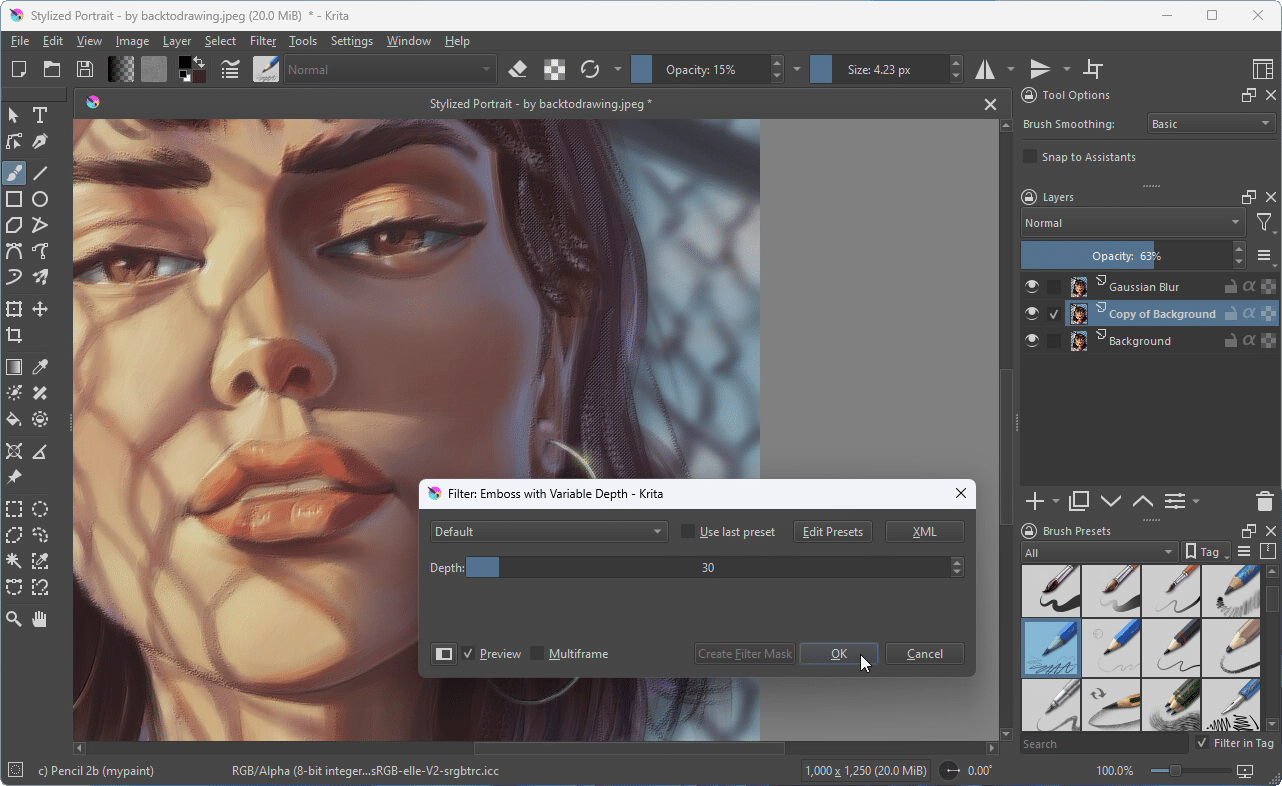
Krita 5.2 improves options for animations and text alongside more drawing-based improvements
The independent non-profit Krita Foundation has released Krita 5.2, a major point release of its open-source digital painting application for Windows, macOS and Linux.
The new release aims to focus on tackling what the developers describe as some of Krita’s "biggest pain points" in areas including animation, text and the program’s various tools.

Play PC games on your Android phone for free using Winlator 2.0 [Updated]
If you want to play Android games on your PC, there are third-party emulators like Bluestacks available to install, or you can make use of the Windows Subsystem for Android on Windows 11.
Surprisingly, though, you can do the reverse and play PC games on your Android device. For this you'll need Winlator. We’ve covered this Android app before, but it’s just been updated to improve compatibility and performance, and fix a number of problems.

How to change where toast notifications appear in Windows 10 and 11
Toast notifications in Windows 10 and 11 provide handy real-time updates and alerts. These notifications pop up from the bottom right corner of the system tray, and display brief, timely information about specific events or actions. They can include text, images, and buttons that allow the user to interact with the notification directly.
Users can choose which apps can send toast notifications, and adjust their priority levels to manage their visibility. They can also set quiet hours, during which notifications will not disturb them. But what if you want to customize things further and choose where these notifications pop up from? We have the answer.
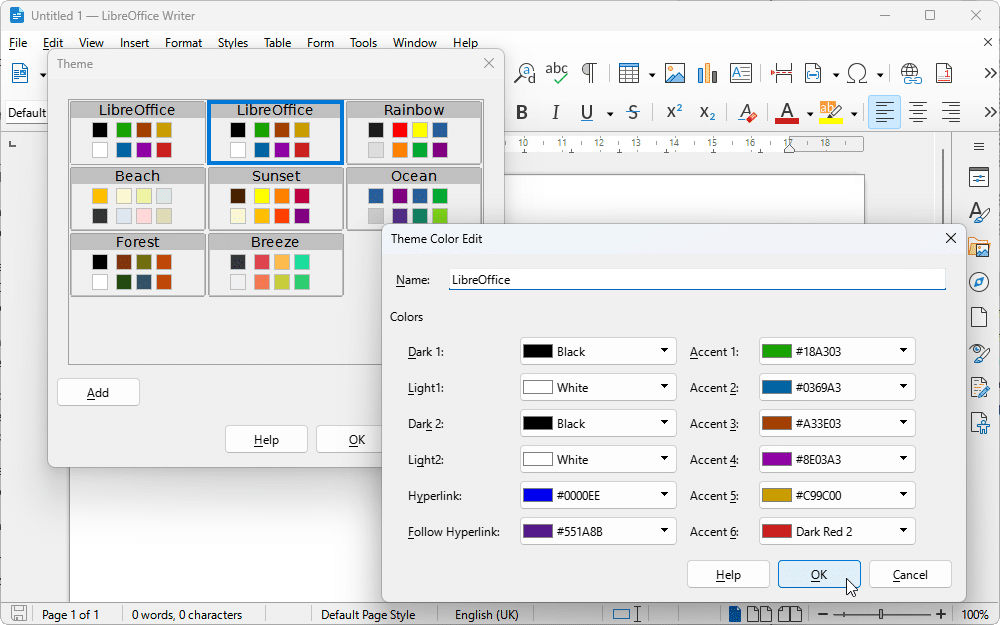
LibreOffice 7.6 adds support for Document themes, adds navigation panel to Impress
Six months after its last major point release, LibreOffice 7.6 Community Edition makes its bow on Windows, macOS and Linux. The Document Foundation’s open-source, cross-platform office suite offers three major highlights with this new release: document themes, a navigation panel in Impress and the ability to highlight used styles.
The headline new feature is support for document themes, which allows users to apply consistent coloring across documents. A new Theme dialog -- accessible via the Format menu -- makes it easy for Writer users to quickly switch themes (eight are provided by default, but users can click Add to define their own).
