
How to save $200 off your Samsung Galaxy Note 4 purchase
Samsung's Galaxy Note 4 is among the best Android phablets around, if not the best. It has a great screen, fast internals, offers great battery life, packs a stylus and, on top of that, comes with the type of software that meets power users' needs. If there is one problem with it, that is its age -- a successor is likely to be announced in a couple of months.
However, if you are considering getting a Galaxy Note 4, Samsung is making your decision easier by slashing $200 off the price of the phablet. Here is how you can take advantage of this promotion.
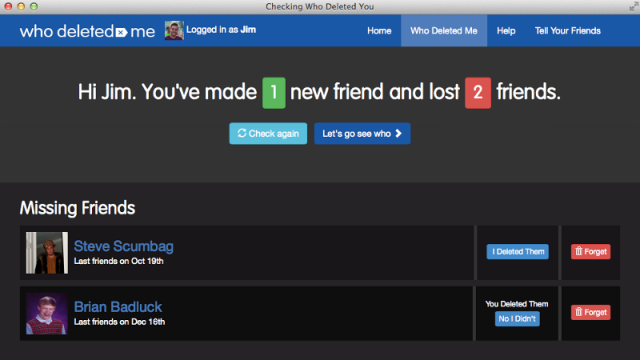
How to find out who unfriended you on Facebook
Ever wanted to know when one of your Facebook friends deletes you? Well now there’s an app that’ll tell you that and more.
Unsurprisingly named "Who Deleted Me on Facebook", the app shows you which accounts have unfriended you, which have become deactivated and who is online.

How to turn off Apple Music's automatic subscription renewal
Apple Music comes with a free three-month trial which, according to some people who haven't been paying proper attention, is something Taylor Swift arranged with Apple. Thanks Taylor. Three months is a good amount of time to try out the service, but Apple automatically signs you up for an auto-renewal payment option. So when the trial comes to an end, you’ll start paying for the service, regardless of whether you're still using it or not.
If you’d rather decide for yourself when (or not) to join up as a paying member, rather than being forced into it, it’s easy enough to turn off the auto renewal, although the process is far from obvious.

How to jailbreak iOS 8.4
With previous versions of iOS we have had to wait a while for a jailbreak to finally come out, but for iOS 8.4 one is already available. The TaiG team has moved extremely quickly to update its tool, releasing an updated version that supports iOS 8.4 shortly after Apple made it available to the public yesterday.
Apple has packed dozens of security fixes in the new version of the mobile operating system, but the TaiG team announced on Twitter that the exploit it uses to jailbreak iOS has not been patched.

How to encrypt your emails
If there’s one thing that Edward Snowden left us with, it’s the notion that our digital data isn’t all that safe and that the government knows what we did last summer. But in essence, that only applies to that data being created and used using standard tools -- emails, browsers, etc.
However, if you really want to keep your data private, including browsing history and email, there are ways to do it. They’re simple to use, accessible and close to impossible to crack.

How to avoid total disaster while moving applications to the cloud or a data center migration
Whether you’re the CIO of a large corporation or run your own enterprise, it’s imperative that you understand the benefits, as well as the inevitability, of data center migrations. Migrations advance business practices by creating greater tactical efficiencies, agility and by reducing costs. Because they provide such great opportunities, migration plans are often high on the list of strategic projects for CIOs, IT managers and other managers involved in corporate plans.
However, despite the hype, companies need to understand that data center migrations are among the riskiest and most complex undertakings an enterprise can pursue.

How to jailbreak iOS 8.3
While iOS has become more permissive and powerful in recent years, there are still users who find the mobile operating system to be too limiting. There are few customizations one can make without running into Apple's barriers, but that can be easily fixed through jailbreaking.
Jailbreaks are usually available awhile after Apple releases a new iOS version, and in the case of iOS 8.3 the first jailbreaking tool, made by the TaiG team of modders, just arrived. Here is what you need to know about it.

Still not sure if you're eligible for a free copy of Windows 10? Here's how to find out
The path to a free copy of Windows 10 should be very straightforward, but Microsoft has made it more confusing than necessary by making several contradictory statements.
In a nutshell (as it stands at the moment), if you have a valid installation of Windows 7, 8 or 8.1 then you can upgrade to the new OS for free, provided you do so before July 29 2016. If you don’t upgrade in that time frame you’ll need to purchase a license. This will set you back $119 for the Home edition or $199 for the Pro version. If you’re a Windows Insider you can continue getting free beta builds, license free. Still confused? We’ve put together a simple flowchart to help you work out if you’re eligible for the free upgrade or not.
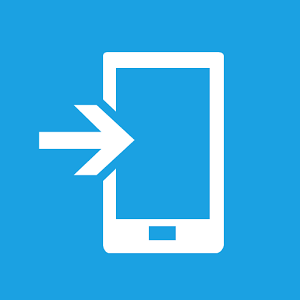
How to easily switch from Android to Windows Phone
Once people have made the decision to go with a particular mobile operating system, they tend to stick with it. Moving all of your data from one device to another can be a bit of a pain, and it’s made even harder if you’re also switching operating systems, and have to find and re-buy all of your favorite apps.
If you’re thinking of making the move from Android to Windows Phone -- perhaps in anticipation of Windows 10 Mobile later in the year -- the process doesn’t have to be stressful. Here’s what you need to do.

How to protect your business from ransomware
You may have heard about ransomware attacks in the last few months. These are attacks that seize control of your machine or your data and demand a ransom to remove the virus. Back in the 90’s, these attacks were less common but demanded large quantities of money and would target large organizations, governments and critical infrastructure suppliers.
More recently, the criminals involved in ransomware attacks have realized that demanding small payments and targeting individual users can be more fruitful, and arguably is less likely to raise enough interest to warrant a law-enforcement counter-attack.

How to protect your LastPass account from hackers
So, the unthinkable has happened for millions of LastPass customers worldwide: LastPass’s servers have been hacked, and user data stolen. The good news -- if it could be said to be good -- is that your passwords are almost certainly safe… For now.
Doing nothing shouldn’t be seen as an option, so what can you do to ensure your LastPass account remains as tightly sealed as can be?
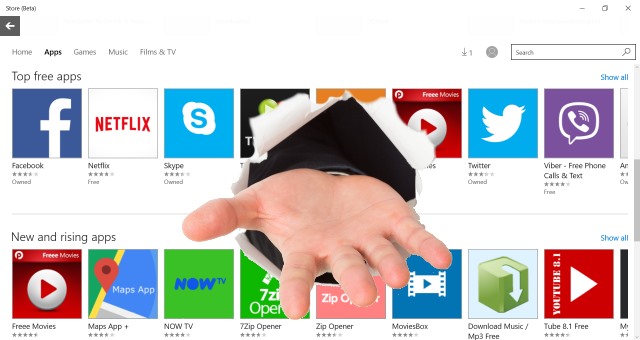
How to sideload apps in Windows 10
The sideloading of apps is something that most people associate with smartphones and tablets. If you want to install unofficial apps on your iPhone, Android, or Windows Phone handset, there are things you can do to make this possible. The same is true with Windows 10 assuming you are using build 10122 or newer.
If you want to be able to install apps that are not featured in the Store, all you need to do is enable Developer Mode. As the name would suggest, this is something that will be of particular interest to developers as it makes it possible for them to test out their own apps before they hit the store, but there's nothing to stop anyone from enabling the mode to take advantage of the same feature. Here's what you need to do.

This is how you downgrade back to iOS 8.3 from iOS 9 beta
After Apple released the beta version of its latest operating system, iOS 9, many users wanted to see what the new release of their favorite OS brings.
However, as with any other beta version of any program out there, iOS 9 comes with untested bugs and broken features, making it unviable for daily use.

How to get the Windows 10 upgrade notification to appear in Windows 7 or 8.x
If you’re running Windows 7 or 8.x you should by now see a small Windows 10 icon in the system tray. Click this and you can reserve your free Windows 10 upgrade in advance of the operating system’s launch on July 29.
Once you’ve reserved the upgrade, Windows 10 will download as soon as available and you’ll be able to install it at your convenience. However, for some reason this icon isn’t appearing on all systems. It wasn’t on mine for example. If you want to summon the upgrade icon, this is what you’ll need to do.

How to remove the Windows 10 upgrade notification from Windows 7 and 8.x
If you’re certain you don’t want to upgrade to Windows 10, or you want to do so at your own pace without being nagged into it, the upgrade notification that appears in Windows 7 and 8.x can be viewed as an unwanted annoyance.
There are plenty of reasons why you might not want to upgrade to Windows 10 as soon as it becomes available -- you might be more than happy with your existing OS, or you may wish to wait until Windows 10 has been out for a while and all of the big issues have been patched. After all, you have a year to upgrade for free. If you want to remove the upgrade notification, there’s a simple tool for the job.
