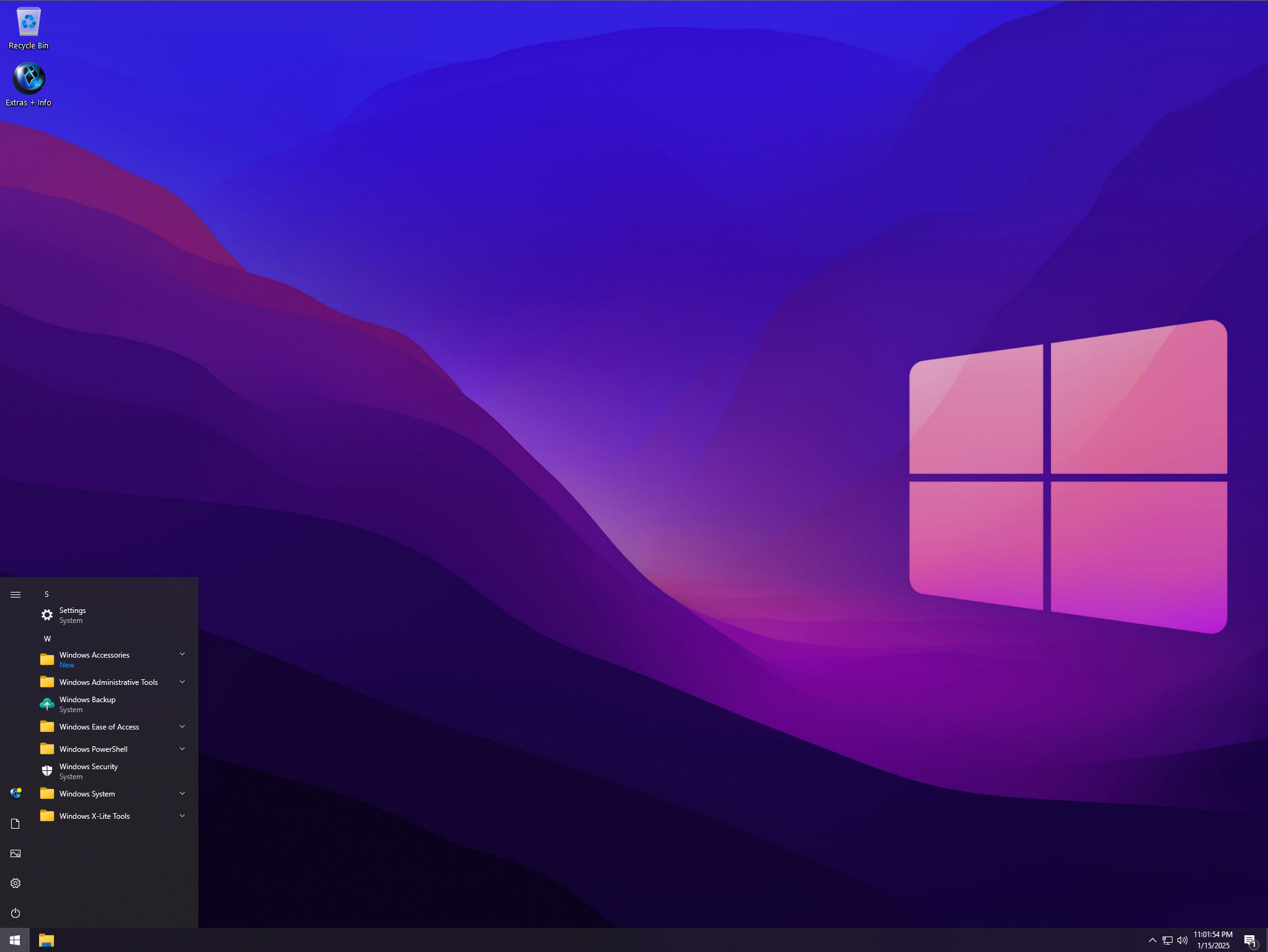
Optimum 10 Pro is an upgraded version of Windows 10 with next-level performance, privacy and control
When Windows 10 first launched back in 2015, it sparked a major backlash for its aggressive data collection practices. Features like default telemetry settings and forced updates left many people feeling uncomfortable with the new OS. Microsoft eventually dialed back some of the most invasive elements, but the damage was done, and some users still worry about how much control the company has over their data.
Beyond privacy concerns, Windows 10 has also faced criticism for performance issues, especially on older hardware, and for limiting user control with automatic updates and a lack of flexibility in system customization. The good news is there is a solution.

Sticking with Windows 10? No more Microsoft 365 for you!
It has been hard to escape reminders that Windows 10 reaches end of support later this year; Microsoft has made much of the fact that there will be no more security updates after October 14. But there are further consequences awaiting anyone who decides to keep using Windows 10.
Microsoft has revealed that when Windows 10 support ends, Microsoft 365 apps (or Office to most people) will also stop working. Users are left with two options -- switch to an Office alternative, or upgrade to Windows 11.

Microsoft increases its focus on artificial intelligence by creating a new CoreAI team
Microsoft continues to bet big on AI and the company has created a new artificial intelligence engineering division called CoreAI. The new development-focused unit is headed by Jay Parikh -- once Meta's VP and global head of engineering -- and the intention is to speed up AI infrastructure and software development at Microsoft.
CEO Satya Nadella describes 2025 as being "about model-forward applications that reshape all application categories". Nadella clearly wants to power forward in what he says is the "next innings of this AI platform shift".
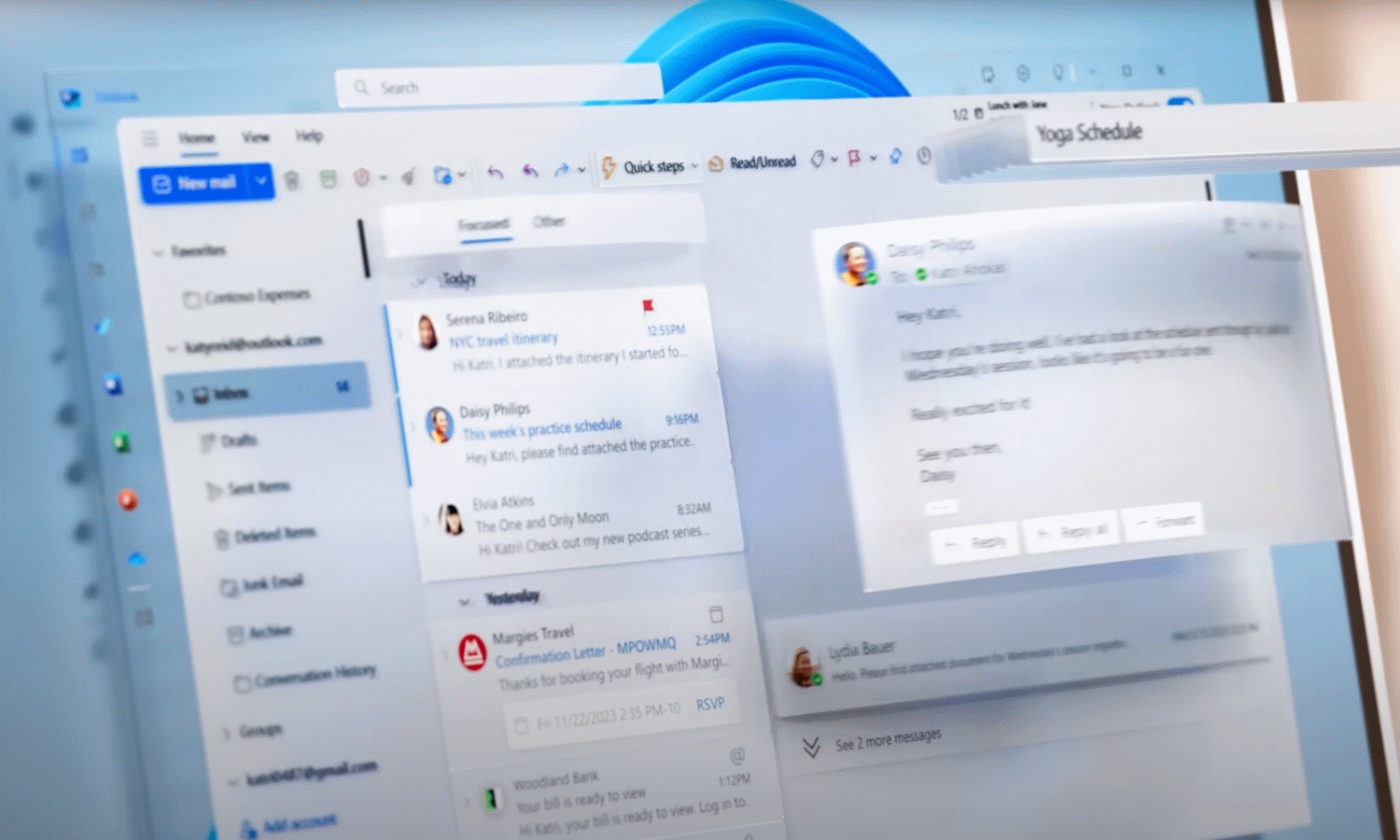
Microsoft will forcibly install the new Outlook app on Windows 10 in February
While making much of the end of support for Windows 10, practically begging users to move on to Windows 11, Microsoft is sending out some confusing signals. The company has announced that the new Outlook for Windows will be forcibly installed on the aging operating system.
Somewhat unusually, the app will be pushed out as part of February’s security updates. This is likely to lead to mixed reactions; some people will be unhappy at having software installed against their will, while others will be pleased to get something new and more secure.
Outlook crashing when copying text? Microsoft has a fix for that
For two months or more, users of Microsoft Outlook have been hit by a bug that results in the email client freezing. Unfortunately, the bug is triggered by performing a very common action -- using Ctrl + C to copy text.
Having finally acknowledged the issue in November, Microsoft has now been able to address the problem. Here is what Microsoft 365 users need to know.
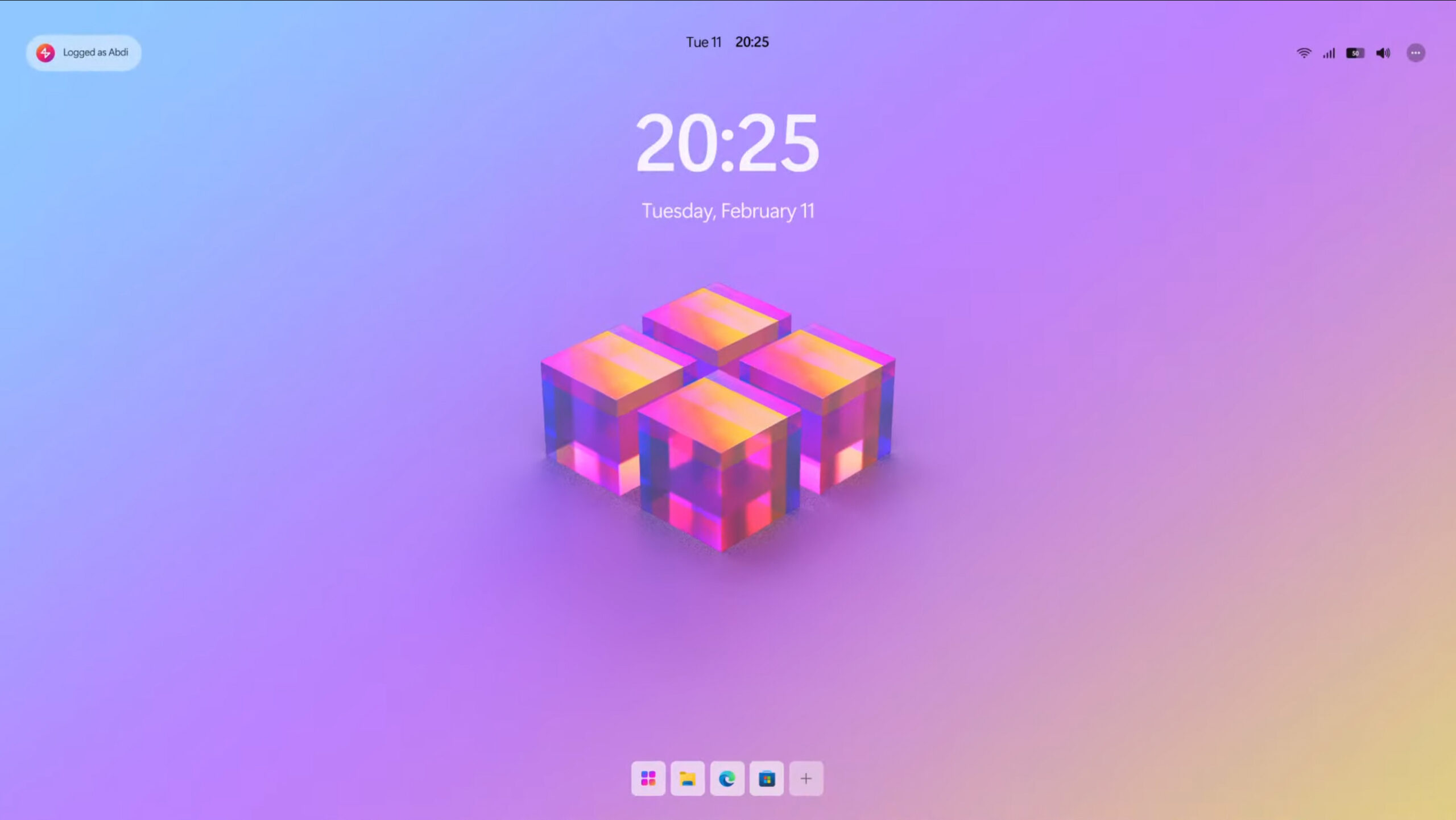
New year, new Microsoft OS -- the stunning Windows 25 is everything Windows 12 should be
Every so often, we get hints about Windows 12 -- usually in the form of accidental slips from Microsoft partners, like Intel. So far, though, that future OS has yet to be confirmed. Instead, what we get are continuous updates for Windows 11, typically with new AI features hastily jammed in.
But it’s 2025, and a new year is when we look forward to fresh beginnings and groundbreaking innovations. It’s time for a new Microsoft operating system. Let me introduce you to Windows 25.
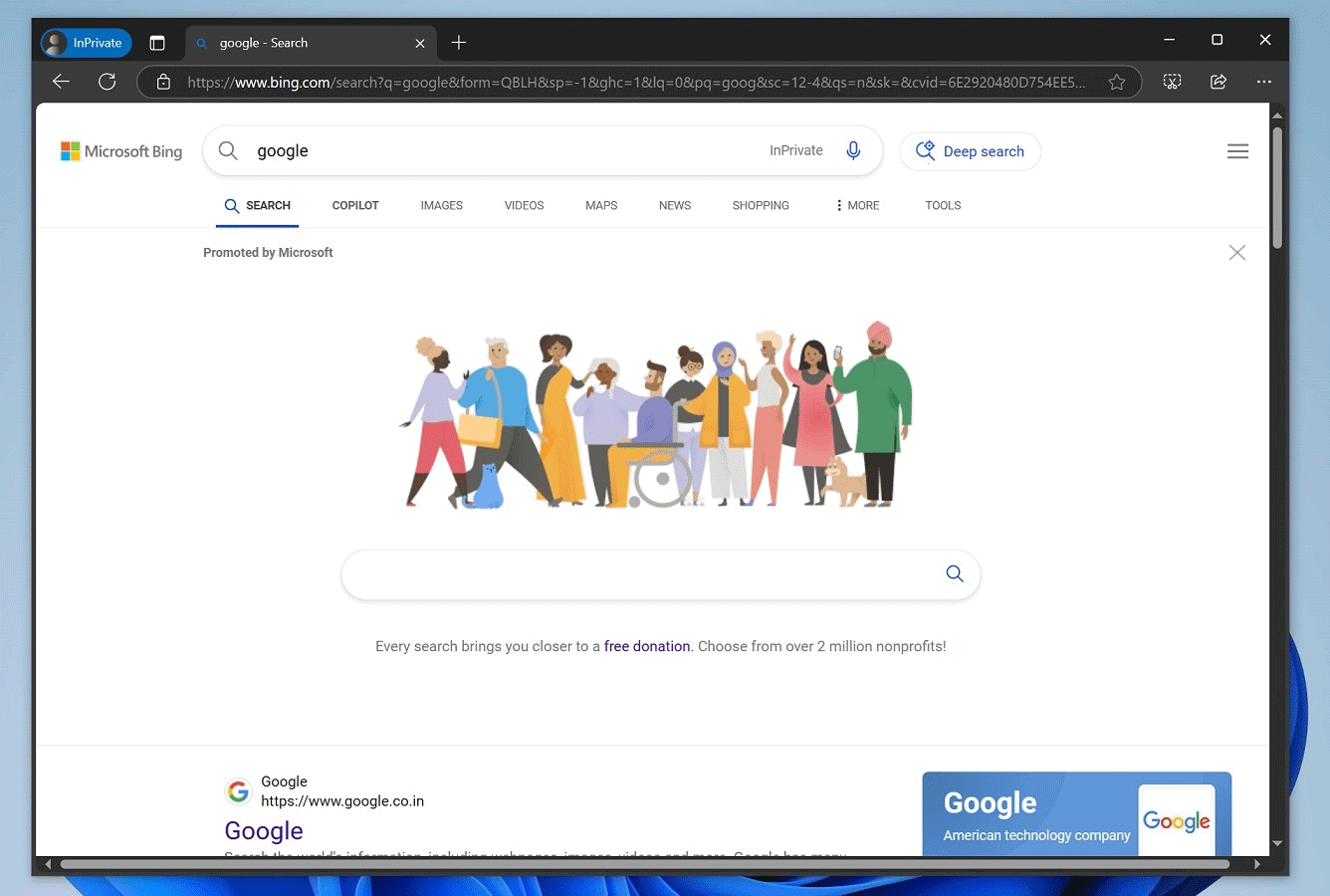
New year, new low? Microsoft’s latest underhand tactic is spoofing Google for Bing users
While it has its fans, Bing trails behind Google in user numbers and in other areas. The search engine wars of recent years have major echoes of the battle of the browsers of yesteryear, and the latest development sees Microsoft adopting rather underhand tactics.
For many people, Bing has been set as the default search engine, but this doesn’t mean that it is what users want. Currently, if you perform a search for the term “Google” using Bing, you’ll find that the results page has been given a very, very Google-like makeover -- seemingly in a bid to fool people into thinking they are already using Google.
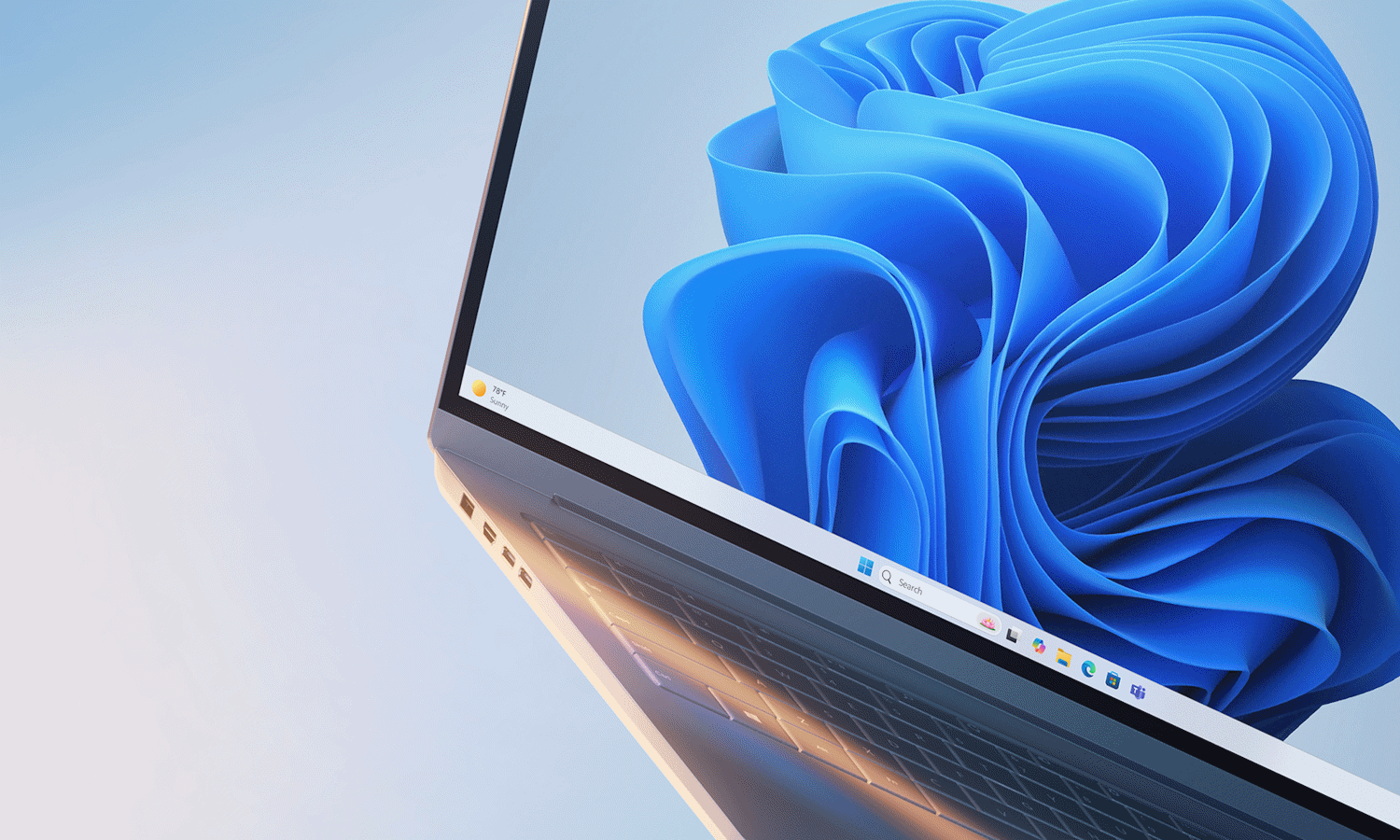
Microsoft says 2025 is the year to ditch Windows 10 and embrace Windows 11
Every time January rolls around there are declarations that this will be the year of Linux on the desktop -- and of course, it never is. This year is no different, and Microsoft would much rather you consider 2025 to be the “year of the Windows 11 PC refresh”.
The company is using CES as a platform to encourage people who are still hanging on to Windows 10 to loosen their grip and move to Windows 11. The end of support for Windows 10 is being used as a stick, but the carrot is the new breed of AI-powered Copilot+ PCs. Microsoft is hoping that the artificial intelligence driven capabilities of this recently launched range of PCs will also encourage existing Windows 11 users to invest in new hardware.
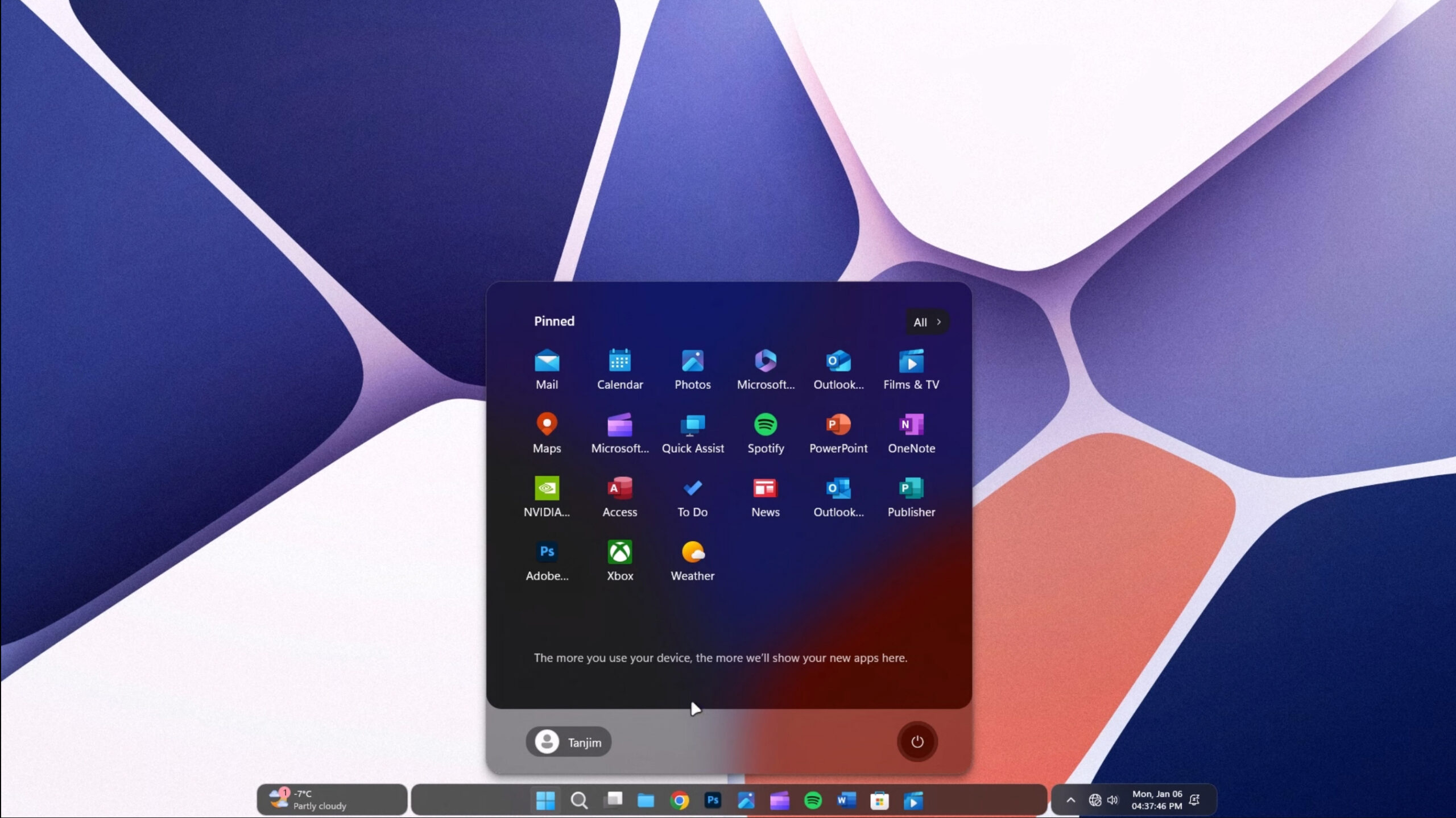
Like magic! Transform Windows 11 into the Microsoft OS you've always wanted in just a couple of mouse clicks
Windows 11, despite being marketed as a modern operating system, often feels visually uninspired and inconsistent. The rounded corners and glass-like transparency effects attempt a minimalist look but come across as bland rather than innovative.
Microsoft stepped out of its comfort zone with a centered taskbar and Start Menu, but that’s about as bold as the tech giant was prepared to go. Key UI elements, like the Start Menu, feel oddly sterile, with a basic grid of icons and limited customization, making it look more like a placeholder design than a refined final product.
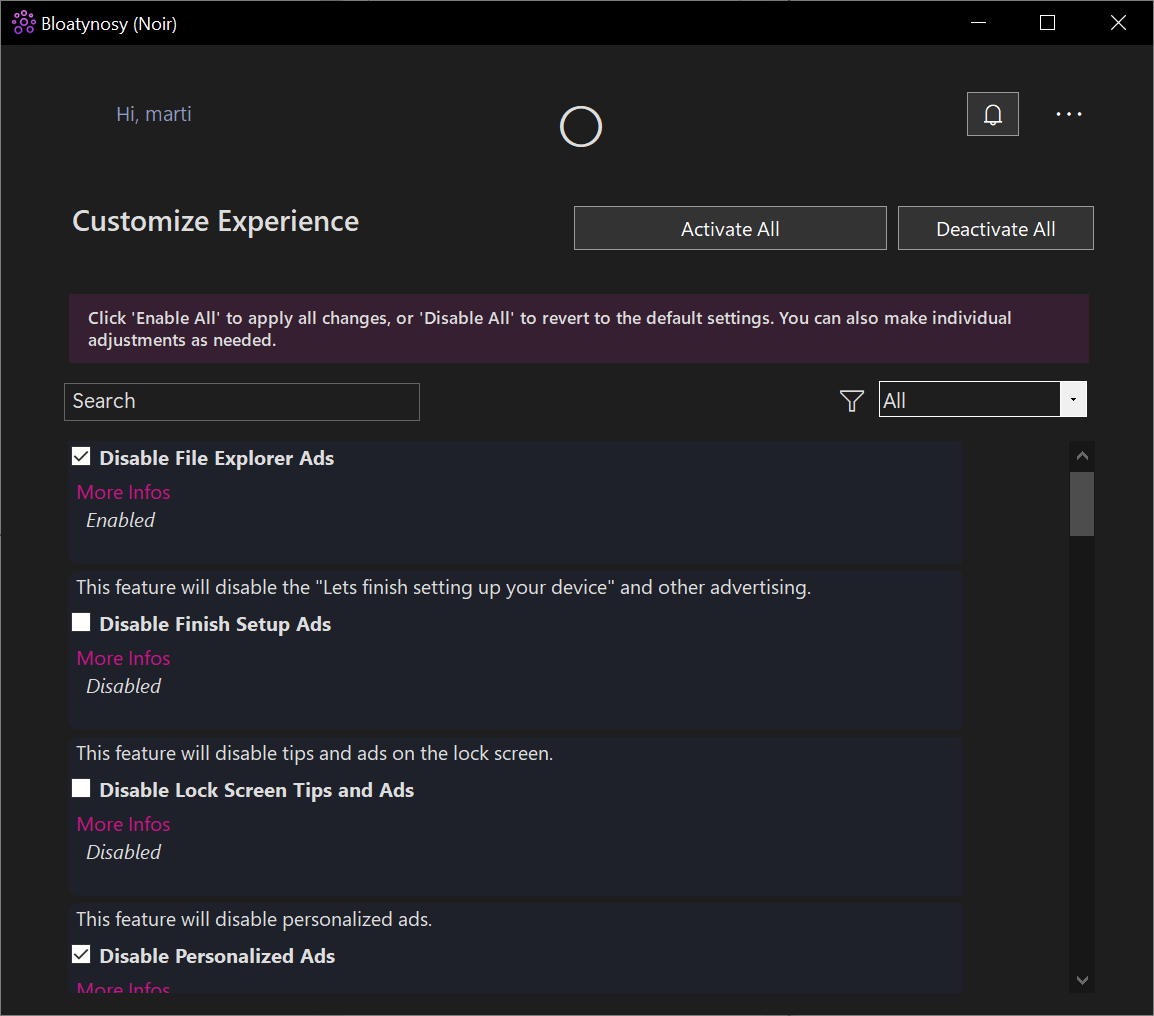
Best Windows apps this week
Six-hundred-twenty-eight in a series. Welcome to this week's overview of the best apps, games and extensions released for Windows 10 and Windows 11 on the Microsoft Store and elsewhere in the past seven days.
The last week of December has been a slow news week, as usual. Reports suggest that some Path of Exile 2 players experience high CPU loads on Windows 11, but the issue has not been added to the official known issues list yet by Microsoft.

Microsoft warns of Windows 11 24H2 installation issue that blocks all future security updates
Microsoft is vocal about the importance of ensuring that Windows users have all of the latest security updates installed, and rightly so. Now the company has warned that using certain installation media to install Windows 11 24H2 could result in not being able to receive any further security updates.
The root cause of the problem has not been revealed as Microsoft is still investigating, but the issue can occur when using media such as CDs or USB drives to install the latest version of Windows 11. While the cause is not known, and there is no specific fix, there is a workaround.

Can siduction OS seduce you into saying goodbye to Windows 11 in 2025?
The start of a new year is always a chance to reassess priorities, try to break old habits, and make lifestyle changes that bring us closer to the life we want to live. New Year’s resolutions typically center around health, career, or relationships, but there’s another area worth considering -- the software and tools we rely on daily.
If you’ve been thinking about leaving Microsoft Windows 11 behind and diving into the world of Linux, this could be the perfect time to do so. (Like all resolutions there’s no guarantee you’ll stick to it of course, but like that well-meaning health kick, it’s worth giving it a go.)
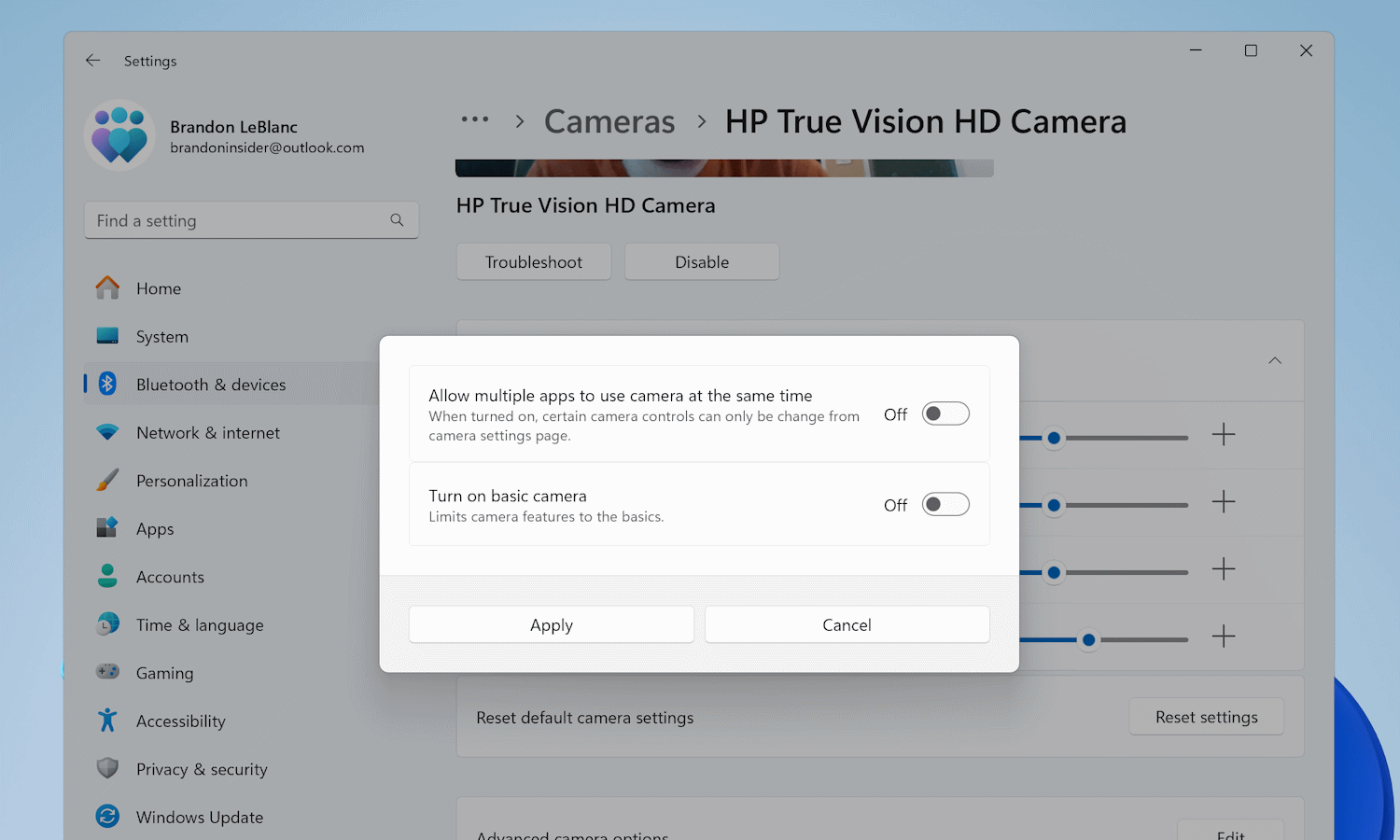
At long last, Microsoft makes it possible to use your webcam with multiple apps simultaneously in Windows 11
Webcam users rejoice: the end of the “Another App Is Using the Camera Already” error message could be nigh.
People have been asking for the ability to use a single webcam in two or more apps at the same time for what feels likes forever. Built ostensibly as an accessibility feature, Microsoft is finally bringing what it is calling “Multi-app camera” to Windows 11.

Yes, there is a way to get a vertical taskbar in Windows 11
One of the changes in Windows 11 that continues to generate lots of complaining is the removal of a vertical taskbar option. Microsoft decided that it wanted everyone to have their taskbar anchored to the bottom of the screen, and that was the end of that.
But not anymore. Now there is a way to vertically align your taskbar in Windows 11, giving you the chance to make better use of a widescreen/ultra-widescreen monitor’s available space. It doesn’t matter whether your preference is for the left or the right -- both are possible.

Microsoft is pulling the Suggested Actions feature from Windows 11
Introduced a couple of years ago, the Suggested Actions feature of Windows 11 was designed to make life easier, simplifying dealing with information encountered on websites, in documents and so on. Now the feature is being ditched.
Microsoft introduced Suggested Actions as a productivity-enhancer that worked across all aspects of Windows. While the company has said nothing about why it is killing off what is ostensibly a useful tool, the answer can probably be summed up in two letters: AI.
