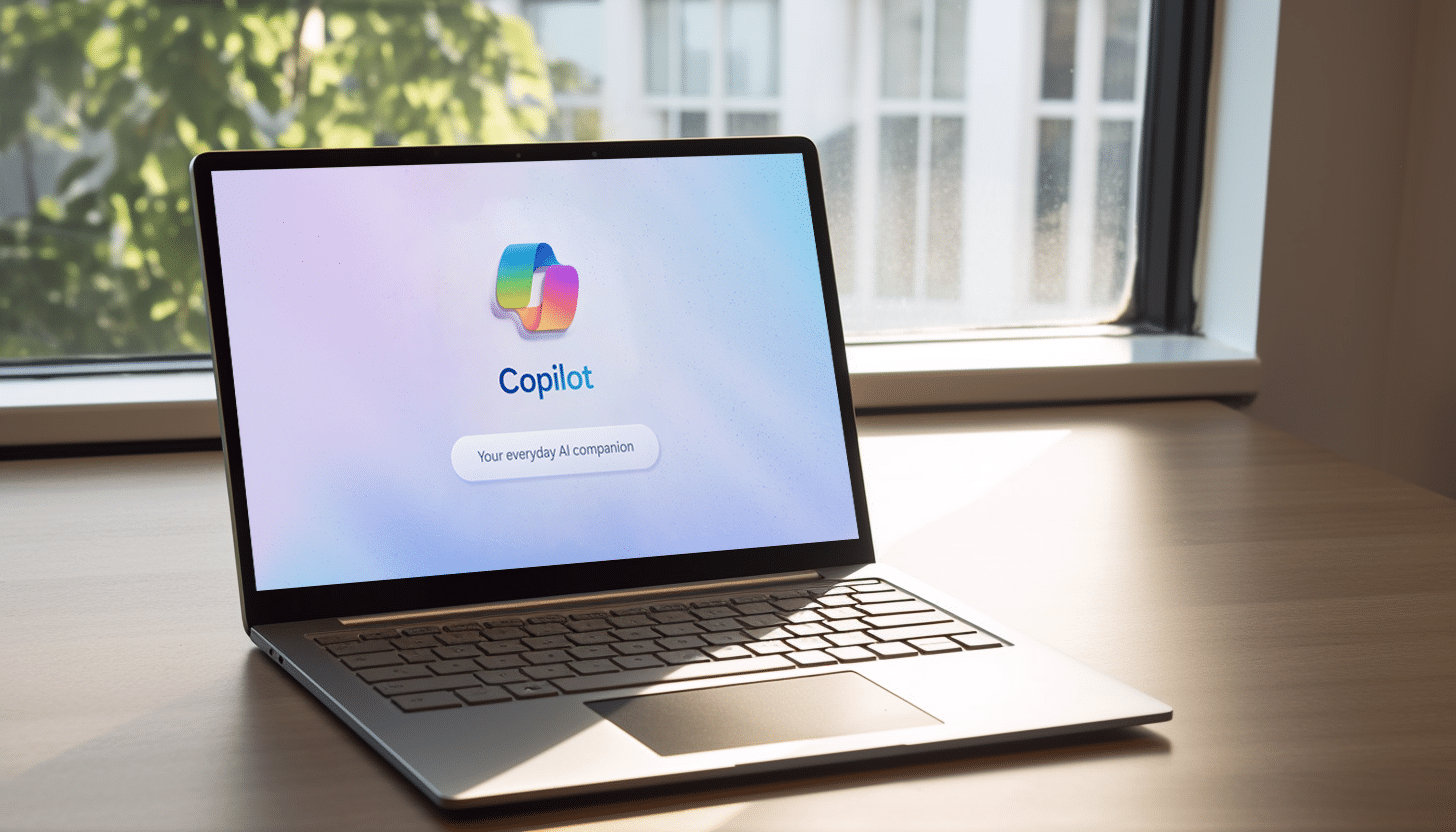
Maximizing Microsoft Copilot's potential: The critical role of tenant consolidation
Microsoft recently reported that tens of thousands of working professionals are using Microsoft Copilot in their everyday operations. Experts expect this number to grow significantly as the tool integrates more seamlessly into workplace environments, driving productivity and efficiency. However, many companies may not realize that to get the most benefit from Copilot, they should consolidate tenants.
Let’s take a closer look at the benefits of tenant consolidation and how working professionals can leverage Microsoft Copilot to the fullest. With tenant consolidation, companies can transform operations and future-proof their organization amid remote workforces, economic pressures and security concerns, among other developing industry factors.
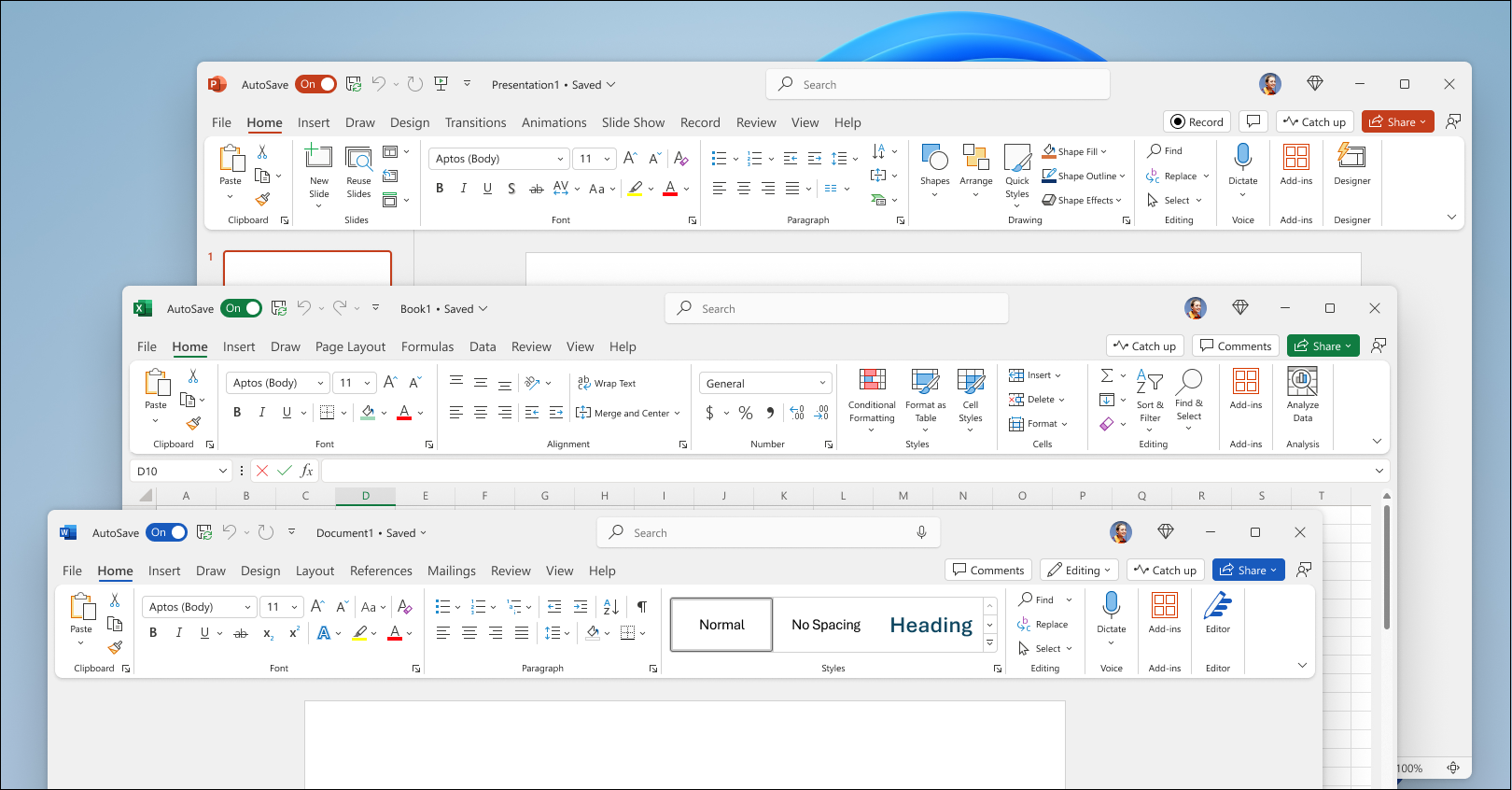
Microsoft Office 2024 unveils new Fluent design, updates apps to match latest Microsoft 365 release
Subscription-based software isn’t everyone’s cup of tea. Some of us would prefer to pay a one-off fee upfront for a software package we know will last us years without any significant changes. Thankfully, Microsoft caters to both types of user, both with the subscription-based Microsoft 365 range of products and now with a brand new version of its flagship product, Microsoft Office 2024.
Office 2024, which starts from $149.99 for its Home edition, replaces Microsoft Office 2021 and brings the feature set bang up to date. It’s also joined by a new Office LTSC 2024 release aimed firmly at larger organizations who want an on-premises edition for a disconnected or restricted environment.
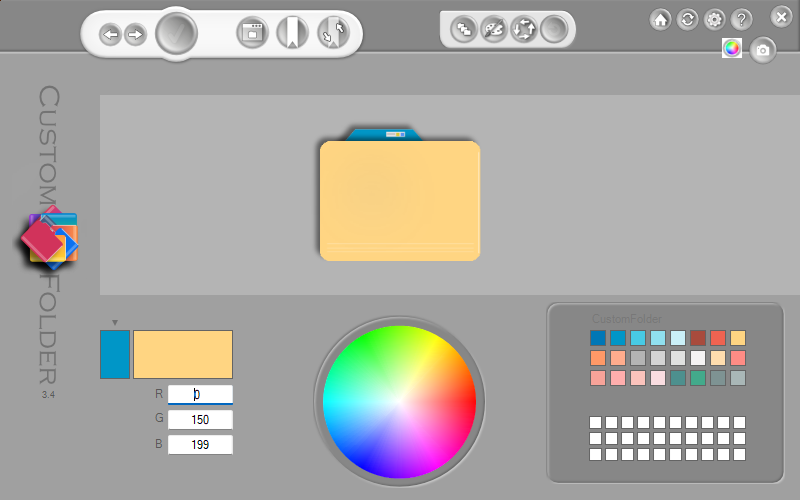
Best Windows apps this week
Six-hundred-seventeen in a series. Welcome to this week's overview of the best apps, games and extensions released for Windows 10 and 11 on the Microsoft Store and elsewhere in the past seven days.
Microsoft ended support for Windows 11 version 22H2 Home and Pro this month. No more updates for the version, but updates are available to newer versions. There are bypasses available for devices that do not meet the official system requirements.

Microsoft blames Disk Cleanup for Windows 11 24H2’s apparent gigabyte gobbling
While hard drive capacities are now large enough that most people will have no problems if they were to suddenly lose nearly 9 GB of space, that’s not to say that such a loss would not lead to questions. Indeed, questions have been raised by people installing the Windows 11 2003 Update (Windows 11 24H2) only to find 8.63 GB of undeletable data.
Microsoft has acknowledged what users have discovered for themselves, confirming that there is an issue. But the issue is not that there is a hefty chunk of data drive space that can’t be recovered. Rather, Microsoft points the finger of blame at Windows’ Disk Cleanup tool, saying that a bug is a causing a “reporting error”.

Upgrading to Windows 11 24H2 fails to clean up 8.63 GB of its own crap
Upgrading Windows can be fraught with problems, annoyances and niggles, some more serious than others. Given Microsoft’s track record, it should come as news to no one that the recently released Windows 11 24H2 update has a selection of issues.
One of the more curious quirks is the discovery by many people that the update fails to clean up after itself properly. An astonishing 8.63 GB is the amount of undeletable data many who have installed the Windows 11 2024 Update find is left behind. So what to do?

How to activate all of Windows 11's secret God Modes
Windows 7 introduced a useful hidden feature called God Mode, which provides access to all admin tools and control options in one place. Since Microsoft hasn't fully removed the Control Panel from Windows 11, God Mode remains functional in the company's newest operating system -- and you can use it in Windows 10 too.
To enable God Mode, you simply need to create a folder and rename it using a specific command. In addition to the standard God Mode, there are several alternative modes you can activate. Here’s what you need to do.

Declutter Microsoft Windows -- remove Copilot, Widgets, and News and Interests from the taskbar
Microsoft has introduced features like “News and Interests” and the “Copilot” AI assistant to its operating systems. The aim is to provide quick access to information and productivity tools, but not everyone appreciates those tools and plenty of people would prefer a cleaner taskbar, like we had with the likes of Windows 7.
Disabling these features can streamline the desktop interface and potentially improve system performance. This guide will show you how to remove News and Interests on Windows 10 and disable Copilot and the Widgets feature on Windows 11.
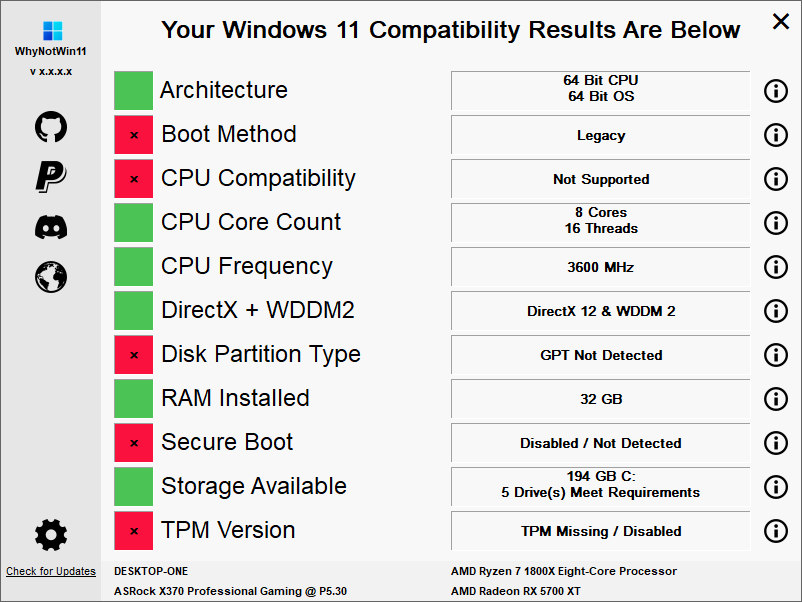
Best Windows apps this week
Six-hundred-sixteen in a series. Welcome to this week's overview of the best apps, games and extensions released for Windows 10 and 11 on the Microsoft Store and elsewhere in the past seven days.
Microsoft released Windows 11, version 24H2 and ended support for version 22H2 on this patch day. Upgrades to the latest version are available. If you run Windows 11 on incompatible hardware, check out this guide on installing the latest version.

Still running Windows 11 22H2? No more security fixes from Microsoft for you!
Following the launch of Windows 11 24H2, this week marks the release of the final updates for various other versions of Windows. This means that anyone who has yet to upgrade from Windows 11 22H2 will not receive any more security updates.
There are numerous editions of Windows 11 affected by the end-of-service, specifically Windows 11 Home, Pro, Pro Education, Pro for Workstations and SE. The same is true for Windows 11 21H2 Enterprise, Education and IoT Enterprise, none of which will receive further updates. So, what does this mean for users?

How to bypass Microsoft’s TPM 2.0 requirements when upgrading to Windows 11 24H2
With the release of Windows 11 24H2, also known as the Windows 11 2024 Update, many people eager to try out the latest version of the operating system are encountering a roadblock. With this feature update Microsoft tightens the restriction on the hardware it can be installed on.
It has been some time since the company introduced a system requirement for TPM 2.0 support, but there have been numerous workarounds that allowed for installation on hardware that was technically incompatible. Now Microsoft has cracked down on the various methods of bypassing the requirement, so a new approach is needed.

Microsoft confirms weird Word bug that deletes files if you name them incorrectly
Microsoft has acknowledged a peculiar issue with Word that can cause files to be deleted immediately after they are saved. Users of the word processor are being warned to avoid naming their files in a certain way to avoid data loss while the company investigates the problem.
While having to meet specific criteria when saving files is not unusual, using an illegal name would usually simply result in an error message and a prompt to choose a different name. With this bug, however, the file appears to be saved when in reality it has been deleted.
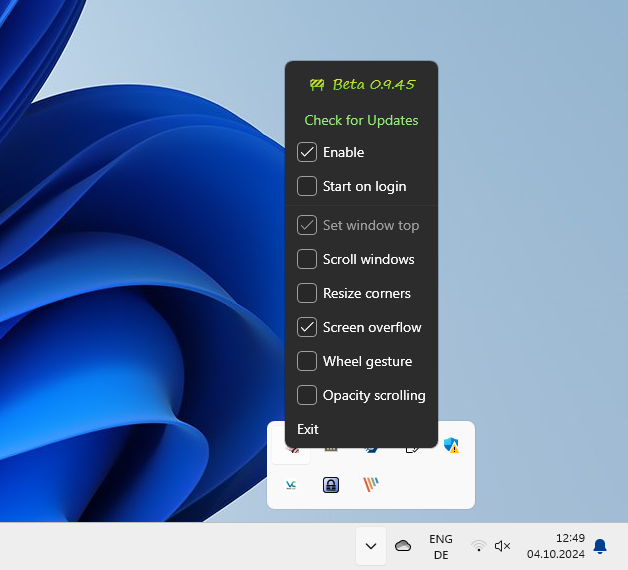
Best Windows apps this week
Six-hundred-fifteen in a series. Welcome to this week's overview of the best apps, games and extensions released for Windows 10 and 11 on the Microsoft Store and elsewhere in the past seven days.
Microsoft released Windows 11, version 24H2. It is available for seekers only at this time and introduces support for Wi-Fi 7 and new AI features among other things.
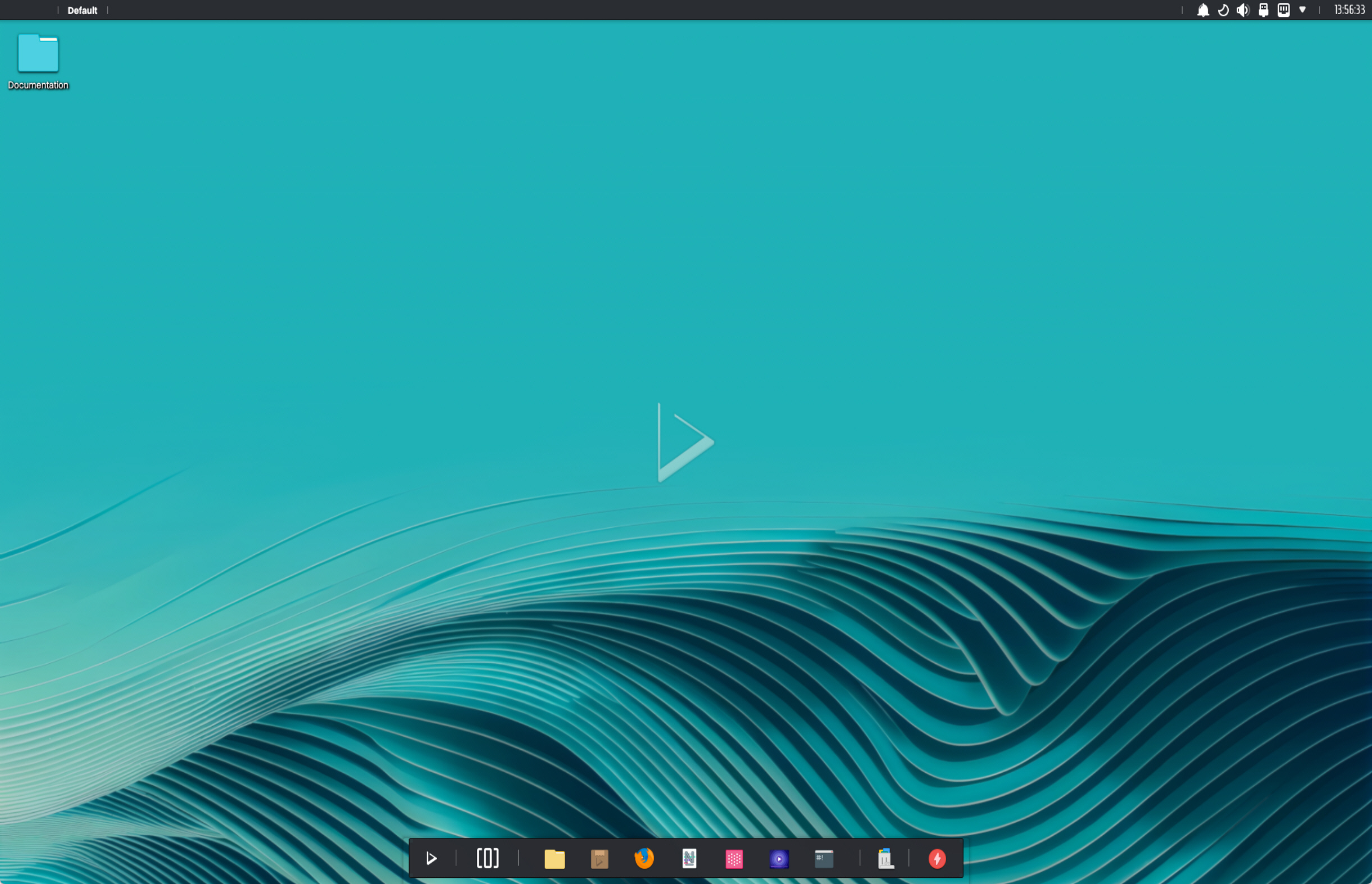
It's finally time to say goodbye to Windows 11 -- Nitrux Linux 3.7.0 is the OS you've been waiting for!
Let’s be honest. Too many of us use Windows 11 out of habit and convenience, not because it’s any good. If you’ve been thinking about leaving Microsoft’s OS for a while now but aren’t sure where to go for your next step, we have the answer.
Nitrux offers a smoother, more streamlined OS experience without the bloat. This Linux OS is built on a lightweight foundation and offers a stylish system tailored for modern users. With its unique NX Desktop, the OS is fast, responsive, and provides a visually appealing interface, making it a compelling alternative for those tired of Windows’ sluggish updates and resource-heavy performance.

Microsoft confirms numerous bugs in the Windows 11 2024 Update and blocks rollout to many
It is just a few days since Microsoft unleashed Windows 11 24H2 (or the Windows 11 2024 Update). But the release of the eagerly awaited update has been more than a little problematic.
We’ve already seen various issues with the controversial Recall feature, but Microsoft has also confirmed a number of known issues with the update. So significant are some of the issues that some users are being denied the opportunity to perform the upgrade. Gamers are among those hit by the problems.

Rebound 11 fixes Windows 11's flaws -- without altering system files!
Although Microsoft has tried to improve Windows 11 with new features and updates, many users still find the operating system lacks polish and consistency. This is where Rebound 11 comes in. Created by Ivirius to address the aesthetic and usability gaps left by Microsoft, Rebound 11 provides a third-party solution that improves the overall look and feel of the OS.
Unlike other tools, such as Rectify11, which replace core files to create a more cohesive look, Rebound 11 doesn’t alter essential system components or impact Windows functionality. Instead, it focuses on enhancing the appearance and usability of classic Win32 applications while incorporating modern UI elements like WinUI 3.
