
Microsoft won't give you any more security updates if you don't upgrade Windows 10 version 20H2 in the next month
Microsoft is putting the squeeze on anyone who is hanging doggedly on to an old version of Windows.
The company is ending support for Windows 10 version 20H2 in just a few short weeks, meaning that anyone who fails to upgrade will no longer receive security updates. Microsoft would, of course, like users to upgrade to Windows 11, but this is not the only option.

Microsoft warns users to upgrade from Windows 10 20H2 before support ends
Microsoft has issued a warning -- or reminder, depending on your perspective -- about the impending end of support for Windows 10 20H2.
Also known as Windows 10 October 2020 update, this is not the first time Microsoft has urged people to upgrade their operating system to a version that will be supported for longer. The deadline is just three months away, so what are your options?

Microsoft is forcibly upgrading some Windows 10 computers
It is, of course, no secret that Microsoft would like as many people as possible to use Windows 11. While it may not be realistic for the company to expect all computer users -- or even all Windows users, for that matter -- to install the latest version of the operating system, it can at the very least ensure that it minimizes the number of systems out there running unsupported versions of Windows.
And this is precisely what is happening with machines that currently have Windows 10 2004 installed. Microsoft is automatically (or forcibly, depending on your perspective) upgrading such computers to Windows 10 21H2. And next in the company's sights are people still running Windows 10 20H2.

Microsoft releases KB5001391 for Windows 10 20H2 and 21H1
Anyone testing out the very latest versions of Windows 10 has a new bug-fixing patch to install. With the release of the KB5001391 update, fixes and changes introduced to the Dev channel now make their way to the Beta and Release Preview channels.
This latest patch sees Microsoft taking Windows 10 20H2 up to build 19042.962 and Windows 10 21H1 up to build 19043.962. It includes a large number of bug fixes, and addresses problems with a profile-related Group Policy, and fixes an issue that caused soaring memory usage by the lsass.exe process, as well as high CPU usage that led to system lockups.

Install KB4580364 update to fix Windows 10 problems and gain the new Meet Now taskbar button
Microsoft has released a new optional, non-security update for Windows 10 that not only fixes a number of issues, but also adds a new Meet Now button to the taskbar.
The KB4580364 update is available for Windows 10 builds 2004 and 20H2. It addresses a wide range of bugs including system freezes and performance problems.

Microsoft goes on the offensive with Edge, showing taskbar ads and redirecting Internet Explorer users
Since the launch of the Chromium-based version of Edge, Microsoft has been on a mission to get more and more people using its web browser. This means not only trying to attract people who are currently using the likes of Chrome and Firefox, but also those who are doggedly hanging onto Internet Explorer.
Now the company is on the verge of forcing Internet Explorer users into Edge through the use of web page redirects. In addition to this, Windows 10 users who have installed the October 2020 Update (20H2) are seeing ads in the taskbar urging them to give the browser a try.

Microsoft is throttling the rollout of Windows 10 20H2 -- but you can still grab it manually
The launch of any new feature updates for Windows 10 are met with a mixture of excitement at the prospect of new features and options, and trepidation about the new problems that might be introduced.
Windows 10 October 2020 Update (20H2) is no different in this regard, and there are already a number of known issues with the release. While there only a couple of significant issues that have caused Microsoft to put safeguard blocks on the update in place for some users, the company is still throttling the availability of 20H2 in order to "ensure a reliable download experience".
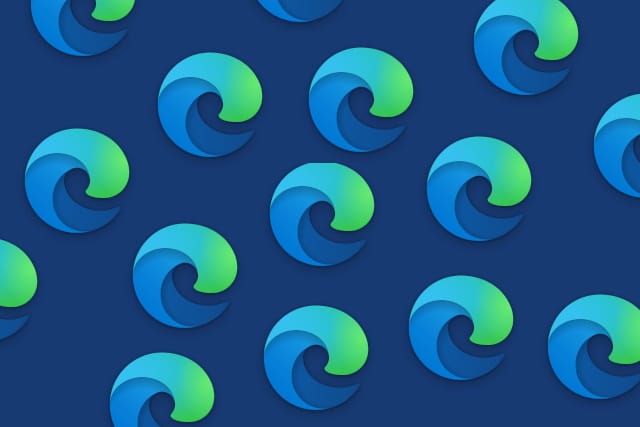
How to view all Edge browser tabs when you press Alt-Tab
The Alt-Tab keyboard shortcut is one of the most well-known and most useful in Windows. The shortcut has long made it possible to quickly switch between running programs and open windows, and in Windows 10 October 2020 Update (20H2) it has gained a useful new option.
With the latest feature update for Windows 10 installed, you can not only Alt-Tab your way between programs and windows, but also the tabs you have open in Microsoft Edge. Here's what you need to know.

How to access the System Control Panel in Windows 10 October 2020 Update (20H2)
Since the arrival of Windows 10, Microsoft has made no secret of its desire to kill off the Control Panel. In moving everyone over to the Settings app, the company has been gradually chipping away, and the latest casualty in Windows 10 October 2020 Update (20H2) is the System applet.
Strangely, if you open the Control Panel, you will see that System is still present -- but when you open it you will be taken instead to the About section of Settings. But all is not lost; if you still want to access the classic System applet, here's how to do just that.

Here are all of the known issues with Windows 10 October 2020 Update (20H2)
It is that time of year again, the time when Microsoft releases another big feature update for Windows 10. Yesterday saw the start of the roll out of Windows 10 October 2020 Update (or Windows 10 20H2), and already a number of issues have been acknowledged.
Actually, with this particular update the number of known issues its not too high, but that does not make them any less annoying for anyone who encounters them. Here's what Microsoft is holding its hands up to so far.

How to download the Windows 10 October 2020 Update (20H2) ISO right now
After months of testing with Insiders, Microsoft has finally released the latest big upgrade for Windows 10. Known variously as Windows 10 October 2020 Update and Windows 10 20H2, the update brings some important and exciting changes to Microsoft's famous operating system.
As is usually the case, Microsoft is performing a staggered rollout which means most people checking Windows Update won't see the update for a number of weeks. But if you want to get up to date right away, you can download the Window 10 October 2020 Update / 20H2 ISO and install it immediately. Here's what you need to know.
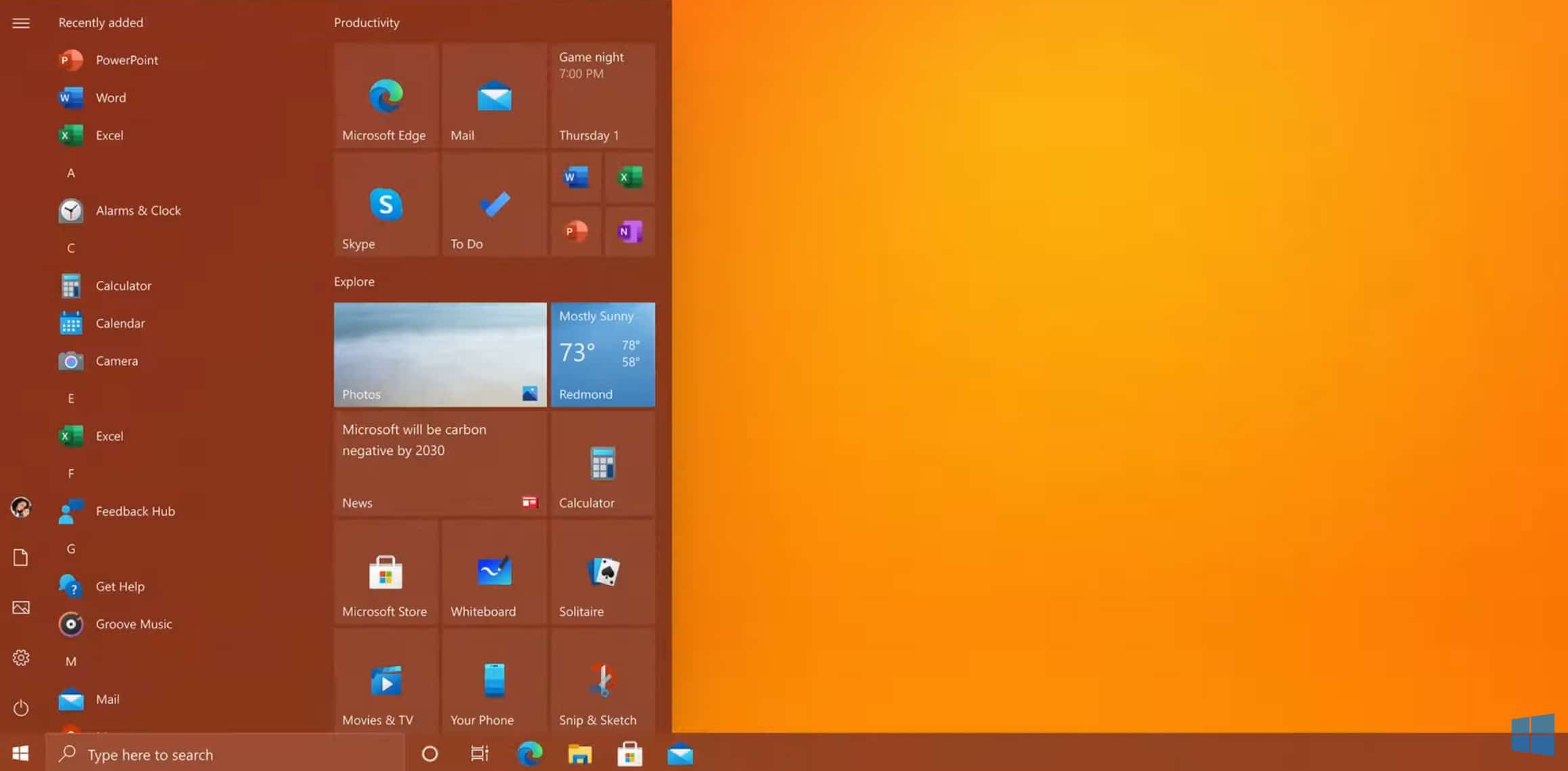
Windows 10 October 2020 Update (20H2) rolling out now -- here's how to get it
If you’ve been eagerly awaiting the arrival of the latest feature update for Windows 10, we’ve got some great news -- it’s rolling out to compatible systems now.
The October 2020 Update, or Windows 10 20H2, if you prefer, includes improvements to Microsoft Edge, a refreshed Start menu, new Settings, and better notifications.
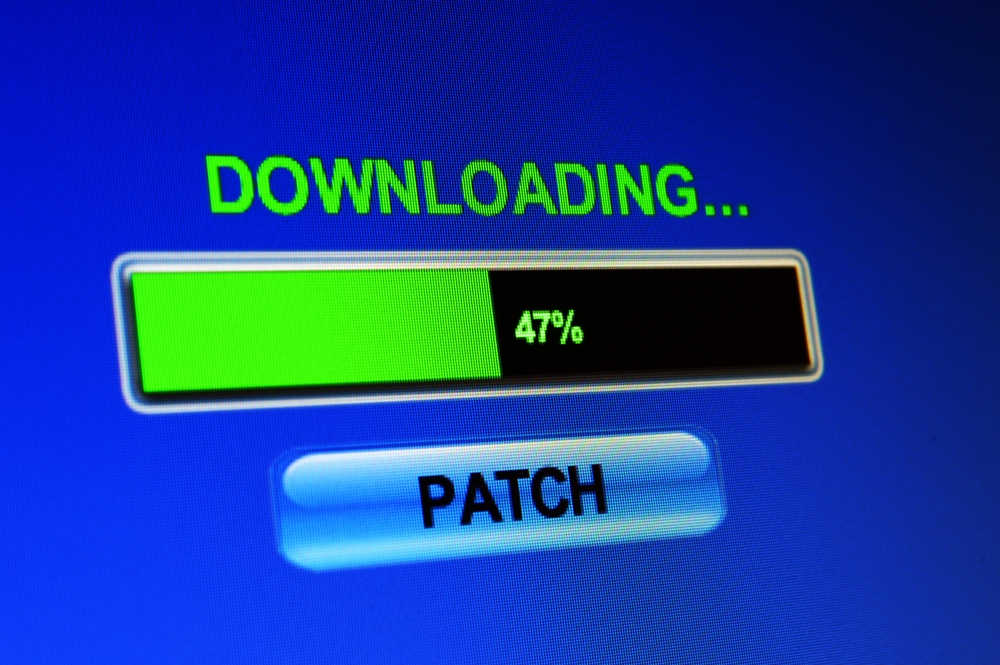
Microsoft releases new patch for Windows 10 October 2020 Update (20H2)
Four days ago, Microsoft started to roll out what it thought would be the final release for Windows 10 20H2 (October 2020 Update as it’s also known) to Insiders in the Beta and Release Preview Channels -- Build 19042.508 (KB4571756).
Today it updates that 'final' build to 19042.541, fixing a massive list of issues.

Microsoft preparing the Windows 10 October 2020 Update for release -- with at least one known issue
It won’t come as any surprise to most of you to hear that the next big feature update for Windows 10 is very nearly ready for release.
Microsoft believes that Build 19042.508 (KB4571756) is the final release for Windows 10 20H2 (October 2020 Update as it’s also known) and is going to begin rolling it out to those users on the Release Preview Channel from today.

You can download the Windows 10 20H2 Update right now
Microsoft is due to release the Windows 10 20H2 Update later this year, but if you're eager to try it out right now, you can.
You not need to wait for Windows 10 20H2 Update to be official launched you just need to join the Windows Insider program. Microsoft has made the 20H2 Update available for commercial pre-release validation, and anyone who isn't running Windows 10 Home can try it out.
