
Microsoft releases KB5007253 update to fix problems in Windows 10
For Windows 10 users on the Release Preview channel, Microsoft has an important new update.
The KB5007253 update is available to testers of Windows 10 21H2 and Windows 10 21H1. It will be of interest to business and enterprise users thanks to a fix for a Window Hello issue.

Microsoft makes Windows 10 21H2 Build 19044.1200 (KB5005101) available to the Release Preview Channel
Windows 11 might be on its way, but before it gets here there’s another feature update for Windows 10 set to arrive. Today, Windows 10 21H2 gets a little nearer to release with Microsoft making Build 19044.1200 (KB5005101) available to Insiders in the Release Preview Channel.
If you’re already on Windows 10, version 21H2 this update will be offered automatically. If not, you’ll need to get it via the 'seeker' experience in Windows Update, although it will only be offered to Insiders who were moved from the Beta Channel to the Release Preview Channel because their PC did not meet the hardware requirements for Windows 11.

Microsoft ramps up the automatic installation of Windows 10 21H1 update
Windows 11 is going to be unveiled tomorrow, but in the meantime, Microsoft has not forgotten about Windows 10. It's now a few months since the company released Windows 10 version 21H1, but it has been a staggered rollout.
Now Microsoft is stepping things up a gear and is starting to push the update to more devices. 21H1 is being rolled out to more users as an automatic update, after a period of machine learning training in which potential issues were identified.

How to install the Windows 10 May 2021 Update (21H1) right now
The Windows 10 May 2021 Update is here! Microsoft has started rolling out the update via its Windows Update tool, plus made the latest Windows 10 ISO available to download for system builders and those looking to take advantage of the update to reinstall a clean, pristine version of the operating system.
What’s new in the May 2021 Update, codenamed Windows 10, version 21H1? It’s not as major as past spring updates, which is highlighted by how quickly it installs on those updating from either last year’s 2004 or 20H2 updates.

Save over 50% on a Windows 10 OEM license -- upgrade your PC today!
Are you in the market for a new copy of Windows 10? Perhaps you’re building a new PC from scratch or looking to move up from an older version of Windows. Maybe you’re looking to run a version of Windows alongside macOS or Linux? Whatever your reasons, a Windows 10 OEM license is a great choice.
OEM licenses are cheaper than full retail versions -- while they’re tied to a single PC and non-transferrable, they’re a great fit for many. Read on to discover why you should consider Windows 10 OEM and how to get a great deal on both Windows 10 Home OEM and Windows 10 Pro OEM.

How to block the Windows 10 May 2021 Update
The Windows 10 May 2021 Update, aka Windows 10 21H1, is starting to roll out to users now.
As normal, it will be a phased rollout so not everyone will be offered it straightaway -- it could be months before it reaches your machine. But if previous major updates are anything to go by, you should avoid installing it for a while anyway as these releases typically come with issues and it could be more hassle than it’s worth.

Here are all of the known issues with Windows 10 May 2021 Update (21H1)
Earlier today, Microsoft pushed the big red (imaginary) button to start the roll out of the Windows 10 May 2021 Update (or Windows 10 21H1), and already some issues with it have been acknowledged by the software giant.
Since the roll out is only just beginning it’s perhaps not a huge surprise that there aren’t many known issues at the moment, but one in particular could be incredibly annoying for anyone who encounters it. Here's the list of issues Microsoft is admitting to so far.

Here are all the features Microsoft removed or deprecated in Windows 10 May 2021 Update (21H1)
Microsoft began to roll out the latest big feature update for Windows 10 earlier today, and we explained what's new and how to get the update here.
With each new OS update, however, some existing features get dropped, or stop being actively developed. Here’s what’s missing in Windows 10 21H1, the May 2021 Update.

Windows 10 May 2021 Update (21H1) is now available -- here's what's new and how to get it
Three weeks ago, Microsoft began preparing the Windows 10 May 2021 Update (21H1) for release, offering it initially to Insiders in the Release Preview Channel.
Today, the company makes the feature update available to non-Insiders, starting with those running Windows 10 version 2004 or later. As is the case these days, Microsoft is throttling availability so it may not be offered to you immediately, and compatibility issues could play a part in how long you have to wait.

Time to upgrade Windows 10 as Microsoft ends support for older versions
If you have been holding off upgrading Windows 10 because of concerns about problems with updates for the operating system, Microsoft is given hangers-on a very good reason to take the plunge.
The company is holding a fire the feet of people doggedly holding on to older versions of Windows 10. The support lifecycle of another build of the operating system has now come to an end meaning that the oldest supported edition of Windows 10 is now version 2004.
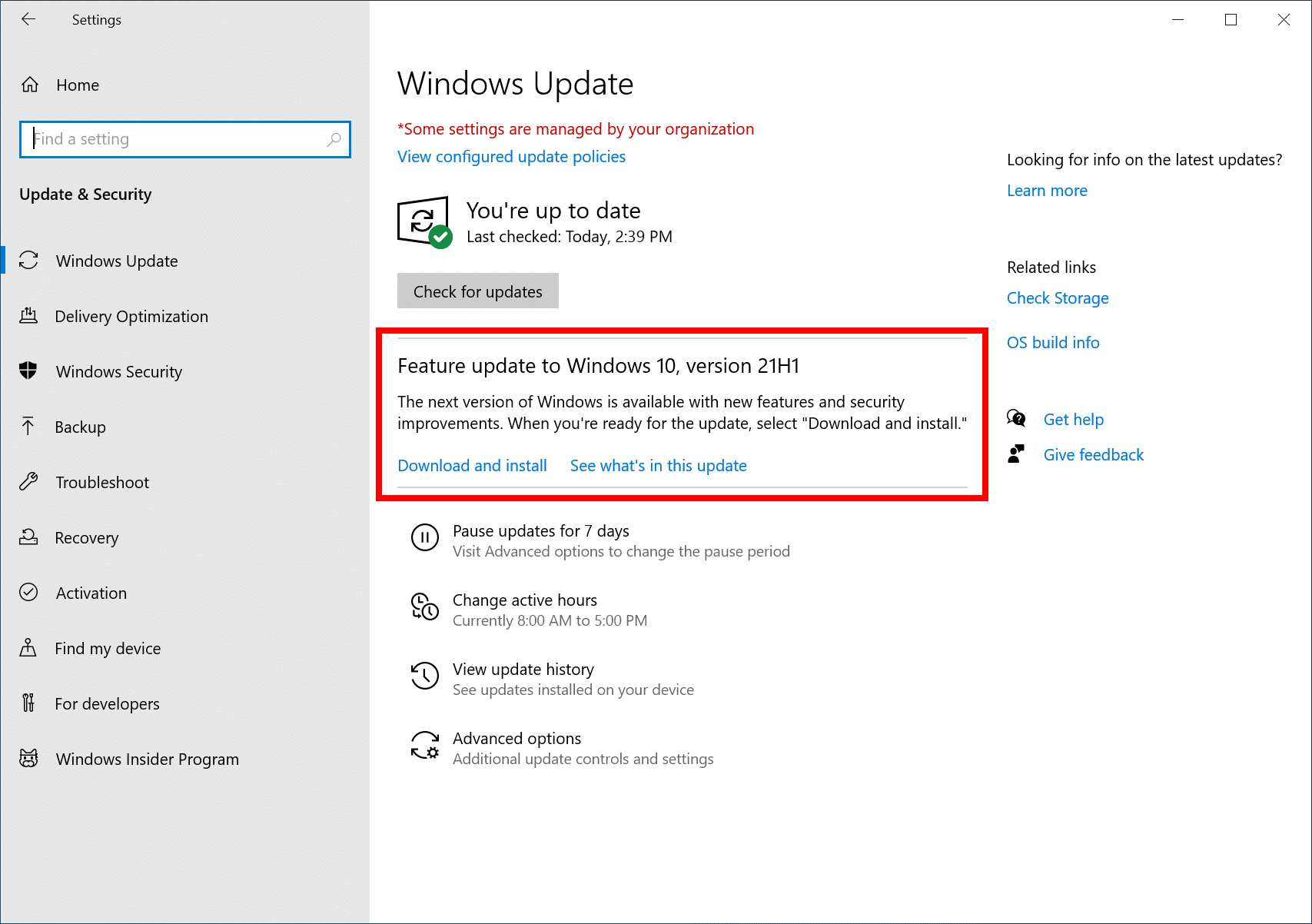
Microsoft preparing the Windows 10 May 2021 Update (21H1) for release
Windows 10 Insiders have been testing out the May 2021 Update for a while now, but it won’t be long before the update gets made available to non-Insiders.
Microsoft’s Brandon LeBlanc says that Build 19043.928 is the final build for the May 2021 Update. It will be firstly offered to Insiders in the Release Preview Channel although they will need to request it.

Microsoft releases KB5001391 for Windows 10 20H2 and 21H1
Anyone testing out the very latest versions of Windows 10 has a new bug-fixing patch to install. With the release of the KB5001391 update, fixes and changes introduced to the Dev channel now make their way to the Beta and Release Preview channels.
This latest patch sees Microsoft taking Windows 10 20H2 up to build 19042.962 and Windows 10 21H1 up to build 19043.962. It includes a large number of bug fixes, and addresses problems with a profile-related Group Policy, and fixes an issue that caused soaring memory usage by the lsass.exe process, as well as high CPU usage that led to system lockups.

With KB5000842 Microsoft is finally fixing Explorer crashes and Windows 10 performance issues
While Windows 10 version 21H1 -- which is due for release soon -- may not bring much to the table in terms of new features, it's still an important release because of the number of problems it addresses.
If you have been following the development of Windows 10 21H1 here on BetaNews, you'll know that it is currently undergoing beta testing. There are already a decent number of bug fixes in the new release, but Microsoft has just pushed out a new cumulative update to beta testers that patches even more problems. Included among these are issues with Explorer using large amounts of memory, crashing, and reducing performance.

The release of Windows 10 21H1 will not change hardware requirements
Windows 10 users are keenly awaiting the release of the next big update to the operating system. Due for release in the next four months -- in June if a recent leak is correct -- Windows 10 21H1 is not a major release, and this has important implications.
The fear with milestone releases to Windows 10 is that hardware requirements change. But ahead of the release of Windows 10 21H1, Microsoft has made it clear that this will not be the case with this update.

Leaked: Windows 10 21H1 release date may be later than you were expecting
The next big update for Windows 10 is going to be Windows 10 21H1 -- although it should also have a slightly snappier name when it is released. But while previous xxH1 updates have reached users in May, this year it is looking like it could be a little later than expected.
Although Microsoft has said little official about the Windows 10 21H1 release, a developer writing on the Chromium Gerrit appears to have let something slip.
