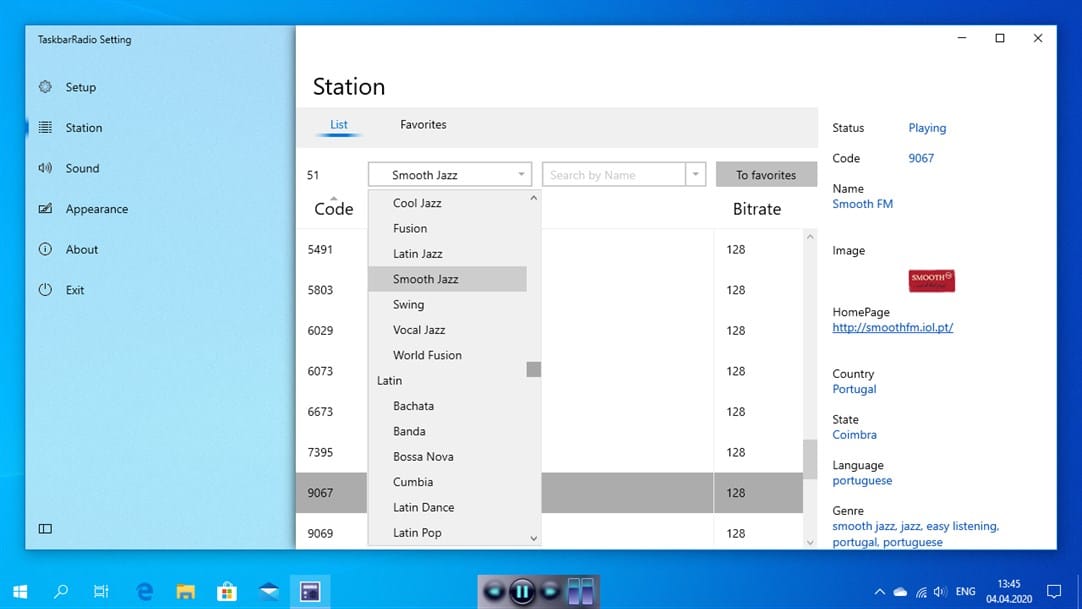
Best Windows apps this week
Four-hundred-sixty-three in a series. Welcome to this week's overview of the best apps, games and extensions released for Windows 10 and 11 on the Microsoft Store and elsewhere in the past seven days.
Several Windows 11 applications stopped loading after recent application updates, including the Snipping Tool. Microsoft pulled the updates and is working on a resolution of the issue that fixes it on affected devices.

KB5006674 and KB5006670 updates are causing printer problems in Windows 11 Windows 10
The seemingly never-ending stream of printer problems caused by Windows updates shows no sign of abating.
Following the Patch Tuesday releases a couple of weeks ago, Microsoft has added warnings of known issues to the support pages for the KB5006674 and KB5006670 updates. Printer-related errors including 0x000006e4 (RPC_S_CANNOT_SUPPORT), 0x0000007c (ERROR_INVALID_LEVEL), and 0x00000709 (ERROR_INVALID_PRINTER_NAME) are among those the company says users may experience.
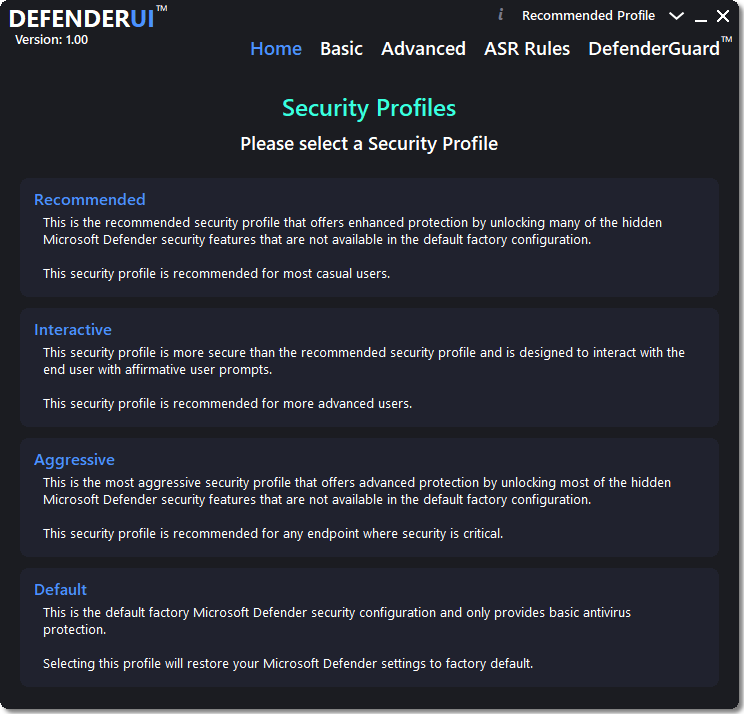
Best Windows apps this week
Four-hundred-sixty-two in a series. Welcome to this week's overview of the best apps, games and extensions released for Windows 10 and 11 on the Microsoft Store and elsewhere in the past seven days.
Microsoft started the rollout of the new Microsoft Store on Windows 10. It is being made available to Release Preview insider builds at first, but it will be pushed to stable versions of Windows 10 soon as well.
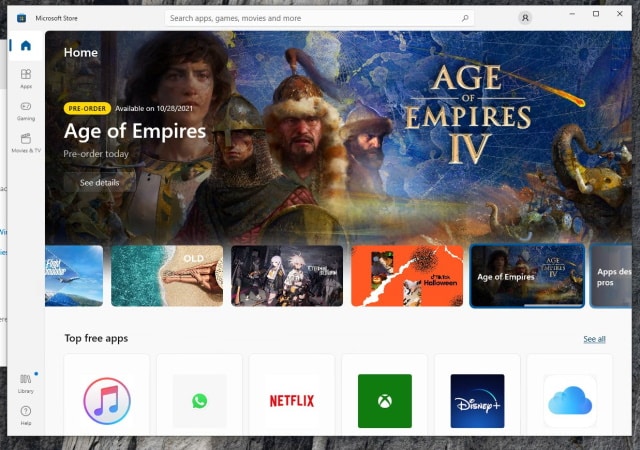
Microsoft is rolling out the new Windows 11 store app to some Windows 10 users
Microsoft is giving Windows 10 users a taste of Windows 11 by giving them access to the new and updated Store app and the new features it has to offer.
In addition to a whole new look, the new version of the Microsoft Store includes support for Win32 apps as well as Disney+ movies. For now, it is a limited number of users who will have access to the updated store, but it won't be long before everyone with Windows 10 will be able to use it.

Microsoft releases KB5006738 update preview to fix printing problems and more in Windows 10
Ahead of next month's Patch Tuesday, Microsoft has released a preview version of the KB5006738 update for Windows 10.
There's quite a lot to this cumulative update, but what is probably going to be considered the highlight is the fact that it addresses various printer-related issues that have been plaguing Windows users for some time now.

Microsoft is using KB5005463 update to push PC Health Check app and encourage upgrades from Windows 10 to Windows 11
It's three weeks since Windows 11 started to roll out, and now Microsoft is starting its push to encourage people who can upgrade to do just that.
Part of this drive is delivering the PC Health Check app to Windows 10 machine, giving users a quick way to check whether they can upgrade to Windows 11 or not. The app is being pushed out as part of the KB5005463 update and the rollout is likely to irritate as the automatic update essentially forces the Windows 11 compatibility checker onto people.
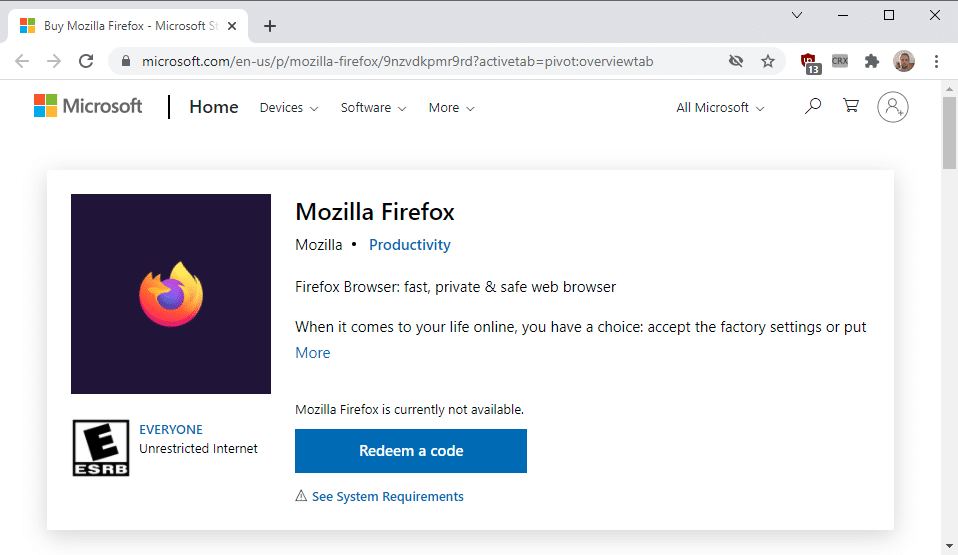
Best Windows apps this week
Four-hundred-sixty-one in a series. Welcome to this week's overview of the best apps, games and extensions released for Windows 10 and 11 on the Microsoft Store and elsewhere in the past seven days.
Microsoft is testing the Windows 10 November 2021 Update, version 21H2, currently. The next feature update will be released to the stable channel soon. Windows 11 users who run the operating system on AMD powered devices can install an optional patch now to fix performance issues of the system.

Microsoft preparing the Windows 10 November 2021 Update (21H2) for release
Although Windows 11 is getting most of the press these days, Windows 10 is still being actively developed and Microsoft is about to release the latest feature update for it.
The software giant believes that Build 19044.1288 is the final build for the Windows 10 November 2021 Update (21H2) and you can download and install it now.

Microsoft releases KB5006744 update preview to address numerous issues with Windows 10
Microsoft has released the latest preview update for Windows 10 ahead of a proper release next Patch Tuesday -- the KB5006744 update preview.
While this is a non-security update, it does address a number of problems that have been plaguing Windows 10 users. Among the problems fixed by the KB5006744 update preview are issues with virtual machine load balancing, and a memory leak issue in lsass.exe.

KB5006670 is the latest Window update to cause printer problems
You would be forgiven for thinking that printer problems go hand in hand with Windows update -- there have certainly been plenty of OS patches that that have caused such issues in recent times.
The recently released KB5006670 update is just the latest in a long string of updates that have led to problems for Windows 10 users. People whose systems have been negatively affected by the update report being unable to connect to network printers while seeing 0x00000709 and Element not found errors.
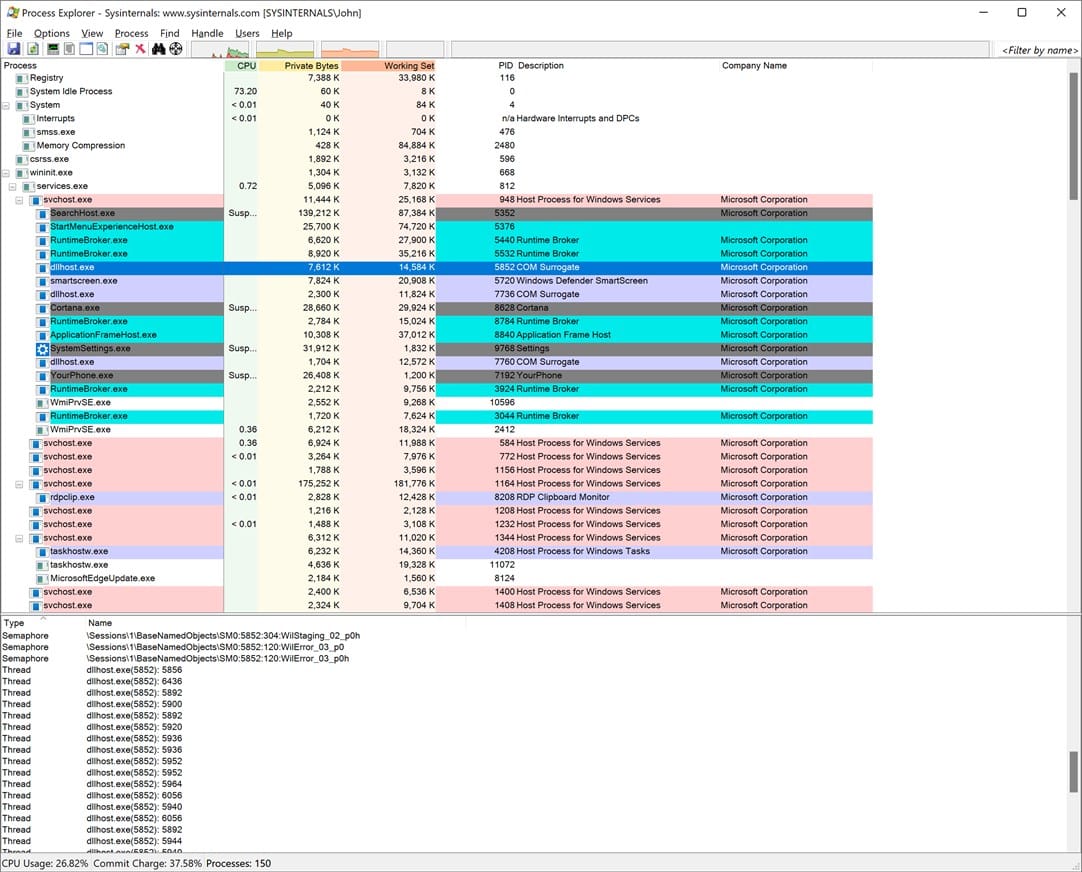
Best Windows apps this week
Four-hundred-sixty in a series. Welcome to this week's overview of the best apps, games and extensions released for Windows 10 and 11 on the Microsoft Store and elsewhere in the past seven days.
Microsoft released the first update for Windows 11 after the official release. Incompatible devices running Windows 11 received it just as compatible devices did.

Kubuntu Focus XE is the perfect laptop for Windows-switchers and Linux beginners [Review]
All Linux distributions are not created equally. In other words, it is absolutely not correct to say "Linux is Linux." Not only are there differences under the hood with things like package managers and kernel versions, but more user-focused variations too, such as the actual desktop environment. Unlike Windows that only offers one interface, there are several for Linux-based operating systems. Ultimately, a user's Linux experience can vary wildly based on distro.
But what Linux distribution is best for a beginner? This is an impossible question to answer definitively, but to attempt to do so, it is important to first define what a "beginner" actually is. Are they a first-time computer user or more likely, a longtime Windows user looking to switch to Linux? While the former is a blank canvas, the latter has many existing computing habits and expectations. And so, looking for something that doesn't deviate far from the traditional Windows user interface.
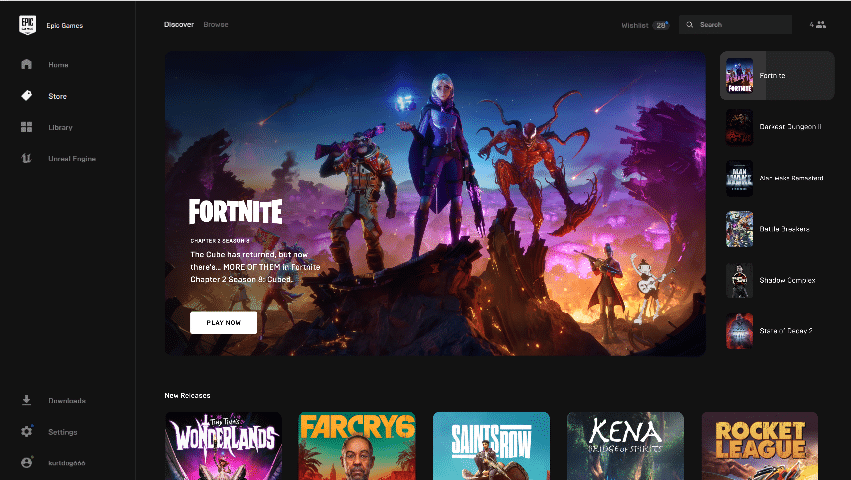
Best Windows apps this week
Four-hundred-fifty-nine in a series. Welcome to this week's overview of the best apps, games and extensions released for Windows 10 and 11 on the Microsoft Store and elsewhere in the past seven days.
Windows 11 has been released this week. Check out Nick's guide on getting Windows 11 right now on your PC, and Wayne's guide on restoring Windows 10, in case you need to go back.

Regret installing Windows 11? Here's how to go back to Windows 10
Windows 11 is currently rolling out to users with compatible hardware, but if you don't want to wait you can jump the queue. You can even install it on PCs without the TPM 2.0 requirement using this hack. Although it’s early days, a number of users have reported problems with the OS, which is to be expected.
If you upgrade to Windows 11 and encounter problems -- or decide it’s simply not for you -- you might want to go back to Windows 10, and wait until the new OS is a bit less buggy. The process is straightforward enough, although there are some downsides to be aware of.

Microsoft releases KB5005611 update to fix numerous Windows 10 problems
Ahead of Patch Tuesday, Microsoft has released a preview of its KB5005611 update for Windows 10. The patch includes numerous fixes, such as addressing Outlook crashes and the unwanted appearance of "News and interests".
Available for Windows 10 versions 2004, 20H2 and 21H1, this is a non-security update but it includes various quality improvements that make it worthy of attention.
