
Will Windows 8 save Christmas?
PC shipments slogged along during 2011 and will continue to do so this year. IDC says growth was a paltry 1.8 percent last year and will be a tepid 5 percent in 2012 -- tepid considering the year-over-year comparison is weak. Bob O'Donnell, IDC's veep of Clients and Displays at IDC cites the oh-so obvious reason: "Many consumers are holding off making PC purchases at the moment because tablet devices like Apple's iPad are proving to be a powerful distraction".
But he qualifies: "End user surveys tell us that few people consider media tablets as replacements for their PCs, so later this year when there is a new Microsoft operating system, available in sleek new PC form factors, we believe consumer interest in PCs will begin to rebound". Do you believe him? Pardon my skepticism. I don't.

Does Windows 8 programming lack creativity?
Windows 8 brings a totally new user interface model with its Metro environment, which is receiving mixed response from developers and end-user customers. The tile-like UI certainly is different from the classic desktop.
Does Metro mean that software will be even more creative than in previous Windows generations? Is there an inherent flaw in software design that prevents us from getting better software and will it still exist with Windows 8?

It's an Apple and Microsoft tablet war now
The most interesting thing about the new iPad launch in San Diego isn't Apple Store, or people waiting in line there. It's the Microsoft Store down the way. In a brilliant, if overly optimistic, marketing move, the shop opened at 7 am PDT, one hour before Apple Store. The move was perhaps symbolic given the line waiting to buy new iPad, but nevertheless foreshadows competition to come. If you've been off-planet or other-dimension and missed the news, Apple's newest tablet is on sale today in 10 countries.
Two employees set up under a small canopy outside Microsoft Store, showing off tablets running Windows 8 Consumer Preview. New iPad has big resolution on a small screen, but Windows 8 wows more. The OS is fast and fluid -- alive! It's like a living thing. Many BetaNews readers are sour on Metro, but I'm a big fan. The motif is a leap forward in user interface design, while iOS is oh-so been there, done that.
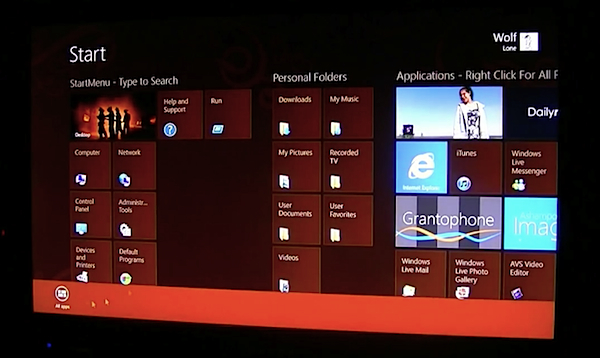
Tame the Windows 8 Start Screen
The Start Menu is a powerful tool. Users click the Start button in the bottom left corner of the Windows desktop, pull out the Programs menu and begin tweaking and modifying. Users can right click to add new folders or shortcuts and move shortcuts from one subfolder to another. Deleting folders and shortcuts is just as simple and straightforward. If you've been stumbling around Windows 8 wondering why you can't find the Start button, there's a reason: It's gone.
In Windows 8, all that easy tweaking is, well, not so easy. Users are not able to directly change, add, or delete subfolders and shortcuts in the Start Screen All Programs view. Don’t worry. I've got you covered. Before you know it, that wildcat Start Screen will be a tamed house feline.

Windows 8 has an identity crisis
Two weeks ago I asked: "So, what do you think of Windows 8?" Whoa, did you answer. I saved up your responses until today, when the first new iPad reviews hit and the Apple Fanclub of bloggers and journalists can't seem to write about anything else. Surely there's something better than that. Say, apologists, how did that iPad unboxing video work out for you?
Microsoft enthusiasts know that something better is coming along. Well, it's here right now for eager testers. The Apple Fanclub can have iPad. Many of you want Windows 8. But many BetaNews readers are disappointed, too, with the Consumer Preview released last month. You want your Start Menu back, you bristle at this mixing of touch-oriented Metro with the classic (well not so much anymore) desktop motif and you're concerned there's too much change coming way too fast.

Windows 8 mouse and keyboard meet Metro
I conducted my initial Windows 8 Consumer Preview tips, tricks and review on an Acer Iconia Tab w500. It's time to experience the OS with a mouse and keyboard. So get ready. This is going to be a very bumpy ride. Right?
It's surprisingly easy to navigate around the desktop and then to the Metro Start Screen. As you'll see in the video, it's also possible to mix the desktop and Metro Start Menu. I can safely say that the new Metro UI and elements within the desktop are very easy to use with a traditional mouse-and-keyboard setup.

Laptops and tablets are on a high-speed collision course
As tablets become more popular among consumers, our functionality requirements also increase. The rise of this sector contributes to the blurring of the lines between notebooks and tablets, says NPD's Ross Rubin. Things will only get murkier when Windows 8 releases later this year, its Metro interface built with touchscreen interfaces in mind.
NPD and Rubin see the entire industry encroaching on one another's turf. Android has found its way onto dual-boot devices like ViewSonic's Viewpad tablet. On the flipside, Windows 8 makes it enticing for manufacturers to add tablet-like features as the OS was built with mobile in mind.

Windows 8 Metro found wanting
To continue from my "first impressions" review about Windows 8 Consumer Preview, I spent some time using it on a desktop computer this time. I now have both a tablet PC and a desktop with the OS installed. While I do want to see Windows 8 succeed, my impressions are not as positive on the desktop as the tablet, and I feel that some rethinking needs to go into Windows 8 and Metro before they're ready for release, especially for long-time Windows users.
The whole reason for the Preview (beta) of Windows 8 is to get feedback from users so Microsoft can make sure they do it right. I will try not to be overly critical, but I do want to be honest. I would rather see Microsoft hold back Windows 8 until they get it right, than to see it released too soon and not get the market acceptance they desire. So here goes.

Advanced SystemCare 5.2 brings Windows 8 support
IObit’s do-everything PC maintenance suite, Advanced SystemCare, has today been updated to version 5.2. And top of the changelog this time is the new support for Windows 8 Consumer Preview. (Whether anyone’s spending enough time using Windows 8 to require a maintenance suite is another issue, of course, but it’s still a welcome addition here.)
IObit also report optimizations and improvements in just about every SystemCare module: PC Health, Performance Monitor, Privacy Sweep, Turbo Boost, Registry Fix, Malware Removal, System Optimisation, Disk Defragment, Shortcut Fix, Disk Cleaner and Cloned Files Scanner.
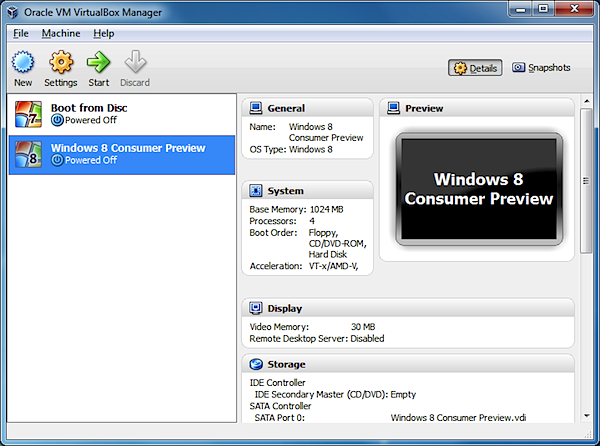
VirtualBox 4.1.10 improves Windows 8 compatibility
Oracle today released VirtualBox 4.1.10. The build is essentially a maintenance release, but it’s wide ranging enough to make it worth installing. Assorted additions include SSL/TLS support for VirtualBox’s web service, for instance. The changelog notes “some Windows 8 adaptions” in this build, though it doesn’t tell us any more. And the Linux build gains support for X.Org Server 1.12.
Elsewhere, notable bug fixes include several that will improve system stability. A possible guest memory corruption issue has been addressed; the Linux build will now properly flush all data when closing a memory-mapped file on a shared folder; and a bug which could result in corruption when compacting VDI or VHD images with snapshots has also been resolved.
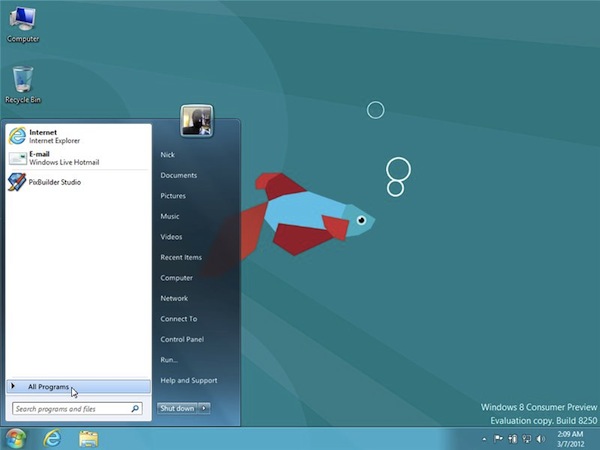
Windows 8 tweaks are among the week's best downloads
Apple dominated news the second week of March, but, not to be outdone, Microsoft released a couple of interesting tools that are well worth a look. Microsoft Research Cliplets 1.0.1 32-bit is a quite unique program that can be used to create something very impressive from your video clips. In short you can select a short video file and choose an area that should be played as normal while the remainder is montionless. You can come up with some very eye-catching results, and if you’re using a 64-bit version of Windows you should take a look at Microsoft Research Cliplets 1.0.1 64-bit.
You may have taken the plunge and installed Windows 8 Consumer Preview. Microsoft Device Center Beta 32-bit is available to help you to take full advantage of the Windows 8 specific features of Microsoft keyboards and mice. Again, if you are using a 64-bit version of Windows, there is a version for you in the form of Microsoft Device Center Beta 64-bit.
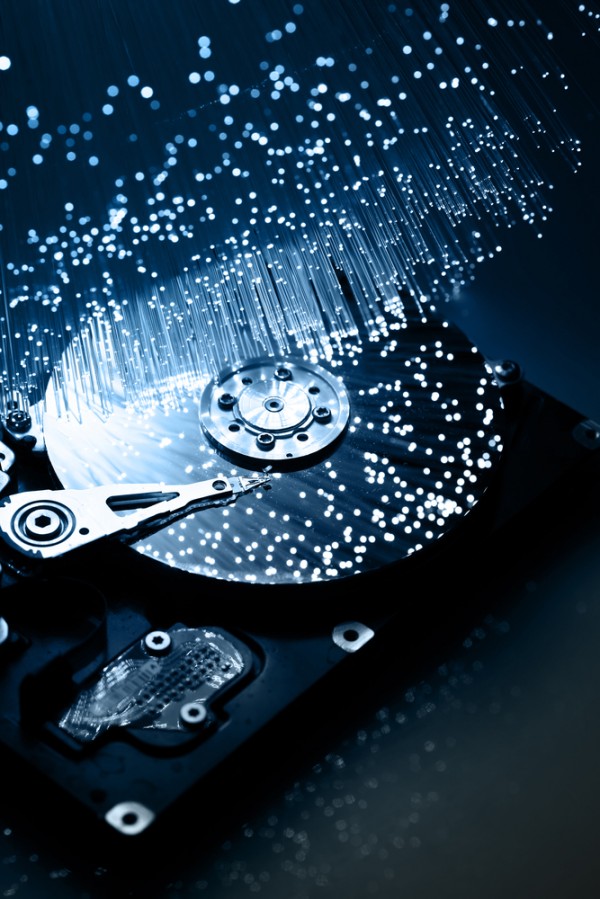
Got Windows 8? You need EaseUS Partition Master 9.1.1
The days of having to pay to repartition your hard drive without data loss are long gone, and as time has gone on, partitioning tools have become more and more sophisticated, even for those unwilling (or unable) to pay for the privilege.
Take EASEUS Partition Master Home Edition for instance. Already one of the most fully functional free partition managers out there, version 9.1.1 has just been released, adding support for Windows 8.

Windows 8 can become Windows again!
In my last article, "Microsoft, Metro takes our choice away!", I discussed the need for Windows 8 to better use the long heritage of the operating system, rather than try to be something so totally new.
As a Windows software developer I want to see Windows 8 do well on the market, but I realize that end users will dictate that outcome. There is a reason Windows, despite its ups and downs, has become the most popular computer operating system on the planet. It has provided a huge number of people so many choices that it allows them to accomplish many important things. This follow-up article is just one programmer's ideas about how to leverage this power and heritage to make Windows 8 even better.

Windows 8 Consumer Preview Video Review
Windows 8 marks the biggest changes to the operating system's user interface in about two decades. Windows 1.0 and 2.0 retained much from MS-DOS, while v3 brought a totally redesigned graphical UI. Microsoft took the world by storm with Windows 95, further refining the look and feel and introducing the Start menu. The following years and new Windows releases didn’t see major GUI changes.
Sure, Windows XP brought the slipstreamed taskbar and Start menu. Windows Vista added a few new menus, meaningful search box and desktop gadgets. Other changes included Aero Peek, and Previews on running applications. Windows 7 replaced the taskbar with the superbar, providing users more control over and visibility into open applications. For the most part the Start menu is the same as Windows Vista with no changes whatsoever. Windows 8's new tile-like UI Metro does away with it all and where the desktop motif remains for legacy apps, the Start menu is gone. Why fix something that is not broke? After all it only took over a decade to finally get the desktop prefect.

Make Windows 8 work for you
The next version of Windows is nearly here. If you missed it, you can now download and install a fully functional pre-release in the form of the Windows 8 Consumer Preview. We recommend following our recent guide to installing it in a virtual environment so your main system is left untouched, but once it’s up and running, what then?
Whether you plan to use the Consumer Preview to familiarize yourself with the next version of Windows, or decide to migrate across now, you’ll want to know how your apps are going to fare. Read on then, for our guide to picking the perfect software packages to help you with your exploration of the next generation of Windows.
