I paid for Starbucks with Microsoft Band and so can you -- here's how

Microsoft's Band wearable has been a life-changer for me, as it has inspired me to lose weight and eat healthier. Since I bought in on a whim, I didn't educate myself on all of its capabilities before making the plunge. This proved to be an interesting experience; it was fun and refreshing to learn about the product as I went along.
One of the most interesting and unexpected features of the Microsoft Band is the ability to pay for things at Starbucks. As a tech geek, I am often looking for free Wi-Fi and a comfortable place to use my laptop, and Starbucks is the perfect place for this. On my most recent visit, I decided to use the Band to pay for my beverage. Here's how I did it and how it went.
Please note: the card number in the screenshots and pictures below is already empty. You should never share this number online if you have money on it or plan to reload it in the future. I have since switched to a different number.
From the Microsoft Health app on my Nexus 6, I enabled the Starbucks tile. This makes the tile available on the band itself. The tile has the Starbucks logo and looks pretty cool.
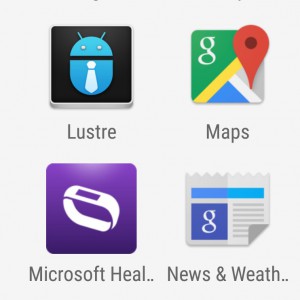
Keep in mind, you are limited to 13 tiles, so you may need to deselect one to make it fit. Since I do not own a bike, I removed that tile, but you can make the decision on how to customize your tiles however you'd like.
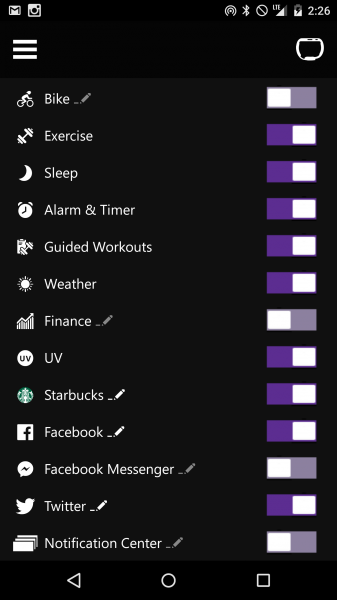
You are not done, however, as you still need to enter your Starbucks card information. If you do not have one, it is essentially a re-loadable gift card, which you can buy at Starbucks or other retailer. To enter the card info, please click on the "pencil" icon.
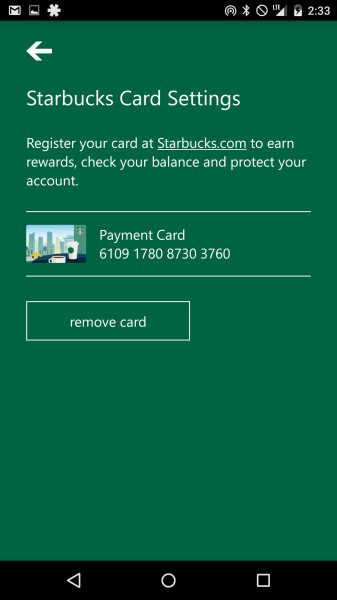
Now, when you select the tile on the Band, a bar code will be displayed. The barista/cashier will scan this, and if all goes to plan, your Starbucks card will be debited the price of your transaction.

I was a tad nervous to try this, as I have never seen anyone pay with Band during all of my visits to the coffee shop. Still, I got up the courage and went inside. Just in case there was any confusion, I had some cash on hand to pay as a backup.
Once in the coffee shop, I ordered one of my favorite drinks -- a shaken iced green tea lemonade with no added sweetener. The cashier told me the total, and I presented my wrist. I confidently told her that i would be paying with my Band, and she gave me a confused look. She told me "lets see if it works", and pulled out her bar code scanner.
Like magic, it worked! The cashier let out a surprised "hmmph", took my name and just like that, I was a high-tech trendy digital payment guy.
While this is just one feature of the Microsoft band, it is awesome, nonetheless. Band keeps improving my life and surprising me every day.
Have you paid for Starbucks with Band? Tell me in the comments.
Image Credit: Brian Fagioli