Boot your PC from a virtual drive with Simple VHD Manager
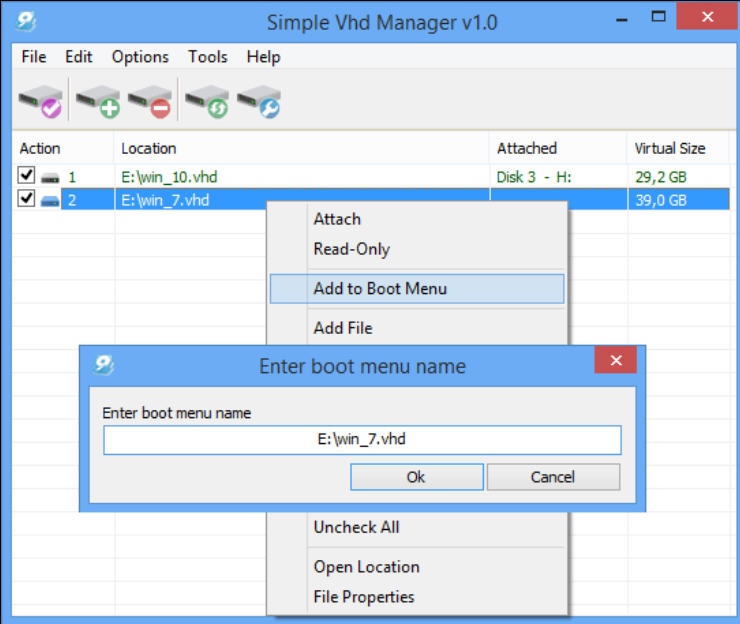
Freeware developer Sordum has released Simple VHD Manager, a tiny portable tool which makes it easier to access and use virtual drives (VHD, VHDX, ISO) in Windows 7 and later.
Drag and drop your files onto the program and they can be attached in a couple of clicks, making them freely accessible in Explorer.
Simple VHD Manager can add your preferred VHDs or ISOs to the boot menu, great if you’d like to try out Windows 10, Linux or anything else, but don’t want to play around with partitions.
The program is portable, maintaining its file list and settings in an INI file rather than the Registry. But you can have it run when Windows starts, ensuring your drives stay attached across sessions.
Simple VHD Manager isn’t doing anything particularly surprising or advanced, and if you just want to attach or detach a VHD then you can do it easily enough in Windows (run compmgmt.msc, right-click Disk Management).
The program does make it simpler to add or remove items from the boot menu, though, and the support for ISO files is another plus. That’s more than enough for version 1.0, and we’ll be interested to see where Simple VHD Manager goes next.