Back4Sure is a versatile PC backup tool
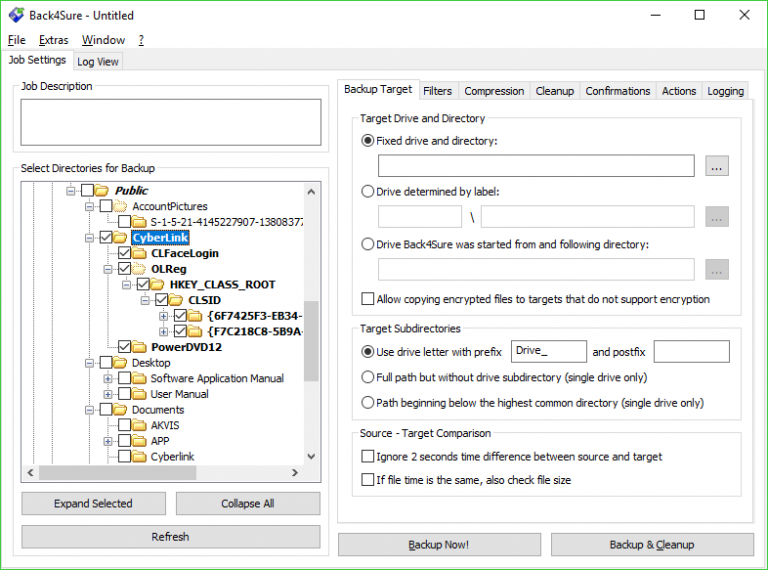
At first glance, Back4Sure might not seem the best choice of file backup software. First released back in 2009, the developer still hasn’t tested it on Windows 10, it doesn’t look promising -- right?
Well, maybe, but don’t rule it out just yet. Older applications might not use toast notifications or display their status in a live tile, but they may still have many advantages.
Back4Sure’s ongoing development has brought many powerful features, for instance, including considerable control over your backup sources. You can specify multiple files and folders, then refine these further with include and exclude filters which apply globally (don’t back up *.exe files) or locally (but save the *.exe’s in my Tools folder).
There are lots of options. Back4Sure doesn’t just have an "Enable compression" checkbox: you can specify a directory level to include, the archive format, compression level, and optionally encrypt the archive using AES-256 or (if you really must) ZipCrypto.
This depth continues elsewhere. Some backup tools expect you to be impressed for running one action after a backup is complete, but Back4Sure allows you to run as many as you need, before or after each job (play a sound, send an email or run a program).
Even these individual steps offer constant surprises. Emails don’t have to be fixed plain text, for instance: you’re able to specify the encoding, attach a log file, maybe send it zipped to avoid size issues.
The features continue under the hood, with the ability to handle alternate data streams, Unicode file names, and paths of up to 32000 characters.
As with many mature applications, Back4Sure doesn’t have any external dependencies, which means it won’t fall over if it can’t find the right version of Java or .NET. The developer has tested it on Windows 2000-8, and from what it’s doing, plus our testing, we can’t see any reason why it should have problems on Windows 10. Even if it does, the program is still being maintained (the last update was June 2016) so it’s possible any issues you report will be fixed.
It’s not all good news, at least for everyone. As applications add features they inevitably become more complex, and although Back4Sure isn’t difficult to operate, setting it up properly does require a little thought.
As an example, there’s no bundled scheduler, which may disappoint backup beginners. But more experienced users will find they can launch the program from shortcuts, the command line or Windows Task Scheduler, so there are plenty of options to explore.
Put it all together and Back4Sure is still a capable backup tool with some features that you rarely find elsewhere. If you’re looking for something more than toast notifications and a Windows 10-style interface, give it a try.
Back4Sure is a free application for Windows 2000-8, and very probably Windows 10 as well.