
Forget FarmVille, now you can play Google News
You could spend real money for virtual goods on the farm, or earn merit badges for being an informed citizen instead. For free.
Late yesterday, Google announced "News Badges" -- more than 500 of them -- for readers of Google News. I was feeling crappy yesterday (still am today -- and I'm not looking for sympathy badges), otherwise you would have read this story last night. Maybe. I kind of chuckled about the whole concept and joked with other Betanews writers about it.

Could Google+ reach 10M users today, 20M by the weekend?
Now Facebook cofounder Mark Zuckerberg should worry. Google+ is scarcely two weeks old and invite-only but growing like a weed. Ancestry.com founder Paul Allen (not to be confused with Microsoft's cofounder of the same name) estimates the 10 million-user number based on a cunning surname analysis.
I wouldn't be surprised at the 10 million number. Over the weekend, I saw a sudden and stunning surge in people following me who aren't early-adopter techies. Many are friends who didn't receive invitations from me, by the way. Sorry guys.

Google posts the best doodle in the world
Early this afternoon, I trucked over to the Google search page, saw the doodle above and wondered: "Who's birthday is it? Who is Google celebrating today?" Doodles are fairly common commemorating special days. It's my birthday. What a funny coincidence it seemed, but wasn't. The Google doodle is for me.
Have you seen a personalized doodle like this before for you? It's new to me, and I'm thinking it all has to do with Google+ and new user profiles associated with it. I've been logged into Google on other birthdays but never noticed the doodle in the past.

Google+ is victim of its own success
I should have followed Vic Gundotra, Google senior vice president of engineering, sooner on G+. Otherwise I wouldn't have missed his post about yesterday's Google+ glitch. One of the servers supporting the service ran out of disk space! He apologies for the resulting "spam".
"For about 80 minutes we ran out of disk space on the service that keeps track of notifications", Gundotra writes. "Hence our system continued to try sending notifications. Over, and over again. Yikes. We didn't expect to hit these high thresholds so quickly, but we should have".

I'm a Google geek now
This weekend, I am embarking on a bold experiment, replacing another one started in April. I attempted to go Google-free and, as explained a few days ago, failed. What's that cliché? If you can't beat them, join them. So now I'm going all Google, or as nearly as humanly possible.
The goal is simple: Replace the majority of digital lifestyle products and services I now use with those provided by Google or enabled by them. In process, I'll be looking to answer a simple question: What is the Google lifestyle? Timing is impeccable. Google is undergoing a massive makeover that probably isn't coincidental to cofounder Larry Page becoming CEO (again). That lifestyle is changing, too.

Do 9 out of 10 Apple App and iTunes store account holders own iOS devices?
Something startling happened today. Either someone in Apple's PR department royally screwed up, or the landscape of iOS device users is dramatically different than I or many other people thought.
Last month, during the event announcing iOS 5, Scott Forstall, Apple senior vice president of iOS software, said: "For our stores we have more than 225 million accounts, all with credit cards and one-click purchasing". Forstall also said that Apple had sold 200 million iOS devices.

Google Apps support #fail: billing problems
A personal experience of mine makes me wonder about Google Apps and Google's ability to support it properly. I try to minimize complaining about my own vendors, but this incident was handled badly.
I had to pull rank to get an answer.

Google cleans up YouTube, and it looks really good!
"Modern" is not a word I would have ever used to describe how YouTube looks. The user interface remains dated, even after several refinements. But that may change, and quite dramatically. Google is in process of changing YouTube's look and feel in startling and refreshing ways. How this new experience comes to market depends in part on how users respond to it.
Today, as part of the ongoing TestTube project, Google opened "Cosmic Panda", which is described as "a new experimental experience for videos, playlists and channels". Hot damn, this thing is smokin'! My initial reaction is simply "Wow!"

Mark Zuckerberg unveils Facebook Video Calling
Early this afternoon, Facebook CEO Mark Zuckerberg debuted three new personal connection service updates -- group chat, chat redesign and video calling.
Last week, Zuckerberg hinted at something "awesome" coming today. Early rumors tipped to in-browser video chat powered by Skype.

Microsoft pays University of Nebraska $250,000 to use Office 365
If you really are in need of some high profile clients, you can always pay them. That's exactly what Microsoft has done with the University of Nebraska. The university will receive $250,000 in incentives from Microsoft to migrate its email and calendaring system to the recently announced Office365 platform.
The school had been using IBM's Lotus Notes for these services, however that system had begun to age -- having been in use since 1997. IBM had pitched its cloud-based version of Notes to the school, but could not come close to Microsoft's offer. Google was also said to be in the running but probably lost out for much of the same reason.
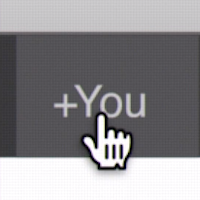
Google+ is a marketing sensation
Finally techdom is talking about something other than Apple, and probably it's more important.
When dinosaurs ruled the earth, what creature then could have imagined that someday mammals, which were smaller and eventually smarter, would replace them? Fast-forward to the present. For all the talk about the handsome or the beautiful, it's the geeks, not the athletes, that people listen to. Right now techdom is incessantly chattering about Google+. There's simply no way to turn down the volume.

I tried to free myself from Google and failed
On this day, 235 years ago, the Second Continental Congress voted for a Declaration of Independence. From that perspective, July 2nd is America's independence day, but the document wasn't ready for another two days. So it's perhaps appropriate timing to discuss the declaration I made on April 4th to free myself from Google. At the time I asked: "Can you give up Google?" Maybe you can, but I couldn't.
Google's antitrust troubles motivated me. In December, the European Commission opened an "antitrust investigation into allegations that Google Inc. has abused a dominant position in online search". An investigation loomed in the United States and, as of late last month, is underway. The Federal Trade Commission is reviewing Google's business practices.

Celebrate the Fourth of July with Google's data declaration of independence
Well, hell, maybe Google is serious about all this open stuff, after all. As part of the massive Google sites makeover now underway -- of which the + social service and gmail clutter cleanup are part -- there is a new utility for sucking all your precious data out of the search and information giant's services. Hey, it's your data. Shouldn't you be able to take it anywhere?
The Data Liberation Front video above introduces this new thing -- Google Takeout. It's more than a utility. Google Takeout is a movement. I mean that. This whole data portability thing clearly stems from Google's so-called "Open Principles". There is a Data Liberation Front website, blog and Twitter feed.

Google cleans up Gmail, and it looks really good!
My whole Google experience is changing around me. Today I started using Google+, which brings a fresh -- and I'd say quite attractive -- look to the default search page. It's as functional as pleasing. Looks like the makeover just starts there. Google is freshening up other services, too, including Gmail. For the first time ever, I want to use this service in a browser.
"We're embarking on a series of interface updates to help strip out unnecessary clutter and make Gmail as beautiful as it is powerful", Jason Cornwell, Google user experience designer, writes in a blog posted late this evening Eastern Time. Changes will occur gradually over a few months.

Wow, Twitter reaches 200 million tweets per day, and the service isn't all that popular
Today, Twitter revealed the 200 millon figure via its official blog. It's an amazing feat, up from 2 million in January 2009 and 65 million a year ago. But what if more people tweeted?
I've had my Twitter account since sometime in mid 2006. Most techies I know tweet. But we're a minority, at least in the United States. According to Pew Internet, fifty-nine percent of US Internet users, or 47 percent of all adults, have used a social networking service, like Facebook, MySpace or Twitter. Among that number only 13 percent use Twitter compared to 92 percent for Facebook.
