
How to boost your privacy and remove unwanted features from Windows 10
Windows 10 comes with lots of features that you might not need, or want. These include Cortana, Bing in Windows Search, and the Game Bar. In addition, Microsoft’s operating system spies on you in a number of ways.
Thankfully, disabling unwanted features and locking down your privacy just got way easier.
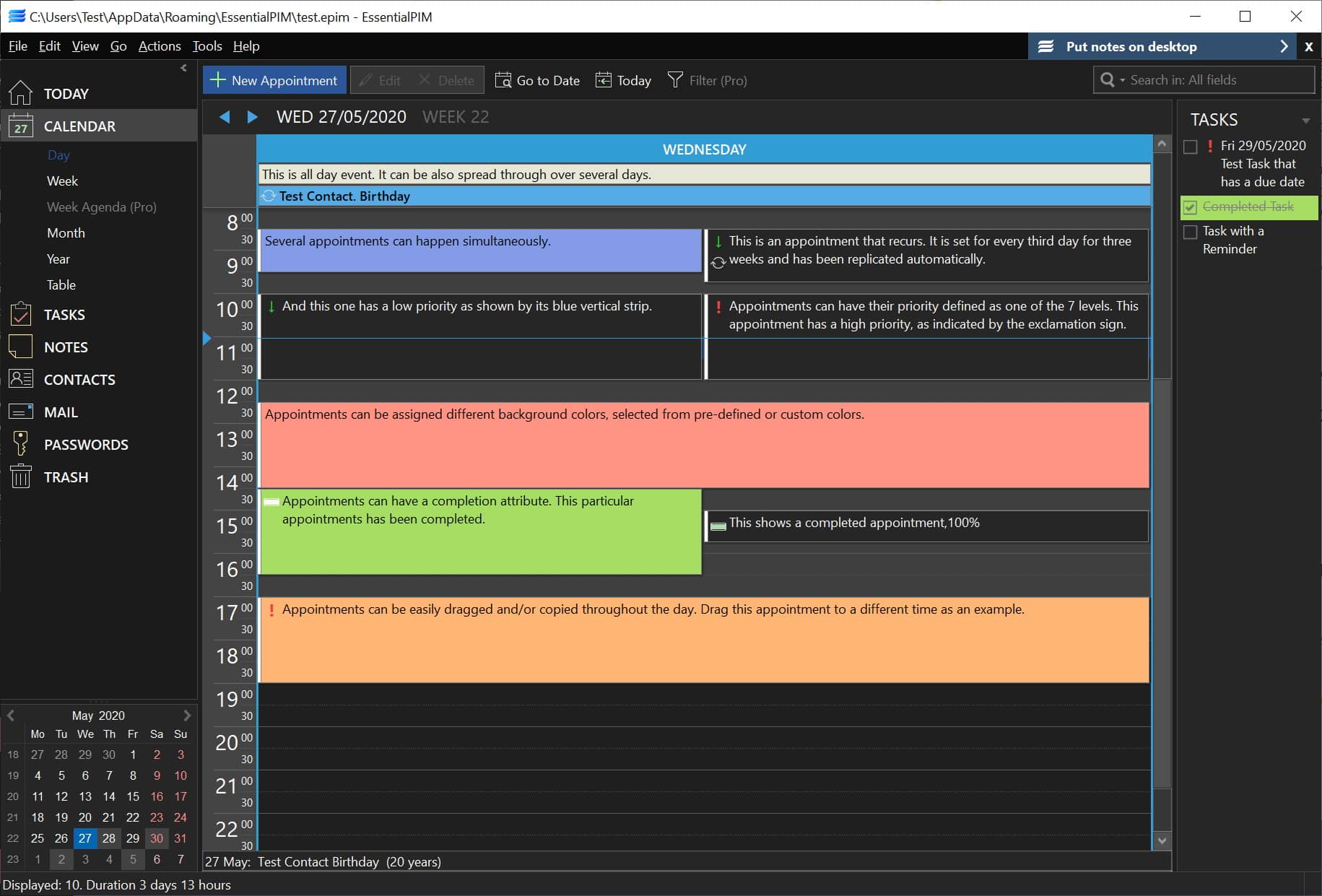
EssentialPIM 9.0 is here with added dark mode, new tagging options and additional mail rule options
A good personal information manager (PIM) is a great way to stay on top of the information you need on a daily basis, such as email, calendar, tasks and notes. EssentialPIM has long offered an approachable and powerful way to access such information, and now EssentialPIM 9.0 has been released with a range of new features.
From an aesthetic point of view, there's a new dark mode option, but this is a significant release which is about much more than just a new coat of paint. There are also new rules to help you manage an unruly inbox, bookmark-style anchors to make it easier to navigate notes, and a powerful tagging system that not only lets you organize a range of different data together, but also to quickly jump to it using keyboard shortcuts.
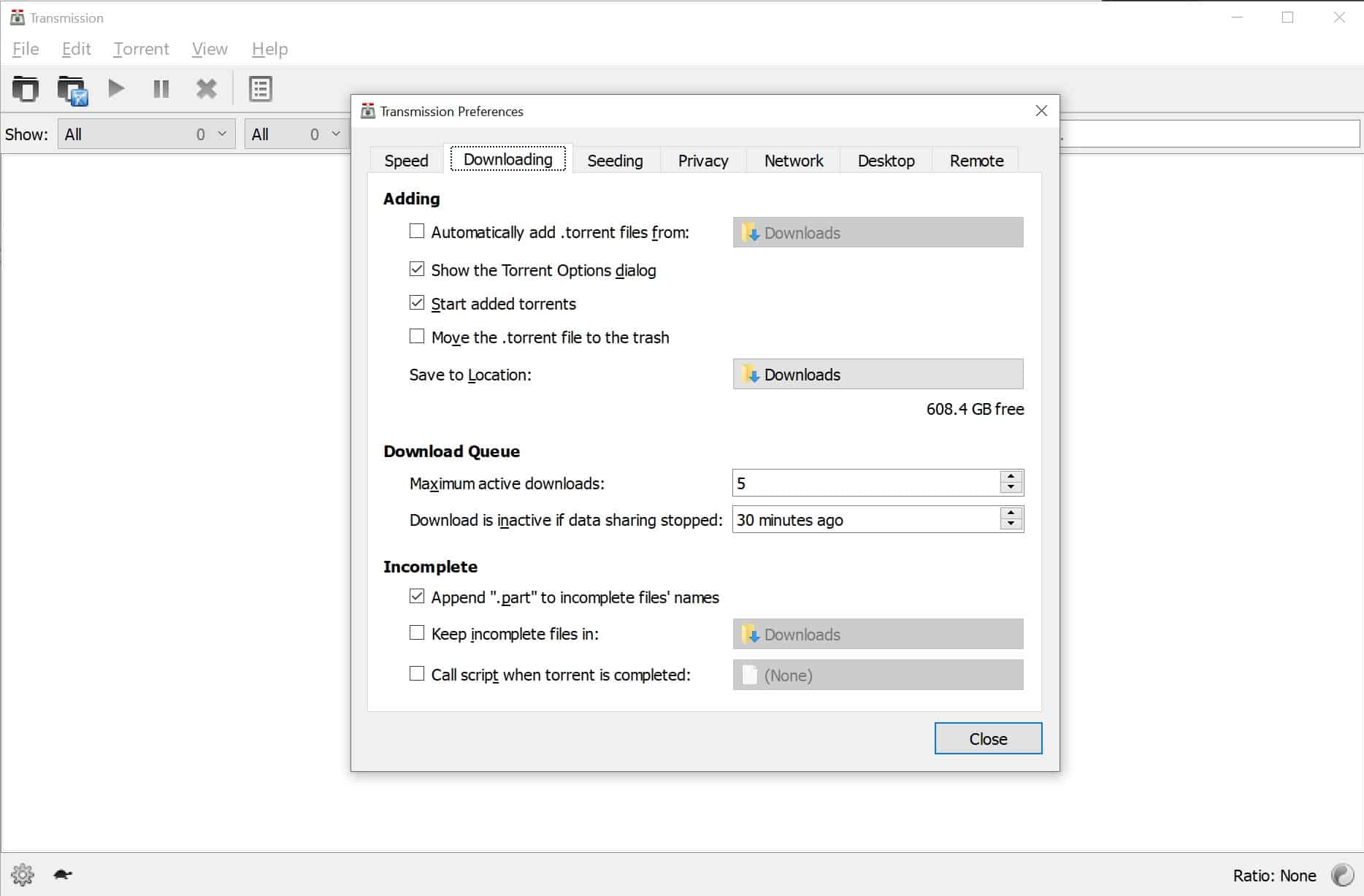
Cross-platform torrent client Transmission 3.00 arrives after two years of development
BitTorrent clients are plentiful, but many leave a lot to be desired. While numerous clients have fallen by the wayside, there are some names that have stuck around. One such client is Transmission, and after a two year wait, we're finally being treated to a new version.
Transmission 3.00 is a significant release, and there are numerous new options and features in the latest version of the open source, cross-platform client. Improvements have been made to the client across all platform -- Windows, macOS, Linux and the web -- including the option of allowing the RPC server to listen on an IPv6 address.

Free service simplifies encrypting and sharing confidential data
Distributed cloud service company Volterra is launching a new service to encrypt and share public data without the need for passwords and public keys.
VoltShare is available as downloadable software (or an API and SDK) that operates locally on a PC or mobile device to easily encrypt sensitive data for sharing with target recipients through email or via existing collaboration platforms such as Slack, Teams and Dropbox.
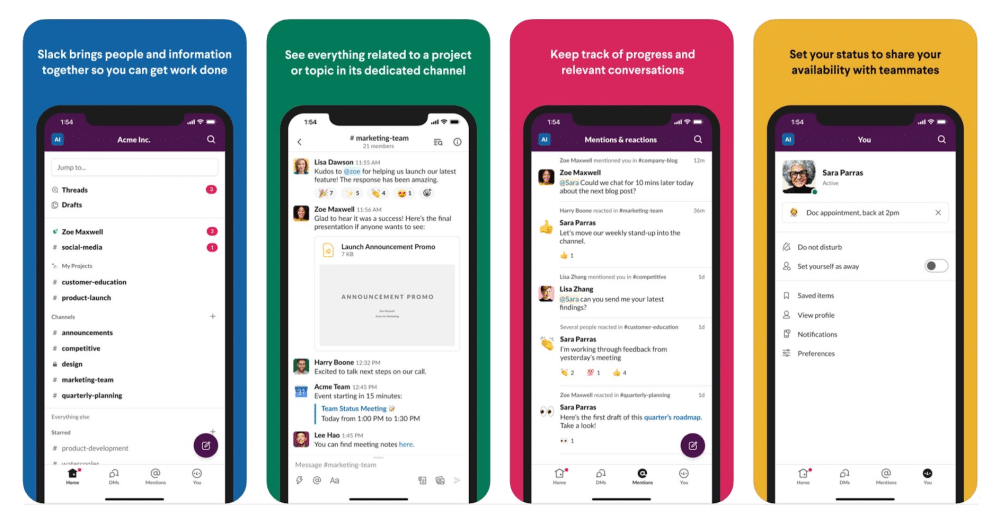
Slack for iOS unveils a radical new user interface -- once it's been switched on
Business communication tool Slack has just released a major new update to its iOS app for iPhone and iPad. Slack 20.05.10 sees the app get ready for more than a simple facelift, with a complete redesign that brings it into line with improvements unveiled back in March on the desktop.
Be warned though: the user interface is actually a server-side update, which means not all users will immediately feel the benefit of updating -- nevertheless, install the app now and when the new UI is switched on, you’ll be able to use it.

AOMEI makes its cloud management tool free for three months
We've seen lots of companies making their products available free during the current crisis. AOMEI has already made its backup tool available free for a year.
It's now added to that by making the full version of its cloud management tool MultCloud available free for three months.
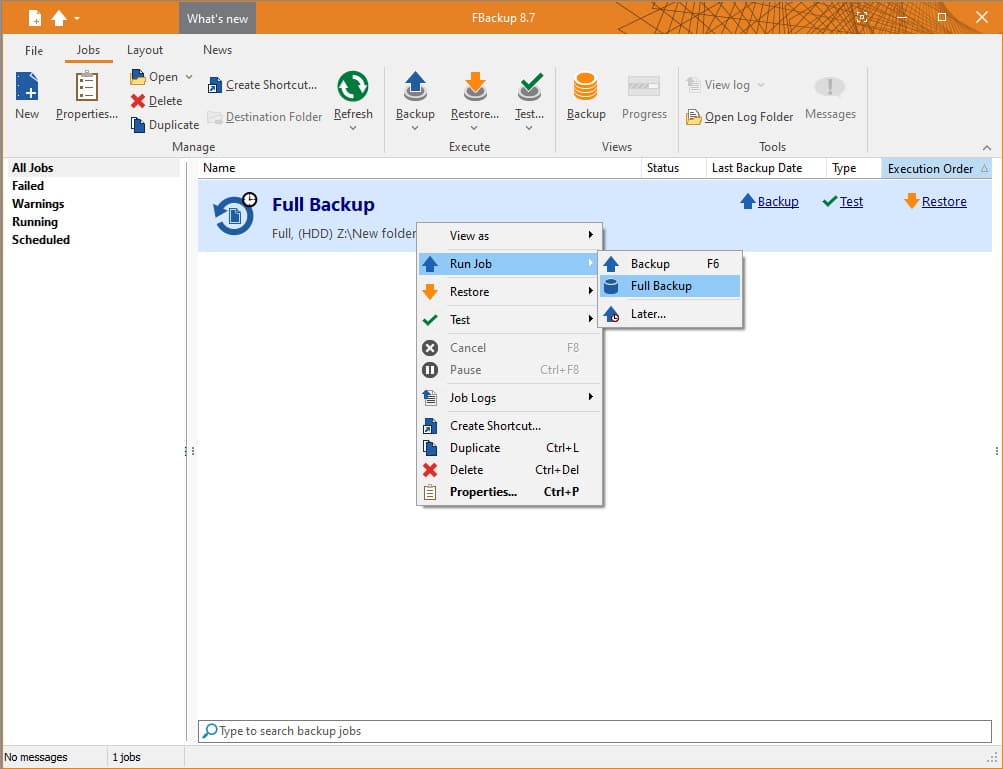
FBackup 8.7 released with backup plugin support for iTunes and Spotify -- Backup4All 8.7 Professional is 67% off MSRP
We're constantly told to back up our data -- but if we're honest, very few of us actually get around to doing so. There are a number of reasons for this, the first of which can be not knowing quite what needs backing up. The next obstacle is knowing how to do it, which tool to use, and how much it will cost you.
Then, of course, there is the question of carving out time to get a backup configured and schedule updates so you don't have to think about it again. It's little wonder that so many people simply don't bother. To make things easier, FBackup 8.7 is now available and is our recommended tool for backing up your most important data.
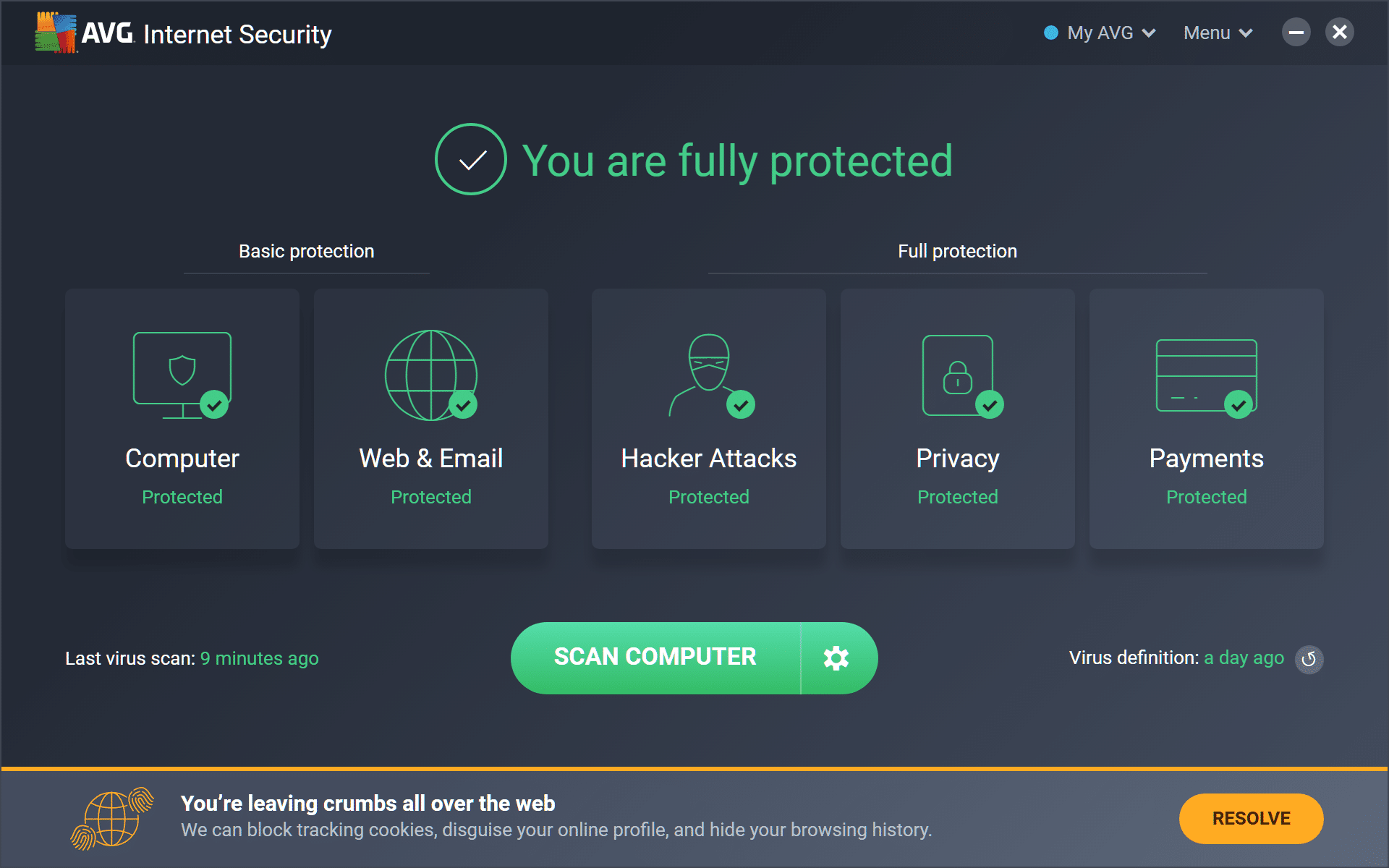
To celebrate the launch of the brand new Downloadcrew, we're giving you AVG Internet Security 2020, worth $69.95, for free!
During 'shelter at home' many have had to resort to working outside the office. If your employer didn’t have the time or finances to provide new equipment, you may be forced to use your own computer(s) for a prolonged period on sensitive material.
Ask yourself: is your network safe? In the absence of your IT department, you’ll need to rely on your own know-how. Better still, install commercial-grade security software -- and there’s few better than Avast’s AVG Internet Security 2020.
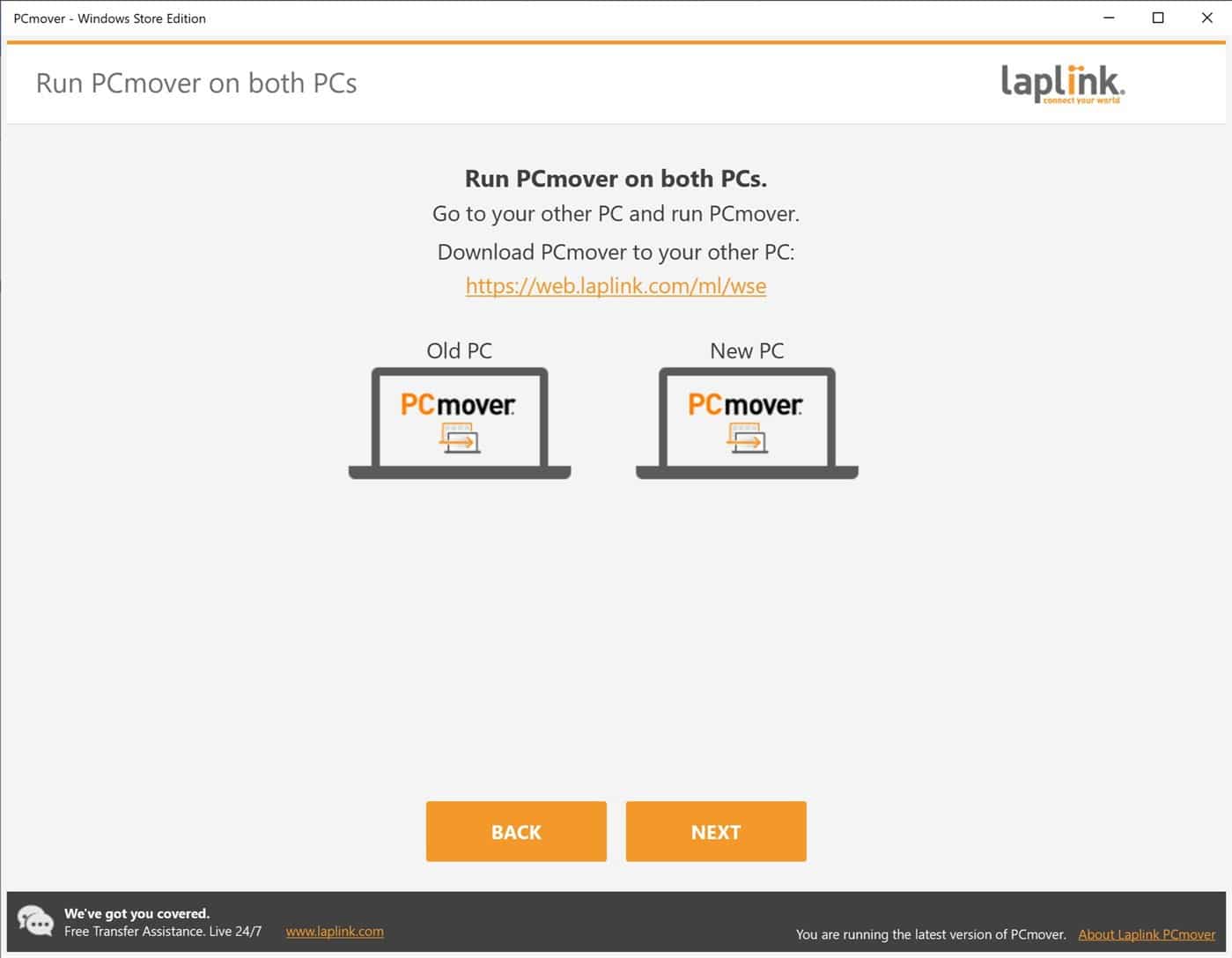
Laplink launches a free Windows Store edition of PCmover
Laplink's PCmover tool has been around for a while now, making the process of migrating to a new PC easier and faster than ever. Now the company has launched the new PCmover - Windows Store Edition which has a key difference to other versions.
This particular edition of the software brings support for Windows 10 S. Also known as Windows 10 in S Mode this is a more secure mode of Windows which aims to improve security by only allowing users to install apps from the Microsoft Store. PCmover - Windows Store Edition is the first PC migration tool to offer support for Windows 10 S, so it's ideal for anyone who wants to move away from a computer that is in this mode, or who wants to migrate to a newer Windows 10 S system.
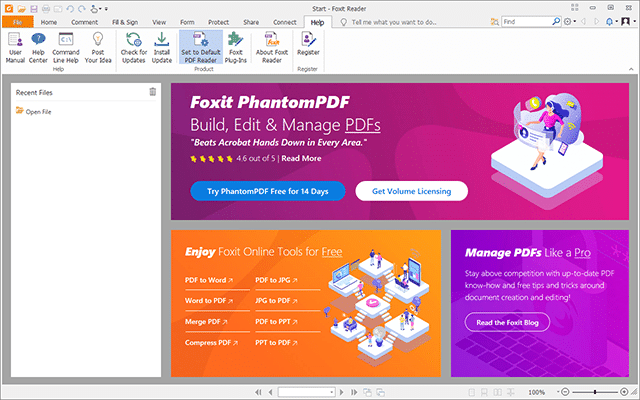
Foxit Reader 10 unveils new Fill & Sign tool, but drops ability to create PDFs
Foxit Software has unveiled landmark updates across its range of PDF viewing and editing tools for Windows PCs. There’s the brand-new free Foxit Reader 10.0 for those who simply need a fast, lightweight PDF viewing tool with handy extras like basic annotation and editing tools.
For those looking for more functionality, Foxit Phantom Standard 10.0 offers more advanced tools for editing, creating and converting PDF files to other formats.
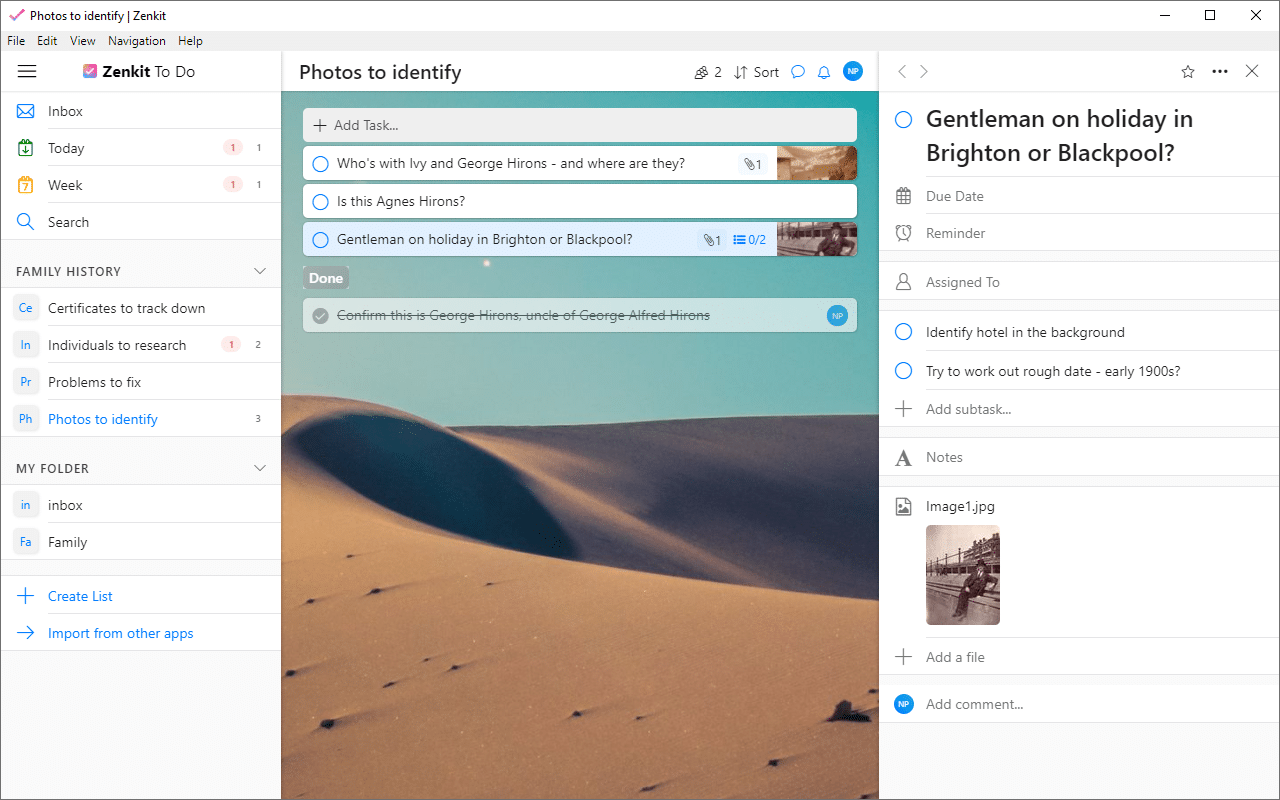
Wunderlist is (almost) dead, long live Zenkit To Do!
The end of Wunderlist is nigh: from tomorrow, Microsoft will finally kill the brilliant task-management app in favor of its own Microsoft To Do application, which while introducing many of Wunderlist’s features has retained a distinct identity of its own.
If you’ve tried To Do and not liked it, then here’s the good news: you don’t need to put up with Microsoft’s replacement. Thanks to the good folks at Zenkit, an app exists that succeeds in retaining the Wunderlist look, feel and core feature set. That app is Zenkit To Do, and if you’re quick, you can transfer your data directly to it from Wunderlist.
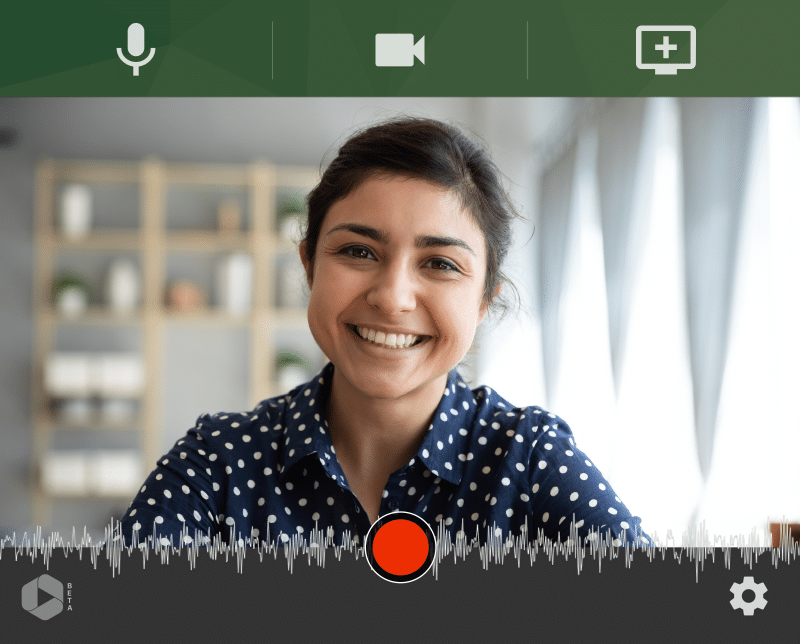
New free tool makes it easy to create videos for work and education
The current shift to remote work and distance learning has meant many professionals and teachers communicating for the first time using recorded video.
But the complex steps and costly tools required to capture high-quality presentations are a barrier to them sharing their videos with colleagues and students. Seattle-based Panopto is launching a new, free tool to help people make video presentations by simply visiting a website.
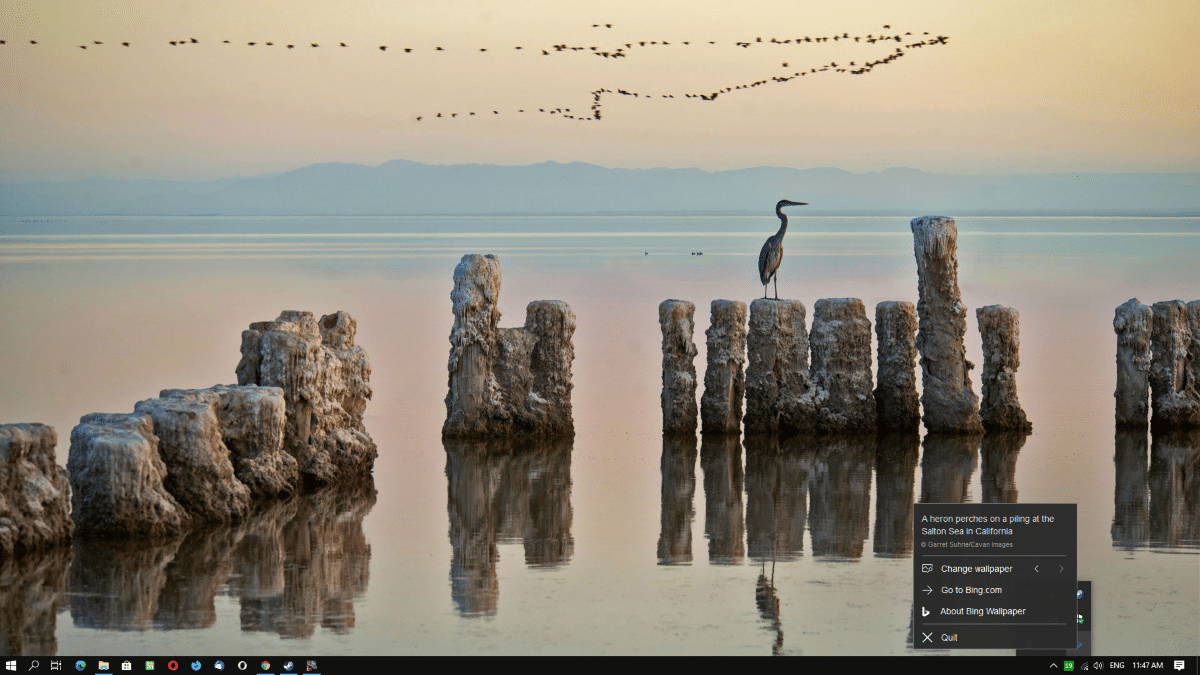
Microsoft's new Bing Wallpaper application is now available
Microsoft released a new application for Windows devices this week called Bing Wallpaper. Windows users may install the application to automatically download Bing wallpapers and have them set as the system's background image.
The application has not been released as a Microsoft Store app but as a desktop program. Users should not confuse it with the open source program Bing Wallpaper which Mike reviewed in 2017 here on BetaNews.

Vivaldi 3.0 for desktop unveils new tracker and ad protections, Vivaldi for Android officially launches
It’s a day of double celebration for fans of the Vivaldi web browser. Not only does Vivaldi 3.0 get released for Windows, Mac and Linux, but the company -- led by Opera co-founder Jon S von Tetzchner -- unveils the first stable release of Vivaldi for Android.
Both releases come with a brand new feature in the guise of built-in ad and tracker blockers. The desktop release also unveils a new clock for its status bar, plus improvements to its pop-out video feature.

How to easily lock down Windows 10, block telemetry, and uninstall unwanted apps
Windows 10 isn’t a bad operating system by any means, but that’s not to say it couldn’t be better.
Each major update of the OS resets your privacy settings to default, and it comes with various apps you likely don’t want or use. There are plenty of free third-party programs available you can call upon to tweak Windows 10’s settings, but they can be complicated or confusing to use.
