
How to monitor your home using an Android Wear smartwatch
Anyone using an Android powered smartwatch no longer needs to worry about actually having to pick up their smartphone in order to see what’s going on back home, or in the office while they’re gone.
Now they can do it through the smartwatch.

How to check if you're vulnerable to the WordPress flaw
On November 20, WordPress announced a critical cross-site scripting vulnerability in the Internet’s most popular and widely used content management system. Initially discovered by Jouko Pynnonen with the Finnish IT company Klikki Oy, the vulnerability could allow anonymous users to compromise websites running versions of WordPress prior to 3.9.3.
This is an extremely serious vulnerability by virtue of the fact that it impacts millions of websites across the Internet and could allow an anonymous user to gain complete administrative control of these websites and potentially the underlying operating system. According to WordPress statistics, about 86 percent of all WordPress sites were using a vulnerable version as of November 20, 2014. Exploited sites could then be used to attack other users, or if the operating system is compromised, the machine could be used as part of a botnet. Reports indicate that this vulnerability is being actively exploited and that exploit code has been made available on the Internet for others to use and modify.

T-Mobile is making it rain free tablets on Black Friday -- here's how to score one early
Do you like free stuff? Of course you do -- everyone likes something for nothing. Hell, I go to Costco with no plans to buy anything; I just walk around eating all the free samples. Is it low class? Yeah, totally, but it's essentially a free buffet with a cornucopia of flavors -- Swedish meatballs, salad, granola bars and more.
Today, T-Mobile announces that it too is going the free route, offering a tablet at no cost! It is an Android tablet -- the Alcatel ONETOUCH Pop 7. Never heard of it? Me neither, but it actually looks pretty nice. It runs Android 4.2.2, has a dual-core processor and best of all, supports 4G data. Even though it is a "Black Friday" deal, the carrier will be offering it a week early. Will you be successful in scoring one?

How to overcome the hidden costs of virtualization
Virtualization has widely been seen as one of the most cost-saving server technologies to emerge in the last decade. The flexibility virtual machines allow to start up whole servers as and when they are needed, then shut them down when they are not, has in theory meant that general-purpose server hardware can be readily re-allocated from one task to another as necessary.
So there won’t be idle resources wasting money doing nothing, because that particular area has been over-specified. But the theory doesn’t always work this way in practice, as there can be hidden costs that the concept obscures. In this feature, we uncover some of these hidden costs, and discuss the steps a network administrator can take to address the impact.
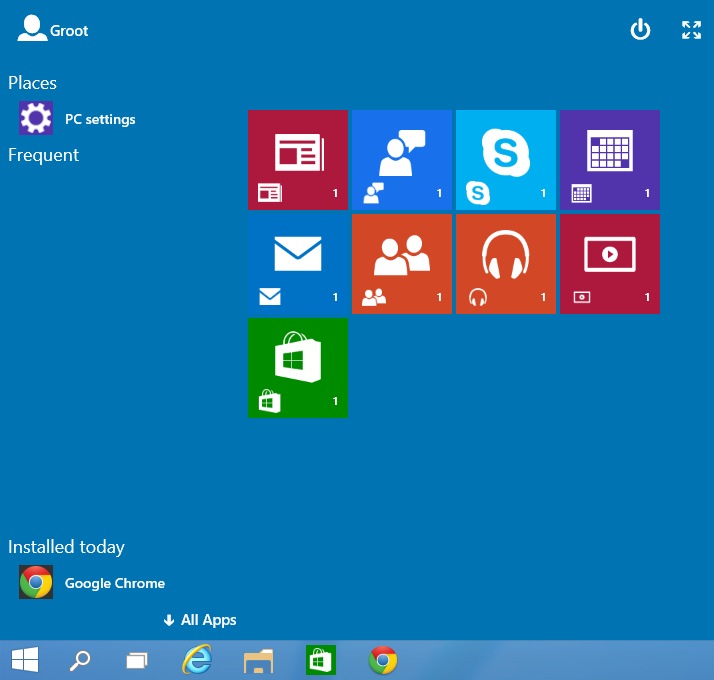
How to enable Continuum in Windows 10 Technical Preview build 9879
We're now on the third public build of Windows 10 Technical Preview. Build 9879 addresses some of the concerns people had with build 9860 -- including the ability to kill the infuriating Search and Task View buttons without the need for hackery. One of the biggest changes (or at least the most obvious) in Windows 10 is the reappearance of the Start menu, although the Start Screen is still there as an option.
In presentations, Microsoft has made reference to Continuum (a new version of the Start menu), but we're yet to get hands on with it. This changes in Windows 10 Technical Preview build 9879 as it is possible to enable an embryonic (no, rudimentary -- I referred to Windows 10 itself as being embryonic) version of Continuum. Want to take a look at a new Start screen? Here’s what you need to do.

It's your data: how to protect it now
It seems as if every week there’s another breaking story about an exploited network vulnerability that resulted in a security breach. The penetrations vary: Some are wide-scale orchestrated attacks, a la the Home Depot hack. Some hack events are less sensational, accompanied merely by the announcement that vast amounts of personal information were exposed -- or compromised -- because trusted technology providers offered lax security measures.
In some cases, we learn that passwords to accounts (that often hold vital personal information) have been leaking for some time before the security flaw was discovered and patched.

How to install (and update to) Android 5.0 Lollipop on Nexus 4, 5, 7, 10
After launching alongside Nexus 6 and Nexus 9, Android 5.0 Lollipop is now making its way to the rest of Google's family of smartphones and tablets. So, naturally, you want to get it up and running as soon as possible on your older Nexus devices, now that it is finally ready for prime time. And why wouldn't you? The latest version of Android packs lots of sweet changes, chief among them the new design language dubbed Material Design, the new, faster default runtime called ART, battery life improvements, 64-bit support, beefed-up security, new APIs and much, much more.
There are two ways you get Android 5.0 Lollipop on your Nexus device. You can use the OTA update file to update or the factory image to make a clean install. This article will explain how can leverage both to run the latest version of Android on your Nexus 4, Nexus 5, Nexus 7 and Nexus 10.
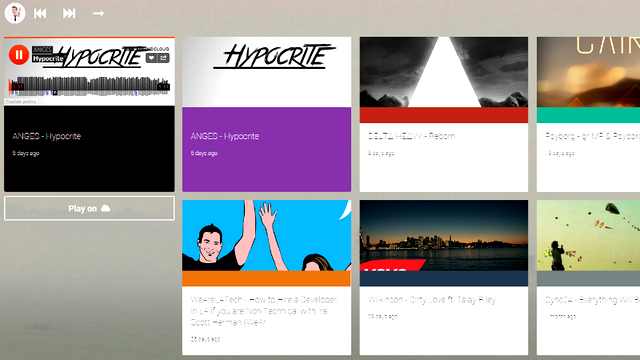
How to play music directly from Gmail
For anyone who has ever been sent MP3 songs or YouTube videos via Email, you may be interested to hear that you can actually play these straight from your Gmail inbox.
It’s also possible to compile all the songs and videos that you’ve ever received into a playlist, meaning you can listen to all your favorite music without having to open another tab or program. Here's how it’s done.

How to use Microsoft's new tool to create a Windows 8.1 installation disc or flash drive
For some strange reason, when Microsoft released Windows 8.1 it forced Windows 8 users to update through the Windows Store. If you wanted to download an ISO file for installing how and when you liked, you either had to be an MSDN subscriber or use a couple of clever workarounds (as detailed here and here).
Thankfully, better late than never, Microsoft has finally come up with an official tool which will let you create your own Windows 8.1 installation DVD or USB flash drive. If you need to install Windows 8.1 from scratch, no longer do you need to install Windows 8 first, and then update through the store.
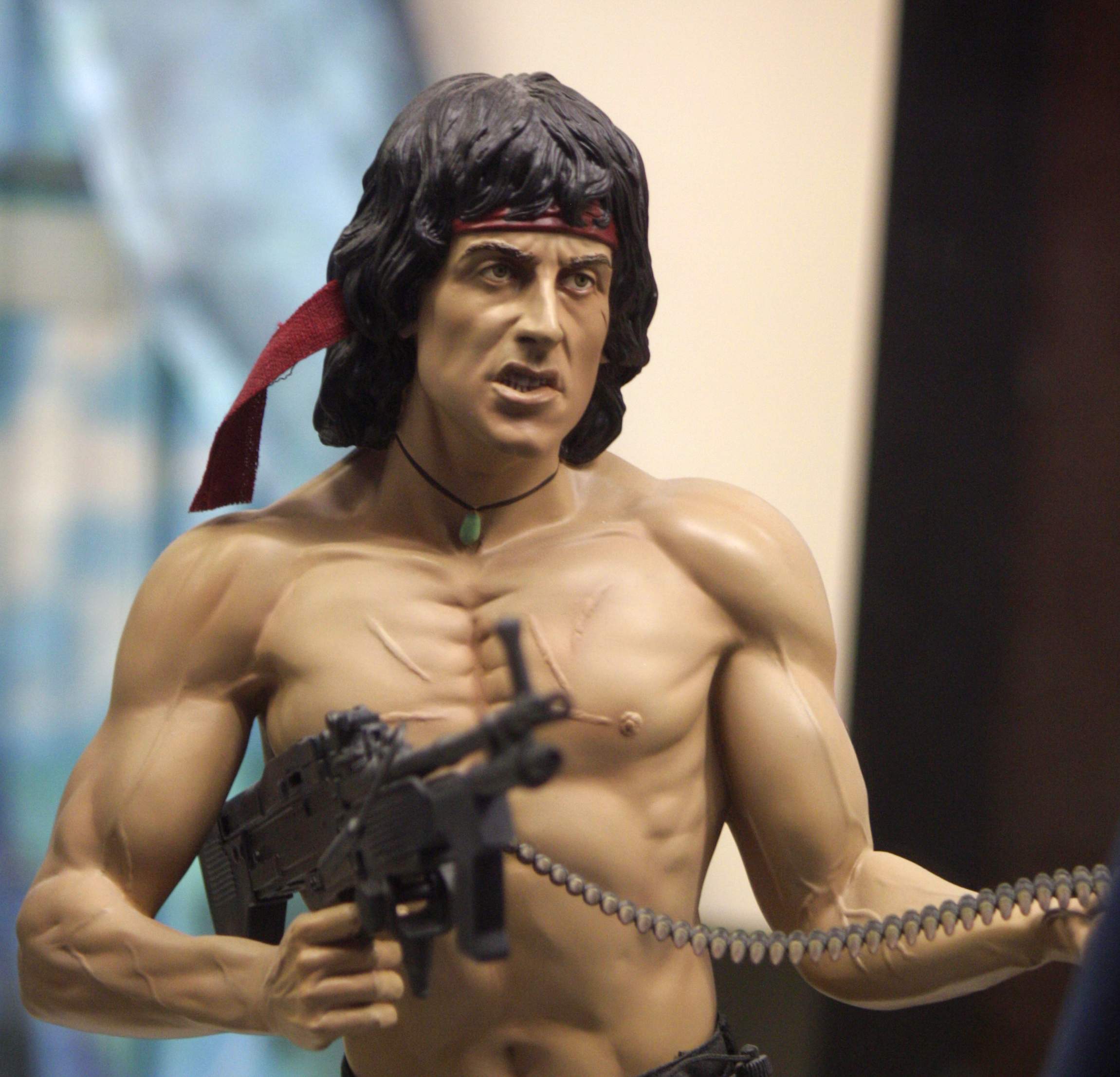
Did you ditch the iPhone for Android? Here's how to finally get iMessage out of your life
In the classic movie Rambo: First Blood, Col. Trautman tells John Rambo, "It's over Johnny. It's over!", to which Rambo exclaims, "Nothing is over! Nothing! You just don't turn it off!" While the interaction is actually regarding Rambo's trouble leaving the Vietnam War in the past, it actually sounds like something an ex-iPhone user would say about iMessage. You see, Apple's messaging platform has been historically difficult to eliminate from one's life -- leading to missed text messages and overall frustration.
Sadly, this has been a huge inconvenience for quite a while, but Apple is finally rectifying the cause of Android-converts' indignation. Today, the company introduces a new tool called "Deregister iMessage". Those that have ditched the iPhone should check it out as soon as possible.

Did you pay for Microsoft Office editing on iPad? Here's how to get your refund
When Microsoft released Office for iPad, it was immediately popular and shot to the top of the app charts. This was hardly surprising, as people had been hoping for it ever since Apple's tablet was released. Sure, Apple's iWork solutions are fine, but Office is, well...Office. It is the gold standard for getting things done.
The problem was, while the apps were free, editing was not. You see, downloading Word, Excel and PowerPoint cost nothing, but it did not function as consumers had hoped. Only viewing office documents is a frustrating experience -- people want to edit too. The solution for this was to become an Office 365 subscriber, which unlocked the full potential of the software. While many recognized the value in being a subscriber, it is a hard sell when Apple's offerings are much more affordable (or free with a new iPad). Microsoft responded by making editing a free feature and all are happy right? Not so; what about the people who already paid? Great news, you can get a refund now!
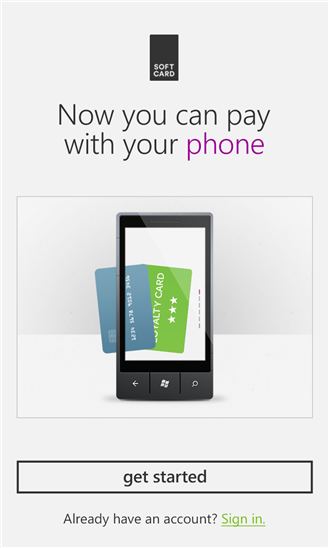
How to make NFC payments with your Windows Phone
NFC payments are all the rage nowadays, in no small part thanks to the support that Apple Pay is receiving from financial institutions and iPhone users, and raving reviews from the media. Naturally, this may tempt you to give NFC payments a go, to see what all the fuss is about. But what if you have a Windows Phone? Apple Pay is obviously out of the question. What can you do then?
As you may know, Windows Phone supports NFC payments out-of-the-box, thanks to a feature known as Tap to Pay. Like Apple Pay it leverages the built-in NFC chip in your device. The only thing standing between you and paying through it is its lack of support. However, there is another way you can make NFC payments with your Windows Phone, and that is by using the Softcard app, which just arrived on the platform. Here is what you need to know about it.

How to choose the file sharing service that's right for your business
In only a handful of years, a wide range of file sharing services have popped up, from completely free services aimed at consumers (including the likes of Dropbox, Google and WeTransfer), to enterprise-focused services (such as Mimecast, EMC and Citrix).
Considering the long list of available offerings on both sides, making the right choice for your business can be difficult, so it's a good idea to do your research first...

How to defeat network zombies this Halloween
Zombies are a staple of the horror film industry despite being absurdly ill-equipped to play the role of a predatory force unleashing Armageddon on the human race. They're embarrassingly slow and brainless, for starters. They have terrible personal hygiene, can't operate machinery of any kind, they can't drive and they even don't know how to use a computer or a smartphone. As if that wasn't bad enough, no one has properly explained why some people they kill become zombies and others are completely gobbled up.
Network zombies, on the other hand, are an all too real menace for the modern-day IT administrator. They are smarter than the average zombie, impossible to predict because they appear randomly without warning and dangerous because they cause downtime and lost productivity. Without the right approach, they are nearly impossible to locate and kill.
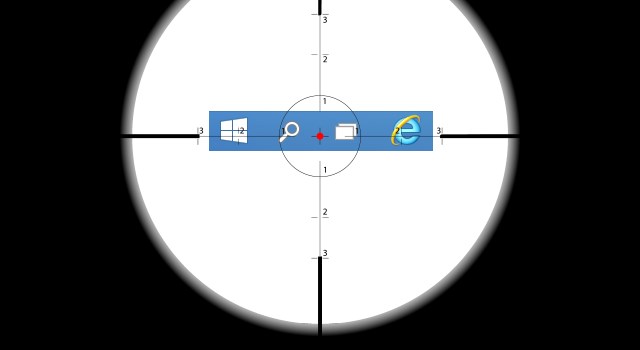
How to make Windows 10's Search and Task View buttons die, die, die!
There's a lot to like about Windows 10, particularly if you're already a fan of Windows 8.x -- there isn’t all that much that's new at this stage. It's not all good news however, and there's also quite a lot to dislike. One thing that has cropped up time and time again in user feedback is the fact that the Search and Task View buttons that appear in the taskbar cannot be removed.
At least, there is no built in option to remove them. Where there's a will, there's a way and some enterprising users of the Technical Preview have found ways to banish the buttons that are seen by many as being pointless.
