
How to remove devices from your Dropbox account
Dropbox is not especially consumer focused. However, it is still very popular in the cloud market for individuals. The good thing about this combination is that security insights needed for the business aspect of its model seep into the consumer product.
For example, it has much better security settings than Google Drive or OneDrive, the other two popular cloud services in the consumer space. Only Dropbox allows you to view, and remove connected devices.

How to combat cyber attacks using speed and sophistication
During a cyber attack, every second counts. While an attack can happen in an instant, it can take months to remove it from an organization’s infrastructure. For some organizations, there can be more attacks in one hour than a well-staffed security team can address in an entire day. That's a big problem.
Historically, attackers have had the advantage over defenders by being able to choose from a broad array of tools, around-the-clock attack windows, and innumerable attack types. If one type of attack failed, an attacker could simply try again and again until vulnerabilities were discovered. Moreover, cyber attacks are easy to organize and cheap to enact.

How to switch from iOS to Android, according to Google
With Android 5.0 Lollipop, Nexus 6 and Nexus 9 on the horizon, as well as some great Android devices already on the market, some of you may be thinking about ditching iOS for Android. It is unquestionably a big decision, so you may want to ensure that the switch from an iPhone or iPad will be as painless as possible.
To help with the switch, Google has prepared a nifty guide that explains how you can migrate your data from iOS to Android, tackling key areas such as multimedia content, contacts, email, messaging and, of course, apps. You may recall that Apple posted a similar guide last month, detailing to would-be customers the steps they need to take to move from Android handsets to iPhones. Google now looks to simply be returning the favor.

How to get Android 5.0 Lollipop on your mobile device
Google has officially announced Android 5.0 Lollipop alongside a brand spanking new range of Nexus devices including a phablet, tablet and set top box geared towards gaming.
Over the coming weeks the new OS will roll out to the Nexus 6 and 9 before landing on a raft of Android devices across various manufacturers including HTC, Sony, Samsung and many more. In order to be prepared for its arrival, here is a step-by-step guide to make sure it hits your device without a hitch.
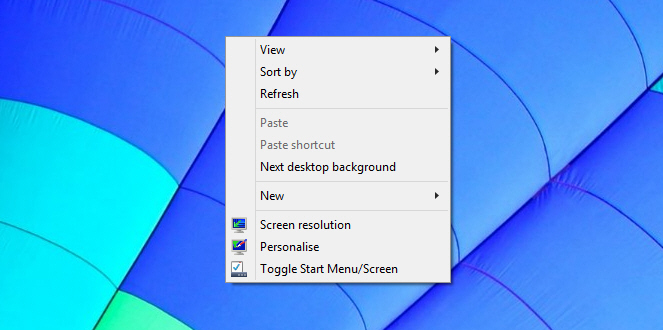
Windows 10: How to quickly switch between the Start menu and Start screen
The main highlight in the Windows 10 Technical Preview is unquestionably the new Start menu. It is the perfect blend of the old and the new, mixing the Windows 7 Start menu with Windows 8's tiled Start screen.
If, however, you’re a Windows 8.x user who has become accustomed to working in the Start screen, you may not want to take the 'backward step' of returning to a Start menu. (My colleague Mark Wilson certainly feels your pain). The good news is Windows 10 lets you choose between the Start menu and Start screen, although switching backwards and forwards between the two modes is rather cumbersome. Fortunately, there’s a simple solution.

How to protect your business from Internet phone hackers
Once considered an alternative telephony solution, VoIP (Voice over Internet Protocol) is now a mainstream technology used by an increasing number of businesses due to its superior features and competitive pricing.
However, with VoIP technology comes a far bigger price for your business to pay should your phone solution remain vulnerable to potential security risks from clever Internet hackers.

How to manage the perfect BYOD rollout
BYOD was once a buzzword coined to describe the increase of end-user owned devices entering the workplace and accessing corporate networks and applications. However, there are now a lot more smart mobile devices on the network which are running more bandwidth-intensive applications, than ever before. This is only set to increase according to IDC who predict that 79 percent of mobile devices in the enterprise will be "employee liable" by 2017.
Having a BYOD strategy is too invaluable to be cast aside, yet it still presents a number of challenges to IT managers, who need to ensure the security and integrity of their corporate resources and data. But at the same time they need to allow multiple users, including guests and employees, the flexibility they demand for using different devices, whether corporate-issued or part of the BYOD trend.
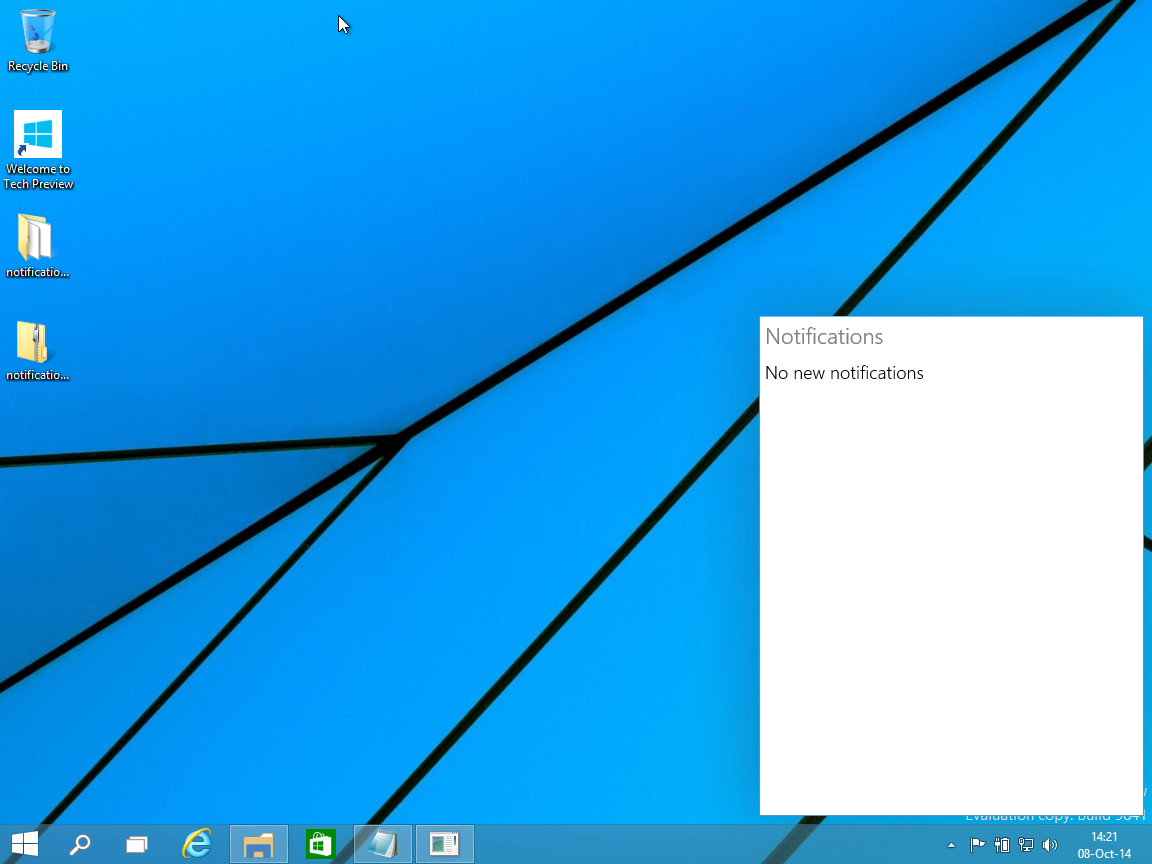
How to enable the notifications center in Windows 10 Technical Preview
When Microsoft took the lid off Windows 10 in late-September, the software giant showcased some of the new features that its new tiled operating system offers in the Technical Preview build. Chief among them was the revival of the Start menu, but virtual desktops, a beefed-up Command Prompt, and Task View were also demoed during the presentation. However, even though it has been an oft-requested addition, there was no mention of a notifications center being baked-into Windows 10.
That was a major disappointment in my book, as a notifications center is a must-have feature for any modern operating system, let alone one that is supposed to run on desktops, laptops, tablets and smartphones (perhaps, even wearables). But, rest assured, Windows 10 does come with a notifications center. Microsoft may not yet want us to see it, but it can be enabled. And here is how.
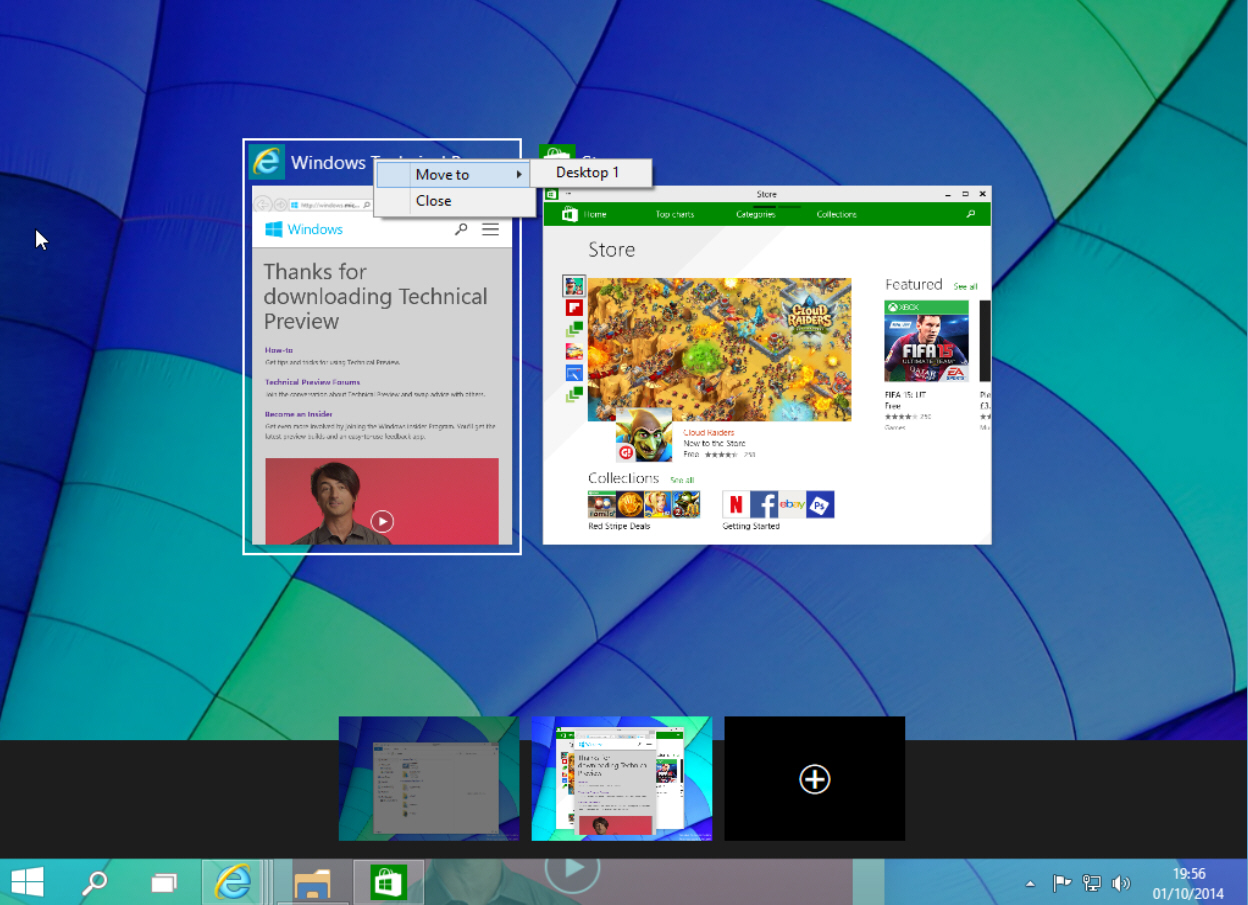
How to use virtual desktops in Windows 10
While most people will be talking about the return of the Start menu in the next version of Microsoft’s operating system -- and with good reason -- it’s not the only big change in Windows 10.
Windows 8 proved to be something of a productivity killer for many people, but Microsoft is once again catering to the needs of power users, and has finally introduced a feature that has been offered in Linux for many years -- the virtual desktop.

How to create a bootable Windows 10 Technical Preview USB drive
Microsoft has released Windows 10 Technical Preview, giving early adopters like you and me the opportunity to experience some of the lovely new features that the operating system will bring to the table when it officially launches next year. The highlight is, of course, the new Start menu, but the other changes add up to give us what could very well be the sleek and modern Windows we have all been waiting for: touch-friendly, yet still great with a keyboard and mouse.
This all sounds very intriguing indeed, especially if you have been holding off on upgrades so far. If you want to take the plunge and test Windows 10 Technical Preview directly on your PC, without taking the virtualization route, then you already know that your best install option is a bootable USB drive. Luckily, you came to the right place -- here is everything you need to do.
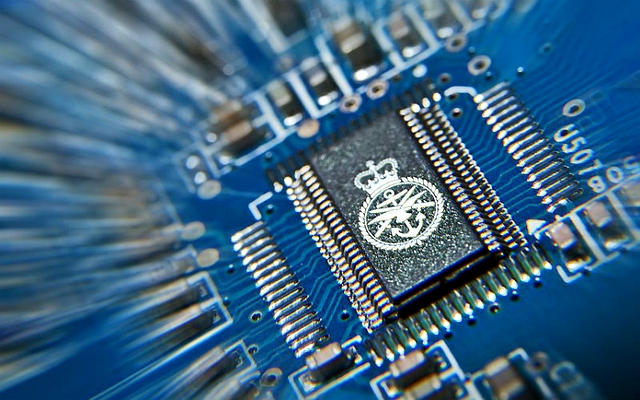
How to protect yourself from the Shellshock Bash bug
A worrying new security vulnerability has muscled its way onto the Internet, and world-leading security experts are saying it's even worse than this year's Heartbleed fiasco. Called "Bash" or "Shellshock", the security flaw is inherent to a computer's shell. This is the user interface that accesses operating systems like Command Prompt, and means that many Linux, UNIX, and some BSD systems (including Apple's OS X) are vulnerable. Worryingly, the ubiquitous nature of the bug means that a large percentage of software is engaged in constant interaction with the shell. Consequently the bug can infiltrate software in a number of different ways.
So what can you do to protect yourself against this frightening new bug, and how can you avoid Shellshock? Well, the answer is basically the same as it's always been. There's no special tool or patch that'll keep you protected from Shellshock. It's just pure, common-sense cyber security.

How to thwart contactless pickpockets
Pickpockets targeting contactless payments are set to multiply following the decision by Transport for London to roll out the technology to London Underground stations and Bitdefender has outlined a number of precautions to take.
The company has detailed the different types of attacks that could take place including skimming, eavesdropping, hacked terminals, replay attacks, and cross-contamination.

Are you a student or teacher? Here's how to easily get Microsoft Office for free!
There are many office suites available nowadays such as Google Docs and LibreOffice, but as fine as they are, none compare to the venerable Microsoft Office. When you send your son or daughter to school, you are hoping that they become equipped to handle the "real world" when they eventually graduate. Microsoft Office is what the business world largely uses.
Sure, you may be able to get by with an alternative to Office, but why would you want to? Oh right, cost; LibreOffice and Google Docs are free, while Microsoft Office costs money. Today, Microsoft announces that money is no longer an issue in this regard, as some students and teachers can now easily score a copy of Office for free.

How to edit RAW (DNG) photos on your Windows Phone
You should always shoot RAW, if given the option. As opposed to JPG, it's a lossless format. What the sensor sees is exactly what you get in your files. You also get lots more breathing room when editing photos without an apparent drop in quality. Shot in black and white and want to go back to color? No problem, RAW gives you that option. Want to recover shadow details without messing up the look of the image? Again, it's possible, as long as you shoot RAW. Want to recover details from blown highlights? Well, I am sure you get the gist by now.
If you are the lucky user of a Nokia Lumia 1020, Lumia 1520, Lumia Icon or Lumia 930 you can also take advantage of RAW capture. But, after you'll enable the feature, you will soon run into a problem -- what app to use to edit those unusually large files (with a DNG extension), right on your Windows Phone? Well, you can use Rawer.

How to keep yourself safe from hacking [Q&A]
As we all carry out more of our day-to-day transactions online and access the internet through a wider range of devices, we're opening ourselves up to greater potential risk.
Add in the constant battle of security providers to stay ahead of hackers and malware writers and it's easy to doubt if you can ever stay truly safe online. Joe Siegrist CEO of password management specialist LastPass thinks that although it's not 100 percent possible to hack-proof yourself, you can significantly reduce your risk, we spoke to him to find out how.
