Total Commander 8 Beta: 64-bit, but not production-ready

Ghisler Software has announced the release of Total Commander 8 Beta, a new version of its shareware file manager tool, designed to improve on the rather basic options offered by Windows Explorer. Version 8 is notable for introducing the first dedicated 64-bit build of Total Commander, designed to run exclusively on 64-bit operating systems.
Total Commander 8’s other changes are more minor in scope: a handful of new minor and tweaked features coupled with a raft of bug fixes. Version 8 is not designed to be run on production machines -- users are directed to the latest stable release, Total Commander 7.56 instead.
Take control of Windows Sysinternals

Sysinternals products are some of the best Windows system utilities around, packed with features, and perfect for troubleshooting or just generally finding out more about what’s happening on your PC.
Launching them can be a problem, though, because they’re portable. So you’ll typically have to save them all in a folder somewhere, remember that location, switch to it as and when required, remember which file name corresponds to which utility, and so on. Or, alternatively, you could simply use the Sysinternals Suite Installer, which does just about everything a Sysinternals installer would do, including creating a Start menu group and shortcuts so it’s easy to locate and launch whatever tool you need.
17 downloads you may have missed this week
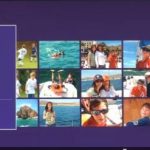
Another week, another slew of software releases and app updates. The undoubted headline stealer is the release of the Developer Preview of Windows 8, but there have been plenty of other releases worthy of investigation for anyone not interested in Microsoft’s up-coming operating system. Available in both 32- and 64-bit varieties, the Microsoft Windows 8 Developer Preview is freely available for anyone to install, not just developers -- although there is also a version available that includes developer tools.
While the successor to Windows 7 is showing great signs of promise, it’s probably not a good idea to use it as your main operating system or use it for handling any mission critical data. But for seasoned users and anyone keep to keep on the cutting edge of software development, the preview gives you a chance to try out the Metro interface and a redesigned Explorer interface.
Few files are out of reach with OpenWith Enhanced

If you discover a file type on your system which you can’t open, then you’ll probably start searching the web for applications that might be able to help. But while this will return plenty of information, it’ll probably take a while to sort through everything to discover your best options. And so a better solution may be to try OpenWith Enhanced, which provides everything you need on your own desktop.
The program replaces the standard Windows “Open With” dialog with an extended version, so it’s easy to use. Just right-click a file type, and select Open With, or Open With > Choose Default Program.
Paragon 11 offers four different recovery modes

Paragon Software has updated its home drive-imaging backup tool, Paragon Backup & Recovery Home to version 11. This new build offers four different recovery environments, adding WinPE 3.0 to existing Linux, Windows and DOS recovery options.
It also updates Paragon Adaptive Restore, which allows the user to restore a backup on to a computer with completely different hardware, to version 3.0, adds support for hard drives larger than 2.2TB, supports MBR>GPT conversion without data loss and allows users to encrypt their backups.
There's a better way to troubleshoot Win32 crashes
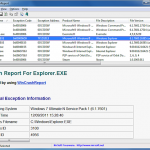
Figuring out exactly why an application has crashed can be tricky. Especially if you don’t see any useful error messages. And while Windows 7 does its best, the most you’re likely to see -- much, much later -- is a message suggesting that you upgrade to a new version.
Prolific freeware developer Nir Sofer has just released a new tool that can help, however, in WinCrashView. And although it’s targeted at developers and other expert users, anyone may be able to gain some useful crash troubleshooting clues from the data this program has to offer.
Gave up Microsoft Outlook but need your PST file? There's an app for that

Microsoft Outlook is undoubtedly a powerful app, with its feature set going beyond that of a mere email manager to encompass contacts, calendars and other organizational tools. Everything you do in Outlook is stored in your own personal PST file, but what happens if you find yourself locked out of your PST file, or Outlook no longer recognizes the file?
In extreme cases -- say, you ditched Outlook for another email program -- you may need to refer back to your old email messages, but without Outlook you’re unable to open the PST file. What then? The solution lies in using a free tool called Kernel Outlook PST Viewer.
O&O DiskImage Professional 6: Very capable but slightly limited backups
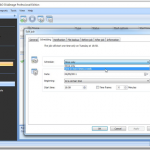
The importance of backing up your data, settings and even your entire hard drive is finally starting to hit home. With the comprehensive backup tools supplied in Windows 7 and high-end versions of Vista, you may think Microsoft has you covered, but it seems third-party vendors still have different ideas.
O&O’s entry into the backup marked is a drive-imaging tool designed to back up your entire hard drive. Version 6 also adds an option for backing up individual files, so the question is, does it contain everything you need to back up your computer?
Released this week: 29 must-see downloads

This has been another busy week in the world of software releases, and there has been more news than normal in the field of security; both AVG and Norton products have been unveiled. AVG Internet Security 2012 is a step up from the free antivirus tool that many people will be familiar with, adding a number of handy protection tools to the equation including parental controls and online backup. Anyone looking for extra security, should look no further than the premium version of the program which offers protection against identity theft as well as system tuning tools.
AVG also updated its flagship virus protection software, AVG Anti-Virus -- both the free and paid-for versions, with the latter providing additional checks for downloaded files amongst other things – and there is now a strong focus on minimizing the use of system resources whilst maintaining security. The company’s Rescue CD app, designed to fix problems with unbootable system, was also update, including the USB flash drive version.
Imitate Windows 8 with Mosaic Desktop
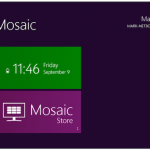
As the launch of Windows 8 draws closer and closer, and increasingly tantalising details creep out about the operating system, the number of tools that enable you to mimic the look or copy the features of the next version of Windows also increases. One such tool is Mosaic Desktop. which enables you to bring the look of the redesign to your Windows 7 computer.
The tiled interface can be used to display a range of information -- from the date and time to the state of your inbox. There are a number of tiles that can be added to the interface, some of which show information about your computer, while other pull in information from the Internet. In order to add new tiles to the basic set that is included by default, you need to pay a visit to the Mosaic ‘store’.
Is IcoFX 2 worth the price?

For the past few years, IcoFX has lain apparently dormant, despite noises from the developer that a new version was in development. This powerful icon editor has suddenly resurfaced, however, with a major new version number, IcoFX 2.0, and a shock for those who’ve been using the previous build: IcoFX is no longer freeware.
IcoFX 2.0 is now available to download as a trial version, and the full version will set you back the princely sum of $59. The question is, what’s exactly changed to justify the new price tag?
IObit Uninstaller 2 nukes pesky toolbars and anything else you don't want

Hard drives are larger and cheaper than ever before, meaning there is less of a need to reclaim disk space for reasons of capacity. But there is still a market for disk cleanup and uninstaller software. It's a perception thing: switching from the idea of looking at such tools as freeing up megabytes to instead regarding them as clearing up the mess left behind by other programs; it’s then easy to see their worth. One such utility is IObit Uninstaller 2.0, which comes with the added benefit of having being free.
Windows includes a dedicated section of the Control Panel to help make it easier to remove software you have decided that you no longer need, and used in conjunction with an application’s own uninstaller things generally go smoothly. But can you really be sure that all traces of the program you just nuked has been completely wiped out? The obvious program folder may have disappeared, but what about entries that may have been added to the registry, or files that have been added to system folders?
O&O DiskImage 6 speeds up backup and recovery

German developer O&O Software has announced the immediate release of O&O DiskImage 6, its drive backup tool. DiskImage 6, which is also available as a separate 64-bit build, allows users to take exact byte-for-byte images of their hard drives, adds a plethora of new features, including the ability to back up individual files and folders.
Other new features include the ability to mount standard ISO image files as virtual drives as well as DiskImage backup images, plus a revamped user interface designed to make the backup process simpler and clearer for less experienced users, which includes a one-click backup option.
Partition Wizard 7 offers little new in free version

MiniTool Solution Ltd has released a brand new version of its non-destructive partitioning software. MiniTool Partition Wizard 7.0, available as a free-for-personal-use Home Edition, is also can be had in a number of paid-for editions, with prices starting from $30 for Partition Wizard 7.0 Professional.
The biggest update in Partition Wizard 7.0 is actually restricted to paid-for editions of the program, namely the added support for Simple, Spanned, Striped, Mirrored and RAID-5 volumes, with the addition of a brand new Dynamic Disk menu offering a host of new options for handling such volumes.
InstantShot: Better screen capture for your Mac
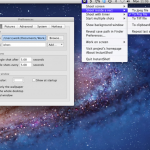
It’s a strange quirk of OS X that it boasts not one, but two separate screen-capture utilities. One is triggered simply by pressing [Cmd] + [3] or [4] depending on whether you want a full-screen shot or a portion of the screen. While configurable, you’ll need to fiddle about with the command line each time you want to change a setting.
Open the Applications > Utilities folder and you’ll find the other: Grab. It allows you to take timed grabs, place your choice of cursors on the screen and save the finished output with your choice of filename in your chosen location. Each tool has its own pros and cons, but what if you could combine the best of them into a single free utility for your Mac? The good news is you can, in the form of InstantShot! 2.5 for Tiger, Panther and SnowLeopard, or InstantShot! 2.6b for Lion.
Recent Headlines
© 1998-2025 BetaNews, Inc. All Rights Reserved. Privacy Policy - Cookie Policy.