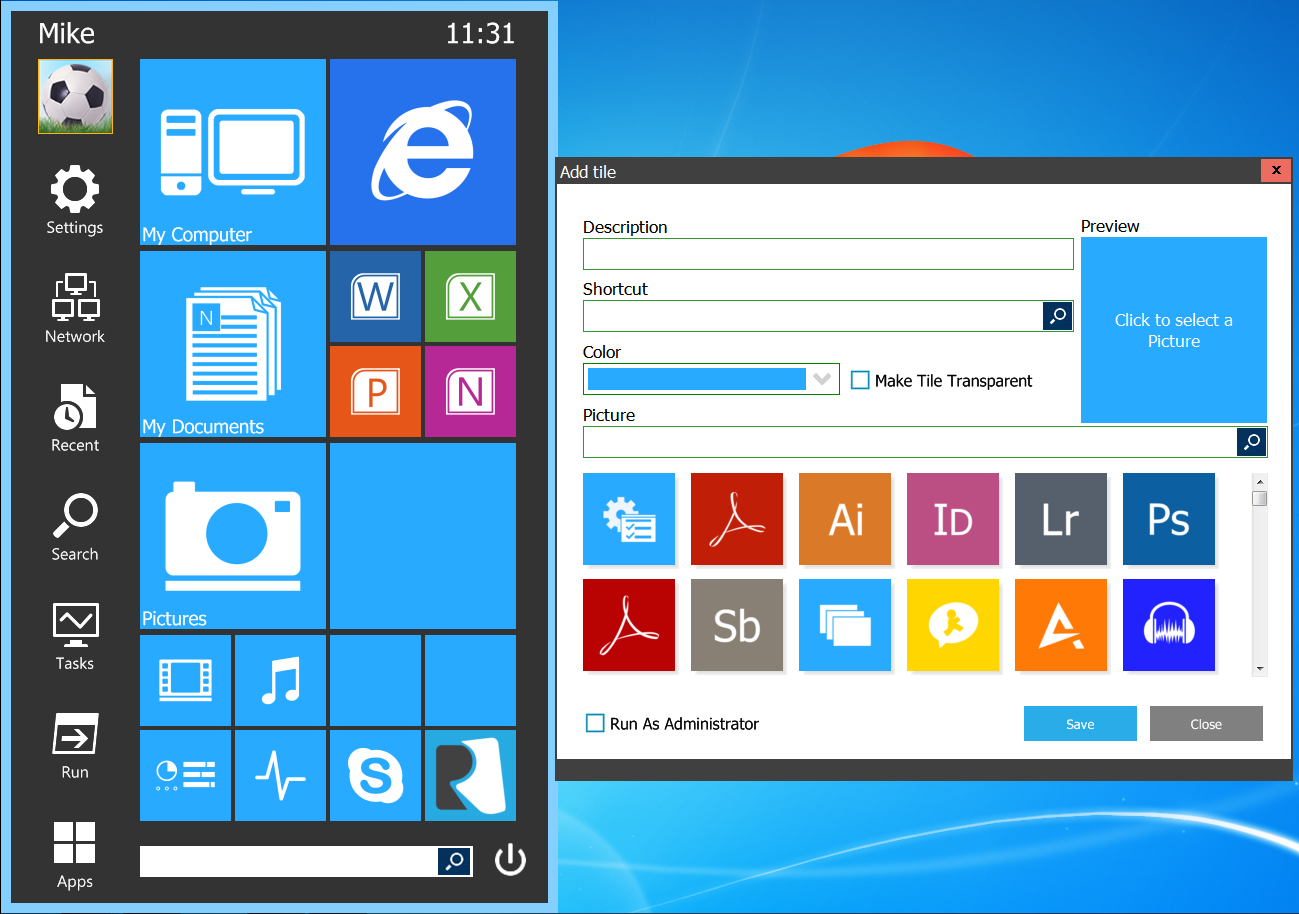
Add a Modern UI-style Start menu to Windows 7 or 8
Microsoft’s decision to drop the Start menu in Windows 8 has caused plenty of controversy, but fortunately it’s made little difference to the end user. Developers quickly realized that many people really don’t like the new interface at all, and they’ve produced a host of free tools to help make Windows 8 look and feel as much like Windows 7 as possible.
Start Menu Reviver, though, has a different aim. Instead of ignoring Microsoft’s Modern UI, it adapts it, with configurable tiles rather than text links. There’s good integration with Windows 8, including the ability to launch Start Screen apps from your desktop. But at the same time, it’s not tied to Windows 8 systems: if you like the look, you can install and run the program on Windows 7, too.
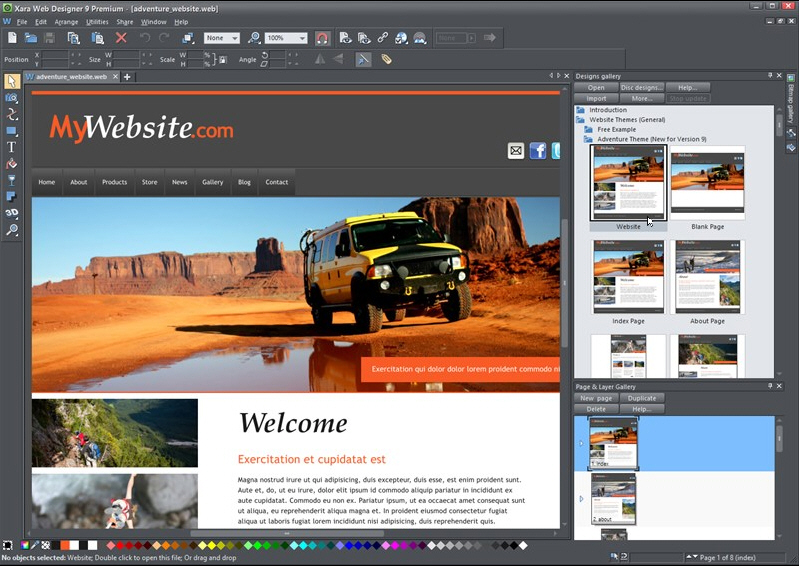
Xara Web Designer 9 Premium review
Not everyone is a web-coding whizz, or wants to learn the intricacies of HTML, CSS, PHP or other web-based programming languages. Xara Web Designer 9 is aimed squarely at those who prefer to design websites using desktop publishing tools, where what you see on-screen is what you expect to see with the finished design. Over recent years, Web Designer has built into a powerful, user-friendly tool that -- a few quirks aside -- makes designing websites as simple as putting together magazines, newsletters or brochures.
At first glance it looks beginner-friendly: pick a template, import your text and graphics, and build your site page-by-page at a time. But that does Web Designer a disservice, because if you delve deeper, you’ll find it has all the tools you need to design more complex sites that are attractive to look at, easy to navigate and bursting with support for all the latest technologies, from Flash-based animations to interactive widgets.

Uniform Server lets you easily set up a web server on your own PC
If you’ve created a website and want to test it properly, then you could get some web space, upload all your files and see how everything looks. But that’s not always too convenient, especially if you have to make several changes, as you’ll need to upload the tweaked files each time.
The whole development process can be much faster if you run a web server on your own PC, then. And while this can be complicated -- especially if you try to download and install each component individually -- it doesn’t have to be that way. Especially if you grab a copy of Uniform Server.

RAM CPU Taskbar puts info where you need it
If you’re worried about your PC’s RAM or CPU usage, then installing a system monitor can sometimes be useful. This will usually give you an on-screen display indicating when there’s a high demand for your system’s resources, so alerting you to potential problems as soon as they happen, and perhaps helping you to figure out the cause.
Having this extra on-screen display can be a problem, though. Usually you either have to free up a little space for a desktop gadget, or you’re left to peer at some tiny system tray indicator. So it’s good to see RAM CPU Taskbar take a different route, by using your entire taskbar as a CPU and memory meter.

FileZilla 3.7.0 improves FTP performance
Open-source FTP client FileZilla 3.7.0 and FileZilla Portable 3.7.0 have both been released. The new build now allows users to view the total transfer speed as a tooltip over the transfer indicators, and replaces the depreciated term SSL with TLS. The update also promises better performance over secure FTP connections and subtle tweaks to the user interface to make the program easier to use.
Users can now view the total transfer speed by hovering the mouse over the transfer indicators in the bottom right-hand corner of the FileZilla window. Similarly, hovering the mouse over the Host box in the Quickconnect bar now reveals a list of supported protocols: FTP, FTP over SSH, FTP over TLS (implicit), and FTP over TLS (explicit).
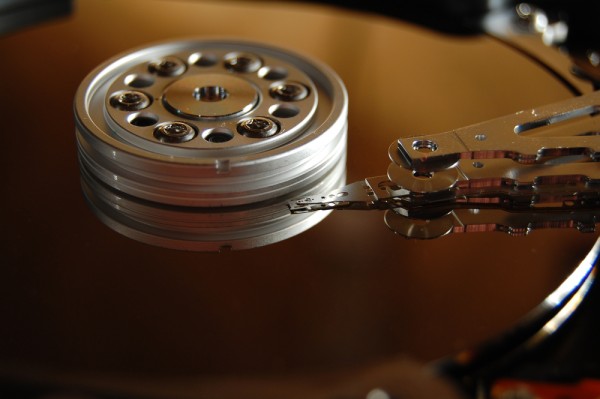
Acronis True Image Lite 2013 for local and cloud backup
Acronis International has added a new, cut-down backup tool to its roster with the release of True Image Lite 2013 by Acronis. Roughly six months after debuting the beta version, True Image Lite 2013 gets a final release, providing users with a simple tool for protecting specified folders through regular “non-stop” backups.
True Image Lite 2013 offers users two locations for backing up: a local storage device, such as external or network hard drive, and online through the Acronis Cloud, an optional add-on providing 250GB of internet storage for an additional outlay.

Check5 tracks files, folders in real time
Launch a program, collect an email, visit a website -- just about everything you do on a PC results in some kind of change to the files on your PC. And normally the low-level details of this won’t interest you in the slightest, but there will be occasional exceptions.
Maybe you think you’ve been infected by malware, for instance. Perhaps you’re wondering what an installation program is adding to your system. Or you might just want to know why your hard drive activity light is flashing, all the time. But whatever the reason,Check5 can help, by monitoring any folders of interest and showing you, in real time, exactly how their contents are changing.

DeskIntegrator puts you in control of the right-click menu
Your PC is packed with applications, and you need to be able to launch them at speed. So of course you might start by creating a few shortcuts, and either dropping them on your desktop, and pinning them to the taskbar. It’s simple, and straightforward – but of course it can also quickly become very messy.
If you’d prefer a clean desktop, then, you might be interested in DeskIntegrator’s approach. This compact free tool adds applications to the desktop context menu, and launching them becomes as easy as right-clicking the desktop, and choosing whatever you need from the list.

Accelerify speeds up your PC clock
When testing your PC, you might sometimes want to see what happens over a period of time. Will your backup start when it should, for instance? Is your antivirus launcher working correctly? Will your alarm pop up? When will that trial version expire, and what happens when it does?
If you’re only looking to test just one of these actions, then manually resetting your system’s clock will probably be enough. But when your testing becomes more involved -- you want to check out a program which adjusts screen brightness depending on the time of day, for instance -- then you’ll benefit from a more automated approach. And there’s no simpler way to get this than with Accelerify.

Share files from OS X or Windows with Filedrop
There are many ways to share files between the computers on your network -- simple folder sharing, or cloud-based file syncing are just two ideas that come to mind. But when Apple introduced AirDrop in OS X Lion, it added another way – an elegant, simple means of simply dragging and dropping files to quickly distribute them to other Macs on your network.
The only problem with AirDrop is that you require other Macs, running OS X Lion or later no less, for it to work. Thankfully, third parties have finally come around to developing cross-platform alternatives to AirDrop, and another promising example has just poked its head above the parapet in the form of Filedrop.
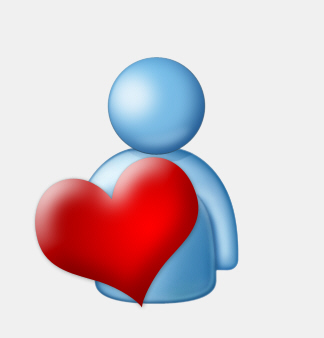
Say no to Skype and bring Messenger back from the dead
Four weeks ago, Microsoft flicked the switch and officially merged Windows Live Messenger with Skype. Users of the popular IM tool were greeted with a message stating "A newer version is available. You must install the newer version in order to continue. Would you like to do this now?"
Although Skype is a great tool, many fans of Messenger were up in arms about the forced change, and I know people who still pine for the old chat application. Fortunately, there’s a very simple way to get it back.

Avast! adds VPN protection, improves stability and performance
Avast Software has released avast! Free Antivirus 8.0.1488 and avast! Internet Security 8.0.1488 for PCs running Windows XP or later. Version 8.0.1488 is the first notable update since version 8 was released at the end of February.
Version 8.0.1488 adds one major new feature to the security tool’s roster: a SecureLine component, which provides protection for users browsing over Wi-Fi via VPN. The feature isn’t provided free, but comes with a free 24-hour trial that can be activated at any time. Thereafter, access costs from $7.99 a month.

PostImage lets you take, edit and share screengrabs with ease
While the ability to capture and share an image of your screen is extremely useful, it’s not exactly an area where Windows has excelled. Under DOS pressing PrtSc sent an image of your screen to the printer; under Windows 3.x the grab was copied to the clipboard; after more than 20 years, Windows 8 added the ability to save an image by pressing Win+PrtSc; and that’s about it.
If you’d like something a little more capable, then, it’s probably best to forget Microsoft and look for a third-party solution. And if you’re particularly interested in sharing screengrabs then PostImage could make an excellent choice.
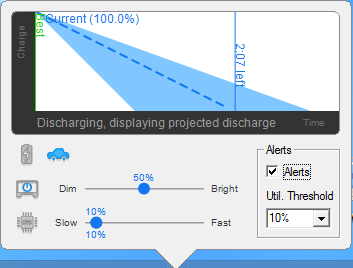
FatBatt maximizes the life of your PC's battery
Using your laptop on the move can mean having to dart from one power source to another. Whether you have a new laptop with a brand new battery, or an aging system with a battery that has seen better days, the amount of time you can use your computer without plugging in is of paramount importance. There are steps you can take to maximize the life of your battery, and it is also something that FatBatt can help you with.
There are several facets to the app. Firstly, it aims to give you an accurate estimate of how long your battery is going to last before you need to charge it up. This enables you to make informed decisions about how to use the time available to you, and how to manage your next charging session.
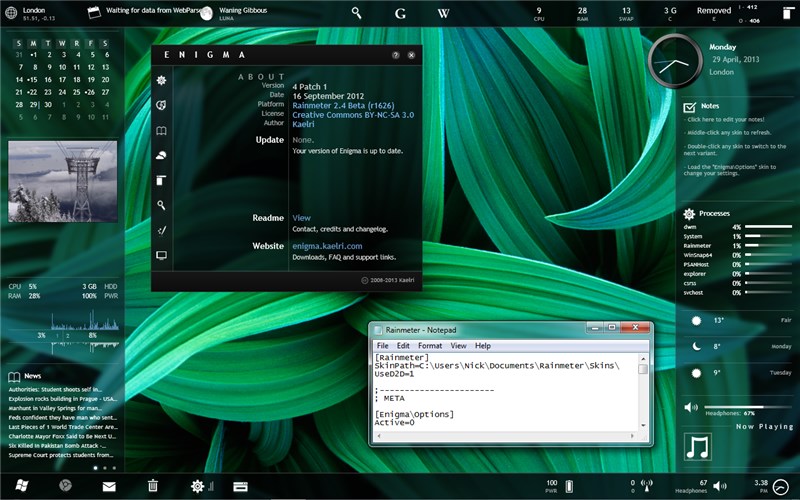
Rainmeter 3.0 Beta gives Windows better skin
There are plenty of ways you can spruce up your Windows desktop, but if you’d like to inject some useful functionality into it with the help of customisable information panes and interactive widgets, then you shouldn’t look much further than Rainmeter 2.5. The open-source skinning tool isn’t for novices, but spend a bit of time with it and you’ll soon find your desktop is as functional as it’s attractive to look at.
One of Rainmeter’s weaknesses is the quality of the text displayed, particularly at smaller sizes. That’s about to be rectified however, and you can see how they’re getting on by installing the latest pre-release in the form of Rainmeter 3.0 Beta.
