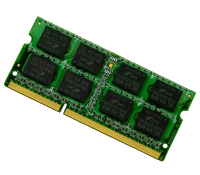
MemTest86 now maintained by PassMark Software
The classic free memory diagnostic tool MemTest86 has been maintained by author Chris Brady since 1994, but this has finally changed, with Australian company PassMark Software taking over the program this month.
It doesn’t seem like there’s any need for MemTest86 fans to be concerned, though. The program code remains open source, and so of course it’s still available to download for free.

Replace Windows Run box with the more powerful Run-Command
The Windows Run box has always been a quick and easy way to launch programs, but it’s not exactly packed with features. You can specify an application to launch, choose something you’ve run recently from the History list, and, well, that’s about it.
You don’t have to live with these limitations, though. Grab a copy of the new Run-Command and it’ll take your Run box to a whole new level.

Nitro’s PDF tools gain extra features and improved stability
Nitro PDF Pty Ltd has launched two major updates for its flagship PDF reader and authoring products. Nitro Reader 3.5 is its powerful freeware PDF reader app, also boasting PDF creation and limited editing and form-filling tools. Nitro Pro 8.5 is Nitro’s flagship PDF authoring product.
The headline new feature in this update is Nitro Pro 8.5’s ability to convert PDF files to Microsoft PowerPoint 2007 (PPTX) format as well as Word and Excel. Also added to both Nitro Pro 8.5 and Nitro Reader 3.5 are support for XML Forms Architecture (XFA) documents and the promise of vastly improved printing of images and text in PDF documents.

InfoRapid KnowledgeBase Builder lets you create interactive mind maps
When you’re having problems understanding an idea, or conveying it to someone else, then building a mind map can often help. Just the process of defining the core concepts and showing how they’re related will often make things very much clearer.
If you’re familiar with the basics then creating a map doesn’t require very much, of course -- a pen and paper will probably do. But if you’re a beginner to this kind of outlining approach then a little software-based assistance should help to make things clearer, and while it has some problems, InfoRapid KnowledgeBase Builder is an interesting place to get started.

Kiwi System Info reveals much, but not enough, about your PC
If you regularly troubleshoot other people’s PCs then you’ll know that the process usually starts by collecting system information. Which graphics card does it have, for instance? How many network interfaces, which USB controller, what user accounts are there? And whatever it might be.
You may be able to collect some of this data by browsing the target PC, but life will probably be a lot easier if you have a system information program to collect and present everything in a single place. And few tools provide quite as much data as the free Kiwi System Info.

Bluestacks brings 750,000 Android apps to Surface Pro
There has been a lot of news recently about Surface Pro. The new tablet made quite a splash over the weekend, but the jury still is out about the real success of the launch. However, Bluestacks is interested enough to bring its wares to the new platform and carry 750,000 Android apps along.
That may sound like a nice gesture towards Microsoft, but it also represents somewhat of a dig at the company. In fact, the website launched by Bluestacks is titled Get your Apps Back. The site even has a headline -- Missing your apps on Windows 8? While a dig at the lack of apps proliferating the new Windows Store, it is also a nice little bonus for Surface Pro early-adopters and other Windows 8 users.

Microsoft’s 'getting started' guide for Surface tells you everything you need to know
If, like my colleague Joe Wilcox, you’ve already been lucky enough to get your hands on Microsoft’s new Surface PC, or you’re thinking of buying it in either the Windows 8 Pro or RT editions (and a stunning 45 percent of you say you'll be purchasing the former), you’ll want to download the new getting started guide immediately.
The official PDF manual from Microsoft Press is 68 pages long (1.35MB) and starts by introducing the device and explaining the differences between Surface RT and Pro, and also lists the accessories available to buy, before guiding readers through the setup process.

Easily manage a multi-monitor setup with DisplayFusion
Binary Fortress Software has released DisplayFusion 5.0, a brand new version of its multi-monitor management tool for Windows. DisplayFusion 5.0, which comes in Free and Pro editions, gives users more control over multi-monitor management.
Version 5.0 is a major update, adding more online wallpaper sources and a background gradient option for desktop wallpaper, while Pro users also gain a number of Windows 8 enhancements, plus options for flipping and rotating desktop wallpaper.

NetTraffic lets you monitor your network activity in real time
Launch your PC and very soon there will be a host of processes making use of your internet connection. Your antivirus program might download new definitions; other programs will check for updates; your email client may scan for new messages, and of course there’s also your browser, download manager and anything else you’ve directly launched for some specific task.
If you have unlimited internet access and a speedy broadband connection, none of this will matter very much. But if you have limited bandwidth, a slow connection, or you’d just like to track your system’s network use, then installing NetTraffic could be a great way to monitor exactly what’s happening.

Take total control of your HOSTS file with HostsMan
The Windows HOSTS file is based on a simple idea -- it just redirects specific domain names to your preferred IP address -- but this has some very useful applications. If you want to block access to a particular website, for instance, just add its domain name to HOSTS, point it to an IP address representing your local system (127.0.0.1, usually), and you won’t be able to reach the site in any browser.
But that’s just the start. You could also use HOSTS to block advertising servers, and known malicious sites. And sometimes malware will tweak your HOSTS file to gain control over your internet access. If you want to review all this then you could just open HOSTS in Notepad, but HostsMan could be a much better option -- it’s a compact, portable and free HOSTS file manager with a stack of features.

Create animated GIFs from YouTube videos with Any GIF Animator
From a Captain Picard facepalm to a dancing Homer Simpson, there’s an animated GIF for every occasion. Which is one reason why they’re still regularly used in emails, forum posts, on web pages and so on. (Although another is probably compatibility: unlike more modern technologies, such as HTML5 or CSS3, animated GIFs work just about everywhere.)
If you’re tired of reposting one of the standard animations, though, why not create a new GIF of your own? It’s surprisingly easy. Any GIF Animator imports just about any video or YouTube clip, and once you’ve zoomed in on the section you’d like to use, can have a quality animated GIF ready and online in just a few seconds.

Get your files in order with Just Manager
There are many reasons to be annoyed by Windows, but perhaps one of the most common is its feeble file manager. Explorer is desperately short on features and functionality, and there’s no sign of this changing any time soon: if anything, it looks like Microsoft is trying to head for a simpler world where most people never bother with file management at all.
Fortunately you don’t have to put up with the standard Windows offerings, though, as there are a host of third-party file managers to explore. And the latest, Just Manager, is particularly promising: it’s still in alpha, but if you’re interested in Explorer alternatives then it’s definitely worth a few minutes of your time.

Call us shocked! WinZip for Windows 8 isn't free after all
Yesterday it appeared that WinZip for Windows 8 app was now available for free. Which would have represented a fairly swift change of direction, as it’s not even three months since the app first appeared in the Windows Store with a price tag of $7.99.
But apparently this is not the case. The Windows 8 store may label it as free, and you won’t be told otherwise on installation, but it seems the app is only free for a 15 day trial, after which point you’ll need to subscribe for the same $7.99 a year.

It's free! WinZip for Windows 8
WinZip Computing has announced that its WinZip for Windows 8 app is now available for free.
This represents a fairly swift change of direction, as it’s not even three months since the app first appeared in the Windows Store with a price tag of $7.99.

LastPass improves security and launches new Windows 8 app
Browser password manager LastPass 2.0.20 has been released for all major web browsers. The new release, also available for 64-bit versions of Windows is accompanied by the LastPass for Windows 8 app, which gives users access to their LastPass account directly from the Modern UI interface in Windows 8.
Version 2.0.20 now automatically calculates the user’s security score and displays it next to the Security Challenge link in the user’s vault. It also extends support -- albeit in beta -- to the Maxthon web browser.
