
Apple CEO Tim Cook writes to employees after Q4 2014 earnings call
Still in buoyant mood after the launch of the iPhone 6, Apple Watch, and iPad Air 2 -- even the Mac mini -- Apple gave its Q4 2014 earnings call yesterday. CEO Tim Cook announced that the company generated $42.1 billion in revenue in the quarter and a net profit of $8.5 billion, up from $37.5 billion and $7.5 billion for the same period last year. Referring to the "biggest iPhone launch ever", Cook explained that Apple is due to enter the holiday season with its "strongest product lineup ever".
He explained that 60 percent of the quarter's revenue came from international sales, and sales have gone up in just about every area of the company with the exception of iPad and iPod sales. The iPhone remains the biggest seller (some 39.272 million units, up 16.2 percent), and Mac sales are also strong (5.52 million units, up 20.7 percent).
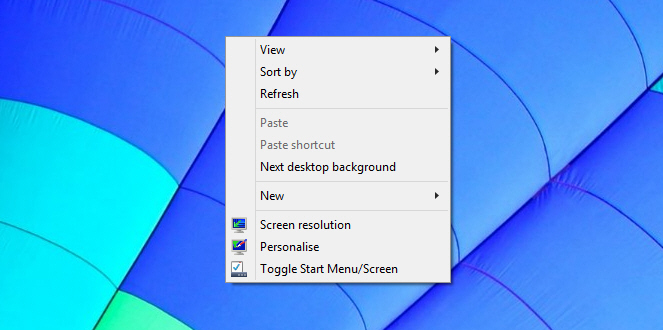
Windows 10: How to quickly switch between the Start menu and Start screen
The main highlight in the Windows 10 Technical Preview is unquestionably the new Start menu. It is the perfect blend of the old and the new, mixing the Windows 7 Start menu with Windows 8's tiled Start screen.
If, however, you’re a Windows 8.x user who has become accustomed to working in the Start screen, you may not want to take the 'backward step' of returning to a Start menu. (My colleague Mark Wilson certainly feels your pain). The good news is Windows 10 lets you choose between the Start menu and Start screen, although switching backwards and forwards between the two modes is rather cumbersome. Fortunately, there’s a simple solution.
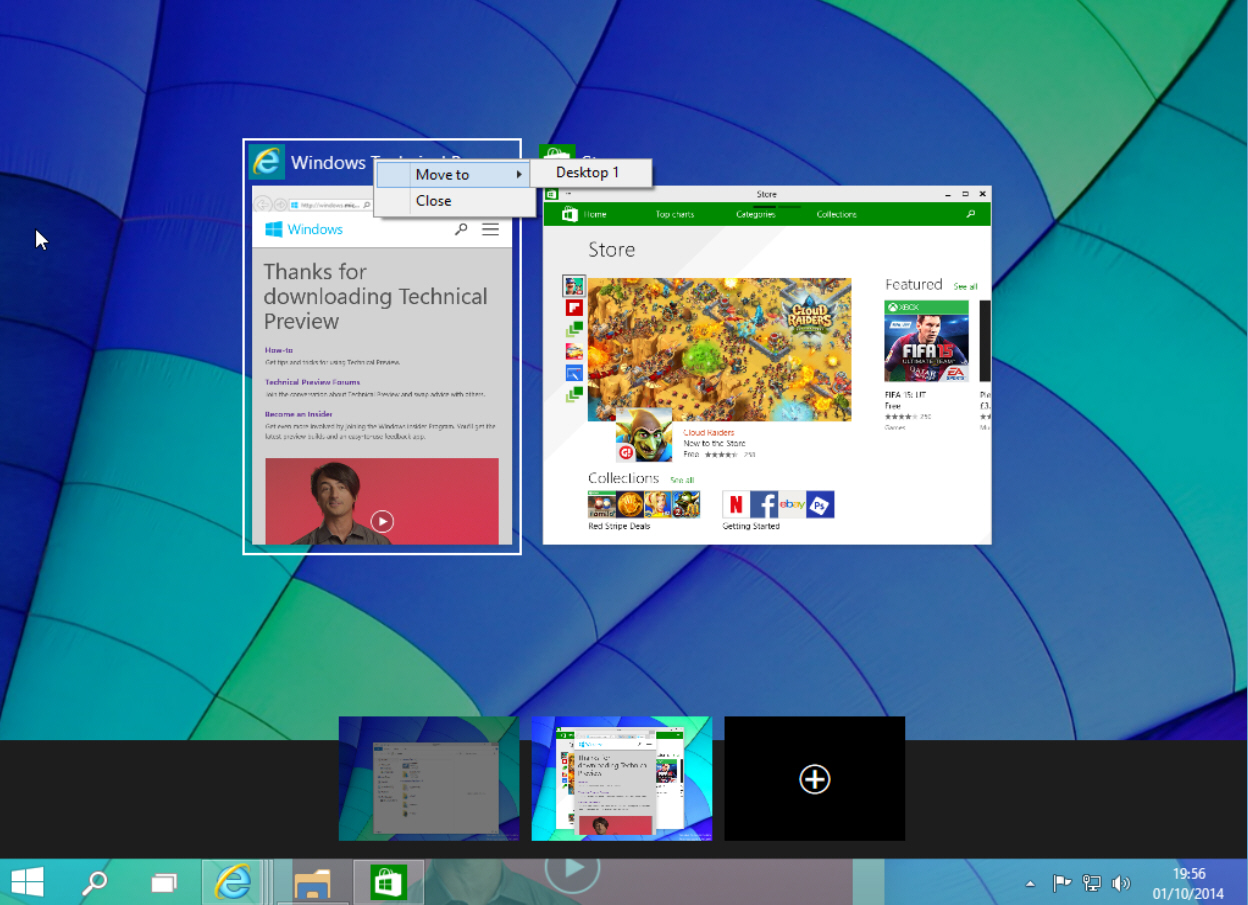
How to use virtual desktops in Windows 10
While most people will be talking about the return of the Start menu in the next version of Microsoft’s operating system -- and with good reason -- it’s not the only big change in Windows 10.
Windows 8 proved to be something of a productivity killer for many people, but Microsoft is once again catering to the needs of power users, and has finally introduced a feature that has been offered in Linux for many years -- the virtual desktop.

G.SKILL unveils Ripjaws 4 Series DDR4 Memory Kits
When it comes to building a computer, there are many routes to take. Of course, if you are wealthy, you can throw money at your build and achieve something wonderful. However, for many of us average folks, money can sometimes be tight. If you are on a budget, you can aim for either cheap or inexpensive; there is a difference. You see, cheap components are of low quality, but inexpensive can mean high quality at a value.
For my last few major desktop builds, I have trusted G.SKILL exclusively. My brand loyalty is due to past performance; the manufacturer's memory has proven to be reliable and reasonably priced. Today, the company sets my heart aflutter, as it announces the Ripjaws 4 Series DDR4 Memory Kits.

ASUS Republic of Gamers reveals the Maximus VII Formula motherboard
There are a lot of weird people on the internet, into all sorts of bizarre fetishes, interests and behaviors -- I wont judge. Well, maybe I will condemn Bronies. However, I too have a very strange fetish -- PC hardware. Yes, I love drooling over pictures of PCI cards, power supplies and motherboards to name a few.
Today, ASUS' "Republic of Gamers" enthusiast brand announces a beautiful piece of hardware -- the Maximus VII Formula. What is it? A super-sexy motherboard. If you are a tech nerd, this should definitely get your motor running.

Nine really useful (lesser known) Windows tricks
Windows is an incredibly versatile operating system -- if you know how to use it.
We've put together nine of our favorite shortcuts, tips and tricks to make your Windows experience as smooth and easy as possible.

ECS officially announces LIVA -- smallest Windows-based mini PC kit ever
A computer nerd without a home office or "man-cave" is half a nerd. This is the exact predicament I am in. Without going into to much detail, my basement man-cave is out of commission for renovations. This means my test desktop, large monitor and computer desk are packed away for the time being. Thank God for the Surface Pro 3 -- it has enabled me to make any room my office, including the Starbucks I am in now.
However, not all people have a desire to be mobile. No, some without an office prefer to put a home computer in a small area of a kitchen or living room. This can be problematic however, as the desktop can be large and depending on the model, an eyesore. Even worse, the whirring of the fans may impede a desired silence for a movie or romantic dinner. Today, ECS announces a solution for geeks and nerds that are tight on space -- the LIVA mini-computer. At 118 x 70 x 56 mm and 190g, this thing is light and tiny.

How to avoid getting RSI when using your computer
There are certainly hazards to bear in mind when it comes to a computer desk job. Okay, so maybe those dangers aren't on the scale that an oil rig roughneck faces, or a lion tamer -- but they're still there. Computer workstation hazards include the likes of eyestrain, a sedentary lifestyle and general lack of fitness therein, and of course repetitive strain injury (RSI). It's the latter we're examining here, and coping strategies to help avoid the dangers of RSI.
RSI is a blanket term that describes pain, aches or general discomfort experienced in muscles, nerves, or tendons in the human body; it's an umbrella term that covers a lot of specific conditions, for example carpal tunnel syndrome. As the name states, a repetitive strain injury is caused by repeatedly carrying out the same task over and over again, day in, day out.
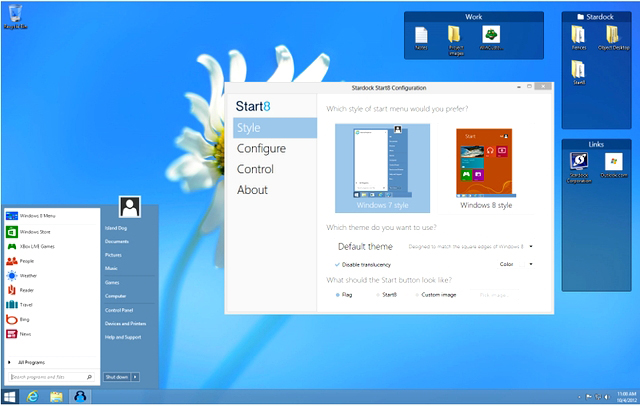
How to customize your Windows 8.1 Desktop
So you've decided to take the plunge with Windows 8.1 (following the changes with the latest update, maybe), and you want to know how to jazz up the old desktop? You know, the mouse-and-keyboard (non-Metro/new-style) bit of the OS where most of us still live. Or indeed, maybe you've had Windows 8 for ages, and just haven't been bothered to do anything when it comes to tinkering in Desktop mode. Well, read on, because in this article we're going to show you the basics of customizing the desktop.
Okay, so if you've done nothing with the place, the first thing you want to do is ditch that yellow wallpaper (it's almost as passé as an avocado bathroom suite). Right click on the desktop, select Personalize, and click on Desktop Background at the bottom of the window which pops up. You can then select an image from the set pics on offer, or click Browse to select a folder where one of your own preferred images resides. Note that you can hold the Ctrl key down and select multiple images for a desktop slideshow -- at the bottom, under "Change picture every", you can use the drop-down menu to specify a time interval in which a new image will be brought to the fore. Click the Save Changes button when you're done.
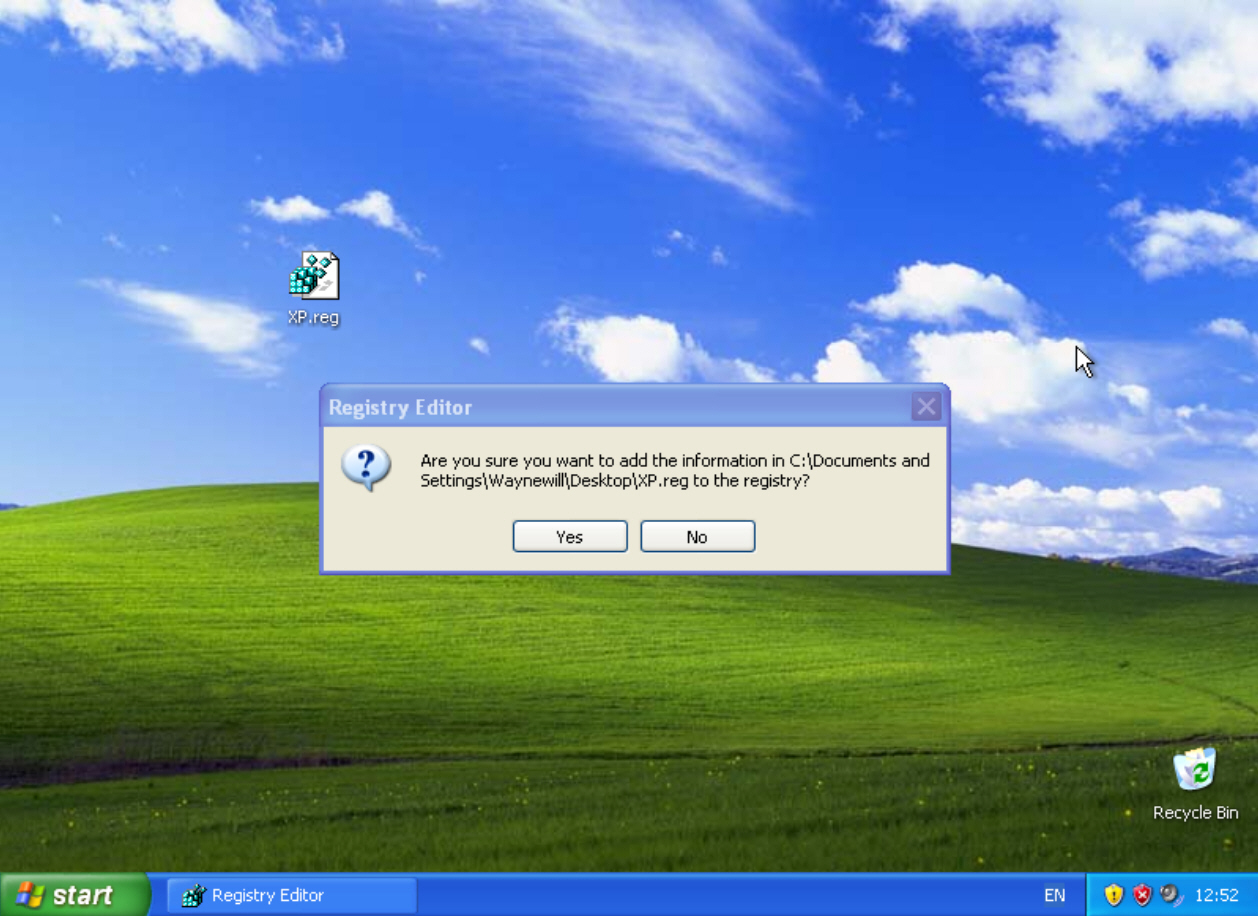
How to continue getting free security updates for Windows XP -- until 2019
Microsoft has stopped providing XP users with security updates, forcing them to either upgrade to another, newer operating system, or gamble with their safety. While the latest usage figures show that a large portion of users are moving away from XP, there’s still a sizable number of users who aren’t -- or can’t.
If you’re an XP user, or know some XP users, there’s a trick which makes it possible to receive security updates for the aging OS for another five years -- right up until April 2019.
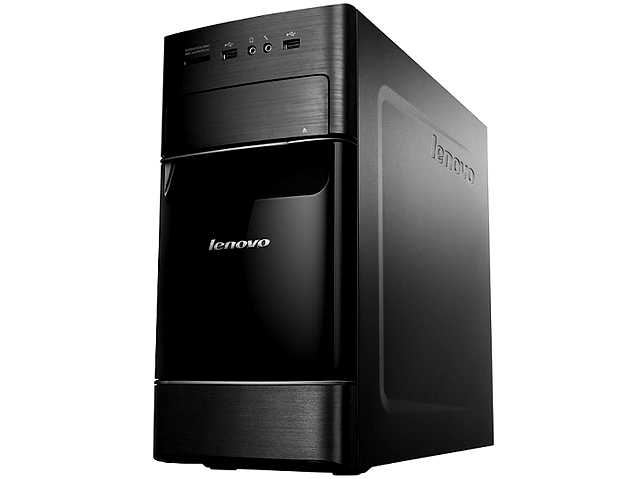
Tips and tricks for looking after your PC
A PC is a major expense -- even a cheaper one is a few hundred dollars, and if you want, it's possible to spend thousands on a machine. The good news is that these days, PCs are lasting longer than ever. Whereas in the past, your machine might have been feeling outdated within a few years, these days a good PC can last for ages before the hardware inside starts to be underpowered. That said, the longevity of your machine does of course depend on how well you look after it. A poorly cared for machine can easily end up coming to a premature end. So with that in mind, we're going to look at how to care for your PC and ensure that it lasts for all those years of computing it should do.
To begin with, we're going to discuss issues you should consider from a longevity perspective before you buy a PC -- in case you're mulling a purchase in the near future, there are some important points to bear in mind.

Zotac Zbox Sphere OI520 PC looks a lot like the Nexus Q (and that's a good thing)
Despite what some people think, the PC is not dead. However, for many, the concept of buying a desktop PC with a monstrous tower is. After all, thanks to companies like Apple, electronics have become art. And so, if someone does need a PC, they may opt for a laptop or all-in-one instead.
Truth be told, I have never been a huge fan of all-in-ones. If the display breaks, you could end up with a giant paperweight. I still remember when people bought TV/VCR combos. Almost always, the VCR failed and you would see a second VCR connected -- insanity. I have been of the opinion that it is best to keep your monitor and computer separate. With that said, I do like having a small footprint on a desk. Today, Zotac announces a spherical PC that is not only small, but beautiful too.

How to list the contents of a folder in Windows
If you’re troubleshooting a PC problem, maybe trying to help someone else, then it can sometimes be useful to list the files in a folder. Explorer still can’t do this. But, no problem -- you’ve plenty of other options.
File Lister is perhaps as basic a solution as you’ll see. Specify a folder, check "Preserve file structure", click "List Files", and the program displays your folders and files in an indented list.
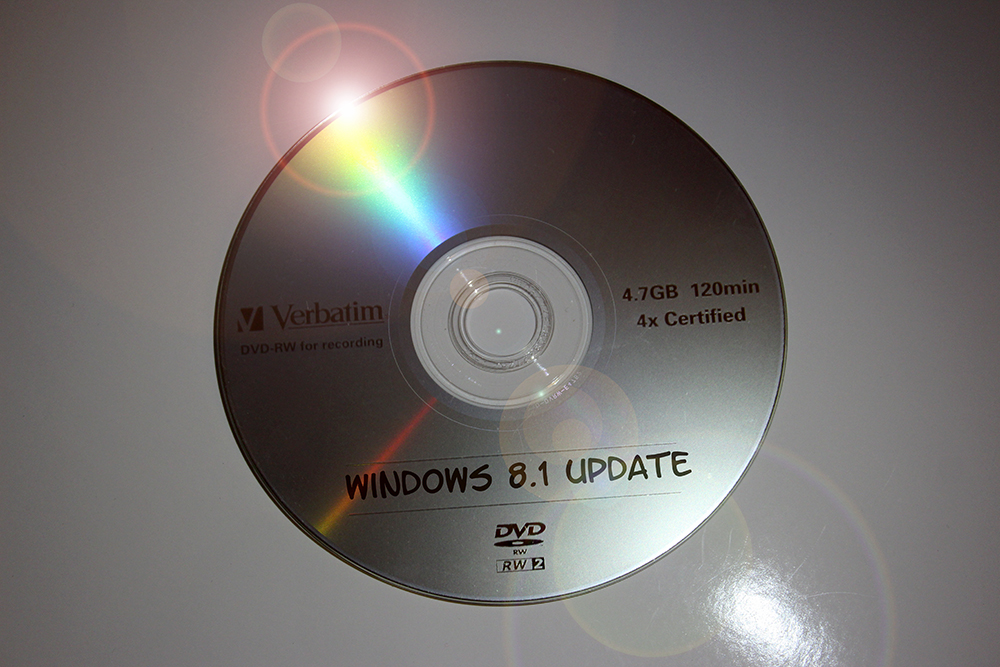
How to slipstream Windows 8.1 Update into a custom installation ISO
Microsoft’s tiled operating system is best viewed as a work in progress. The tech giant made major changes from Windows 8 to 8.1, and has just released the mandatory Update, which adds tweaks and new features aimed primarily at keyboard and mouse users.
The downside of these changes is that if you ever have to reinstall Windows you’ll need to update your computer with the Update and other security patches and so on afterwards. Fortunately, you can create a new, more up to date installer by slipstreaming (integrating) the Update with the original disc files.

How to download and install the Windows 8.1 ISO -- using a Windows 8 or 8.1 key
I’ve been asked by a couple of people in the past week how to download the Windows 8.1 ISO file from Microsoft. Downloading the ISO file necessary to install the OS at a later date, or on another system, is very straightforward, although it’s far from obvious. I covered this six months ago, but things have changed and less trickery is involved now.
At the moment the provided ISO file doesn’t contain the recently released Update, so you’ll need to update Windows straight after installation has finished to guarantee you have the latest version.
