Office 365 means business

Today Microsoft reminded rank-and-file customers that the productivity suite cloud isn't just an option for consumers. New Office 365 SKUs are now available, bringing the focus back to businesses. Kurt Delbene made the announcement, claiming that "Microsoft’s most complete Office cloud service to date has new features and offerings tailored to the needs and budgets of small, medium-size and large organizations".
The updates start with Office 365 ProPlus. This is surprisingly similar to the new home version. It includes Word, Excel, PowerPoint, OneNote, Outlook, Publisher, and Access, though adds InfoPath, which is an app designed for creating, distributing, filling and submitting electronic forms, and Lync. Like its consumer brethren, ProPlus can be used on up to five devices. However, Delbene points out that "IT departments also get the controls they need, including the ability to run Office 365 ProPlus side-by-side with other versions of Office and tools to streamline and manage updates for their users". This will be available as a standalone offering for $144 per user for an annual subscription.
Compare documents with DiffPDF

If you regularly work with PDF files then you might occasionally need to compare two documents, just to see how (or if) they differ. You could try to do that manually, but it’ll be a tedious process, and probably not very accurate. Downloading a copy of DiffPDF is a much better idea.
The program is open source and portable, so it’s straightforward to get started. Just unzip the download, launch DiffPDF.exe and you’re ready to go.
Retouch Pilot Lite brings old photos back to life
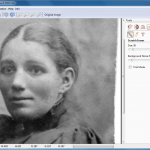
Enhancing a regular digital photo isn’t too difficult, at least at a basic level. Even an editing newbie will quickly get used to tweaking brightness, contrast, color balance and so on, and these image-wide adjustments alone will often be enough to make a huge difference.
Scan some old photos, though – maybe some ancient family shots which have been in someone’s attic for 50 years -- and you’ll face a very different challenge. Issues now are likely to include spots, scratches, dust and other defects. And while you could in theory clean these up with just a basic paint tool, life will probably be very much easier if you install Retouch Pilot Lite.
XOWA makes Wikipedia available offline

When you’re permanently connected to the internet via one device or another, then checking something on Wikipeda is very easy: just browse to the site, enter the topic and you’ll be reading more within seconds.
Life isn’t so simple for everybody, though. If you don’t have a smartphone, perhaps can’t get a signal, or are in an area with unreliable broadband (or maybe none at all) then accessing the site will be much more of a challenge. Fortunately there are other options, and although it’s still only an alpha build, XOWA is already one of the best.
Want a smarter spell checker? Try Ginger

Everyone makes spelling mistakes from time to time, and if it’s just the occasional typo on an internet forum then most people aren’t going to care.
If you’re prone to more regular errors, though, even when you’re working on more important documents, then this could lead to problems. And that’s where Ginger comes in.
Sigil 0.7.0 by any other name is still an EPUB 2 editor

Open-source, cross-platform EPUB creator Sigil 0.7.0 has been released, sporting a number of major new features. These include finished versions of the Live Preview, Clips and spellcheck features.
The new version also sports a new HTML rendering engine, Qt 5, but remains an EPUB 2 editor, despite the inclusion of EPUB 3 features such as audio and video support. Support for EPUB 3 (as well as backwards compatibility with EPUB 2) is noted as in development for a future release.
Of course Microsoft limits Office 2013 rights

I'm not surprised about the weekend furor over changes to Office 2013 retail licensing terms. Gregg Keizer, writing for Computerworld, has done some of the best reporting on this topic. He deserves your pageviews, starting with this story. I can confirm what he writes, that the new End User License Agreement restricts usage to one PC and isn't transferrable. Whether or not Microsoft actually enforces the provision, or changes it, is another matter. We'll see.
What does perplex me: Why there is no backlash about other licensing term changes that are considerably more onerous and costly. Like I explained last month, "Microsoft really doesn't want you to buy Office 2013". That is the reason for all these licensing changes. The company wants consumers to purchase Office 365 instead.
Manage your money with HomeBank 4.5

Worried about your finances? Struggling to work out where your money goes each month? In these austere times, one of the most effective ways in which you can save money and give yourself a little more peace at night is to track your spending. Noting every incoming and outgoing allows you to know exactly where you stand at any given moment, and you’d be surprised at how quickly the money you save starts to pile up.
Doing this by hand can be a chore, but thankfully there are tools out there that can automate and simplify the process. And if finances are tight, the first smart decision is to choose a program that’s completely free. Enter, stage left, HomeBank 4.5.
Microsoft pushes Office 365 with 'Quick Start' video series

Microsoft has made no real secret that it prefers you to buy an annual license for software, as opposed to purchasing a non-expiring version. Office 2013/365 is the first real example of that, but will surely not be the last. Since the products' release, the company has pushed out PDF guides to help guide you along.
Now the push continues with a video version of those "Quick Start" guides. Earlier today the Office team announced the release of five videos in a new series that will give users a head-start on the new app suite.
Easily manage a multi-monitor setup with DisplayFusion

Binary Fortress Software has released DisplayFusion 5.0, a brand new version of its multi-monitor management tool for Windows. DisplayFusion 5.0, which comes in Free and Pro editions, gives users more control over multi-monitor management.
Version 5.0 is a major update, adding more online wallpaper sources and a background gradient option for desktop wallpaper, while Pro users also gain a number of Windows 8 enhancements, plus options for flipping and rotating desktop wallpaper.
NetTraffic lets you monitor your network activity in real time

Launch your PC and very soon there will be a host of processes making use of your internet connection. Your antivirus program might download new definitions; other programs will check for updates; your email client may scan for new messages, and of course there’s also your browser, download manager and anything else you’ve directly launched for some specific task.
If you have unlimited internet access and a speedy broadband connection, none of this will matter very much. But if you have limited bandwidth, a slow connection, or you’d just like to track your system’s network use, then installing NetTraffic could be a great way to monitor exactly what’s happening.
Need a truly useful dictionary? Try TheSage

When you need to use a dictionary then the quickest solution is usually to head off online. There are plenty of excellent free services available, and if you’re just looking for a quick definition then they’ll probably do a very good job.
If you need more, though – more frequent lookups, better searching features, more options and control -- then there’s still a case for installing a dictionary application. And TheSage is the perfect example.
LibreOffice 4.0 arrives -- get it NOW!

The Document Foundation released LibreOffice 4.0 FINAL. The open-source, cross-platform productitivty suite, which is based on OpenOffice, has evolved to the point where the developers are happy to assign a major new version number.
Version 4.0 includes a number of relatively minor new features, but the big changes will come under the hood, marking the first radical development in the program’s API since the app it was built on -- OpenOffice -- was first released. Other changes include support for Firefox Personas, integration with CMS and online storage providers, plus support for importing both Microsoft Publisher and the latest VISIO documents.
Calligra rolls out a new version of its popular productivity suite
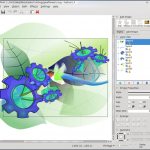
The Calligra team has announced the release of version 2.6 of the Calligra Suite, Calligra Active and the Calligra Office Engine, a versatile Linux-based productivity suite.
The big news in this suite is the addition of Calligra Author, a specialized tool which aims to help authors through the process of creating eBooks, including the ability to add interactive content (animations, embedded web content, scripting, and more).
Backupify’s new developer platform aims to accelerate SaaS adoption

Data security and privacy worries are among the most often cited barriers preventing businesses from moving to the cloud. Backupify hopes to address that concern by rolling out a core set of APIs that will allow Software as a Service ISVs (Independent Software Vendors) to integrate the firm’s data protection functionality into their applications.
The aim of the Backupify Developer Platform is to make it easier for SaaS companies to offer the ability to store a secure second copy of their customer’s data off-site through Backupify, thereby assuaging their client’s security concerns. Something Backupify says "will help accelerate market acceptance of SaaS applications by allowing ISVs to continue to focus on what they do best while relying on Backupify to protect their customers’ data".
The Backupify functionality can be offered as an integrated component of the ISV's SaaS solutions, or as an optional upgrade.
Recent Headlines
Most Commented Stories
© 1998-2025 BetaNews, Inc. All Rights Reserved. About Us - Privacy Policy - Cookie Policy - Sitemap.