TED Notepad is more intelligent
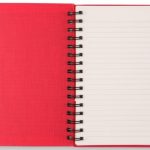
If you’ve tried a few Notepad replacements before then you’ll know they’re usually aimed at a fairly technical audience. And so top-of-the-features-list will be items like “code folding” or “syntax highlighting”, which is fine if you’re a developer, but not quite as interesting for everybody else.
TED Notepad is a little different. It’s not short on developer-friendly options -- it’s easy to play around with indents, search and replace supports regular expressions, you can even add custom scripts or programs to process text according to your own rules -- but you don’t have to get into these complexities, unless you really want to. And so the program is just as appealing to regular users who want something like Notepad, but a little more powerful.
Get organized with WikiPad

Wikis are normally all about group collaboration, but it doesn’t have to be that way. WikidPad is a simple text editor that allows you to construct a custom personal wiki on your own PC, perfect for organizing thoughts, ideas, to-do lists, contacts and more.
How does it work? Suppose you need to buy a few birthday presents for someone. Just enter BirthdayPresents in the start page, and because that’s a mixed-case “wikiword” it’ll be automatically underlined; double-click it and a new page called “BirthdayPresents” will appear in the navigation pane. You can click this and enter new text there; you might add subpages below that one with, perhaps, possible present ideas; and if you type BirthdayPresents on some other page then it’ll automatically act as a link to your new page.
Get Serif PagePlus 11 for free while you still can
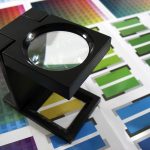
Serif is a name long associated with powerful yet easy-to-use software, and these are both terms that applyto PagePlus 11. This is an extremely powerful desktop publishing application capable of producing professional looking newsletters, brochures and other documents using a series of design tools.
If you have been put off using DTP software in the past because you have found that it is either too complicated for day-to-day use, or too simplistic for quick projects, this could be the program you have been looking for and you can get a copy for yourself without having to part with any money. Serif PagePlus 11 originally sold for $99.99.
Xara Photo & Graphic Designer MX 8.1 review

Equipping your PC for professional graphics work normally involves buying several different applications, learning their various interfaces and hoping they’ll somehow all work together.
Xara’s philosophy is a little different, though: their new Photo & Graphic Designer MX 8.1 can handle photo editing, illustration, vector drawing, DTP, web graphics, even simple Flash animation, and all in a single $89 application.
PSNotes 9 adds spell checking, improves text-to-speech

Sticky notes apps are nowhere near as prevalent as they used to be, but that’s not to say that they aren’t still incredibly useful. There are fully featured PIMs such as Outlook that have somewhat taken over the role of such programs, but when you try out PNotes, you’ll understand once again just how great a simple, dedicated utility can be. The program is available in portable and installable desktop varieties and both offer the same great set of feature and the latest release, version 9, includes some great improvements and new features.
Just because a note is a quick , it doesn't need to be misspelled, and the latest release of the app includes an all-important spell checking feature. While there is support for English by default, it is possible to install others that you want to use. PNotes is the type of app that you are likely to find that you end up using a great deal and if you start to create a lot of notes you will undoubtedly make use of the grouping option to keep related notes together. Another new feature of the app makes it possible to define the default skin and coloring for groups.
Security dominates mid-May's 27 software downloads

Halfway through May and the software release schedule shows no sign of abating, and beta releases stand out over the past week. Some of the biggest releases come from security experts Norton, which updated 2013 public betas. Norton AntiVirus 2013 v20.0.0.106 beta, Norton Internet Security 2013 v20.0.0.106 beta and Norton 360 2013 v20.0.0.106 beta provide an early look at what to expect from the upcoming security line, and all of these tools are free during the beta testing period.
But Norton is far from the only name in the security world, and ESET Smart Security 6 Beta (32-bit) includes not only antivirus protection but a firewall and interesting anti-theft features for laptop users; there’s also a 64-bit version of the program available -- ESET Smart Security 6 Beta (64-bit).
Turns text files into 3D-animated ebooks

Plain, ordinary text files aren’t normally the most interesting ways to convey information, but if you’d like to change that then Toolwiz FlipBook may be able to help.
Just point the program at a particular TXT file, and in a click it’ll be converted into an executable file. And launching this on any Windows PC will display your file’s contents in a 3D book. Readers can navigate the book via keyboard or mouse, and will see an animated flipping effect as the pages turn.
Get autotext and autocorrect in any app

Anyone who’s tapped into Microsoft Word’s autotext and autocorrect features will know how useful they can be, but what happens when you need that kind of automation in another program? The answer lies with a free-for-personal-use tool called PhraseExpress 8.0151.
This clever and powerful text replacement tool, also available as a portable build, gives you Autotext and Autocorrect functionality – plus a heck of a lot more – across your entire desktop, letting you speed up the way you enter and manipulate text in any program you have installed on your computer, not just Microsoft Word.
Is Adobe Creative Cloud a good value?

It's the question I've asked myself since Adobe unveiled the subscription service in late April; it launches May 11. For me, $49.99 a month is steep. But $29.99 strongly tempts. I'm eligible for that lower pricing, and you might be, too. But to get either price, Adobe requires 12-month commitment -- and gets 50 percent still, if you cancel early. Month-to-month option is $79.99 per 30 days, or $959.88 yearly versus $599.88 for standard annual subscription pricing.
You get a lot regardless of pricing plan -- more than 20 products now and others planned (I'm waiting for Photoshop Lightroom 4.x, Adobe), offering huge savings that surely will appeal to someone. For starters: student, sole-proprietorship or small business. Among the included products and list price, if purchased (rather than subscribed): Acrobat Pro ($499), After Effects ($799), Flash Pro ($599), Illustrator ($599), Photoshop Extended ($699) and Premiere Pro ($799).
Apache releases big OpenOffice upgrade -- get it now!

The Apache Software Foundation announced the release of Apache OpenOffice 3.4, the first new build of OpenOffice since it was handed to the ASF by Oracle after development stalled when many contributors defected across to The Document Foundation’s LibreOffice, which is also based on OpenOffice.
Version 3.4’s major features can be found under the hood -- vastly improved startup times, improved OLEObject handling, better chart rendering and support for scalable vector graphics are the most notable changes in this new release. Also implemented is ODF 1.2 encryption, while the suite is now licensed under the Apache License 2 engine.
Start May off right, with one of these 27 downloads

They say April showers bring May flowers, and perhaps that's true of software, particularly supporting the cloud. For sure, the month started with lots of new applications to explore.
There has been a recent resurgence in interest in cloud storage following the unveiling of Google Drive, but if you are looking for a way to secure data you have backed up to the cloud, Cloudfogger 1.1.1291 may be just what you have been looking for. Unimpressed with Google Drive et al? Check out Amazon Cloud Drive 0.3.28 which can be used not only store files but also backup your MP3 purchases. Last week’s stable release of Dropbox has been followed up with Dropbox 1.4.2 to address problems. Proving that you don’t have to have an Internet connection around the clock the benefit from the internet, GMapCatcher 0.7.7.2 enables you to cache online maps for offline viewing.
Foxit Reader 5.3 improves by nips and tucks

The PDF format is commonly used to deliver documents online, and people increasingly discover that there is no need to use a bloated piece of software such as Adobe Reader to open them. Foxit Reader is one lighter weight alternative that prides itself not only on the speed and performance it offers, but also the security features. The Read Out Loud feature has been updated with a new Read from Current Page option as well.
Foxit Reader 5.3 adds support for viewing RMS-protected PDF that have dynamic watermarks, and there are also a number of other changes, improvements and additions in this latest release. When the program is used to view a document that is too large to print on regular-sized paper, you can now take advantage of the new Tile Large Pages option in the print dialog that makes it possible to split such large pages over several pieces of paper in the style of a poster.
Crocodoc uses HTML 5 to solve the riddle of online document viewing

If you ever viewed a document on Dropbox, LinkedIn, or Yammer, you have already used Crocodoc. The San Francisco-based company offers an HTML5-compliant document viewer that allows for the embedding and viewing of documents as they were intended, and is making the service available for licensing starting Tuesday.
Google Docs and similar competitors have offered online document viewing for some time. Google Docs' transcoding isn't perfect and documents often lose a portion of their original formatting. While this may not be an issue for the average consumer, enterprise usage typically requires a more accurate reproduction.
Google Drive arrives -- and what a shock, it's really an upgrade for Docs

One of the most eagerly anticipated online storage services -- and one of the worst kept secrets in computing -- has finally seen the light of day. Google Drive has, at long last, been unveiled after years of rumors and speculation, working in much the same way as the likes of Dropbox and providing users with 5GB of cloud storage free of charge.
In many ways, the release of Google Drive can be seen as more of an update to Google Docs, and this is clear for Android users who will find that their Google Docs app will update and become Google Drive.
Minor update adds more languages to jAlbum 10.6

Web album creator jAlbum has been updated to version 10.6 with a range of bug fixes and feature enhancements. Mac users can now take advantage of a native file chooser that can be used to add folders and images to an album, but there are also numerous tweaks and updates to the Windows and Linux versions of the app to take a look at.
One of the great things about jAlbum is that skins can used to create a completely unique look for your online albums, helping to avoid the risk of looking like everyone else's. This minor update includes an updated version of the Turtle skin, but most of the changes are under the hood. Translators have been hard at work providing updated text in Brazilian Portuguese, German, English, Swedish, French, Spanish, Finnish, Slovak, Polish, Slovenian, Romanian and Korean, and language information is now added to published albums.
© 1998-2025 BetaNews, Inc. All Rights Reserved. About Us - Privacy Policy - Cookie Policy - Sitemap.