
Microsoft releases Windows 10 Build 21296
For the previous two Windows 10 Dev Channel Insider builds Microsoft has focused mainly on the 'news and interests' feed it's adding to the taskbar. Today's flight, Build 21296, also for the Dev Channel, moves away from that.
The two big changes and improvements here are to the clipboard history, and Storage Spaces.
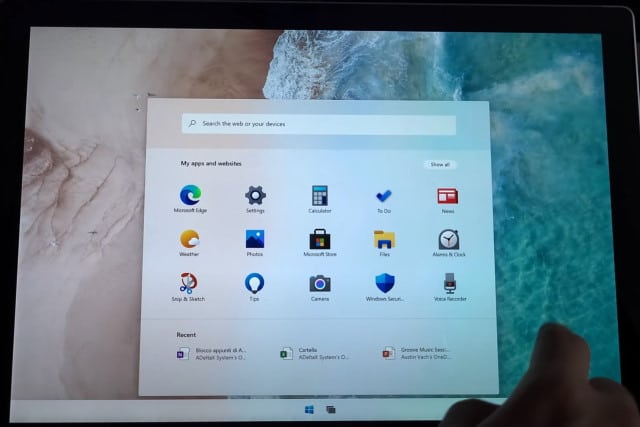
Check out Windows 10X on the Microsoft Surface Pro 7
We've heard a lot about Windows 10X -- Microsoft's answer to Chrome OS -- and as we celebrated the arrival of 2021, the operating system leaked online. This has not only given people a chance to get a glimpse at what's to come -- and try it out for themselves -- but also to get the OS up and running on a variety of devices.
Indeed, one dedicated hacker has managed to get Windows 10X running on a Surface Pro 7. What's more, it all works pretty well.

Weird Windows 10 bug causes BSoD if you visit a certain path using Chrome
There have been plenty of bugs in Windows 10 over the years. Just the other day, for instance, we wrote about one that could corrupt your hard drive. Now, details of a bug that causes Windows to crash have emerged -- and Microsoft does not seem to be in a rush to fix it.
The bug was discovered by the same security researcher who unearthed the NTFS flaw, Jonas Lykkegaard. He found that by visiting a certain path in Chrome, Windows 10 crashes with a BSoD (Blue Screen of Death). Despite Lykkegaard having gone public with details of the bug some months ago, Microsoft is still yet to produce a fix.

Microsoft releases KB4598479 update to fix 'Reset this PC' bug in Windows 10
The option to "Reset this PC" has long given users a quick and easy way to restore their computer to its factory settings. But ever since the release of Windows 10 version 1607, users have been complaining that the feature is not working, with the message "There was a problem when resetting your PC. No changes were made" being displayed.
Now Microsoft has finally got round to fixing the problem. The company has released the KB4598479 update as part of the first Patch Tuesday of 2021.

Serious Windows 10 flaw could corrupt your hard drive if you open a folder
A security researcher has revealed details of a strange bug that could result in an NTFS hard drive becoming corrupt in Windows 10, as well as the unsupported Windows XP. What makes the bug so serious and unusual is that it can be triggered without the user having to open a file.
The bug -- which has been shown to have been around for three years or so -- can cause a hard drive to be corrupted if a user simply views the contents of a folder that includes a specially crafted file. Although Microsoft is aware of the issue affecting the $i30 NTFS attribute, a fix has yet to be produced.
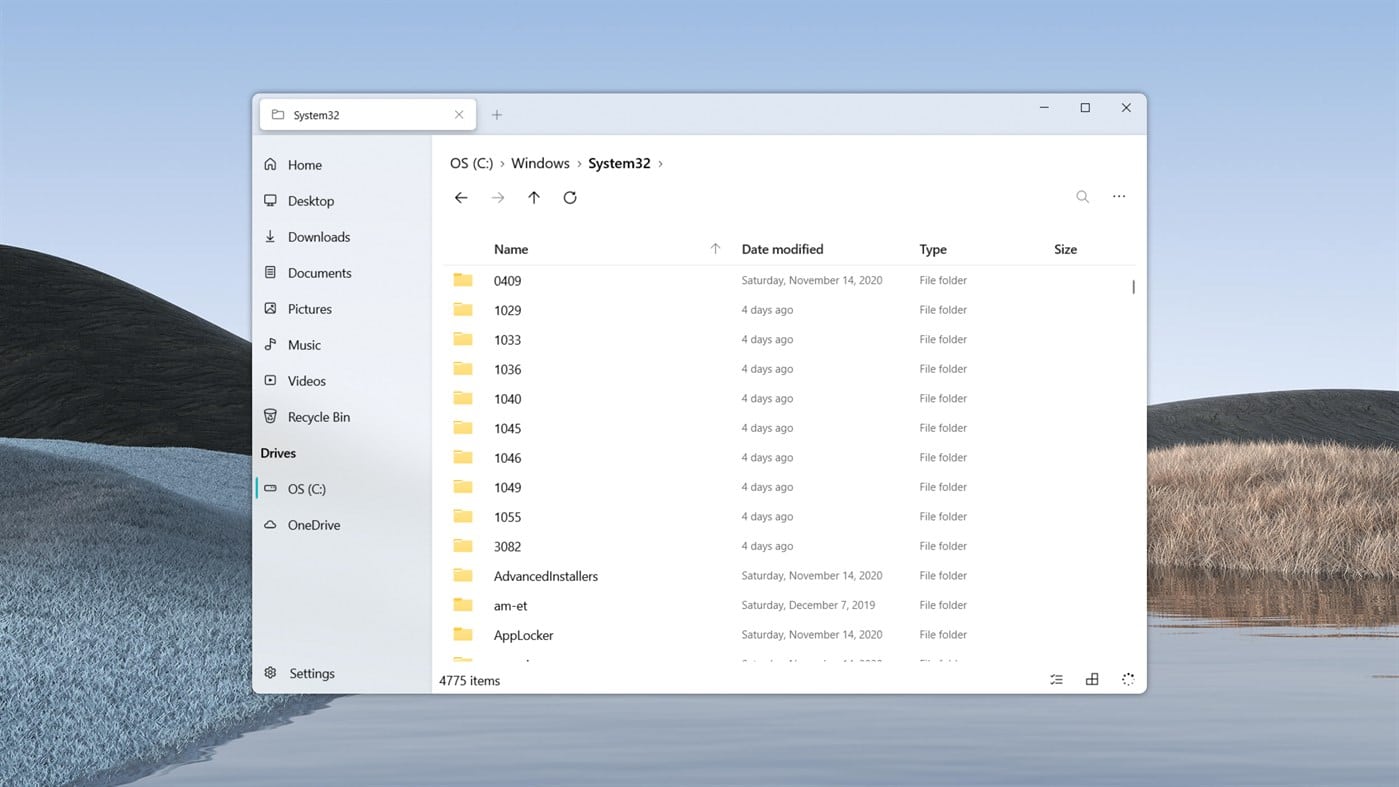
Best Windows 10 apps this week
Four-hundred-twenty-one in a series. Welcome to this week's overview of the best apps, games and extensions released for Windows 10 on the Microsoft Store in the past seven days.
Wayne published a helpful guide this week about viewing and recovering Wi-Fi passwords on Windows devices.

Run Windows apps on Linux with Wine 6.0
It used to be, people would scoff at the idea of switching to a Linux-based operating system due to a lack of software. While that is still true for some folks -- especially business users -- it is less of a concern these days. Why? Well, so many things are done through the web browser nowadays, lessening dependence on Windows software. For many consumers, just having the Google Chrome browser on, say, Ubuntu, is more than enough to accomplish their wants and needs. Not to mention, there are many quality Linux apps like GIMP and DaVinci Resolve.
But OK, lets say you really want to use a Linux-based operating system, but there's some Windows-only software that you absolutely cannot live without. Thankfully, you may still be able to ditch Windows and upgrade to something like Fedora or Linux Mint. How? Thanks to the excellent Wine. This compatibility layer (don't you dare call it an emulator), can sometimes enable you to run Windows software on Linux. Today, version 6.0 is released.

Microsoft releases Windows 10 Build 21292 with improvements to news and interests on the taskbar
Last week, Microsoft rolled out Windows 10 Insider Preview Build 21276 to testers on the Dev Channel. The new flight introduced several new features, but the highlight was unquestionably a new 'news and interests' feed on the taskbar.
Today, Microsoft follows up that release with Build 21292, also for Dev Channel Insiders, which comes with a long list of improvements for the new feed feature.
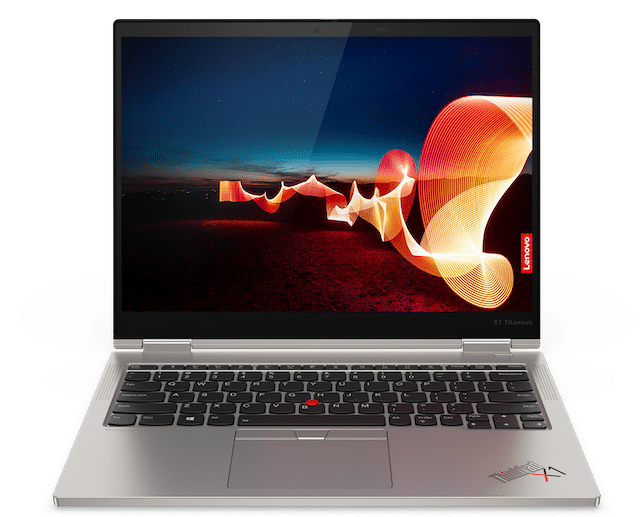
Lenovo ThinkPad X1 Titanium Yoga is an impossibly thin convertible laptop
Ahh, ThinkPad. There is probably no line of Windows laptops that's more respected or celebrated. And look, it isn't hard to see why. The notebook computer series started by IBM, and ultimately taken over by Lenovo, has proven to be one of the most reliable in the industry. You really can never go wrong with a ThinkPad. Pricey? Sometimes. But often worth the cost.
Today, Lenovo unveils a new laptop that it claims to be "the thinnest ThinkPad ever." Called "ThinkPad X1 Titanium Yoga," this convertible notebook has a thickness of just 11.5 mm. Despite its thin body, it can be configured with impressive specifications, such as an 11th gen Intel Core i7, up to 16GB of RAM and up to a 1TB SSD. It even offers 5G connectivity. And of course, it has the traditional ThinkPad pointing nub.
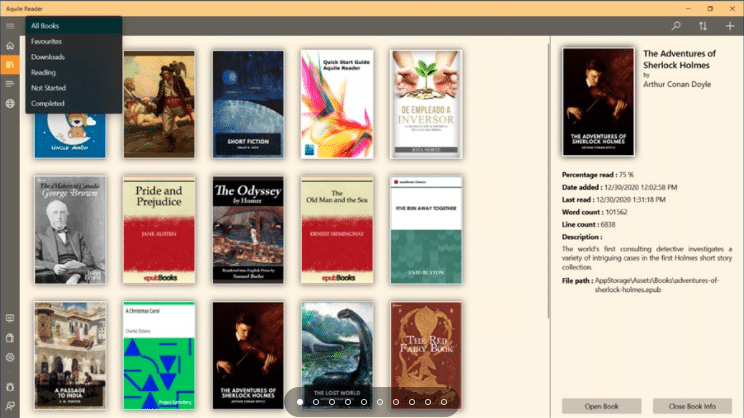
Best Windows 10 apps this week
Four-hundred-twenty in a series. Welcome to this week's overview of the best apps, games and extensions released for Windows 10 on the Microsoft Store in the past seven days.
It is still possible to upgrade earlier versions of Windows -- Windows 7 and Windows 8.1 to be precise -- for free to Windows 10.

WSL distros can now run Linux commands on startup in Windows 10
Windows Insiders who install the latest build of Windows 10 are being treated to a powerful new option in WSL (Windows Subsystem for Linux) -- the ability to run Linux commands when a distro starts up.
The new feature can be used to run things such as environment configuration scripts and more. This is an extremely versatile option that will be welcomed by power users, as well as anyone interested in taking their usage of Windows Subsystem for Linux to the next level.
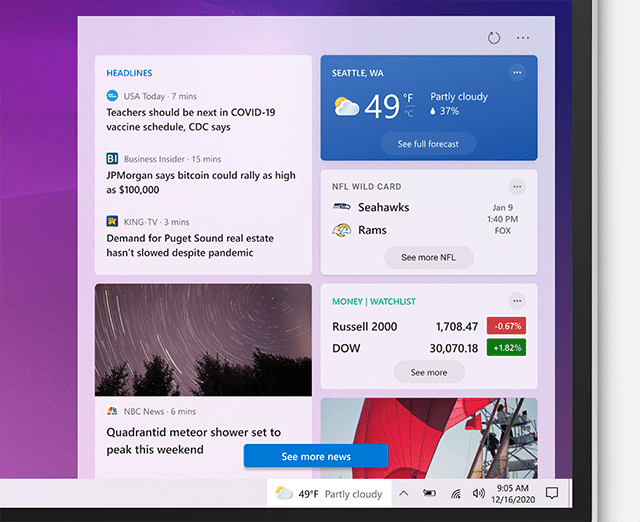
Microsoft releases Windows 10 Build 21276 with news and interests on the taskbar
After a brief hiatus for the holidays, Microsoft today rolls out a new Windows 10 preview build for those Insiders in the Dev Channel.
Build 21286 is being offered to all Dev Channel testers and brings with it a major change to the Windows taskbar -- the addition of a 'news and interests' feed.

Windows 10 has a secret way to grab text from images
There are many reasons for wanting to grab text from an image files, and there are numerous tools that let you do just that. But if you're looking for a quick and easy way to convert an image into editable text, you might be surprised to find that Windows 10 offers a way to do it without the need for additional software.
More than just images, the operating system includes a great, secret way to grab any text you can see on your screen and convert it into an editable format. Here's what you need to know about optical character recognition (OCR) in Windows 10.

Microsoft has a big Windows 10 redesign planned
Windows 10 has been with us for quite some time now, and while Microsoft has introduced various visual tweaks over the years, there has been nothing dramatic. But this could be about to change.
Rumors have been circulating about a planned visual refresh to the operating system which has the codename Sun Valley. Now Microsoft is planning to introduce a "sweeping visual rejuvenation of Windows experiences" over the coming months.
Microsoft releases the first PowerToys of 2021
Just days ago, Microsoft pushed out PowerToys v0.29 as the last release of 2020 -- now it's time for the first release of 2021.
Skipping over versions 0.29.1 and 0.29.2, the company has unleashed PowerToys v0.29.3. So, what is there to look forward to in this first release of the new year?
