Watch and analyze chess games with Kvetka
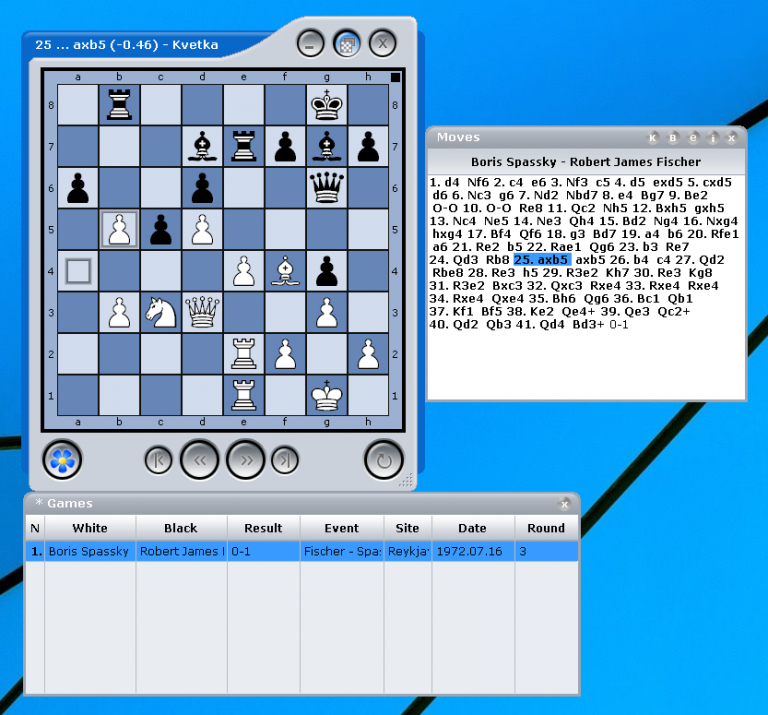
If you’re looking to improve your chess skills then watching the best players at work will usually teach you a lot. There are plenty of chess sites to help you do just that, but they mostly offer only a very basic view of the game with few tools or options.
Kvetka is a free Windows package which can display games from chess.com, chessbase.com, chessgames.com, chessok.com and many other sites, as well as opening PGN, FEN and other formats, and importing games from the clipboard.
The program comes bundled with the Stockfish engine for analyzing games, although it works with other UCI engines too.
Launch Kvetka and it displays an opening board, along with your list of games, which initially just has a single "Anonymous vs Anonymous" placeholder.
To get started, we went to chessgames.com, selected one of the "Hot Games" and copied the URL to the clipboard (http://www.chessgames.com/perl/chessgame?gid=1044727).
We then double-clicked Kvetka’s placeholder game, right-clicked in the empty "Moves" box and selected Paste > Load.
The details of the game (Spassky vs Fischer) appeared in the list, and we were able to follow it move by move, or by jumping directly to any move of interest.
Kvetka also allows you to flip the board, move and place pieces, copy position data or game screenshots to the clipboard, run and view your analysis, and more.
Figuring all this out takes a while as features aren’t always clearly labelled, or where you’d expect them to be. But the tutorial page will get you started (once you’ve translated it from the original Russian) and overall Kvetka could be a useful step on your route to chess grand-mastery.
Kvetka is a free tool for Windows 7 and later.