Dimensions 2 Folders organizes images by height, width, more
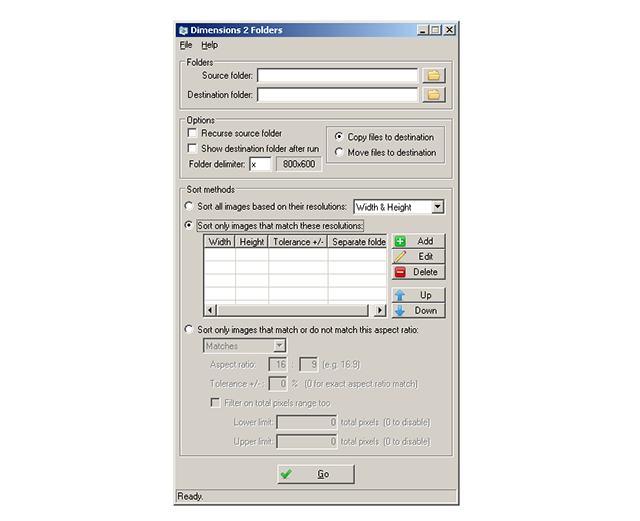
If you’re working on a document or design template then you’ll often need images of a specific resolution or aspect ratio, but finding matching pictures on your own system might take a little work.
One option is to add a few extra columns to Explorer. Go to the Pictures folder, right-click a column header, select More and add items like "Dimensions" (1920×1080) or Horizontal/ Vertical Resolution (xxx dpi). Click the Dimensions column header to group the images by width, and that should help you find whatever you need.
For more flexibility, enter your preferred dimensions in the Search box. Go to the folder, enter something like width:1024 and/ or height:768 and you’ll see any matches.
Dimensions 2 Folders takes this much further, organizing your images by height, width, the total number of pixels, aspect ratio and more.
The default settings copy the images in your source folder tree to the destination, placing them in folders matching their precise resolution (destfolder\1920×1280, destfolder\1024×768 and so on).
That may be useful if your source images are standard sizes, but less so if they’re a random mix of photos, downloads, edited and cropped pictures. You might get a huge number of oddly named folders (640×479, 2233×3311), each with only one or two files.
Dimensions 2 Folders helps you keep control by allowing you to choose the precise dimensions you need, and adding a pixel-based tolerance as well. Choose 1600 x 1200 by a 50 pixel tolerance and the program places any resolution image from 1550 x 1150 to 1650 x 1250 in the same folder.
You also get filtering by aspect ratio. You can enter whatever aspect ratios you need -- it’s not restricted to the standard list -- and again, there’s a tolerance option.
There are the usual checkboxes to sort the folder tree, or include subfolders as well, and Dimensions 2 Folders can copy or move files to their new home.
Once you’ve organized the pictures to suit your needs, they’ll be easily located from the Open dialog of any application, no further sorting required -- potentially a real time-saver.
Dimensions 2 Folders is a free application for Windows XP and later.