Easily highlight changed files with HashCheck
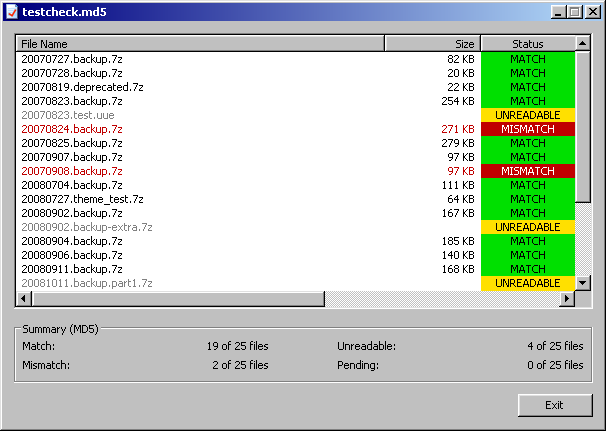
HashCheck is a lightweight, open-source tool for creating and verifying file hashes. The program is tiny (an 85KB download), has no frills, and as the last version came out in 2009, probably won’t be extending its feature list any time soon. And yet, it still does a worthwhile job.
Ease of use is a plus. Select and right-click a folder or a group of files, choose "Create checksum file", and the program quickly saves their hashes to a "checksums.md5" file.
Double-clicking the MD5 file later will open it in HashCheck. The program hashes the files again and compares the results with last time, highlighting any that have changed or are missing.
HashCheck can also verify SFV and similar checksum files created by other applications.
The program doesn’t give you a lot of configuration options -- or any at all, really -- and its final report is very basic list which you can’t even sort. But HashCheck is also lightweight, simple and fast, and if you only need the hashing basics then it could be worth a try.
HashCheck is available for Windows XP and later.