
Microsoft enters into 'truly groundbreaking agreement' to protect human rights
Microsoft has entered into a five-year partnership with the Office of the UN High Commissioner for Human Rights. As part of this agreement, the company will provide a grant of $5 million -- an unprecedented level of support from a private-sector organization.
The partnership goes beyond simply supporting the work of the UN Human Rights Office with money, however.

Vladimir Putin says the WannaCrypt cyber-attack is nothing to do with Russia
With Russia being blamed for having a hand in fixing both the US and French elections, Russian President Vladimir Putin must be feeling at least a little smug that the WannaCrypt ransomware currently wreaking havoc around the world has nothing to do with his country.
Asked about the threat while at an international summit in Beijing, Putin said it was "worrisome" but that the United States, not Russia, was to blame.

Microsoft should be applauded for its response to the WannaCrypt crisis
I’ve certainly been highly critical of Microsoft in the past, particularly last year when the company began forcing Windows 10 on to users.
But in the past couple of days I have to admit that I’ve been impressed by the software giant’s response to the global WannaCrypt/WannaCry crisis, and not just in patching Windows XP.

Microsoft patches Windows XP to fight the WannaCrypt ransomware attacks
Microsoft stopped supporting Windows XP back in 2014, but today it releases one more security update for the ancient OS.
The software giant is taking this "highly unusual" step to fight back against the WannaCrypt ransomware cyber attacks that have so far hit nearly 100 countries around the world. And XP is not the only unsupported system receiving this patch.
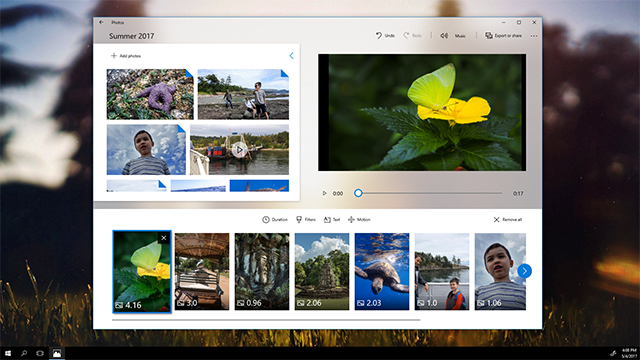
Microsoft releases 'Windows 10 Fall Creators Update' Build 16193 to the Fast ring
It’s been another very busy day for Microsoft today. At Build, the software giant announced that the next big update of its new operating system will be called Windows 10 Fall Creators Update, and now we have a new build of that for Windows Insiders.
Build 16193 introduces some of the new features that Terry Myerson announced on stage at Build, including the new Story Remix app and Power Throttling.

Build 2017: Microsoft bringing mixed reality to all with new affordable headsets and motion controllers
Microsoft has been working on its vision of mixed reality for a while. It first showed off its HoloLens headset two years ago, and then debuted a developer edition last August, but sales weren’t great, not least because it came with a $3,000 price tag.
Microsoft said at the time that the best, and cheapest, HoloLens VR headsets would not be made by itself, but by third-party hardware developers, and today at Build it announced the first of these headsets, as well as Windows mixed reality motion controllers -- no markers required. If you’ve been excited to try Microsoft's implementation of augmented reality for yourself, the wait is nearly over.

Watch Microsoft's Windows 10-focused Build keynote here, live
Microsoft’s Build developer conference got under way yesterday, revealing interesting information, such as Windows 10 is now on 500 million active devices, and the software giant has developed a wearable for Parkinson’s disease suffers.
Today’s keynote will be exiting for anyone interested in Windows, as Terry Myerson, Microsoft EVP of the Windows and Devices Group, will be taking to the stage.
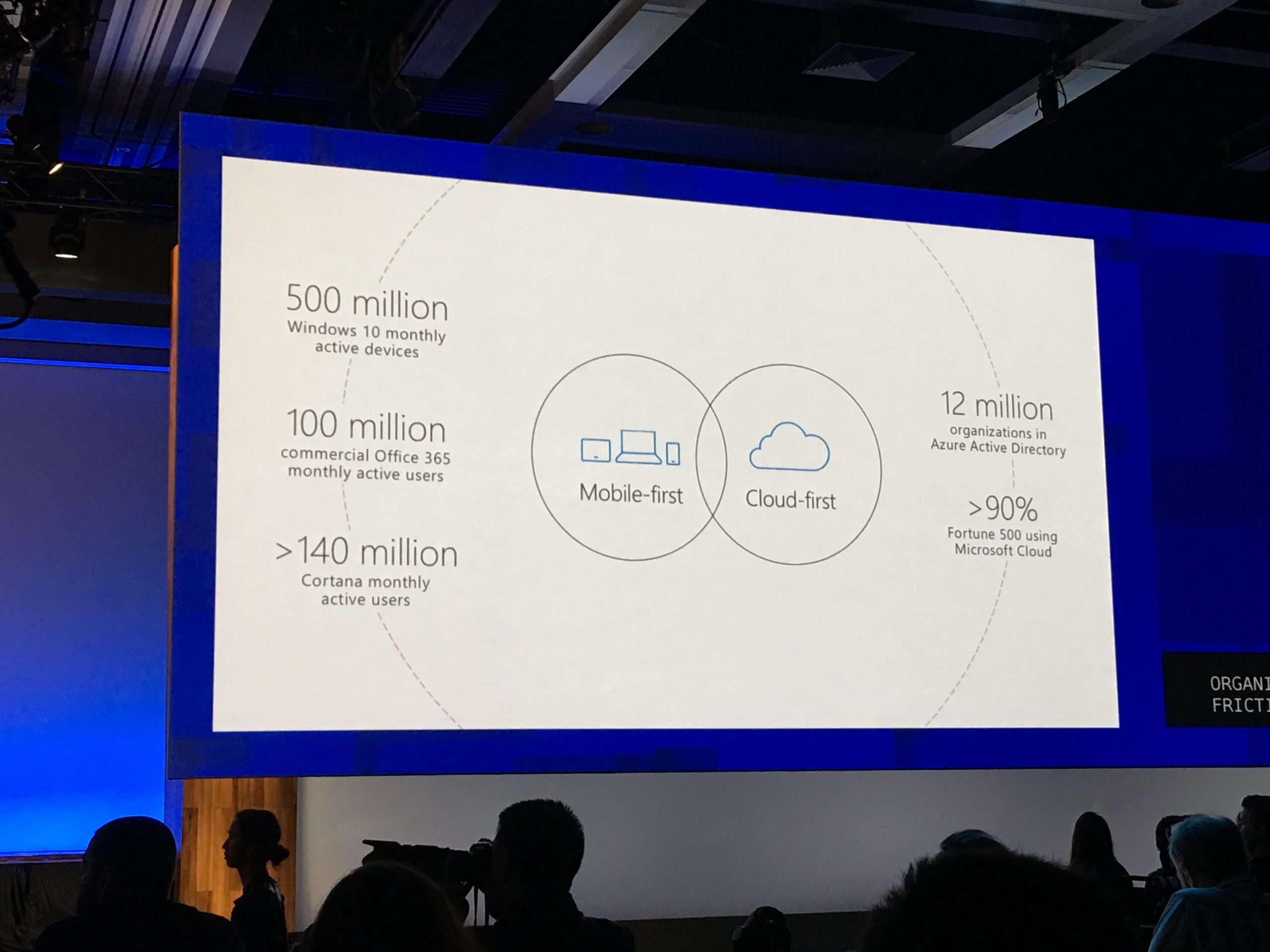
Windows 10 now on 500 million active devices, but growth has slowed dramatically
During the Build developer conference keynote in 2015, Microsoft said that it expected over 1 billion Windows 10 devices to be in consumers hands within 2-3 years.
Two years have passed since then, and at this year’s Build conference Microsoft announced that Windows 10 is now on 500 million Windows 10 devices, active monthly. That’s an impressive number, even if it’s only half of the original projection.

Watch Microsoft's Build 2017 keynote live, here
Microsoft is kicking off its annual Build developer conference in Seattle today, starting with its opening keynote this morning (a second keynote is happening tomorrow).
As it’s a developer conference we’re not expecting to see any new hardware this year, but we will likely have more details on the newly announced Windows 10 S, Cortana skills, mixed reality, and more.

Any browser coming to Windows 10 S will have to use the EdgeHTML rendering engine
Windows 10 S, Microsoft’s new education-focused operating system, has a lot of restrictions in place. The main one, of course, being that it only allows you to install apps from the Windows Store. If you want to install programs from outside its ecosystem, you’ll need to upgrade to Windows 10 Pro.
Edge is the default browser in Windows 10 S, and Bing the default search engine, and unlike in Windows 10 itself, you can’t change these. That might be something of a deal breaker for any browser-makers interested in bringing their product to Windows 10 S, but that’s not the only issue they’ll face.
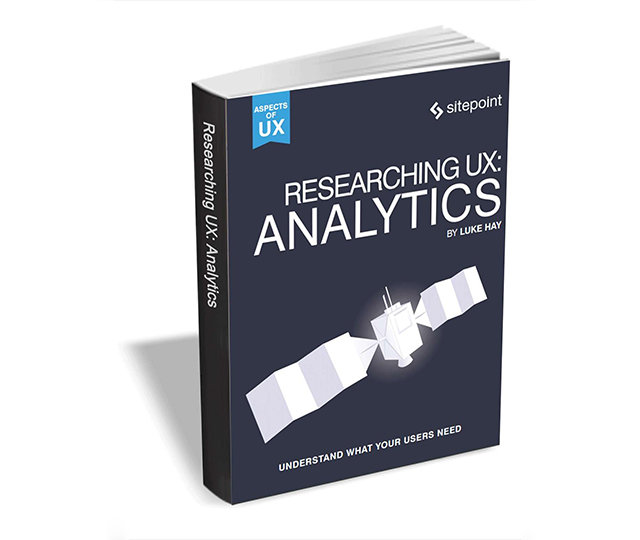
Get 'Researching UX: Analytics' ebook ($30 value) FREE for a limited time
Good user experience (UX) design is based on evidence. Qualitative evidence, such as user testing and field research, can only get you so far, however. To get the full picture of how users are engaging with your website or app, you’ll need to use quantitative evidence in the form of analytics.
Researching UX: Analytics, from SitePoint, will show you, step by step, how you can use website and app analytics data to inform design choices and definitively improve user experience.

Amazon introduces Echo Show -- now Alexa can show you things
It leaked last week, but now Amazon has officially announced its latest Echo family member. The Echo Show is different from Amazon's other Alexa-powered devices thanks to the inclusion of a 7-inch touchscreen.
This will allow Alexa to show you things, such as YouTube videos, music lyrics, photos, video from connected security cameras, weather forecasts, and to-do lists, but it will also let you make and receive video calls.
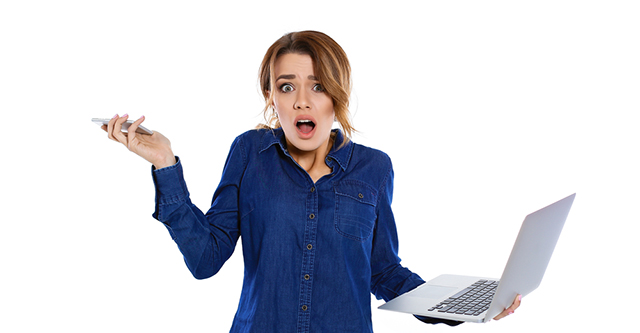
Microsoft ends support for the original version of Windows 10
Windows 10 has changed quite a lot since its original release in July 2015. Microsoft has rolled out three major updates to its new OS since then -- the November Update, the Anniversary Update, and most recently, the Creators Update. All three introduced new features and major changes, making it a much better and more rounded OS.
But the problem with having different versions of what is essentially the same operating system is that supporting multiple branches isn’t feasible.
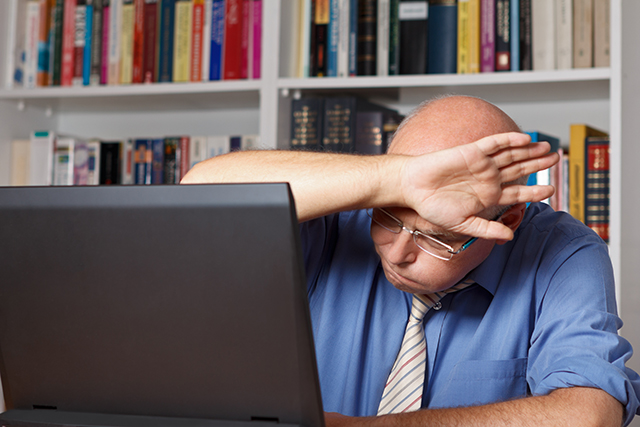
Microsoft fixes 'crazy bad' Windows vulnerability
Over the weekend, two of Google’s Project Zero security researchers announced that they had discovered a "crazy bad" Windows exploit, describing it as the "worst in recent memory."
Project Zero gives firms 90 days to fix such discoveries, but Microsoft swiftly jumped on this problem, and just two days later has come up with a fix.

Google Project Zero security researchers discover 'crazy bad' Windows exploit
Google’s Project Zero identifies bugs and security flaws in commonly used software, and gives firms 90 days to patch them before going public. This is an approach which doesn’t always go down well -- a case in point being when Google recently released details of a Windows bug after Microsoft failed to patch it in time.
Now two Project Zero security researchers claim to have found a new critical remote code execution (RCE) vulnerability in Windows which they describe as the "worst in recent memory" and "crazy bad".

