
Apple Pay rival CurrentC hacked -- email addresses stolen
Yesterday, Ed Oswald wrote a story about the retailer-backed payment network CurrentC, describing it as a threat to iPhone and Android users alike. In the article he spoke about the security of the system, saying "CurrentC is overly complicated, and just leaves too many opportunities for something to go wrong, or a hacker to make their way in".
He turns out to have been spot on, as today MCX admits its service has already been hacked, with email addresses of participants in the pilot program and other interested individuals being stolen. Hardly the most auspicious of starts. The following email was sent to those affected:

Amazon Fire TV Stick, Google Chromecast, or Roku Streaming Stick -- which is best?
As my colleague Brian Fagioli said yesterday when reporting on the launch of Amazon’s new Fire TV Stick, there’s no shortage of streaming devices available to choose from, and knowing which to go for can be tricky.
If you use Chrome, have an Android phone, and love YouTube, then Chromecast is probably for you. If, on the other hand, you are an Amazon Prime member, then the Fire TV Stick is a good choice, especially as it can currently be had for just $19. The Roku Streaming Stick has over a thousand channels to choose from and loads of options. Still not sure which to go for? Let’s take a look at what they all have to offer.

Home appliances set to become wireless charging points for phones and other devices
At the moment, when you want to charge your smartphone or tablet you have to either plug it in, or (if it supports the technology) place it on a wireless charging mat. That's all set to change though, as soon you’ll be able to charge your electrical equipment simply by being near a fridge or washing machine.
It sounds like crazy science fiction, but it’s just very clever science. Energous today announces a partnership with Haier Wireless, the world's largest appliance manufacturer, that will see its WattUp wire-free charging transmitters embedded in a wide range of home appliances including refrigerators, washing machines, dryers, microwaves, stoves and more.

Fire Phone flops badly, burns Amazon
Amazon didn’t have a good third quarter, reporting a net loss of $437 million, which is up significantly from the $41m loss it reported for the same quarter last year. Contributing to that loss is the abject failure of the Fire Phone.
My colleague Brian Fagioli described Amazon's handset as Android done differently in his review, and although he liked it, he said it wouldn’t be for everyone. It turns out it’s for hardly anyone.

B&O PLAY introduces BeoPlay A2, its first Bluetooth speaker
Bluetooth speakers can be a mixed bag, audio-wise. I have a Cambridge Audio speaker which I’m very happy with, but I may be tempted to stray now that B&O PLAY has launched the BeoPlay A2.
The stylish new speaker is designed be carried and has a leather strap/handle on the side. It features Bang & Olufsen Signature Sound and delivers 180W power, with True360 omni-directional performance so the audio should sound good no matter where you are in the room. It has two speaker drivers on each side -- a 3/4-inch tweeter and a 3-inch full range driver.

EHEAR E2: A wearable Bluetooth video camera that won't break the bank [Review]
You never know when you’ll see or hear something interesting when out and about. If you want to record what's going on around you, the easiest solution is to whip out your smartphone, but that’s not always practical -- if you’re driving for example, or performing any task that requires both hands (like mountain biking down a treacherous slope).
The EHEAR E2 is a small finger-sized recording device that hooks over your ear, and lets you record what you see. You can fire up the camera with a single tap, and then view your recordings on a phone or tablet later on.

Is the iPad mini losing its appeal?
When Apple announced its new iPads last week it was, unsurprisingly, iPad Air 2 that got the most focus. It’s Apple’s flagship (and most expensive) tablet after all, and received the greatest improvements.
The iPad mini 3 had little new to offer, and so was presented almost as an afterthought. Rather curiously, Apple is now selling three generations of the mini at varying price points, but new sales data suggests the smaller tablet is falling out of favor with consumers.

The best free Start menus for Windows 8.1
With Windows 10, Microsoft will finally restore the missing Start menu to its tiled operating system. That’s great news for anyone who isn’t a fan of the Start screen and Modern UI. But Windows 10 is still a good six months away (probably longer), so until it arrives, the only options for users of Windows 8.x is to either accept the Start screen, or install a third party Start button and menu.
The good news is there are plenty of excellent free options available. Here are our top 12 recommendations.
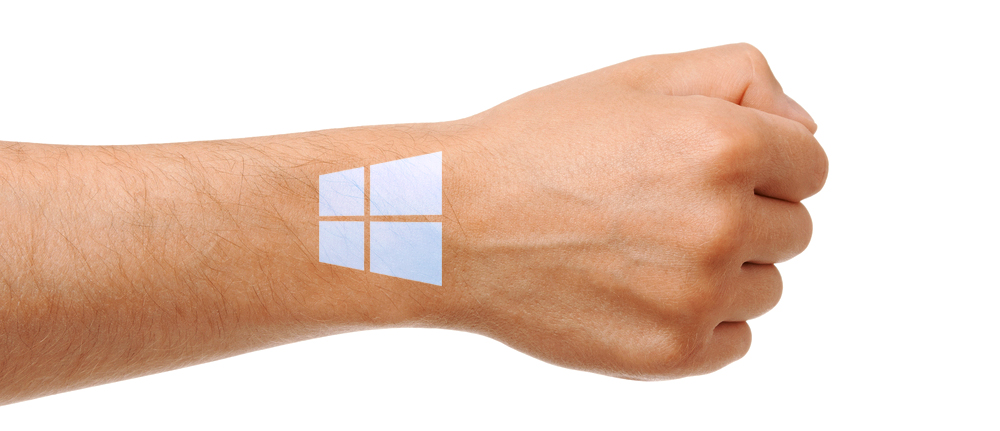
Could a Microsoft smartwatch succeed?
According to Forbes, Microsoft is preparing to launch a smartwatch in the coming weeks. Forbes says the device will "passively track a wearer’s heart rate and work across different mobile platforms". So the good news is it won’t be tied to Windows Phone which only has a tiny 2.5 percent share of the mobile market.
A device that isn’t tied to the one platform is a very smart move for Microsoft. Apple Watch will probably be the device that propels smartwatches into the mainstream, but it requires wearers to have an iPhone. Android smartwatches connect to Android mobiles. If you switch from one platform to another -- move from Android to iOS for example -- you’ll need to buy a different watch. Microsoft’s device could solve that problem. There are other benefits too.
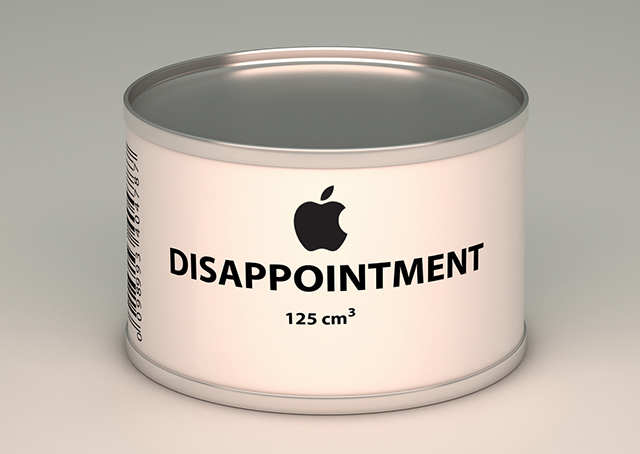
The iPad Air 2 is why tablet sales are falling
So yesterday Apple announced the latest iteration of its hugely popular iPad. I own a fourth gen model, and as someone who likes to be on the cutting edge, I was all set to snap up the new device. Except, what I saw didn’t excite me or give me a killer reason to drop $600+.
Tablet sales are slowing, and a large chunk of the reason for that can be laid squarely at Apple’s door. While the iPad Air 2 will appeal to first time buyers, businesses, or people looking to upgrade from inferior tablets, it just doesn’t offer enough to get existing iPad owners like me to upgrade. But it’s thinner! It’s lighter! So what? I’m not a frail old lady, or cursed with a muscle wasting disease. My iPad 4 is hardly a major weight, and to be honest, I like my devices to have a bit of heft to them anyway.

Apple announces the iPad Air 2 and iPad mini 3 -- thinner and faster
As is the case with all Apple announcements these days, rumors, speculation and leaks were rife ahead of the official iPad event, and pretty much all of what we were expecting to be revealed today, was revealed.
We expected Apple to refresh its iPad Air and iPad mini tablets, and that’s what we got in the shape of the iPad Air 2, and the iPad mini 3.

Watch the Apple iPad Air 2 and iPad mini 3 launch on a Windows PC
Apple always streams its major events live, but restricts them to existing users of Apple products.
If you want to watch today’s launch of the Apple iPad Air 2 and iPad mini 3, you need to be viewing on Safari 5.1.10 or later on OS X v10.6.8 or later; Safari on iOS 6.0 or later. Streaming via Apple TV requires second or third-generation Apple TV with software version 6.2 or later. However, there is a way around this.
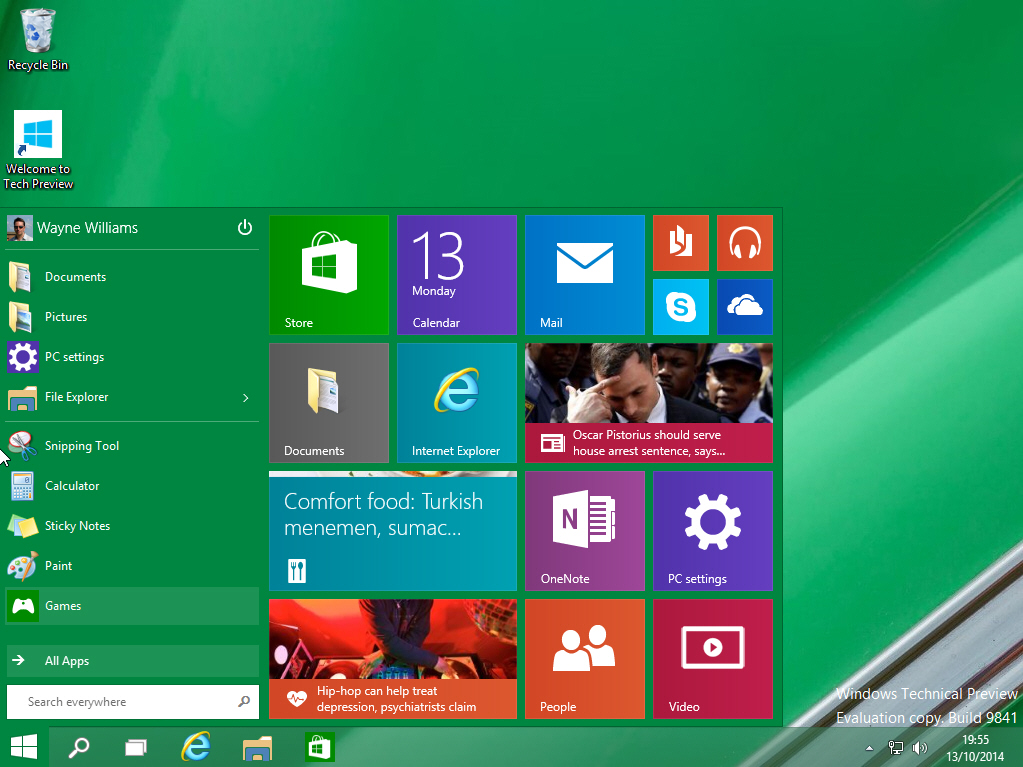
1 million people are trying Windows 10 Technical Preview, and a new build is on its way
Microsoft released the Windows 10 Technical Preview a fortnight ago, inviting testers to participate in the Windows Insider Program and help the company build a better operating system.
In two weeks, over a million people have apparently signed up to try out the new OS, and according to Microsoft, the tech giant has received over 200,000 pieces of user-initiated feedback to date via the built-in Windows Feedback app. You can see a rough breakdown of the top feedback received so far here. Microsoft also revealed some genuinely interesting information regarding how people are running the OS.
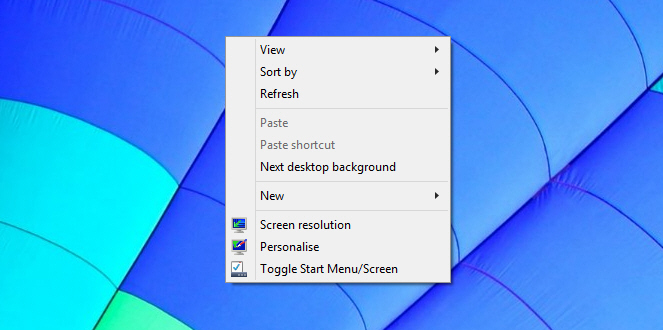
Windows 10: How to quickly switch between the Start menu and Start screen
The main highlight in the Windows 10 Technical Preview is unquestionably the new Start menu. It is the perfect blend of the old and the new, mixing the Windows 7 Start menu with Windows 8's tiled Start screen.
If, however, you’re a Windows 8.x user who has become accustomed to working in the Start screen, you may not want to take the 'backward step' of returning to a Start menu. (My colleague Mark Wilson certainly feels your pain). The good news is Windows 10 lets you choose between the Start menu and Start screen, although switching backwards and forwards between the two modes is rather cumbersome. Fortunately, there’s a simple solution.

Imgur reinvents the GIF with Project GIFV
The GIF was first introduced to the world by CompuServe in 1987 and despite all of the technological advancements that have occurred since then -- including the creation of the web itself -- the ancient graphics format remains as popular today as ever.
With Project GIFV, Imgur has taken what’s great about animated GIFs, but modernized the format. The platform-wide upgrade will automatically convert uploaded GIF files into MP4 video on-the-fly. The resulting .gifv will offer better quality in a smaller file size and load much faster. But that's not all.

