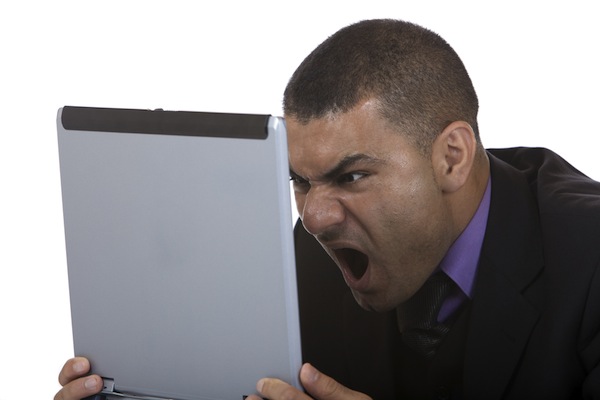
Recover Windows apps with Restarter
Applications that need to be running all the time, servers, say, often install themselves as Windows services, and one reason for that is there’s a flexible recovery mechanism that will kick in if the program fails. You can have Windows try to restart the service, launch some other program, even reboot the PC in an effort to get everything working again.
Ordinary programs have nothing similar, of course, but that’s where Restarter comes in. If an application simply must be running all the time, then tell Restarter, and if the program fails or is accidentally closed then it’ll automatically relaunch it for you.

Aomei Partition Assistant Home Edition is free, with no strings attached
If you’re looking for a free partitioning tool then there’s no shortage of competition around, but you need to choose carefully. And this is particularly true if you’re considering free versions of commercial products, which often include annoying restrictions and limitations in an effort to persuade you to upgrade.
With this in mind, then, we were initially suspicious of Aomei Technology’s latest Partition Assistant Home Edition. It would probably have a restrictive licensing agreement, yes? Demand registration before you can use it? Have a host of functions which won’t work until you buy?

Be a Windows folder Time Lord with NewFileTime
When you need to distribute a set of files then it can often be useful to give them all the same timestamp. In part this makes sure you’re not inadvertently giving away information (maybe you don’t want people to know that a group of files in some new project was actually grabbed from something you did years earlier, for instance). But it’s also neater, and makes it easier to identify the file later. If you need to know which version of a document someone has, say, then just being given its date, which is very simple to find, may be enough.
Windows doesn’t provide an easy way to modify timestamps itself, unfortunately, but there are plenty of free utilities around to fill the gap. And if you need a portable tool to carry out this kind of task then NewFileTime could be ideal.
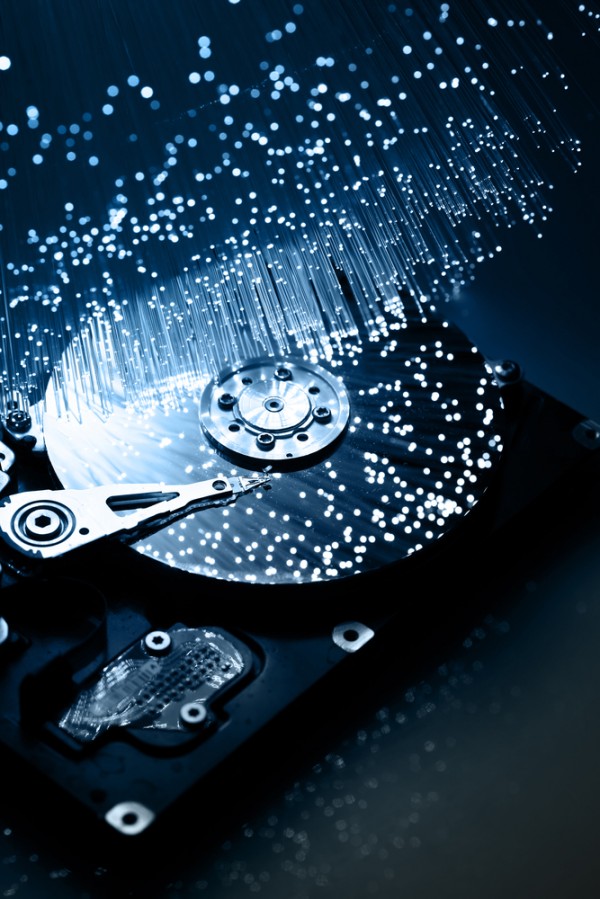
Got Windows 8? You need EaseUS Partition Master 9.1.1
The days of having to pay to repartition your hard drive without data loss are long gone, and as time has gone on, partitioning tools have become more and more sophisticated, even for those unwilling (or unable) to pay for the privilege.
Take EASEUS Partition Master Home Edition for instance. Already one of the most fully functional free partition managers out there, version 9.1.1 has just been released, adding support for Windows 8.

Take control of your PC's power button with Chameleon Shutdown
Shutting down your PC is normally a fairly straightforward process (unless you’re running Windows 8 , but that’s another story). Your work is done, documents saved, applications closed, so you just hit the Shutdown button and Windows takes care of the rest.
If some important task hasn’t completed, though -- a file is still being downloaded, or a video file rendered -- then life is a little more complicated. You can still have your PC shut down automatically when the job has finished, but you’ll need a little third-party help to make this happen. And that’s where Chameleon Shutdown comes in.
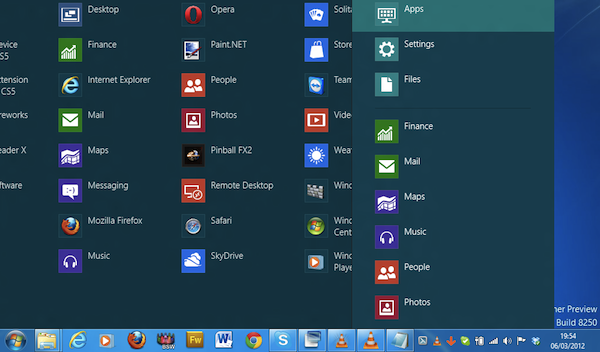
You CAN have a Start button on Windows 8 Consumer Preview
If you’ve installed Windows 8 Consumer Preview, you can’t have missed a glaring omission. The familiar Start button is gone, something that has fazed many users who have taken the plunge and decided to test drive Microsoft’s next operating system.
If you're feeling lost. There is hope. Start8 is a remarkably simple, yet nonetheless remarkable, free tool that can be used to restore the Start menu.

The wait is over, Paragon releases Hard Disk Manager 12
Paragon Software Group has officially launched Hard Disk Manager 12 Suite and Hard Disk Manager 12 Professional, the latest versions of its renowned hard drive management tool.
As revealed in our exclusive first look, Paragon Hard Disk Manager 12 features a new partitioning engine it claims to the “fastest available” plus introduces a number of new features, including the ability to split a partition in two.

Handbrake 0.9.6 gives some, takes some encoding features
The Handbrake Project has announced an update to its open-source, cross-platform video transcoding utility. Handbrake 0.9.6 includes new and updated codecs, improved filters and demuxers, a new “Normal” preset promising faster transcoding times and improvements detecting DVD discs.
There are also a number of platform-specific changes, including various user interface tweaks spanning Windows, OS X and Linux. OS X users also lose support for DVD encryption using VLC 2.0 due to a lack of support from the latter.

Snagit -- capture videos as well as screens
Screen capture can be as simple as hitting the Print Screen key on your keyboard, but if you’re slightly more demanding you’re going to have to look elsewhere for a more advanced tool than those built into your operating system.
Snagit is one such a screen capture tool that has carved out something of a name for itself on both Mac and PC, and can be used to grab entire screens, individual windows, capture on a delay and much more. The release of Snagit 11 and Snagit for Mac 2.0 sees a major new feature, the ability to capture video as well as stills, added to the Mac version, while Windows users have a number of key improvements and new features to enjoy.
Want hands-free software updates? Try Secunia PSI 3 beta
Security vendor Secunia has released the first public beta of its Personal Software Inspector (PSI) 3, an excellent tool that now makes it easier than ever to keep your installed applications up-to-date.
The key change this time comes in what the company calls the program’s “dramatically simplified user interface”.

System Explorer 3.8 supports 64-bit Windows
System Explorer has for some time been a real contender to Process Explorer when it comes to PC monitoring. The program’s security scan, its ability to permanently set process priority and affinity, its VirusTotal and VirusScan.Jotti.Org integration, easy links to online libraries for quick process information, and a handy History tab logging exactly what’s been happening on your system are all good reasons to give the tool a try.
And the latest release provides yet another, with the introduction of full 64-bit Windows support.

Use CCleaner? CCEnhancer 3.0 makes it better
Just as with your home, it is a good idea to have a spring clean of your computer from time to time. By sifting through the buildup of files that accumulates on your hard drives, you can easily free up significant amounts of disk space and help to boost not only performance but also privacy and security.
Anyone looking to automate the process of clearing up the crud that accumulates over can turn to CCleaner to delete file usage histories, remove superfluous registry entries and more. CCEnhancer 3.0 is a free third-party extension to the program that provides support for even more applications.
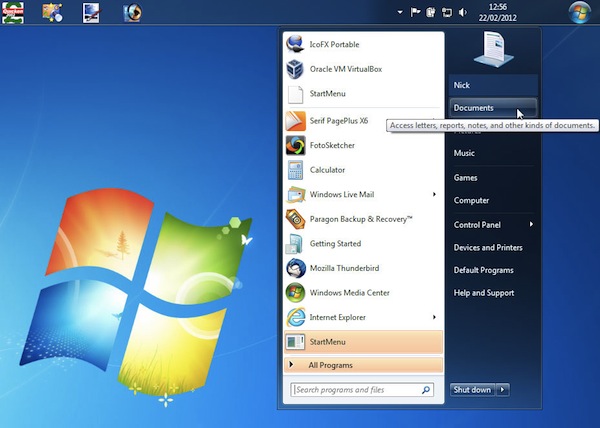
Put the Windows 7 Start button where you want it
There are many different ways and means of customizing the Windows 7 desktop, both using tools built into the OS itself, and third-party apps. But they all seem to make one assumption: that the default location for the Start menu’s button -- the left or top of the Taskbar depending on its position -- is the right one.
In many cases, this might feel right or natural, but what if you disagree? What if you’d like the Start button to be placed to the right of, or below, the Taskbar’s Notification area? If the idea interests you, then take a look at Start Orb Mover 1.0.

mRemoteNG -- your client for RDP, VNC, ICA, SSH, Telnet and more
Launching your various remote network connections normally requires a host of different tools: Remote Desktop, VNC Client, Citrix ISA, SSH, Telnet, Rlogin and RAW clients and a whole lot more.
But if you prefer a simpler life then installing mRemoteNG (a fork of the mRemote project) could make a lot of sense.

Catalog Blu-rays, DVDs and DivX videos with Movie Label 2013
While digital video formats are more popular than ever, most people still have large collections of DVDs and Blu-rays. One of the many advantages of digital video formats is that they are easily stored on removable hard drives and can be searched and cataloged in a variety of way.
Movie Label 2013 is the latest version of a movie cataloging tool that has been designed to place you firmly in control of your DVD collection, storing more information than is possible in the majority of similar tools that are available.
