
Spilled coffee, soda or water on your laptop? Here's what you need to do
As much as I tried not to spill anything on my beloved MacBook Air, last month I knocked over a cup of coffee, getting almost all of it over the keyboard. I feared this would happen, but I did not think it would happen to me. I'm super careful with any coffee, soda or water that I bring to my desk. But, the thing I dreaded the most happened.
There was coffee all over the keyboard, touchpad and the left side of my Mac. It is not a pretty sight, unless you are dying to get a new laptop -- which, really, wasn't the case. Knowing that liquid damage can be the end of it, I quickly powered it off, turned it upside down, and the coffee started to drain from it. With a bit of luck, I knew that I could fix it. And I did. Here is how I did it and what I learned from it.

30 easy security tips to keep you safe online
The world of cyber-security presents us with a tangled web of information. 2016 had its fair share cyber security tales and it’s clear that the hackers aren’t slowing down in their attacks.
In our increasingly paranoid online world, we are told what we can and can’t open, when and where we will be hacked, and how the cyber criminals are inescapable. Individuals and businesses are bombarded by the influx of guidelines on how to live their internet lives -- but how can this information be filtered into something tangible for everyday use?
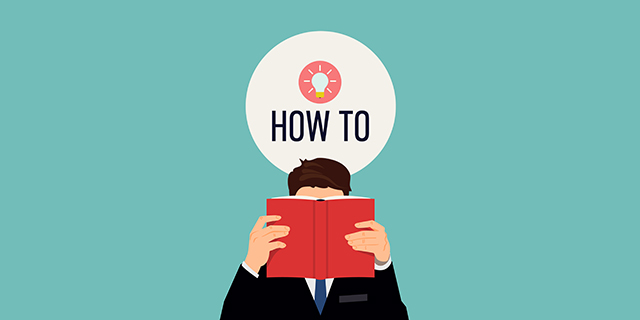
The most popular How To guides of 2016
In addition to news and reviews, we also regularly publish 'How to' guides here on BetaNews.
These are often very popular and cover a range of topics, software, and services. Taking a look back, as is the tradition at this time of year, I thought it would be good to revisit the most popular guides published in the past 12 months.

How to change your Google Play store account country
There's lots of information available on how to change the country associated with a Google Play account, but nothing works for me. I have been unable to switch to the US store despite following the recommended methods to the letter. Everything is in order, but when I open the Google Play app on my Android smartphone afterwards I still see my local store. And I am not alone.
For one reason or another, lots of fellow Android users want to change their Google account country to get access to a different Play store, but only few succeed. But I have found a method that actually gets the job done, and it involves Family Library. I have tested it on two different Google accounts and Android devices and, yes, it worked like a charm. Here is what you need to know.
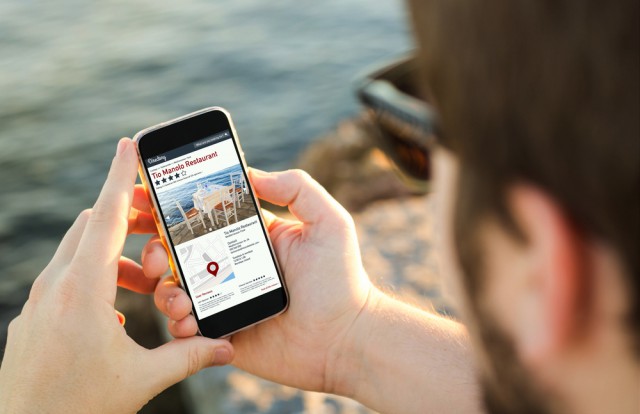
Optimizing your website for Google's mobile-first index
Google have begun rolling out their new mobile-first index. This update will prioritize the mobile version of your website for its ranking signals, falling back on the desktop version when there is no mobile content. In short, this means Google will create and rank its search listings based on the mobile version of content (even for listings that are shown to desktop users).
If you have neglected mobile SEO in the past, it’s now more important than ever that you up your game. Here are 10 tips to future-proof your website, and make sure it succeeds in the new mobile-first index.

How to change Windows 10's taskbar color, but leave the Start menu and Action Center untouched
Windows 10 offers a lot of personalization options. Go to Settings > Personalization and you can change the background, alter the color scheme, pick a different Lock screen background, and apply themes.
If you want Windows 10 to show a splash of color, go to the Colors section and toggle the 'Show color on Start, taskbar and Action Center' setting to On. There’s not an option to only change the taskbar’s color unfortunately, but it is possible to do this.

How to stop Facebook eating through your mobile data allowance
If you have an unlimited mobile data plan -- or a very generous one at least -- then you don’t have to worry about apps going crazy, and gobbling up data when you’re out and about.
If, however, you’re on a more limited plan, you probably want to save data where you can. Facebook is one of the worst apps for consuming data rather unnecessarily, but you can rein it in.
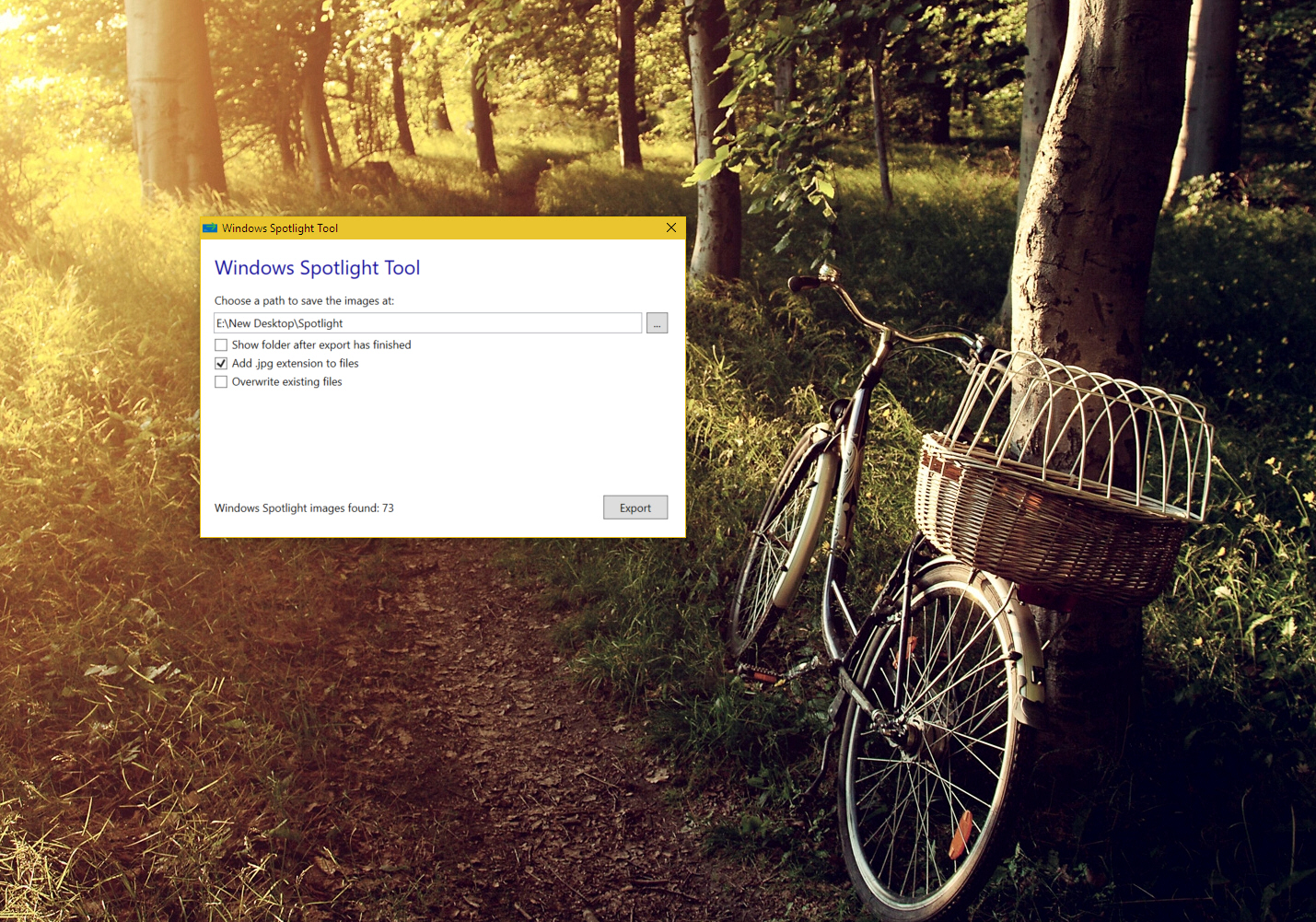
How to save Spotlight lock screen images to use as wallpaper in Windows 10
Windows 10 has a lock screen mode called Windows Spotlight that pulls attractive images from the web on a daily basis. In most instances, you’ll only see these when you log on, or lock your PC.
If you see an image that you’d like to use as Windows wallpaper, you can’t simply right-click and save it, but there is a way to easily export Windows Spotlight images to a folder so you can use them as desktop backgrounds.

11 rules to improve mobile security
Mobile devices have inundated our lives. Smartphones, tablets, phablets, wearables, the list of mobiles and their variants is endless. People have stopped talking and started dat(a)ing in a big way. Communication through smart devices has clearly overwhelmed us like never before. People are buying, paying and living through their mobiles. Love and relationships can be activated through a single app.
We have reached a state where people use more than a single smart device at a time. As long as the smart-ness of smartphones was confined to individuals, the corporate world could afford to remain a silent bystander, but no longer. The BYOD or Bring Your Own Device is the new norm and not a single business can avoid the challenges which come with mobility in management.

How to restart your graphics driver instantly with a key combination
Your PC suddenly locks up. Nothing responds. The screen turns black. It looks like disaster…
But no. There’s a beep from the speaker, your screen comes back to life, and a message explains that your display driver stopped responding, but had now recovered.
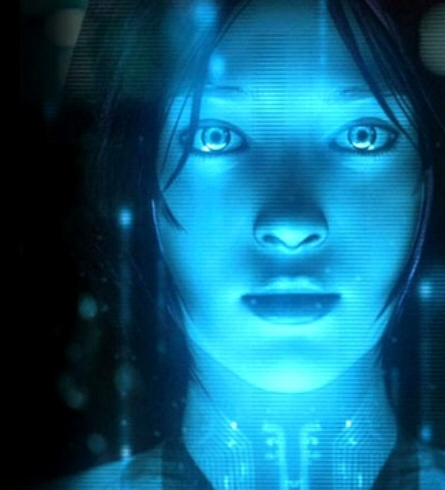
How to rename Cortana in Windows 10 (you can call her 'Siri' if you like!)
One of Windows 10’s biggest new features is the inclusion of Microsoft’s personal assistant, Cortana. She can do all sorts of things for you, from searching the web, to setting reminders, and even looking up songs as they play.
You can summon Cortana at any time simply by saying "Hey, Cortana", but if you’d rather call her something different -- "Siri", perhaps, or "Darling", or "Ava" -- it’s possible to give her a name change. This is how.

How to re-enable the startup chime on a late-2016 MacBook Pro
For some, Apple's decision to drop the startup chime from the latest batch of MacBook Pros came as great news -- for others it was an absolute travesty.
The quest for a silent startup has led many Mac users over the years to seek out third party tools to kill the sound, but now that it has gone there are those who want it back. All is not lost! If you prefer a musical start to your computing sessions, you can re-enable the chime.

How to significantly improve Windows 10's wallpaper quality
You may be more than happy with your choice of Windows wallpaper, but what you may not know is it’s not as good as it could be.
I’m not saying the image itself isn’t great, but the problem is Windows 10 automatically compresses the picture to help system performance, and that reduces the overall wallpaper quality, quite considerably.

How to turn off Facebook live video notifications
It can be useful finding out when friends are broadcasting live on Facebook, but unfortunately -- depending on your friends, of course -- there is a good chance they won’t be broadcasting something so interesting you’ll want to drop whatever you’re doing to watch there and then.
Facebook will alert you when someone is live, but like any notification, you can disable this so you won’t be alerted when Dave takes a motorbike ride in the rain, or Ellie’s children perform an out-of-tune rendition of "Let it go" from Frozen.

How to fix a broken Windows 10 Start menu
If you’re having problems getting the Windows 10 Start menu to open, or it’s just not working as it should, you’re not alone. Quite a few people have encountered issues following upgrading to the new OS, or updating to a new build.
Rebooting might fix temporary problems, but if it doesn’t we have some more advanced solutions for you to try.
