
Windows 10 Fast Startup could be detrimental to your computer
Faster -- like bigger -- is better, right? Not necessarily. Windows 10 includes a feature called Fast Startup which certainly sounds enticing. Microsoft's description in the Control Panel says, "this helps start your PC faster after shutdown". Who wouldn't want a slice of that pie?
Enabled by default on most clean installations of Windows 10, Fast Startup essentially hibernates the Windows kernel and loaded drivers to help slash startup times. It all sounds great, but Fast Startup may not be quite as good as you think. Not only can it seriously mess up dual-boot systems, it may also interfere with the installation of updates, and could cause problems with encryption software.

Is your 'Open with' option missing in Windows 10? Here's a fix
Windows 10 has been out for a while now and, much different from the last version of the operating system, people don't seem to dislike it. That doesn't mean there aren't problems, there's been plenty of the them, and over time fixes have been found for many of those little issues.
One that has cropped up is the disappearing "Open with" option in the right-click menu for files. There's a fairly easy fix for it though. Just follow these steps.
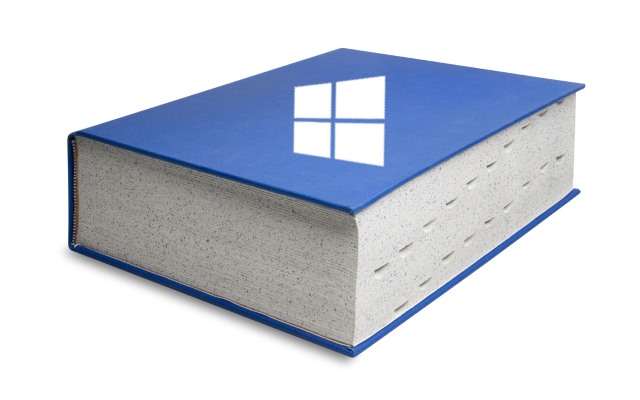
Everything you need to know about Windows 10: product keys, secret tools, essential hacks, and problem fixes
Windows 10 has been with us for a number of months now, and this has given us plenty of time to unearth all manner of secrets about the operating system. Since launch we have experienced love, hate and everything in between, but we've also learned a great deal. We thought it would make sense to pull together all of this info into one place so you have it available in a handy respository. So what will you find here? Everything!
In the days of Windows being a paid-for OS, people would hunt high and low for cracks and serials to bypass activation. Now that Windows is free, this clearly isn't as prevalent as it used to be, but you might still want to look up your Windows 10 product key before you reinstall. But that's just the start; read on to learn tips, tweaks, hacks, and problem fixes.

How to get total control over Windows 10's automatic updates
One of the (many) things that divides opinion about Windows 10 is Microsoft’s decision to make updates mandatory. If you have Windows 10 Pro, Enterprise or Education editions you can defer updates, but you can’t reject them outright.
Windows 10 Home users don’t have this luxury and updates are installed automatically once they become available.

Tips on how to start a successful tech business
Starting any business can be fraught with difficulties, but a tech business can be even trickier. We look at what things you should do to make your business a success.
Starting a business is the dream for anyone with a bit of entrepreneurial spirit, but turning dreams into reality is never easy. This year alone, more than 70,000 start-ups have opened for business according to Startup Britain. Each year, more than half a million people start a business.

PSA: Updating iOS could brick your iPhone 6 with error 53
OS upgrades can often be a pain, but you don't usually expect to run the risk of killing the device you are upgrading. If you’ve spent a small fortune on an iPhone, you're likely to be particularly upset if an upgrade is borked, but this is precisely the problem facing iPhone 6 owners who have previously had their handset worked on by an unofficial third party.
Growing numbers of iPhone 6 users are encountering error 53 in iOS9, effectively rendering their handset useless. What the affected handsets all appear to have in common is that their home button was fixed by a non-Apple technician, although some users report the same issue if they have a problematic home button that has not been fixed.

How to perfect your email signature
Despite the fact that countless emails are sent every day -- both internally and to clients/customers -- many people don’t give their email signature the attention it deserves.
However, conveying the right corporate image -- big or small -- requires thought, so Cloud Solutions has come to the rescue by creating an infographic with some top tips for improving your email signature.

6 essential security tips for Data Privacy Day
Data Privacy Day may not sound like the most exciting event to add to your calendar, but it serves as a hugely important reminder of the value of security. January 28 is the big day, and there has never been a better time to ensure that you are following best practice -- and there's no reason not to get started ahead of time.
35 years ago, Data Protection Day was launched, and over the years this evolves into Data Privacy Day. The aim is to improve privacy and security awareness online, on mobile, and on computers in general. Whatever you use your phone, computer and other devices for, there's plenty you can do to increase your security and privacy.

How to scale your DevOps efforts
All companies -- from retail, to media, to IoT -- are increasingly becoming software companies. Data loss, security threats, service downtime and performance issues can sink a business. As a result, DevOps has evolved from an island of marginalized system administrators to an organization-wide cultural shift.
Companies like Netflix, Ticketmaster and Etsy understand that DevOps entails established processes, interconnected systems for monitoring and diagnosing, and org-wide vigilance about incident response. As our businesses continue to become more software-driven, Heavybit’s community of developer-focused entrepreneurs, advisors and investors provide tips and tactics to scale your DevOps efforts:

How to go paperless in the office
The aim of a paperless office was coined years ago, but is only slowly becoming a reality. Research by AIIM to mark 2015’s World Paper Free day in November found that the use of paper at offices is declining with solutions for a paperless office becoming cheaper, better and faster.
While many organizations still have difficulties becoming more sustainable and efficient, the survey shows that only 35 percent of organizations developed a policy on the use of paper.

Does this secret tapping tip speed up your iPhone or iPad?
Do you feel the need, the need for speed? If your phone's feeling a little sluggish, you might think it's time to hit the stores and invest in a new one, but if you're an Apple fan, you might want to hold off making a new purchase until you try this little trick.
A sneaky tip is doing the round that purports to speed up iPhone performance after nothing more than a few taps. It is real? Is it an early April Fool? Is it wishful thinking? That's for you to decide. Try out the tip for yourself and see what you think.

Santa brought you a 4th generation Apple TV? Here's what to do first
As far as I'm concerned, Apple won 2015 -- feel free to disagree. According to yours truly, the privacy-focused company holds the crowns for best smartphone (iPhone 6s Plus), best tablets (iPad mini 4, Air 2, Pro), best smartwatch (Apple Watch) and, of course, the best streaming media box of the year. Yes, I am talking about the amazing 4th gen Apple TV.
Did Santa bring you one for Christmas this year? Well, you must have been good, because it is a wonderful steaming media box. Actually, it is much more than that; it is also an incredible gaming console -- the Siri remote doubles as a passable gamepad. Ready to use the Apple TV? Here is what you need to do first.

Santa brought you a Windows 10 PC or tablet? Here’s what to do first
If you were fortunate enough to unwrap a new Windows device this Christmas the chances are it will be running Windows 10.
The new operating system has much to recommend it, as well as a few features that you might not be so keen on (the spying aspect for example). Getting Windows 10 set up exactly how you want it will -- like all versions of Windows -- take a while, but follow this guide and you’ll soon be sorted.

Windows 10 patch messing with your Office 2016 templates? Here's how you can get them back
A cumulative Windows 10 patch has had some Word 2016 users cringing in despair. The patch, titled Cumulative Update KB3124200, is causing the Word 2016 template file Normal.dotm to be renamed.
Then, once the text processing program is restarted, it sees the file missing and creates a new one, basically restoring it to factory settings, which is a bummer. The Normal.dotm file is where Word stores all the custom macros, custom spellcheck and auto-correct features.

How to enable Potentially Unwanted Application protection in Windows 8 and Windows 10
Enterprise users are always looking for ways to protect their systems, and Microsoft recently unveiled a new opt-in feature to protect against Potentially Unwanted Applications (PUA). PUA is a broad term that covers everything from adware to browser extensions, and users of Windows 8 and Windows 10 can enable the feature to block such nasties at a download level.
PUAs are described by Microsoft as "a threat classification based on reputation and research-driven identification", and includes unwanted components bundled with legitimate software. Venture into the registry, and a tweak can be used to enable protection against such unwanted elements.
