
Time to switch to Google Hangouts as Gtalk dies in a week
The writing has been on the wall for quite some time now, but the deadline is finally here. Google's Gtalk service is set to be discontinued as of 16 February, and from this time users will have to use Google Hangouts or seek out an alternative.
This is not the first online service that Google has killed, and it certainly won't be the last. While Hangouts is generally regarded as a superior service, there are still diehards who will hold out until the very last minute to switch -- or they might jump ship completely in favor of something like WhatsApp.
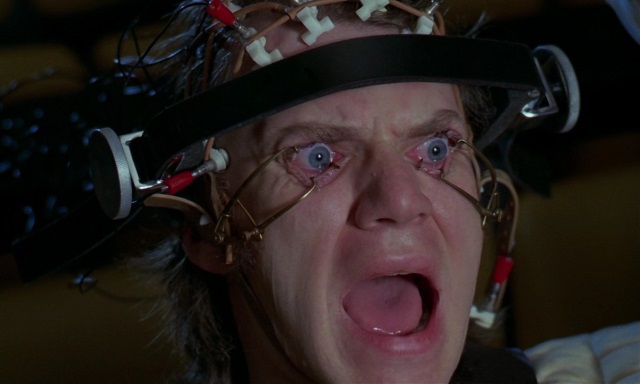
What's the point of AdBlock Plus if Google, Microsoft and Amazon can pay to bypass it?
Ads are pretty much universally hated; in the list of lovable things in the world, ads rank pretty far down. On TV, in movie theaters, in magazines and online, ads are forced upon us and are impossible to avoid. Except that's not true online. Ad-blocking software can be used to filter out the stuff you don’t want to see, making for a happier web browsing experience.
However, it turns out that installing an ad-blocking tool like, ooh... I dunno... AdBlock Plus... is not enough to prevent the appearance of unwanted advertisements. Some time ago we learned about the whitelist operated by AdBlock Plus and now the Financial Times reports that big companies like Google, Microsoft and Amazon have paid to be included on the list so their ads are no longer blocked.
Chrome 40 for iOS brings browser Handoff support, Material Design UI
Google has today announced the release of Chrome 40 for iOS.
The big addition to version 40.0.2214.61 is Handoff support, which enables mobile users to continue from Chrome to their default browser on OS X.
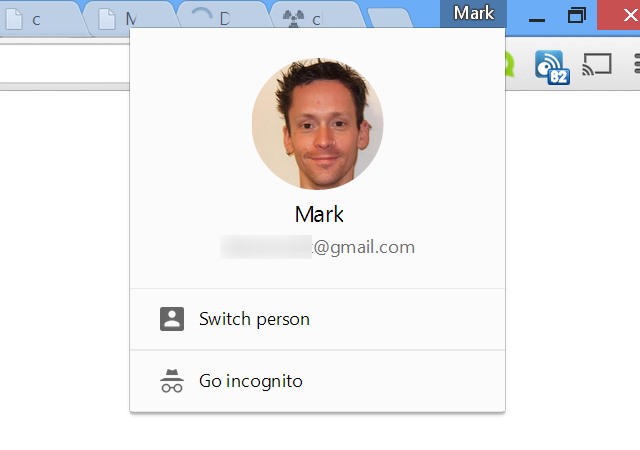
How to disable Google Chrome's profile switcher button
If you've joined the beta channel for Google Chrome you'll have seen the browser's profile switcher some time ago. For anyone who has decided to stick with the stable channel it may just have appeared. But what's the point? Nestling in the upper right hand corner of the browser window next to your tabs, you'll see a button with your name on it.
This is not to serve as a name reminder to the forgetful, but to show which Chrome profile you’re signed into. If you've set up more than one profile you can use the menu to switch between them with ease, but if -- like most people -- you only use one, it's a waste of space and looks rather ugly. Here's how to remove the pesky profile switcher button from Chrome.

Chrome Remote Desktop now available for iOS
Google has released an iOS version of its Chrome Remote Desktop extension.
The new release means you can now remotely access and control your computers from PCs, Macs, Linux, iOS and Android devices, even Chromebooks.
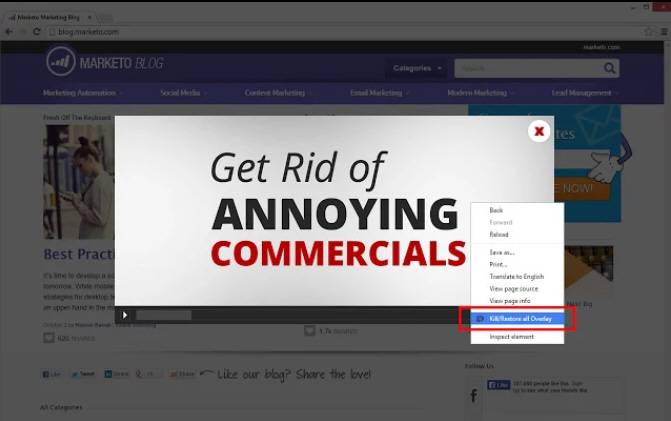
Close annoying web popups with Overlay Blocker (Chrome)
It happens all the time. You’re browsing a website, engrossed in the content, when suddenly an overlay appears and blocks your view. Annoying, even when it’s displaying useful information.
Usually clicking the "x" close button will get rid of the popup, and you can carry on as you were. But if there is no "x", or it’s been carefully hidden, then you might need a little help.

Google can count many blessings this Thanksgiving
While I keep the list short this year, it wouldn't be U.S. Thanksgiving without my writing about gratitude, and why some tech company's executives, employees, and partners should prostrate and pray "Thanks".
Let's start off with Google, which continues a great run that started with Larry Page's return as CEO in April 2011. If he's not all smiles this Turkey Day, someone should slap that man aside the head. I could tick off a hundred things for which he should give thanks. For brevity's sake, so you can get back to the big game and bigger bird, I select some things that might not come to mind.
Google Chrome 39 goes 64-bit on Mac, promises performance, stability improvements
Google has unveiled Chrome 39 FINAL for Windows, Mac and Linux. The big news with version 39 is the long-awaited arrival of a native 64-bit build for Mac users.
Unlike the Windows version, which offers both 32-bit and 64-bit builds, the Mac build is now 64-bit only, and existing users with supported Macs will be automatically upgraded to the new version.

Zoom images online with Power Zoom for Chrome
Power Zoom is a Chrome extension which makes it easier to browse thumbnail images online.
There’s no clicking, no opening images in a new page or tab, no need to click Back afterwards: just hover your mouse cursor over the thumbnail, the linked full-size image is downloaded, and displayed in a pop-up over the current page. Move your mouse away, it disappears, and you can repeat the process elsewhere.
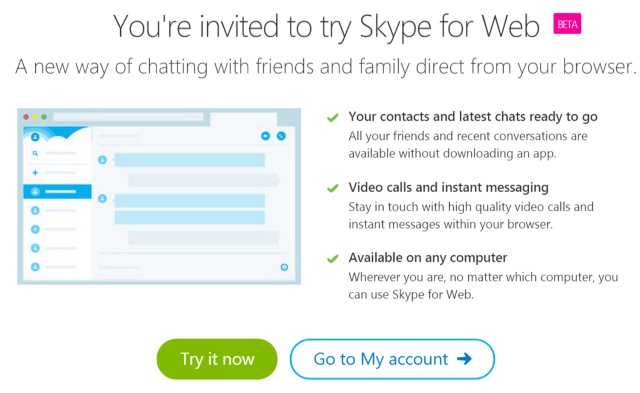
Skype for Web beta brings voice and video chats to your browser without plugins
Installed apps are becoming a thing of the past. Microsoft is just one of a raft of technology companies gradually moving to the cloud and the latest display of this is a new beta version of Skype for Web. The messaging tool has been designed to be used in a web browser without the need for plugins, extensions or other software. At least that is the aim. During the beta stages you'll still have to install a small plugin.
Work being carried out by the Internet Explorer developers should bring plugin-free Real-Time Communications (RTC) to browsers in the near future, and Skype for Web will be able to take advantage of this. The beta is not being made available to everyone straight away, so you'll need to check your account to see if you can try it out.

Run Windows and OS X programs directly from the Chrome web browser
With the increased popularity of the cloud, lines are becoming blurred between what is local and what is stored online. One of my favorite cloud services is Google Drive, as it integrates perfectly with Chrome OS, while also working well with both Windows and OS X.
It can be problematic though, when I am navigating Drive in the browser, and want to open a file. Sure, I can save the file locally, but this is tedious and messy -- my desktop is full of such files. Today, Google blurs the lines even further, allowing both Windows and OS X programs to be launched directly from the Chrome web browser with an extension.
Google modernizes Bookmarks with redesign, enhanced search, sharing, and more
Bookmarks implementations have remained pretty static over the lifetime of the Internet. Google is changing that with 'Bookmark Manager' (formerly called Stars). An extension available in the Chrome Store, it promises to bring your bookmarks into the future with a new design, better search, smart organization, and sharing.
The first thing you will notice is the design, and nice, subtle animations. It feels like Google Drive, with a 'New' button on the left with the navigation under it. Each bookmark is given an image and description in a 'card-like' UI. Bookmarking pages is also a nicer experience. Adding the bookmark to a folder is more intuitive, and you can create a new folder easily. One of my favorite features is that you can include a quick note, reminding yourself why you saved the page.

Google's Trojan Horse reaching completion: Open files in Windows with Chrome Apps
For a significant number of users a computer session starts, and ends with Chrome. Google continued to reinforce this with Chrome Apps, which are apps that run on the desktop, outside of the browser and can be pinned to your taskbar.
You will soon be able to open files from the Windows file explorer directly in Chrome Apps. Chrome apps will be able to specify the file types they handle, and for those file types, you will see the Chrome App listed in 'open with' when you right click a file. If the Chrome App is the only app installed which handles that file type, it will be set to default (so simply double clicking will open the file in the Chrome App). This will essentially remove all distinction of Chrome apps and desktop programs you have installed on Windows.
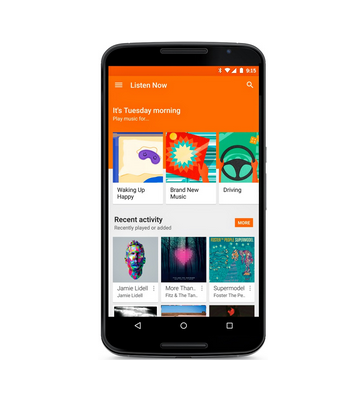
Google Play Music All Access gets even better with Songza integration
I love me some music, and I love me some Google Play Music All Access. For real though, I use the search-giant's music service for multiple hours every day. Whether it is on my desktop, smartphone or tablet, I consume many songs with the service. Sure, other services like Beats Music and Spotify are good too, but All Access couples its large selection with an unrivaled visual style that makes the entire experience awesome. Heck, starting today, Android app begins using the super-sexy material design.
Unfortunately, with all streaming music services, media discovery can be tricky, as I often find myself listening to the same songs over and over again. While Google's genre-based and curated stations are a good way to discover, even that can be limiting. Today, Google turns it up to 11 and finally integrates features from its Songza acquisition into All Access. The result? Better discovery, plus music that matches a mood or task.
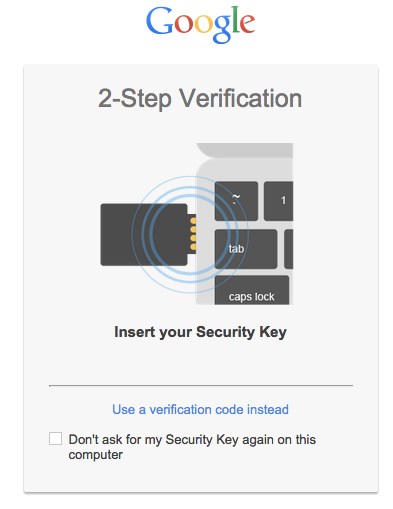
Log into Gmail with a USB drive -- Google adds support for Security Key
Two factor authentication (or two step verification, if you prefer) is very a la mode at the moment. Actually, it has been pushed by companies for some time, but a number of high profile security problems recently has brought it back to public attention again.
Enabling the security feature usually means entering a password as normal, in addition to a passcode sent to a mobile device. Today, Google makes things a little easier for, in its own words, "particularly security-sensitive individuals" by introducing support for Security Key.
