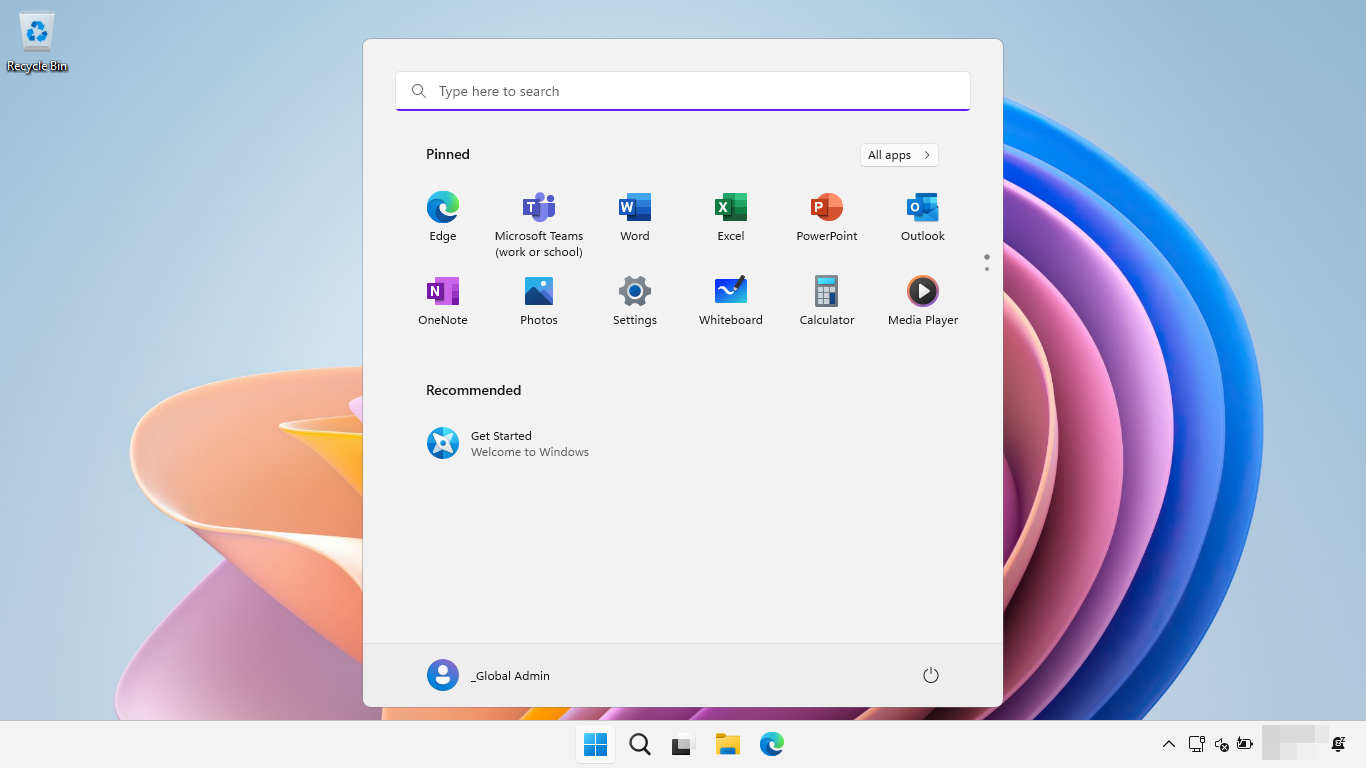
Microsoft announces end of support for Windows 11 SE
It is not just Windows 10 that Microsoft is ready to forget – the company is adding Windows 11 SE to the list as well.
In a quiet announcement, Microsoft says that in a little over a year, Windows 11 SE will no longer be supported and will no longer receive updates of any description. But what does this mean for users, and where does it leave them?

Acer launches Chromebook Plus 516 with Intel Core i3 and 16-inch display
Acer has officially launched the Chromebook Plus 516 (CB516-1H), a brand-new ChromeOS laptop that delivers a large display and Intel Core performance. To clarify, this is not the Chromebook Plus 516 GE model built for cloud gaming -- this is an entirely new machine.
The CB516-1H-31UE configuration currently available comes equipped with a 13th-generation Intel Core i3 1315U processor, featuring six cores with a boost clock up to 4.5GHz. The laptop pairs that CPU with 8GB of LPDDR5 RAM and 128GB of UFS storage. This combination should be fine for typical Chromebook workloads like web browsing, document editing, and video streaming.

Belkin launches Connect USB-C 11-in-1 Pro GaN Dock with 150W power
Belkin has launched its new Connect USB-C 11-in-1 Pro GaN Dock. This compact docking station offers up to 150W of power, utilizing Gallium Nitride (GaN) technology to create a compact, efficient device.
The 11-in-1 dock includes a variety of ports, such as USB-A, USB-C, HDMI, Gigabit Ethernet, SD and MicroSD slots, and a 3.5mm audio jack. It supports up to three external displays, offering resolutions up to 4K at 60Hz, and can handle fast data transfers with speeds of up to 10Gbps.

Are doubled specs and a bunch of promises from Google enough to make Chromebook Plus devices successful?
Did Chromebook ever live up to the hype? Were they ever successful and popular? The answer to these questions depends entirely on who you ask, but with the introduction of a completely new category of Chromebook, Google is hoping to appeal to a whole new audience.
With Chromebook Plus, Google is upping the minimum guaranteed hardware specs. This means a doubling of memory to at least 8GB, a minimum of 128GB of storage, and a better display and webcam. To earn the Chromebook Plus label, a device will also have to pack an Intel Core i3 12th Gen or above, or AMD Ryzen 3 7000 series or above. Google is also introducing new features -- and promising more in the future -- for ChromeOS, including for existing devices that already meet the requirements.
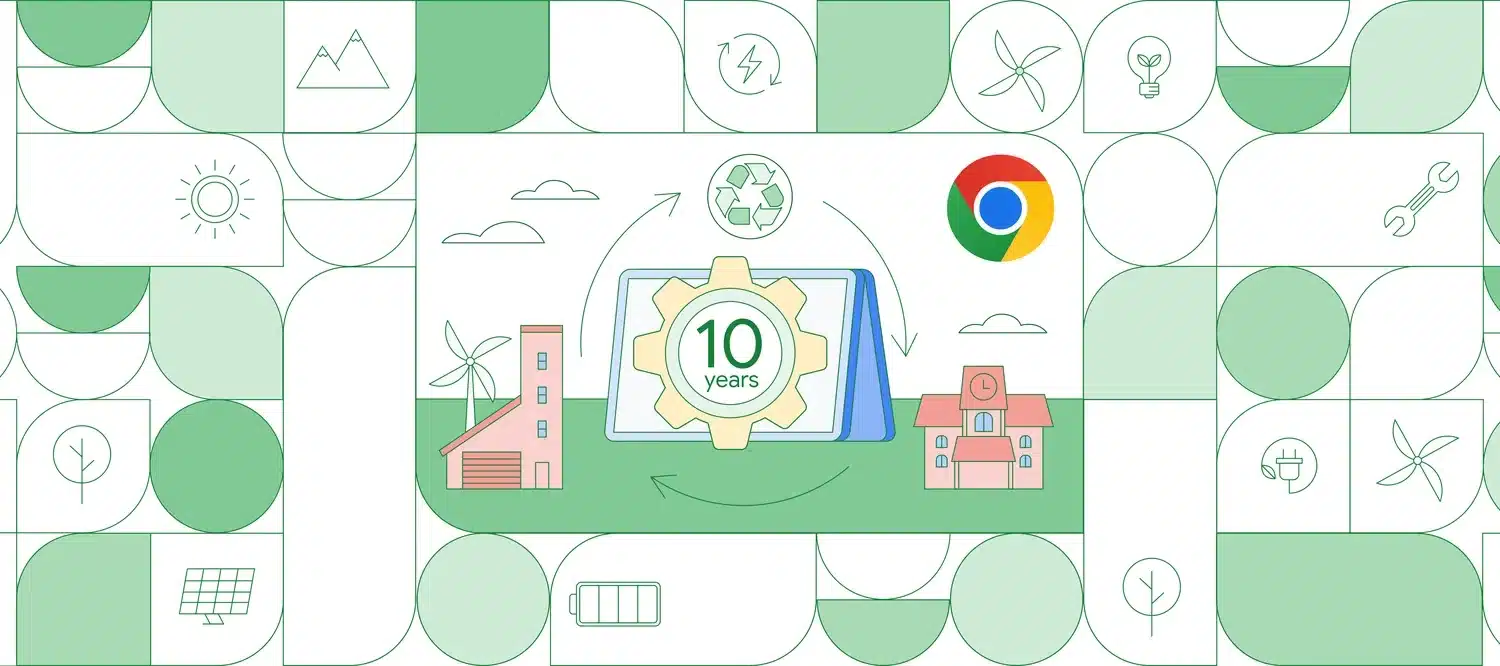
Google will provide Chromebook updates for 10 years -- if the hardware lasts a decade
Google has announced that it will deliver automatic updates to Chromebooks for 10 years. Up until now, devices have only been eligible for eight years of updates, and this was causing concern for educational institutes and home users.
A full decade of updates is Google's attempt to kept Chromebooks secure for longer, although it's not clear how many of the ChromeOS-powered laptops will last that long. Google points out that 10 years of regular automatic updates is "more than any other operating system commits to today".

VisionTek launches VT2600 USB-C docking station for Windows, Mac, and Chromebooks
Today, VisionTek launches its latest USB-C docking station. Called "VT2600," it is designed with professionals in mind. This dock is set to transform connectivity and productivity with its multi-display support, high-speed data transfer, and 100W power delivery. It is compatible with Windows, Mac, and Chromebook devices.
Key features of the VisionTek VT2600 USB-C DP 1.4 docking station include compatibility with USB-C systems via DP Alt Mode, two DisplayPort 1.4 and two HDMI ports, three USB-A and three USB-C ports with 10Gbps data transfer speeds, audio and Ethernet connectivity, microSD and SD card reader slots, a Kensington Security Lock Slot, and 100W power delivery from the included power supply.

Plugable UD-MSTHDC is a 'Works With Chromebook' docking station
What is a Chromebook? Quite simply, it is a laptop running Google's Linux-based ChromeOS operating system. However, when you connect one of these notebooks to a monitor, keyboard, and mouse, it becomes a very capable makeshift desktop computer.
The most elegant way to transform a laptop into a desktop is with a USB-C docking station. But how can you be sure your Chromebook is compatible with such an accessory? Well, if the dock is officially certified as "Works With Chromebook," then you can be assured that it will work flawlessly.

StarTech.com DK31C3MNCR is a premium USB-C Docking Station for Chromebooks
A Chromebook is a laptop running Google's Linux-based ChromeOS operating system. However, when you connect such a notebook to a monitor, keyboard, and mouse, it becomes a makeshift desktop computer.
The most elegant way to transform a laptop into a desktop is with a USB-C docking station. But how can you be sure your Chromebook is compatible? Well, if the dock is officially certified as "Works With Chromebook," then you can be assured that it will work flawlessly.

Acer Chromebook 516 GE proves PC gamers no longer need Microsoft Windows 11
Chromebooks sure have come a long way. What was once merely a glorified web browser running atop meager hardware has morphed into a legitimate Windows alternative for home, education, and business use. You can even get Chromebooks with high-quality hardware these days. Thanks to cloud-based video-game-streaming, Chromebooks can serve as gaming computers nowadays too.
Today, Acer launches its first-ever Chromebook designed specifically for gamers. Powered by a 12th Gen Intel Core processor and equipped with at least 8GB of RAM, the 16-inch Acer Chromebook 516 GE should be perfect for game-streaming platforms like NVIDIA GeForce NOW, Xbox Cloud Gaming, and Amazon Luna to name a few. And yes, this Chrome OS laptop has an RGB keyboard.
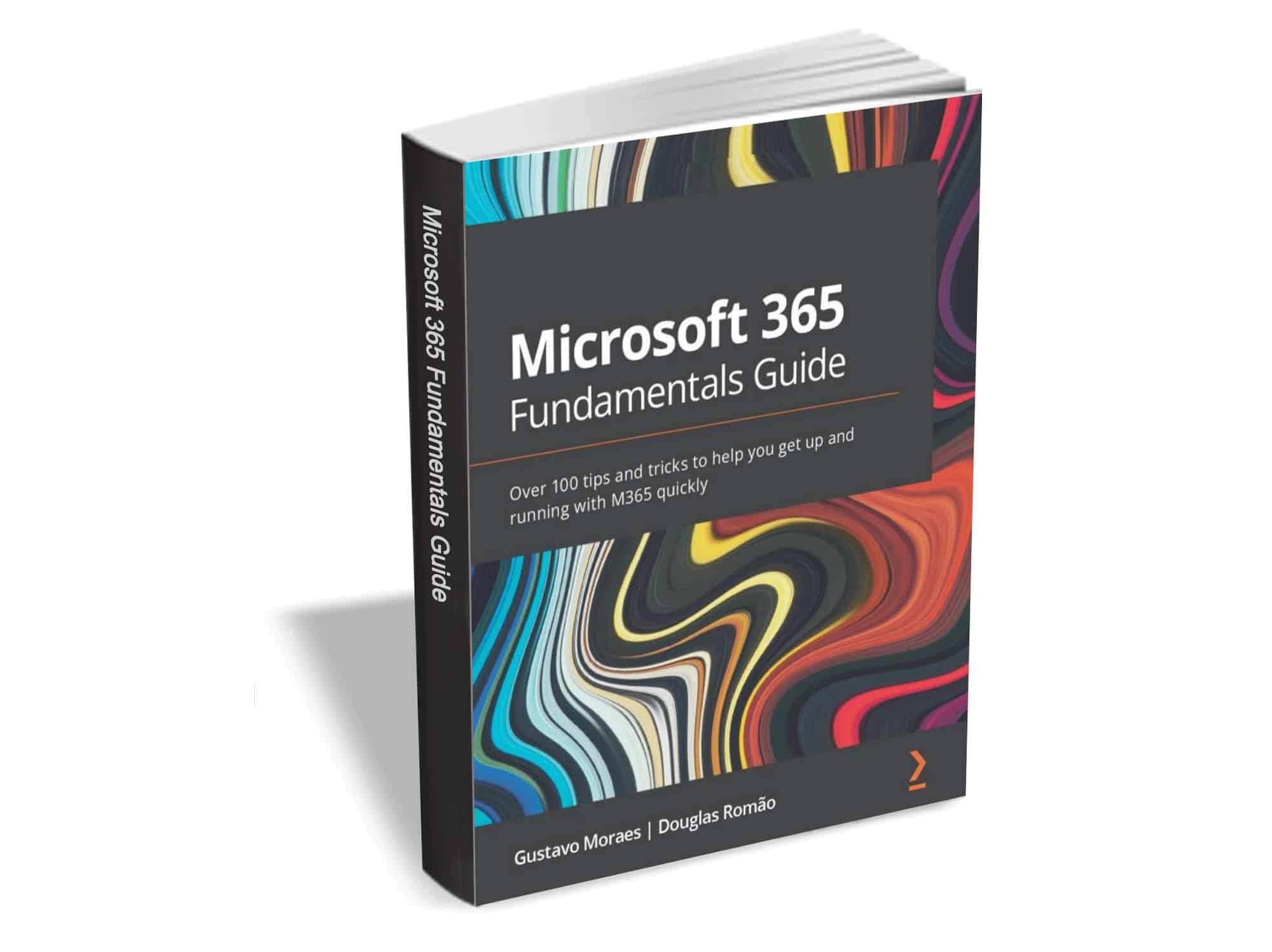
Get 'Microsoft 365 Fundamentals Guide' ($24.99 value) FREE for a limited time
With its extensive set of tools and features for improving productivity and collaboration, Microsoft 365 is being widely adopted by organizations worldwide.
This book will help not only developers but also business people and those working with information to discover tips and tricks for making the most of the apps in the Microsoft 365 suite.

Samsung Galaxy Chromebook 2 360 now available for purchase
If you need to buy a new Chrome OS laptop, I have some exciting news. Starting today, you can trade your money for the all-new Samsung Galaxy Chromebook 2 360. This convertible notebook can transform into a makeshift tablet, and with Android app support, that will be very much appreciated.
While the Galaxy Chromebook 2 360 is powered by a rather anemic Intel Celeron N4500 processor, you can opt for a respectable 8GB of RAM rather than the 4GB of memory that comes with the base model. Sadly, regardless of which storage capacity you choose -- 64GB or 128GB -- you only get a sluggish eMMC drive. Thankfully, you do get USB-A, USB-C, 3.5mm audio, and a micro SD card reader. You can configure with option LTE wireless connectivity too.

Lenovo unveils trio of IdeaPad Chromebooks -- Duet 3, Flex 3i, and Flex 5i
Windows 11 is cool, but let's be honest -- Microsoft's operating system is total overkill for the vast majority of users. When a family member asks my advice on buying a new PC, I almost always suggest a Chromebook. Why? Because they tell me everything they do is in the web browser anyway. And by getting them onto Chrome OS, there is a far reduced chance of them bothering me for PC help in the future. Chromebooks are simple and secure.
But what Chromebook should they buy? Ah, that is a tough one. There are so many great makes and models on the market these days. You really can't go wrong by sticking with reputable brands such as Acer, ASUS, or HP. One of my personal favorites, however, is Lenovo. That company is legendary for offering high-quality Windows computers, and its Chromebooks are no different.

Google's Linux-based Chrome OS Flex is a huge threat to Windows 11, and Microsoft should be extremely worried
Windows 11 is a really good operating system, but it is overkill for many home and education users these days. Not to mention, it can be risky to use since there is so much malware designed for it. Even for business, many companies are exclusively using web-based solutions in the browser, making Windows unnecessary for them. And so, Chromebooks are becoming more and more popular. They are affordable, easy to use, and extremely secure.
If a company wants to switch to Chromebooks from Windows laptops, however, there is a big dilemma -- what should be done with existing computers? After all, Chrome OS cannot be installed on computers that didn't ship with Chrome OS, right? Well, actually, this is changing...

Logitech Pen is a student-focused Chromebook stylus with USB-C charging
Chromebooks may not be the most powerful or useful computers, but they do excel in one specific area -- simplicity. The Linux-based Chrome OS operating system is streamlined and secure, making it a dream for system administrators and IT departments. Sure, a Windows computer may have more possibilities, but it also has a greater chance of malware.
Because Chromebooks are so simple to use and maintain, the computers have been very popular for education. Of course, the low hardware costs are often a contributing factor as well. Many new Chromebooks have touch screens, and for those machines with CCI stylus support, Logitech has a new such product to make compatible Chrome OS laptops (and tablets) even more useful in the classroom.

Acer unveils three new 2022 Chromebooks
If you are a fan of Chromebooks, you are undoubtedly familiar with Acer. That company has long been a Chrome OS proponent, releasing many computers running Google's Linux-based desktop operating system. The cool thing about Acer Chromebooks is the company releases several models -- with differing specifications and prices -- so consumers can find one that best meets their needs.
Today, Acer announces three new 2022 Chromebooks, and they are all quite different. Two of them, the 314 (CB314-3H/T) and 315 (CB315-4H/T), are budget models, powered by low-end Intel processors (Celeron and Pentium). The former has a 14-inch screen while the latter has a 15.6-inch display. The more exciting model, however, is the 13.5-inch Spin 513 (CP513-2H) convertible, which is powered by an ARM-based octa-core MediaTek Kompanio 1380 chip.
