
Use Windows RT Flash Player Tool to add more websites to IE10's whitelist
Even though the perennial platform has passed its peak and is slowly replaced by more modern standards, Microsoft actively supports Flash in Internet Explorer 10 for Windows 8/RT. The browser can display Flash content, albeit on a limited number of websites. For those people who wish to enable it in non-supported locations, the Windows RT Flash Player Tool comes to the rescue without having to manually edit the whitelist.
Windows RT Flash Player Tool is designed for the Modern UI version of Internet Explorer 10 found in Windows 8 and Windows RT as well as the desktop variant for the tablet operating system. The tool, a BAT file with the necessary commands to automate the process on behalf of the user, goes about its business of enabling Flash support on non-supported websites by modifying the included whitelist that comprises of only Microsoft-approved entries by default.
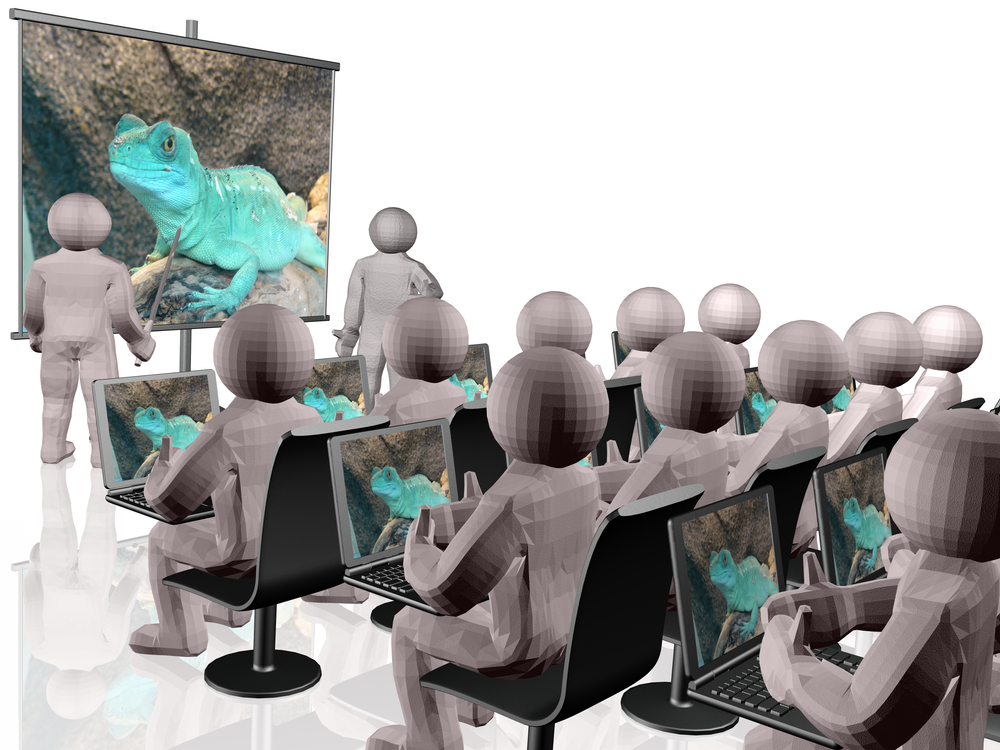
Malwarebytes Chameleon can remove malware from an already-infected PC
If malware somehow manages to penetrate your PCs defenses then it’s easy to assume you’ll simply download some other antivirus tool to remove it. But life may not be so straightforward. Once installed, some malware will try to prevent you from reaching big antivirus sites, and downloading or running their tools, making the problem much more difficult to tackle.
Unless, that is, you have a copy of Malwarebytes Chameleon to hand.

Best Windows 8 apps this week
Eleventh in a series. Microsoft has updated two of the native apps that Windows 8 ships with this week. The News and Finance apps have received updates that enhance performance, improve network connectivity and add support for additional regional sources.
A total of 24,749 apps are listed in the US Windows 8 store this Friday. Of those, 20,019 are free to download and install, while 4,730 are paid applications. That's an increase of 961 apps this week.
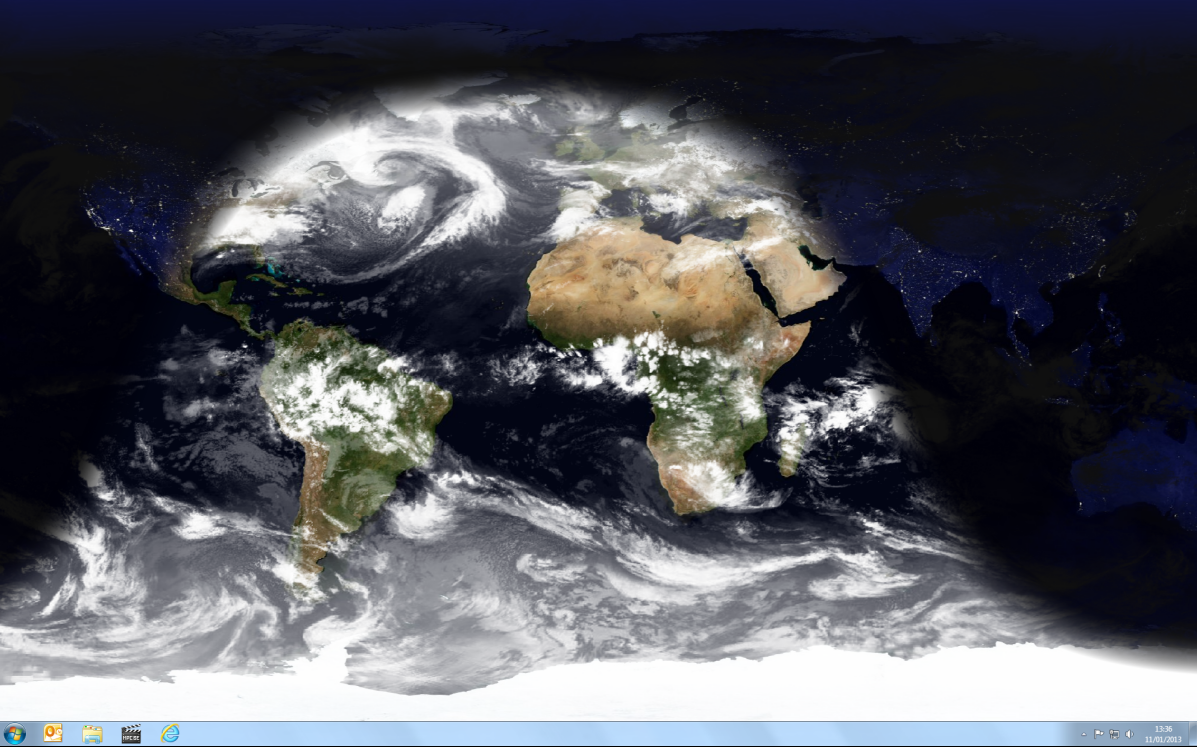
View the world from space on your desktop (sort of) with Desktop Earth
Let’s be frank: the regular Windows wallpapers are a little dull. And setting up a more dynamic system can take quite some time, as for instance you research different wallpaper changers, and try to find a source which provides images you like.
If you’re looking for a simpler way to liven up your desktop, then, you might prefer Desktop Earth, a small but simple tool which generates and regularly updates some gorgeous images showing the Earth from space.
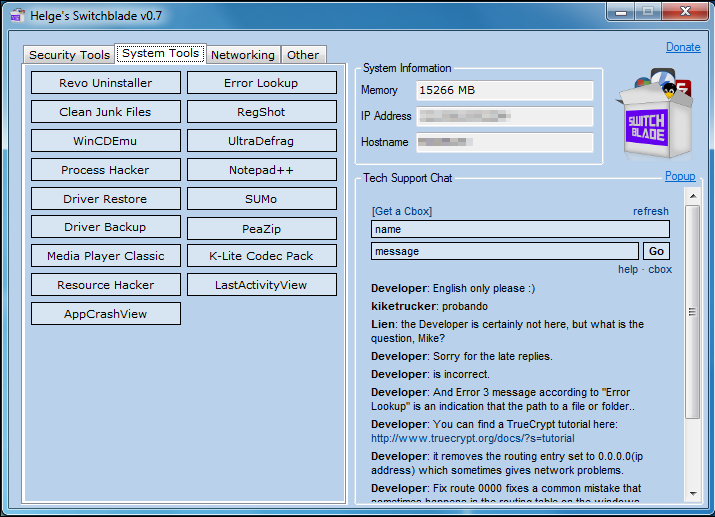
Switchblade 0.70 troubleshooting toolkit revamps programs, adds Process Hacker
It’s a week since we covered Switchblade, an interesting portable troubleshooting toolkit which was a little flawed by its selection of programs. While there were some excellent choices, the package was distinctly short on system monitoring tools. And we weren’t entirely sure that most people would want to install a copy of Apache on a PC they were investigating, either.
With further questions soon emerging over licensing issues for some of the programs, it wasn’t long before the author removed the SourceForge download. It’s just reappeared in a new Switchblade 0.70 build, though, which appears to address at least some of the previous issues and concerns.
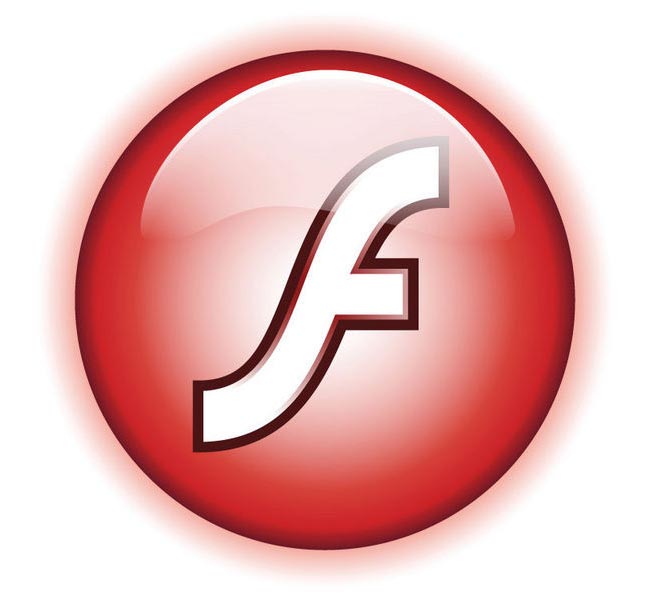
You CAN remove Adobe Flash from Windows -- here's how
Maybe you’re having problems with Flash, and would like to do a clean reinstall. Or perhaps you’ve decided the technology causes more problems than it solves, and would like to delete it forever. Whatever the reason, you may one day find you want to completely remove Flash from your PC -- but that can sometimes be a problem.
You won’t be able to use the standard uninstaller if there are other background processes using Flash, for instance. And your Flash installation can sometimes become corrupted, causing further complications. Don’t give up, though -- with just a little perseverance your PC should soon be Flash-free (apart from embedded plugins via apps like Chrome, anyway).

DMDE is a handy free data recovery tool for Windows experts
Whether you’ve accidentally deleted a file, a partition or an entire drive, there are plenty of recovery tools you can turn to for assistance. And most of these claim ease of use as a key selling point. You won’t have to worry about low level drive structures or other complexities, as the program will try to handle everything for you.
If you’re at home with file systems, though, and familiar with partition tables and the MFT, you may sometimes get better results with a tool which lets you take more hands-on control. And the free (for personal use) DMDE is a great example.
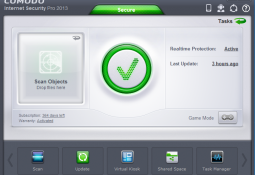
Comodo Internet Security Pro 2013 [Review]
What do you really want from a security suite? Most companies appear to believe the answer is "as many features as possible", and so they’ll cram their products with as many vaguely security-related tools as possible, in the hope that the sheer weight of functionality might win you over.
Comodo Internet Security Pro 2013, however, takes a very different route. There’s no spam filter here. No parental controls, or backup tool. And it won’t add warning icons to your web page search results. Instead, the program concentrates very much on the core security basics: detecting and removing known malware immediately, while preventing even brand new threats from causing any damage.

Back up unlimited devices anytime, anywhere with Carbonite Business
The popularity of the Bring Your Own Device (BYOD) model has raised a lot of questions about security and the cloud, and firms embracing the trend also have to worry about what might happen to important data if a laptop, tablet, or smartphone gets stolen, lost, or broken while an employee is away from work.
It doesn’t matter how careful people are, accidents will always happen. According to a recent study by SquareTrade, over 30 percent of iPhones have been damaged in some way. Deaths by misadventure include being dropped in the toilet (9 percent), put in the washing machine (5 percent), and being left on the roof of a car prior to the driver making a quick getaway (6 percent). In the case of BYOD hardware, the loss of data is usually more worrying that the loss or destruction of the device itself.
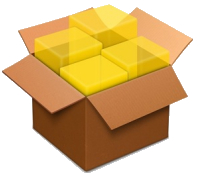
Forget CES, it's Microsoft Patch Tuesday!
Welcome to the second Tuesday of the month, the day that has become universally known in tech circles as Patch Tuesday. It is that one day when Microsoft chooses to reach out and touch our computers in an effort to fix whatever has gone wrong or been exploited over the past month. Even during the Consumer Electronics Show we cannot escape Microsoft -- Steve Ballmer made a surprise appearance on stage last night, and now there is this.
For January 2013 there are several fixes in store for customers. There is of course the obligatory Malicious Software Removal Tool update, which appears almost every month. The tool works in the background in an effort to keep PC's safe. Most customers never know it is there because it does not appear in any app list, but if needed, you can launch it from "Run" by typing "MRT".
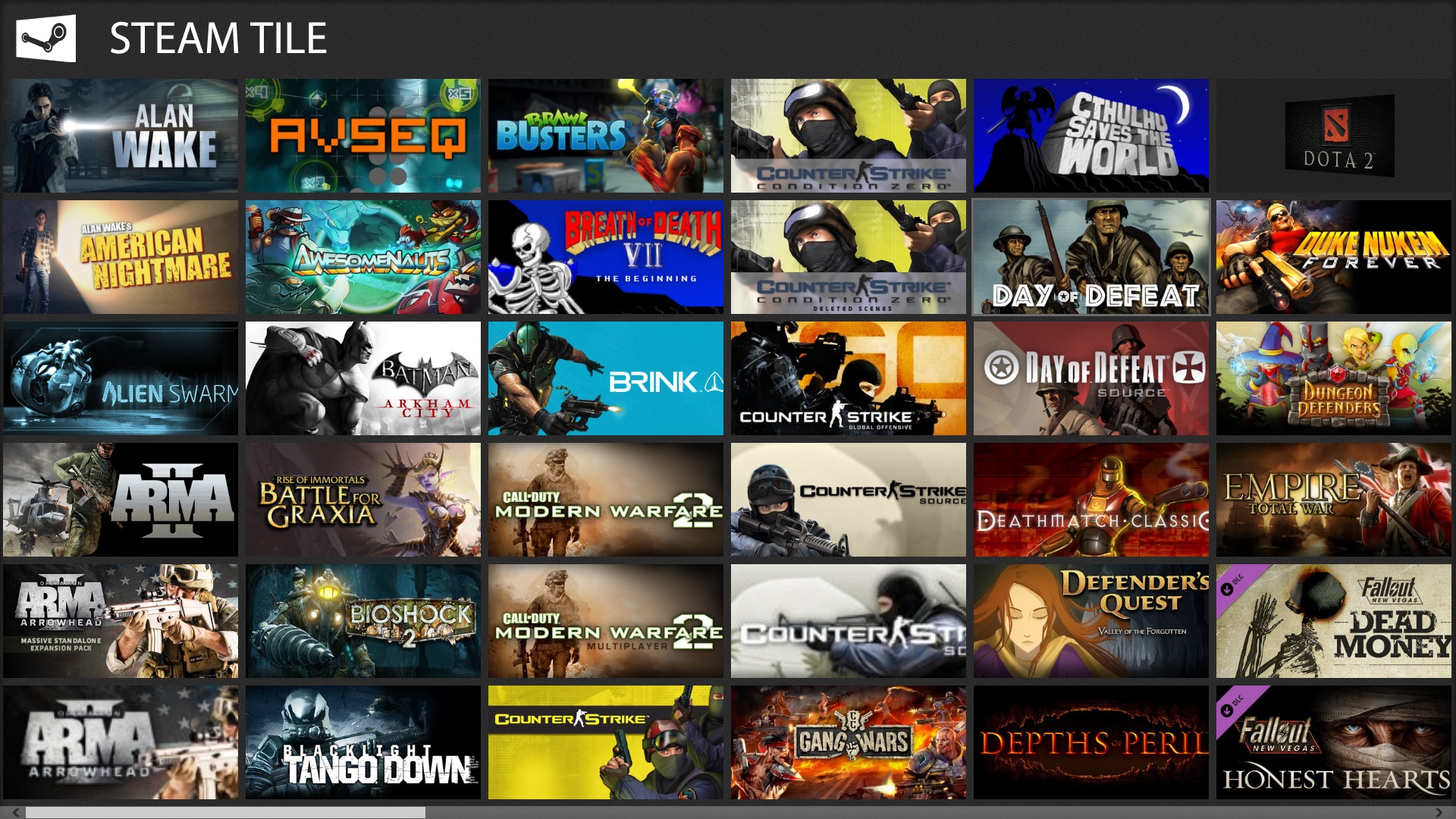
Best Windows 8 apps this week
Tenth in a series. Welcome to this year's first look at what's new and hot in Windows Store and the Windows 8 ecosystem. The week has been rather uneventful but that can easily be explained with the Holiday season, which is never the most productive time of the year when it comes to software. This week there are 23,788 apps in the U.S. Windows Store of which 4,439 are paid applications of which about half offer free trials, and 19,365 free apps. Some of the free apps may include advertisement or in-store purchases, but there is unfortunately no statistic available on that.
Here is a selection of 10 Windows 8 apps that released this week or were updated.
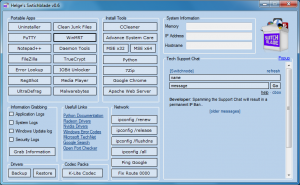
Troubleshoot PC problems with Switchblade, a free portable toolkit
If you regularly find yourself helping to fix other people’s PC problems then you’ve probably already thought about creating a portable troubleshooting toolkit. And this needn’t take very long. Just copy something like the Sysinternals Suite to a USB stick, for instance, and you’ll be more than equipped to diagnose and resolve all kinds of issues.
And if you find you need to extend your troubleshooting capabilities even further, then you can always add another free toolkit or two. Switchblade is an excellent free example: just download the latest version, unzip it to your USB key and you’ll gain all kinds of useful features and functionality.

AstroGrep is a Windows search tool that should appeal to just about everyone
Are you tired of the standard Windows search tool? You’re not alone. Its indexing component is difficult to control, and uses too many resources; we’ve found the index can become corrupted for no apparent reason; and filtering the results just isn’t as easy as it needs to be.
Fortunately there are plenty of interesting alternatives around, and AstroGrep is one of the best: compact, powerful yet also simple to use, it’s a search tool which should appeal to just about everyone.

Repair malware damage with Windows Medkit
While anti-virus packages are fine at removing malware, they’re often less useful at undoing the damage an infection has caused. And so even if you’ve managed to get rid of the initial threat, you might still have problems running Explorer, opening particular files, launching key Windows components, and so on.
Windows Medkit is an interesting collection of tools which promises it can help regain control, fix the Registry and get everything working again. Sounds impressive, especially when you notice that the package comes in the form of a tiny (107KB) download, but can it really deliver? We took the program for a spin.

Oh the irony -- Microsoft kills Live Mesh but SyncToy lives on
Microsoft chose to kill off Live Mesh, its PC-to-PC syncing service, late last year. Of course we knew this was coming when Windows Essentials 2012 was released without the Live Mesh app as a part of the suite, but for some reason, the company waited to hold off making the official announcement until a bit later.
The reason for the move is clear -- Microsoft wants customers to migrate to SkyDrive. Although it's unquestionably a great cloud service, SkyDrive doesn't provide P2P syncing like Live Mesh, instead forcing customers to use the cloud as an intermediary. Sounds fine, but it only comes with 7 GB of free storage, or 25 GB if you were grandfathered in as an early adopter.
