
Microsoft updates cloud contracts after EU privacy complaints
Microsoft has announced changes to its Online Services Terms for commercial cloud customers after an EU investigation raise concerns about existing policies' compliance with European regulation.
The company bills the changes as the introduction of "more privacy transparency" in the wake of a probe into potential violations of GDPR relating to telemetry data collected from Office 365 users. Microsoft says the new contractual terms will be offered to customers globally, not just within Europe.

Logitech G Adaptive Gaming Kit makes Microsoft Xbox Adaptive Controller even better for disabled gamers
For most people, playing a video game is as easy as picking up a controller. Unfortunately, there are some folks out there that cannot hold a typical gamepad due to disability. For a long time, people with disabilities were forced to either not play video games or struggle with what was available.
These days, however, the gaming market is more thoughtful regarding the less-able. A great example of this is Microsoft's Xbox Adaptive Controller -- a special device designed to make gaming a reality for disabled people. Today, Logitech G is taking things further with its Adaptive Gaming Kit -- a brilliant add-on to Microsoft's offering. For this new product, Logitech even consulted with AbleGamers -- a charity focused on inclusion in gaming.
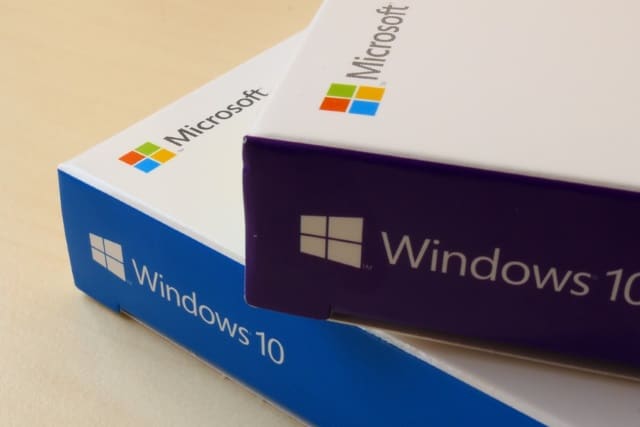
Microsoft is blocking the Windows 10 November 2019 Update on systems with certain Realtek Bluetooth drivers
Some drivers for Realtek Bluetooth radios are casing compatibility issues with Windows 10 November 2019 Update, leading Microsoft to block the update on affected systems.
Anyone with an outdated version of the Realtek Bluetooth driver will be greeted by a message informing them: "Realtek Bluetooth: Your PC has a driver or service that isn't ready for this version of Windows 10". Updating Windows 10 to the latest version is blocked until users follow the steps set out by Microsoft.

Microsoft is killing off Cortana for some users
Microsoft has quietly confirmed the rumors that it is planning to discontinue its Cortana digital assistant for some users. Starting next year, the company will no longer support Cortana on either iOS or Android in certain markets.
While Microsoft is yet to confirm which countries will be affected, the UK, Canada and Australia are known to be on the list. The change means that there will be no Cortana mobile app, and integration will be removed from the Microsoft Launcher.

Microsoft releases Windows 10 20H1 Build 19025
Three days ago, Microsoft rolled out new Windows 10 20H1 Builds for the Fast and Slow rings, and made the Windows 10 November 2019 Update available for non-Insiders.
Today, Fast ring Insiders get another yet release -- Build 19025.

Amazon fights Microsoft's JEDI contract win in court over bias claims
When Microsoft was awarded the controversial $10 billion JEDI contract by the US Department of Defense, many people voiced surprise -- including rival bidder Amazon.
Now Jeff Bezos' company is heading to court, claiming that the process of choosing who to assign the contract to was biased. But these claims have been denied, with the Department of Defense saying there was no outside influence involved in the decision.
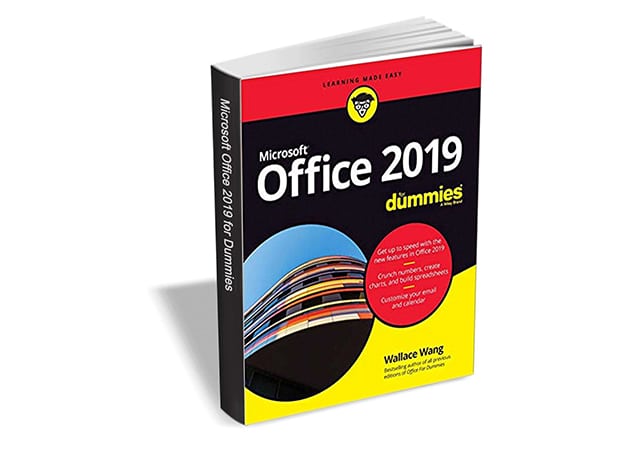
Get 'Office 2019 for Dummies' ($29.99 value) FREE for a limited time
As the world’s leading suite of business productivity software, Microsoft Office helps users complete common business tasks, including word processing, email, presentations, data management and analysis, and much more.
Whether you need accessible instruction on Word, Excel, PowerPoint, Outlook, or Access -- or all of them -- Office 2019 for Dummies makes it much easier.
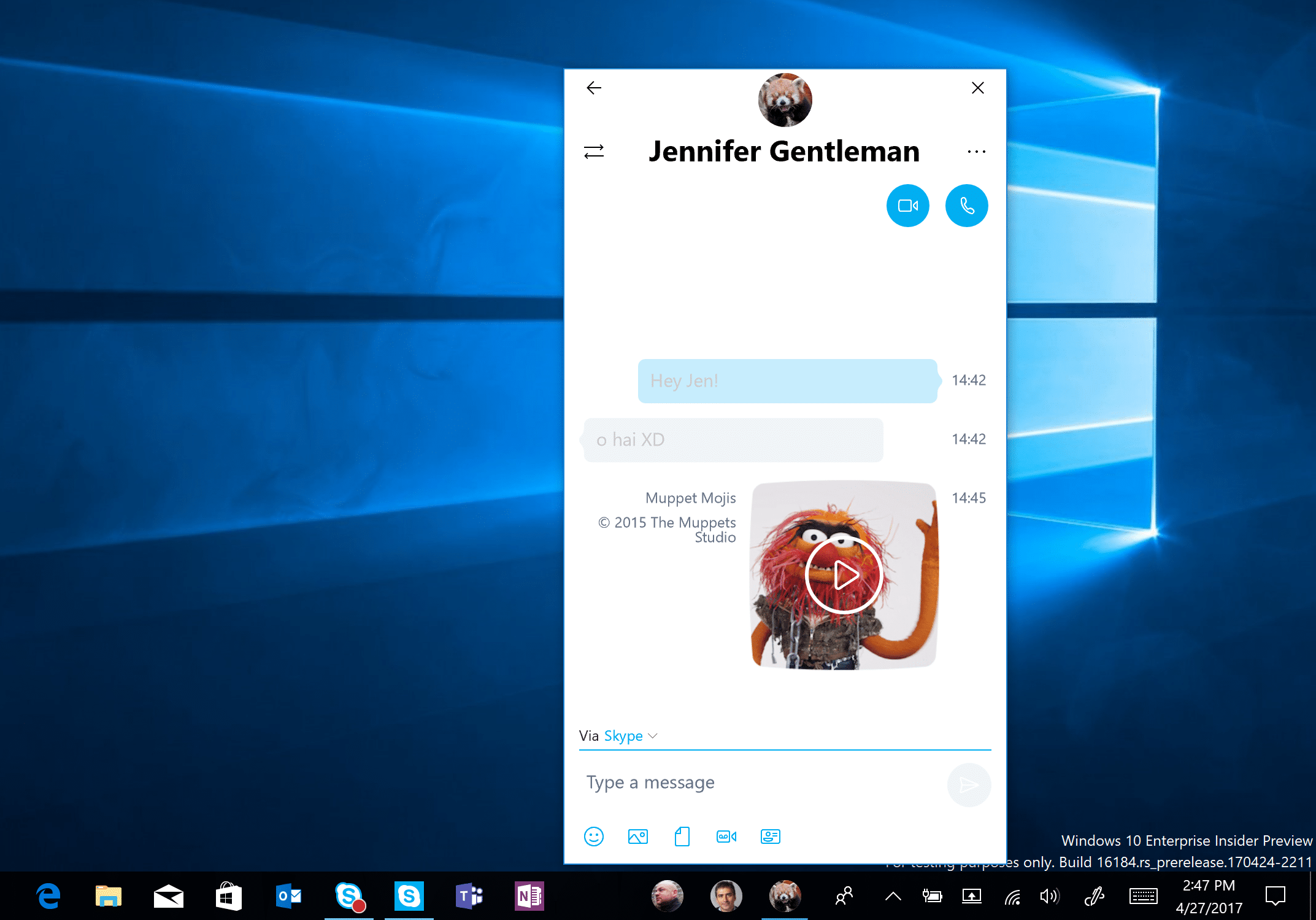
Microsoft kills off My People, deprecates other Windows 10 features
Microsoft rolls out two feature updates a year for Windows 10, although the latest release, the November 2019 Update (1909) -- out now -- is more of a system pack.
While the software giant adds new features in these releases, it also removes some, and deprecates others. It has updated its list of features that are no longer being developed for one reason or another, and this time around that list includes My People.
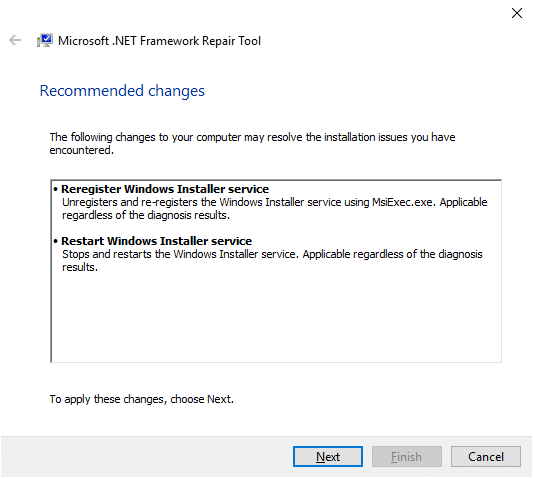
Microsoft .NET Framework Repair Tool updated to support new versions
Microsoft published an updated version of the company's .NET Framework Repair Tool this week; the new version supports newer versions of the Microsoft .NET Framework, in particular versions 4.6.2, 4.7, 4.7.1, 4.7.2 and 4.8, which older versions did not support.
Administrators may download the latest version of the application from the Microsoft website. The list of supported .Net Framework versions is available on the same page and links are provided to download these to the local system (which is useful when the program is run in offline mode).

Windows 10 will soon refuse to connect to WEP networks
There are various ways of protecting wireless networks, and as technology develops old methods become outdated. One wireless security technique that has fallen by the wayside is WEP (Wired Equivalent Privacy) because it is very easily defeated.
Having been superseded by WPA2 and WPA3 (Wi-Fi Protected Access generations 2 and 3), Microsoft is completely dropping support for WEP from Windows 10. Soon, it will not be possible to connect to a wireless network with WEP in place.

As Windows 10 April 2018 Update (1803) reaches end of service, Microsoft pushes May 2019 Update
Microsoft is issuing an automatic update to Windows 10 May 2019 Update for anyone still using version 1803 of the operating system.
The Home and Pro editions of Windows 10 April 2018 Update have now reached end of service, and Microsoft is keen for users to upgrade to a more recent version so they can continue to receive security updates.

Microsoft releases Windows 10 20H1 Build 19023
Today is a big day for Windows 10 users as Microsoft made the November 2019 Update available to non-Insiders. You can find out how to get it here.
The software giant also pushed out Build 19013 to Slow ring Insiders earlier today, and now Fast ring Insiders get some love too, with the release of a new build from the 20H1 branch.

Windows 10 November 2019 Update is available now -- here's how to get it
Microsoft has been releasing two feature updates a year for Windows 10, but with concerns about the quality of its releases being raised time and time again, it has decided to do something different this year. 19H2 -- or the November 2019 Update (1909) -- is more of a service pack than a feature update.
The focus this time around is on "performance improvements, enterprise features and quality enhancements" and it’s available to install today. You won’t be offered it automatically however. If you want to install it you’ll have to follow these steps.

Microsoft will honor Californian privacy laws across the entire US
Microsoft has announced that it plans to honor the California Consumer Privacy Act (CCPA) across the whole of the United States, not just in California.
In Europe, GDPR (General Data Protection Regulation) has done a lot to protect people's privacy, and some companies have opted to voluntarily apply similar policies in the US. Microsoft, however, is the first major US company to say it will expand CCPA outside of its home state, bringing greater privacy protection to people across America.

Windows 10 20H1 Build 19013 arrives on the Slow ring with extra ¯\_(ツ)_/¯
Microsoft releases new Windows 10 20H1 builds -- from the May 2020 Update -- to the Fast ring on a weekly basis, but it seems like something of an event when new builds arrive on the Slow ring these days.
Today the software giant pushes Build 19013.1122 out to Slow ring Insiders with a fix for the issue where the Settings app would hang or crash when accessing the System or Ease of Access sections. This build also comes with more kaomoji and a welcome update to Windows Subsystem for Linux (WSL) 2.
