
As Windows 10 April 2018 Update (1803) reaches end of service, Microsoft pushes May 2019 Update
Microsoft is issuing an automatic update to Windows 10 May 2019 Update for anyone still using version 1803 of the operating system.
The Home and Pro editions of Windows 10 April 2018 Update have now reached end of service, and Microsoft is keen for users to upgrade to a more recent version so they can continue to receive security updates.

Microsoft using AI and Machine Learning to manage the Windows 10 April 2018 Update rollout
As recently noted by AdDuplex, the Windows 10 1803 rollout is progressing much more smoothly than all previous feature updates. AdDuplex’s figures suggest over 50 percent of Windows 10 users have already been offered the update, while Microsoft’s own numbers say 250 million machines have it. With close to 700 million Windows 10 systems, that’s just over 35 percent.
It’s certainly been a huge improvement over the famously slow and problematic Creators Update last year, and part of the reason this rollout has been so successful is down to Microsoft’s use of AI and Machine Learning.
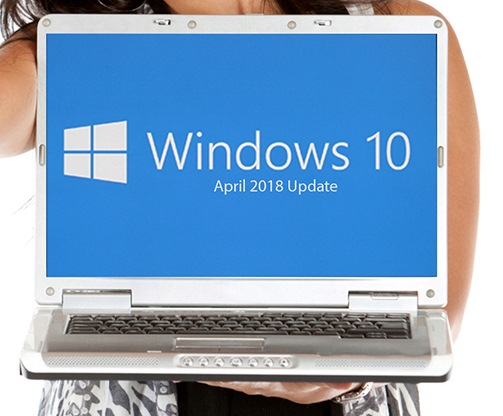
Windows 10 April 2018 Update breaks SMBv1
It is no secret that Microsoft would like people to move away from the decades-old SMBv1 protocol -- the same protocol that was exploited by Wannacry. The company has been trying to encourage users to seek out an alternative or move to a more recent version for some time.
Now people are starting to discover that upgrading to Windows 10 April 2018 Update kills the protocol. Users have taken to forums to complain that the latest Windows 10 update disables SMBv1, and even goes as far as blocking it from being re-enabled.
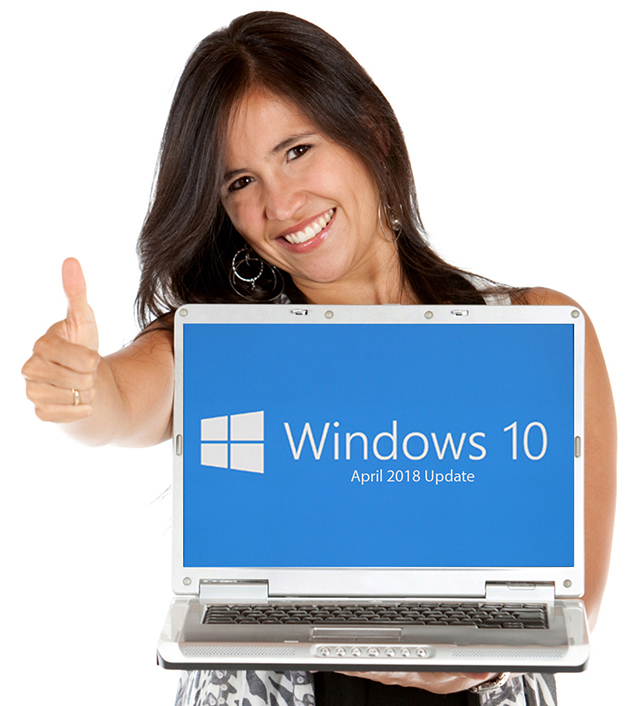
Windows 10 April 2018 Update rolling out at an impressive rate
Microsoft rolls out feature updates for Windows 10 twice a year, often at quite glacial speeds. The Creators Update, released last Spring, was particularly slow and problematic. By the time its successor arrived, six months later, over a quarter of users (27.5 percent) still didn’t have it.
The Fall Creators Update push was, in comparison, much smoother. Helped by the delay in getting the Spring 2018 Update out of the door, it managed to make its way on to more than 92 percent of Windows 10 PCs, making it the most installed Windows 10 update ever.
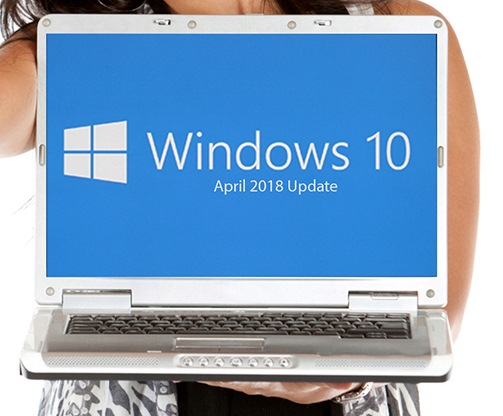
Avast fixes the issue that caused problems with Windows 10 April 2018 Update
It's just a couple of days since Microsoft temporarily disabled Windows 10 April 2018 Update on PCs running Avast antivirus. Just as with certain SSDs, a compatibility issue was making the update problematic.
But now Avast says it has identified the issue and is working to push out an update to people that will avoid the problem. The company also has instructions for people whose computers have been left sitting in a blue screen state.
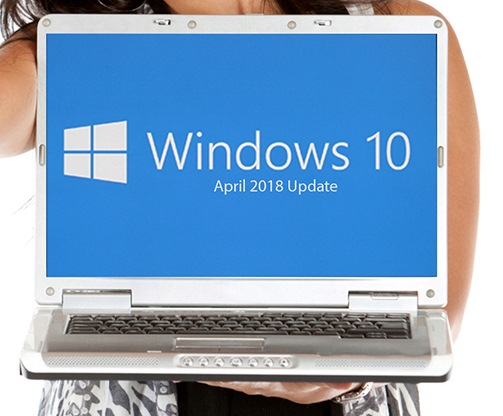
New Windows 10 update addresses problems with SSDs
The rollout of Windows 10 April 2018 Update was recently blocked to some computers because of problems with certain SSDs. Now Microsoft has issued an update that addresses the issues.
Releasing the KB4100403 patch, Microsoft says that problems with Intel SSD 600p Series or Intel SSD Pro 6000p Series, and Toshiba XG4 Series, Toshiba XG5 Series, or Toshiba BG3 Series drives, are fixed. After installing it, users should be able to upgrade to Windows 10 April 2018 Update.

Microsoft temporarily disables the Windows 10 April 2018 Update on PCs running Avast antivirus
New Windows 10 feature updates get tested thoroughly both internally at Microsoft and by Windows Insiders. However, with so many PC variations and third-party programs, it's all but impossible to identify and eradicate every potential issue. That's why as soon as a new big Windows update gets released we suddenly hear of previously undetected problems arising.
In the case of the Windows 10 April 2018 Update, or Windows 10 1803 as it’s also known, we’ve seen users reporting issues with Intel and Toshiba SSDs, and some upgraders have experienced a black screen with no icons -- something I initially encountered after upgrading to the Fall Creators Update last year.
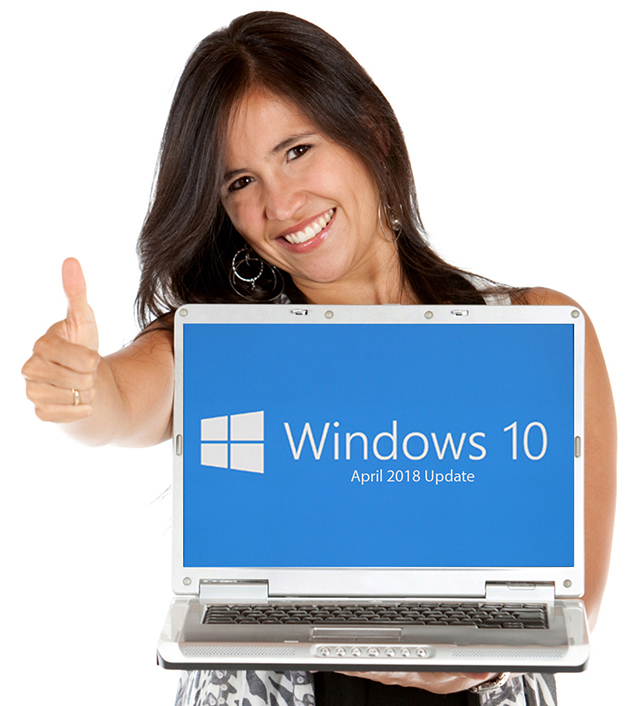
Microsoft blocks the rollout of Windows 10 April 2018 Update to computers with problematic Intel SSDs
If you have an Intel SSD installed, there's a chance that you won't be able to upgrade to Windows 10 April 2018 Update for the time being.
Computers with Intel SSD 600p Series or Intel SSD Pro 6000p Series ended up crashing after the installation of the most recent major update to Windows 10, but users have been able to roll back their system to a usable state. To prevent further problems Microsoft has opted to block the April 2018 Update to such systems.
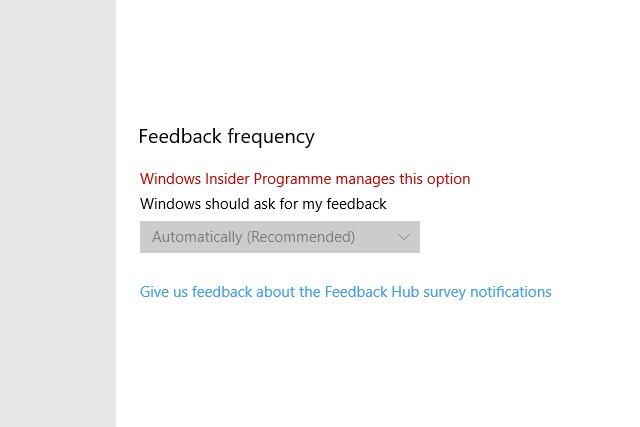
How to fix the Feedback Frequency bug in Windows 10 April 2018 Update
The Windows 10 April 2018 Update has started to roll out to users around the world, and it has not been without its problems. One issue that some people have noticed is that the "Feedback frequency" setting cannot be changed.
Users are complaining that the setting has a new label reading "Windows Insider Program manages this option" -- regardless of whether the computer has been part of the Insider program or not. An update is available to address the problem, but it has to be installed manually.

Compatible handsets will get Windows 10 Mobile April 2018 Update
The Windows 10 April 2018 Update rollout to PCs around the world has already started, and Microsoft says that the update will also make its way to compatible Windows 10 Mobile devices.
The number of people who will actually end up receiving this update, however, is likely to be rather limited. Microsoft says that the availability of Windows 10 Mobile April 2018 Update will vary according to "manufacturer, model, country or region, mobile operator or service provider, hardware limitations" and -- ominously -- "other factors".

Microsoft's Meltdown patch for Windows 10 has a 'fatal flaw'
If you've not updated to Windows 10 April 2018 Update but you have installed Microsoft's Meltdown patches from a few months ago, your computer is vulnerable to a "fatal flaw".
This is not the first time a patch for the Meltdown vulnerability has led to problems with Windows, but previously it was Windows 7 and Windows Server 2008 that were affected. A security researcher found that Microsoft's patch for Windows 10 "undermined the mitigation", and while the problem has been fixed in the April 2018, the company is still working on backporting an updated patch for older versions of Windows 10.
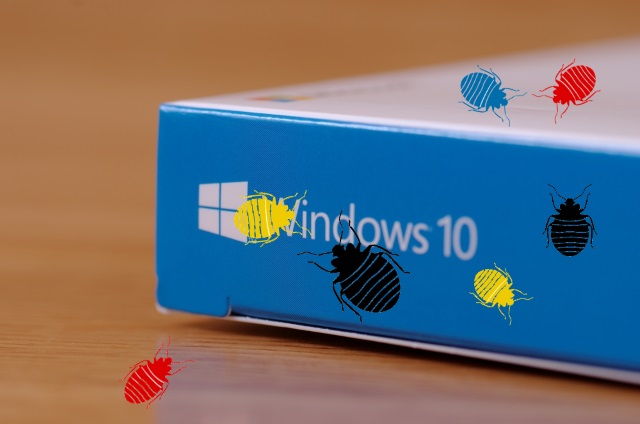
Microsoft is working on a fix for Chrome and Cortana freezes in Windows 10 April 2018 Update
Microsoft launched Windows 10 April 2018 Update this week, and if you rushed to install it you may well have noticed one or two issues. There have been complaints that various apps have been problematic since the update, but Chrome and Cortana seem to be causing the most problems.
Microsoft has confirmed that it is aware of issues with Chrome and "Hey Cortana" that can lead to Windows 10 April 2018 Update freezing. A patch is currently being worked on and should be released next week, but the company has a couple of suggestions for fixes you can try in the meantime.

How to rollback and uninstall the Windows 10 April 2018 Update
The Windows 10 April 2018 Update is rolling out to users. If you install it and encounter major problems, as some users doubtless will, you might want to go back to your previous version, and wait until the update is a bit less buggy.
If you've been using Windows 10 for a while you’ll probably know how to do this, although the process may be slightly different to what you've been used to.
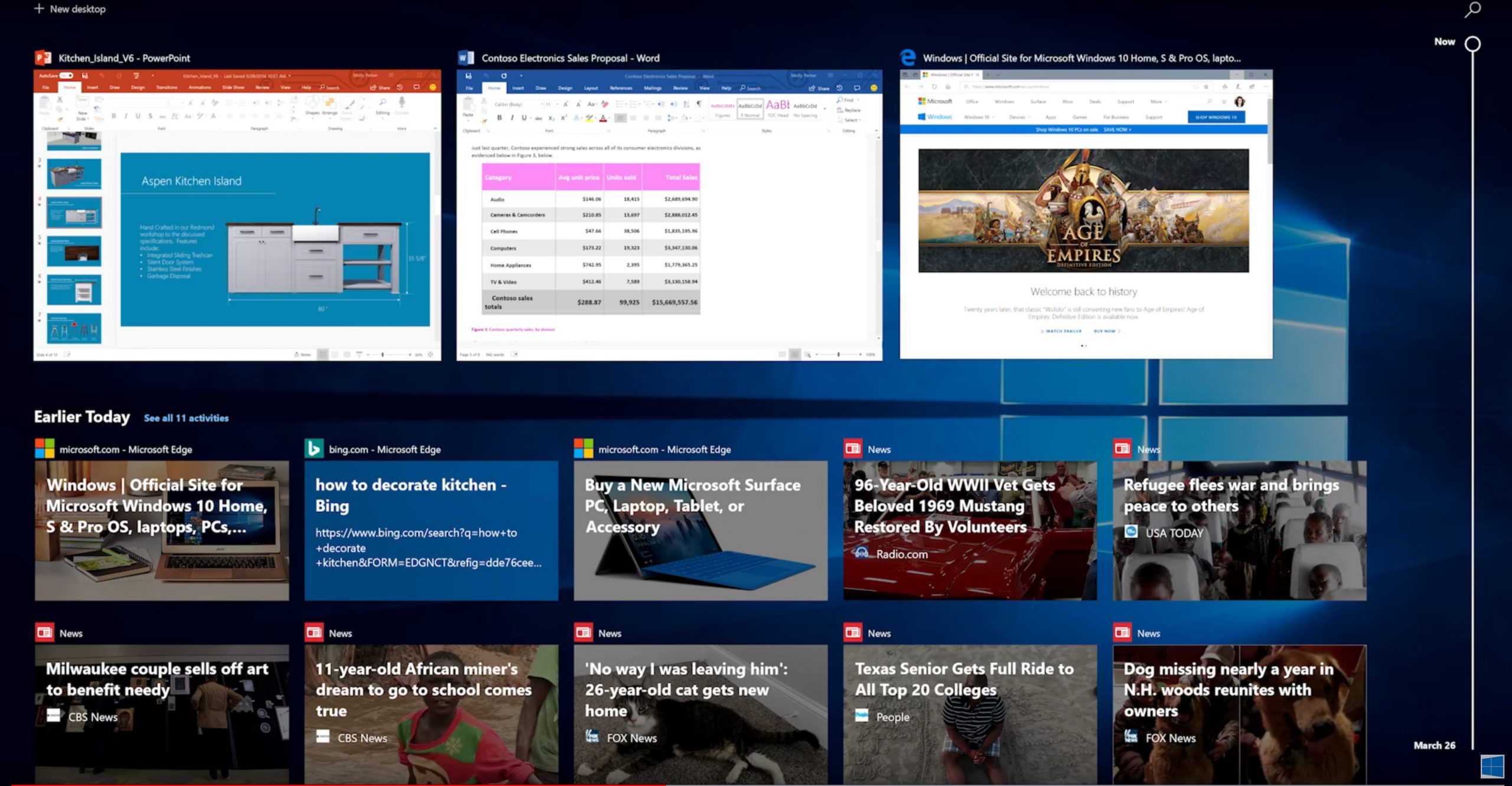
How to use Windows 10's new Timeline feature
Your web browser remembers every page you visit, making it easy to return to a site you saw earlier. Timeline is a similar idea, but for the latest version of Windows 10.
It remembers all of the different tasks, apps and files you’ve been working on, across your various Windows devices. In future it will even work with Microsoft’s many iOS and Android apps, and maybe third-party apps too.
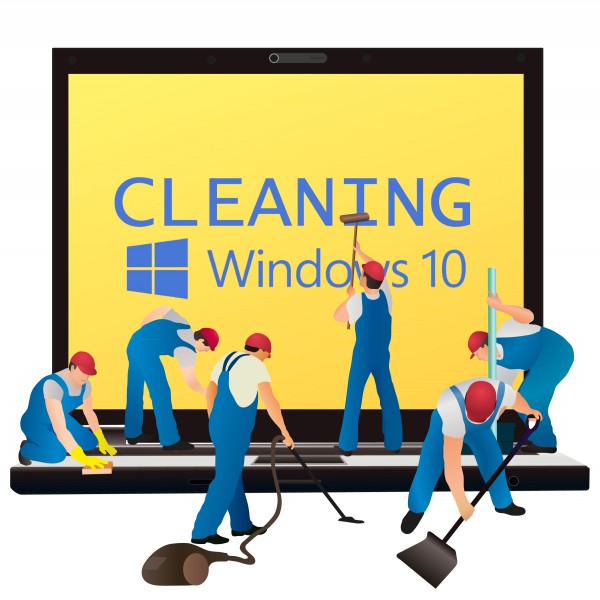
Free up over 30GB of storage space by cleaning up after the Windows 10 April 2018 Update
Microsoft has just released another huge update to Windows 10. The April 2018 Update introduces lots of new features and general improvements, including Timeline, and Focus Assist, as well as some lesser known improvements.
Of course, a big update like this requires a big download, and the files that Microsoft places on your system don’t get removed afterwards. In other words, the April 2018 Update could be responsible for taking a massive bite out of your free hard drive space -- tens of gigabytes in fact. Fortunately it’s easy enough to reclaim this.
