Google launches Tasks app for iOS and Android, revamps web version
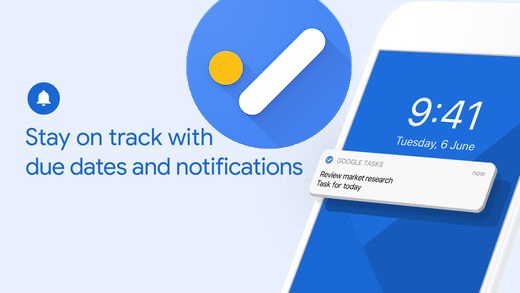
The big news from Google today is the launch of the redesigned Gmail, but it's not the only news. The company has also launched a new app called Tasks which -- no prizes for guessing -- allows for management of to-do lists.
The Google Tasks service is nothing new, and it has been accessible from Gmail inboxes and Google Calendar for quite some time, but this is the first time there has been a dedicated app for it. As well as the app, there's also a revamp of the web-based version of Tasks.
See also:
- Google rolls out massive Gmail redesign -- here's what's new and how to access it
- Upcoming Gmail redesign will also herald the arrival of self-destructing emails
- Google is ready to roll out Gmail redesign, adding new features like Smart Reply and snooze
- Google is bringing AMP to Gmail, promising dynamic emails with interactive content
Many people thought that Google had forgotten about Tasks, but with today's G Suite update the company is taking the opportunity to bring it up to date. Integration with Gmail and Calendar makes it easier to create and manage tasks, and Google has chosen to give the new mobile app a clean, simple look. Tasks created in the app sync to the web version of the service.
Google shares some details about the features of the mobile app:
Quickly capture tasks anywhere
• Create task lists with your most important to-dos
• View, edit and manage tasks on the go, from any device
• Manage tasks created in Gmail or Calendar on the web from your mobile device
Add details and create subtasks
• Break down your tasks into subtasks
• Add details about the work that you need to focus on
• Edit details about any task as your work progresses
View tasks created from emails
• Create a task directly from an email in Gmail
• View your tasks in the side panel of Gmail
• Trace a task back to its source email
Stay on track with due dates and notifications
• Set a due date for every task to help you achieve your goals
• Organise your tasks by date or prioritise using drag-and-drop
• Receive due date notification reminders to keep your tasks on track
Part of G Suite
• Bring Google's suite of powerful, intelligent apps to your business
• Leverage Google’s AI to bring data insights and analysis to every employee
• Connect with your team seamlessly using one suite: Gmail, Tasks, Calendar & more
Google community manager, Alice, says:
With this update, we’re also introducing an all-new Tasks on web, and new mobile apps to help you handle work on the go. If you’re new to Tasks, you can use it to create tasks and subtasks, as well as add due dates with notifications to help you stay on track. You can simply drag and drop an email from Gmail into Tasks to create a new task. You can also view tasks with due dates on your Calendar.
You can download Google Tasks from the App Store and Google Play.