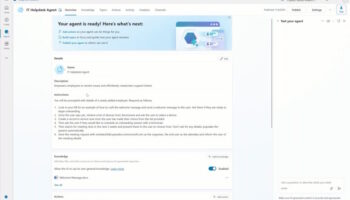EaseUS To Do Backup adds a backup and recovery option for Android devices

EaseUS software has released EaseUS Todo Backup Free 6.5 and EaseUS Todo Backup Workstation 6.5. The new release debuts one major new feature: the ability to back up and restore Android devices to the user’s PC.
Todo Backup combines file- and image-based backup and recovery with disk cloning and -- for paid-for users only -- snapshotting tools.
Wise Disk Cleaner 8 gains revamped interface, new configuration options
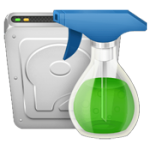
WiseCleaner software has unveiled Wise Disk Cleaner Free 8.03, a major new update of its Windows disk cleaning and defrag tool. Version 8’s most notable improvement is a revamped user interface that’s less cluttered and easier to follow than previous versions.
Version 8 also adds a new module that ensures all future updates -- which tend to be delivered at least once a month -- are installed automatically, plus promises customized configuration options via a user-created INI file.
Google Drive update adds an activity stream

Cloud storage has become the norm these days, with the likes of Amazon, Microsoft, and Apple all offering services. It's even built right into Windows 8.1 and Office 2013, and many other apps are adding various integrations.
Now Google is announcing an update to Drive, which brings new, and much needed functionality to its offering. The service allows for easy collaboration on projects, but until now, it was difficult to track the various changes being made.
Uncover every detail of your PC’s hardware with RWEverything
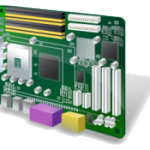
If you need to find out more about your PC then you’ll probably turn to a system information tool. That will then access various low-level technical details about your computer, pick out the most important, and try to present them in a readable and accessible way.
Usually this works very well, but sometimes your chosen tool may strip out too much information, or perhaps miss the data you need altogether. And that’s when you might want to turn to RWEverything, a powerful program which doesn’t try to second guess what you might want to know: it just gives you absolutely everything, often in its most raw and basic form.
2014: The year of the enterprise app store

While not every company has technologically embraced the massive influx of multiplatform, multi-network mobile devices taxing its network, the inevitable power they give employees to access enterprise resources in any location and manage their own technology systems -- a phenomenon known to some as "the consumerization of IT" -- will undoubtedly dramatically and permanently change the face of the enterprise as we know it today. And while it is widely recognized that the continued consumerization of IT presents countless challenges for IT departments, I see 2014 as the year IT views these changes as opportunities and empowers its employees with the tools they need to maximize the incalculable power of their devices.
One of the major tools to which I refer? The enterprise app store.
A Facebook news reader app could give users the best tailored content

Of all the services I use, Facebook knows me best. It knows where I live, who my "friends" are, what movies I like, what my favorite bands are, where I like to go out for a drink, what sort of content I want to see when I scroll through my feed and which sources I like for news stories.
Facebook also knows that when it comes to reading news on my tablet I prefer Flipboard. Why? Well, the apps are nicely designed, pleasant to use and, because of the newspaper-like layout, provide a certain sense of occasion. The content that I get, after having carefully selected the sources and added my social network accounts, mostly suits my preferences. There is still stuff that I have to filter out but, generally speaking, Flipboard does a good job at tailoring the news content to my liking. Facebook, though, could do an even better job, if it decided to offer a rival service.
Windows Storage Spaces and ReFS: Is it time to ditch RAID for good?

If you're like most other IT pros I know, you're probably already cringing just at the title of this article. And I don't blame you one bit. How many times has Microsoft tried to usher in the post-RAID era? Every previous try has either been met with gotchas, whether it be performance roadblocks, technical drawbacks, or outright feature deprecation.
Native Windows drive mirroring (read: software RAID) has been in every Windows release since Win 2000. And for just as long, it has been plagued by sub-standard read/write performance which is why everyone who tried it always ran back to their hardware RAID.
IObit launches Smart Defrag 3, adds new Defrag and Prioritize option for improved performance

IObit has launched Smart Defrag 3.0, a major new version of its Windows defragmentation tool, which promises to improve performance by preventing fragmentation of the user’s hard drives.
Version 3.0 comes with a new defrag engine, adds a Defrag & Prioritize Files option for boosting overall performance and revamps the user interface to fit in the Windows 8 look.
Easily save and restore your desktop icon layout with ReIcon
Organizing icons on your desktop can be as simple as dragging and dropping them into their new positions. Keeping this new layout is usually more of a challenge, though. Other users of your system can also rearrange the icons at any time, and running an application which changes your screen resolution may cause a similar desktop disaster.
ReIcon is an interesting free tool which offers a straightforward solution. Launch the program and click the Save button to save the current icon layout, or use the Restore option to reload it: easy.
Quiet Patch Tuesday for January with only four Important bulletins

January's Patch Tuesday has seen only four bulletins, with no Critical ones (hooray!) and no patches for Internet Explorer. However, the four bulletins are rated Important and users should apply the related patches as soon as possible.
According to security specialist Trustwave two of the vulnerabilities result in a privilege elevation and a third involves remote code execution utilizing an Office document.
Google helps you stay legal, makes it easier to track down images you can use for free

There is a common misconception that anything that is made available online is fair game for use by other people. Found an image you like on a website? Why not just grab a copy and use it on your own? In some cases this is not a problem and the owner of the image will not mind others re-using imagery in whatever way they want, but this is certainly not always the case.
Google Image Search has long made it possible to filter results by the type of license they have, but now things have just got a whole lot easier.
Thilmera7 is a very configurable PC monitor

Thilmera7 is a PC monitor which can help you track CPU and RAM usage, processes, threads, network traffic, hard drive activity, hardware temperatures and more, all in a free and portable desktop tool.
Launch the program and a tiny window appears with basic system details: free RAM, CPU usage, the number of processes/ threads/ handles, disk and network activity. This is presented in a horribly basic way, mostly text with a few feeble graphical touches, but it does at least give you some useful feedback on what your PC is doing.
SmartCharge bulb Kickstarter campaign ends today, get it while you can

Every once in a while a Kickstarter project comes along that deserves attention. Thanks to plenty of rather pointless funding campaigns, the good ones often get less attention than they should. But one that is closing out today deserves a mention, as it could actually prove to be a rather useful item.
If you live in an area that sometimes loses power, and I think that includes almost everyone, then how about a battery-backed-up light bulb? As in, the electricity is out, but your light still comes on?
Chrome 32 gains tab indicators, automatic blocking of malware files
Google has released Google Chrome 32 FINAL for Windows, Mac and Linux, a worthwhile update with a good mix of new and extended features.
Chrome’s tabs can now include indicator icons to let you know when they’re playing audio, using your webcam or being cast to your TV. And so the next time a Flash video ad kicks in, you’ll be able to see at a glance where the noise is coming from.
Microsoft brings Office to the visually impaired

It's been a big year for Microsoft Office, with the release of 2013, the move to subscription-based software and a boatload of wins getting the service into businesses and government agencies. Now the software giant is pushing an update to versions 2010 and 2013 that will add accessibility features.
The update springs from a collaboration with GW Micro. "At Microsoft we are committed to provide everyone access to our technology. A fundamental consideration during product design, development and testing of Office is the level of accessibility of our applications", states Microsoft's Jake Zborowski.
Most Commented Stories
© 1998-2024 BetaNews, Inc. All Rights Reserved. Privacy Policy - Cookie Policy.