This is the Spotify mobile experience we need

Spotify revolutionized how we consume music, and although it faces strong competition from the likes of Pandora, Apple and Amazon, it remains the number one audio streaming service by some margin, with 286 million active users a month.
That doesn’t mean it’s perfect though. Personally I’m not a lover of Spotify’s look, and I think the mobile experience could certainly be a lot better. I’m definitely not alone here.
Garmin confirms a ransomware attack took its systems offline

As expected, Garmin has confirmed that the ongoing outage that affected many of sport and fitness firm's services was the result of a cyberattack.
In a brief statement the company explains that the attack encrypted some of its systems on July 23, and then goes on to explain what happened and what was affected:
Master Microsoft Excel 2019 with these three free quick reference guides

Excel is a fantastic piece of software, but unlike Word, its Microsoft Office stablemate, it’s not something most people can conquer unaided.
In fact, I’ve seen many people over the years break off from doing something in Excel to add-up figures needed for their spreadsheet using Calculator, which is madness. There are plenty of courses to take, and books to read, which can help you master Excel, but we’ve got an easier route.
Microsoft releases Windows 10 Build 19042.421 (20H2) to the Beta Channel with theme-aware tiles in Start and much more

Earlier in the week, Microsoft rolled out a new Windows 10 build for Insiders on the Dev Channel, introducing quick access to tabs on pinned sites, the ability to reset UWP apps via PowerShell, and more.
Today, the software giant delivers a new build to those on the Beta Channel (what used to be the Slow ring), with the main new change affecting the Start menu, but there's a lot more than just that.
Quickly batch-remove built-in and sponsored apps from Windows 10

Windows 10 comes with a large number of bundled apps, some of which you may find useful, but most of which you’ll never use and which just consume disk space unnecessarily.
There are a number of ways to remove these -- you may be able to do so through the Windows uninstaller, or using a third-party tool. But you usually need to know what the bundled apps are, and then have to go through the process of removing them one at a time, meaning you’ll probably miss a few. Thankfully there’s an easy way to batch-remove all of this unwanted bloat.
Get 'Mastering Malware Analysis' ($39.99 value) FREE for a limited time
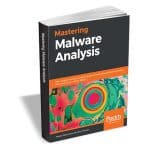
With the ever-growing proliferation of technology, the risk of encountering malicious code or malware has also increased. Malware analysis has become one of the most trending topics in businesses in recent years due to multiple prominent ransomware attacks. Mastering Malware Analysis explains the universal patterns behind different malicious software types and how to analyze them using a variety of approaches.
You will learn how to examine malware code and determine the damage it can possibly cause to your systems to ensure that it won't propagate any further. Throughout the course of this book, you will explore real-world examples of static and dynamic malware analysis, unpacking and decrypting, and rootkit detection. By the end of this book, you will have learned to effectively analyze, investigate, and build innovative solutions to handle any malware incidents.
Microsoft releases Windows 10 Build 20175 to the Dev Channel, with quick access to tabs on pinned sites

Last week, Microsoft rolled out Windows 10 Insider Build 20170 to the Dev Channel with sound and search improvements, but unfortunately the test build wasn’t available to those running PCs with AMD processors due to a bug affecting overall usability.
Today the software giant releases Build 20175 with a number of new features, and the good news is it’s available to everyone, including those on AMD systems.
Microsoft releases Windows 10 Build 20170 to the Dev Channel with sound and search improvements

Yesterday, Microsoft rolled out a new Windows 10 Build to the Beta Channel (what used to be the Slow ring) and today the software giant follows that up with a new flight on the Dev Channel (previously the Fast ring).
Build 20170 introduces a couple of new features, but won’t be offered to Insiders running PCs with AMD processors due to a bug affecting overall usability.
Microsoft releases Windows 10 Insider Build 19042.388 (20H2) to the Beta Channel

It’s been a month since Microsoft announced that it would be replacing its Insider ring system, sorting Windows 10 preview releases by quality rather than frequency, and today sees another new release on the Beta Channel -- what used to be the Slow ring.
Build 19042.388 (20H2) is all about fixing issues and making general improvements. Key changes in this build are:
How to unlock hidden Windows 10 features -- including the brand new Start menu

Two weeks ago, Microsoft began rolling out a refreshed Start menu and personalized taskbar for Windows 10 Insiders on the Dev Channel. The new menu, which removes the solid color backplates behind the logos and adds a translucent background to tiles, comes as part of Build 20161 but isn’t available to everyone. We’ve already shown you one way to force Windows 10 to display this menu, but if you're feeling adventurous we have a second, more powerful method for you to follow.
Microsoft uses a system called Feature Control to hide new and unfinished features from users -- including the new Start menu -- but it’s possible to find and enable these, giving you the chance to test them out before anyone else.
Microsoft Flight Simulator landing on Windows 10 very shortly

Fans of Microsoft’s famous Flight Sim won’t have long to wait until the latest incarnation arrives. This promises to be the most detailed and authentic version to date, with incredibly accurate landscapes that are ever-changing, coupled with highly detailed aircraft, covering everything from light planes to commercial jets.
Microsoft Flight Simulator has been around since 1982 -- feeling old yet? -- and the new version will be available in three editions -- Standard ($59.99), Deluxe ($89.99) and Premium Deluxe ($119.99).
Force Windows 10 to always use YOUR choice of browser and search engine

Windows 10 has a number of things that users find annoying about it, not least that it forces you to use other Microsoft products. Type a web query into the Windows search box, or ask Cortana something, and the results you receive will come from Bing.
Microsoft has recently replaced its old Edge browser with a Chromium version, and while this is a big improvement, the software giant has forced it onto users and made it hard (but thankfully not impossible) to remove.
Microsoft gives Windows 10 a long overdue makeover with a new Start menu and personalized taskbar
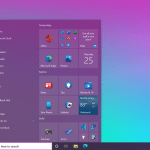
Microsoft has been teasing users with images of its refreshed Windows 10 Start menu for a while now, and you can finally try it out for yourself.
But that’s not all the software giant is changing in Windows 10. In addition to a much nicer looking Start menu, it’s introducing a personalized taskbar, an improved notification experience, and also adding extra features to Alt+Tab.
THEVIC20 is a full size re-imagined version of Commodore's 'wonder computer' from the 1980s
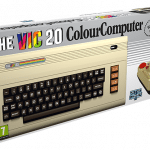
Commodore’s VIC-20, the family-targeted successor to the PET, was announced in 1980 and became the first computer to sell over one million units.
If you grew up in the 1980s, it’s possible you owned one of these, and then maybe moved on to its follow-up, the Commodore 64. If you miss this "wonder computer", the good news is you can now buy a modern version of it, and unlike many other similar retro revivals this one is full size.
Microsoft announces 'new approach to retail' -- closing all of its physical stores

The coronavirus pandemic has hit many traditional companies hard, and when things finally get back to normal -- whatever the new normal will look like -- we may be without various big name firms.
Microsoft, like Apple, has had physical retail stores for years, albeit on a smaller, less successful scale. If you want to try a product first hand, you can visit one of these locations, try the hardware out, and buy and leave with it, if you’re happy with your experience. But that’s all about to change as Microsoft is closing its physical retail stores globally, and focusing instead on online sales.
Wayne's Bio
Wayne Williams is BetaNews' managing editor. He has been writing about computers, technology, and the web for over 20 years now. He’s written for most of the UK’s PC magazines, and launched, edited and published a fair few of them in his time also. If you like what you read, you can Buy Me a Coffee!
© 1998-2024 BetaNews, Inc. All Rights Reserved. Privacy Policy - Cookie Policy.
