
The 'revolutionary' Windows 12 is the Microsoft operating system we need!
Microsoft is set to pull the plug on Windows 10 in the near future, leaving people with the choice of upgrading to Windows 11, or hanging on for the inevitable follow up, which is expected to be Windows 12.
Although Microsoft hasn't officially announced that next-gen operating system yet, it has dropped plenty of hints, and rumors suggest we might see Windows 12 arrive sooner rather than later. If you’re wondering what the new OS might look like, we have an idea.

Experts say the end of Windows 10 support could turn 240 million PCs into e-waste
The upcoming end of Windows 10 support may lead to hundreds of millions of devices becoming obsolete, potentially contributing significantly to electronic waste. The industry predicts that the end of Windows 10 support in 2024 will affect customers' refresh plans, with one in three devices expected to be replaced in the next two years.
Despite the growing capabilities of partners to refurbish and resell PCs, devices not supported by Windows 11 will not be viable for reuse, exacerbating the industry's e-waste problem.

AMD knows if you've overclocked your Ryzen Threadripper 7000 thanks to a secret fuse
Overclocking CPUs and GPUs is understandably popular, particularly among gamers -- after all, who doesn't like the idea of getting something for free? But overclocking hardware is not without risks, and you could not only cause damage, but also void your warranty.
But if something does go wrong with your processor because of overclocking, would the manufacturer ever know? If the company is AMD, then the answer is yes. The firm has revealed that Ryzen Threadripper 7000 series processors have a hidden fuse that blows when it is overclocked.

Hide and password-protect your private conversations with Secret Code for Chat Lock in WhatsApp
WhatsApp has launched a new way to help protect your sensitive conversations, extending the capabilities of Chat Lock which rolled out earlier in the year.
The newly added feature makes it possible to both password-protect and hide those chats you don't want anyone else to see. These hidden conversations can only be accessed by those who know of their existence and who have the necessary code to make them visible.
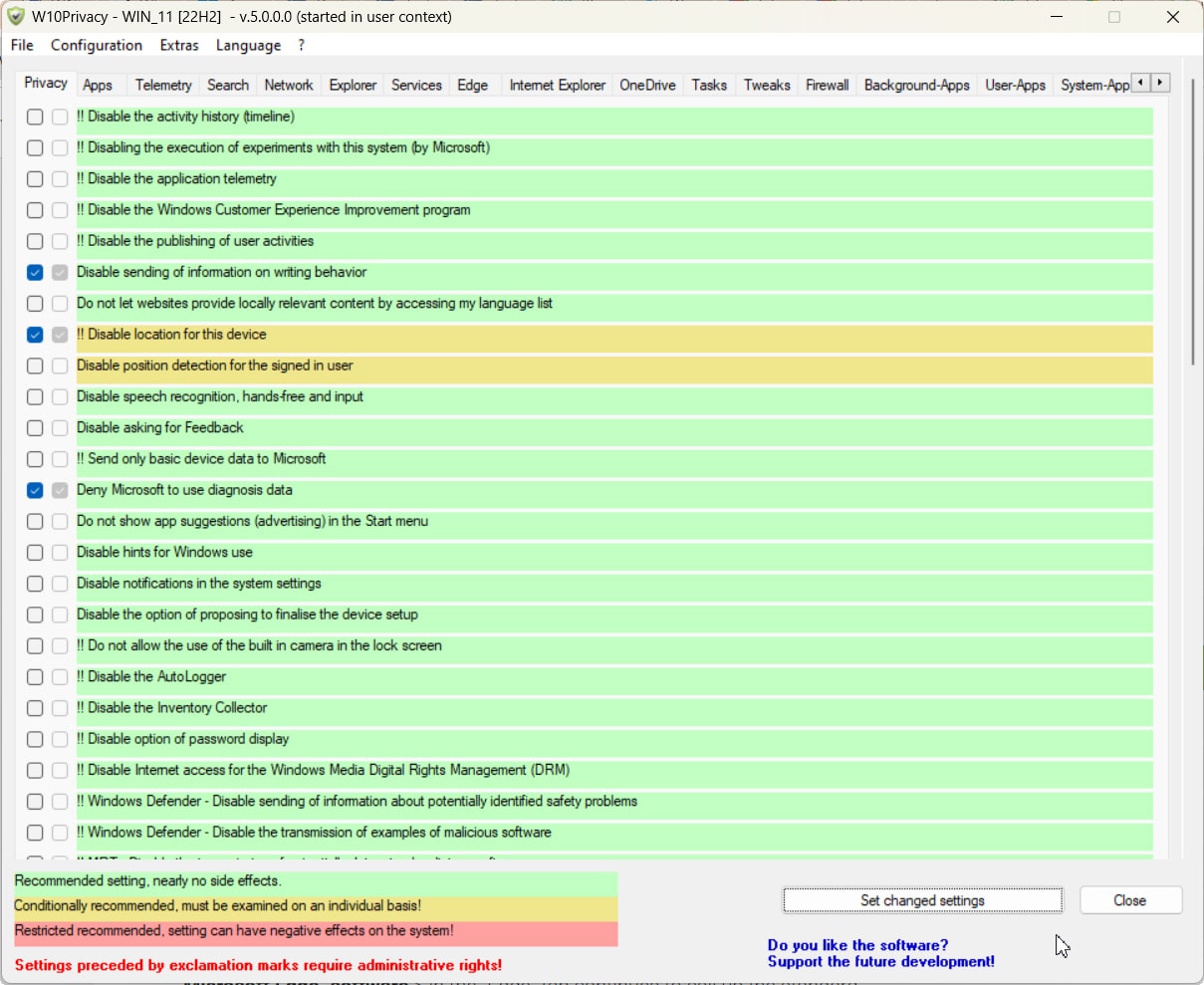
Win10Privacy 5.0 gives you complete control over your privacy in Windows 10 and Windows 11
When it was first released, Windows 10 famously spied on users and shared all sorts of information with Microsoft. Over the years, the software giant has reigned in this behavior and introduced a wealth of privacy controls to let you manage what you share.
That said, these controls are scattered throughout the OS and finding them isn’t always easy. This is where Win10Privacy can help.

Rectify11 3.0 arrives to fix Windows 11 -- download it now
Although Microsoft is actively updating Windows 11, fixing problems and adding new features to its latest operating system -- most notably with the introduction of AI in the form of Copilot -- there are still lots of problems evident in the OS.
These issues and design inconsistencies ruin Windows 11 for many users, but thankfully Rectify11 is here to solve those, and the software has just been updated to version 3.0.

Microsoft Edge is snooping on your Chrome browsing activity; here's how to stop it
One web browser spying on another? Surely not! However, if you are using both Google Chrome and Microsoft Edge, Microsoft's browser could be grabbing all of your browsing history from Chrome every time you launch it.
If you decided to jump from Firefox to Chrome, from Edge to Firefox, from Opera to Edge or any other combination, you will probably have taken advantage of the option to import browsing history, saved passwords and so on. But you likely don’t want this cross-browser communication to continue indefinitely. Here’s how to check whether this sneaky data swapping is happening in the background and how to stop it if it is.

Microsoft releases new virtual machines so you can download Windows 11 for free
Microsoft has updated the free virtual machines it makes available for download as Windows 11 development environments.
In addition to Windows 11, the virtual machines also include various other developer-centric tools such as Visual Studio 2022 Community Edition and Ubuntu pre-installed in Windows Subsystem for Linux 2. In a nod to the fact that people work with different virtualization platforms, Microsoft has produced VMWare, Hyper-V (Gen2), VirtualBox and Parallels versions of the free VMs.
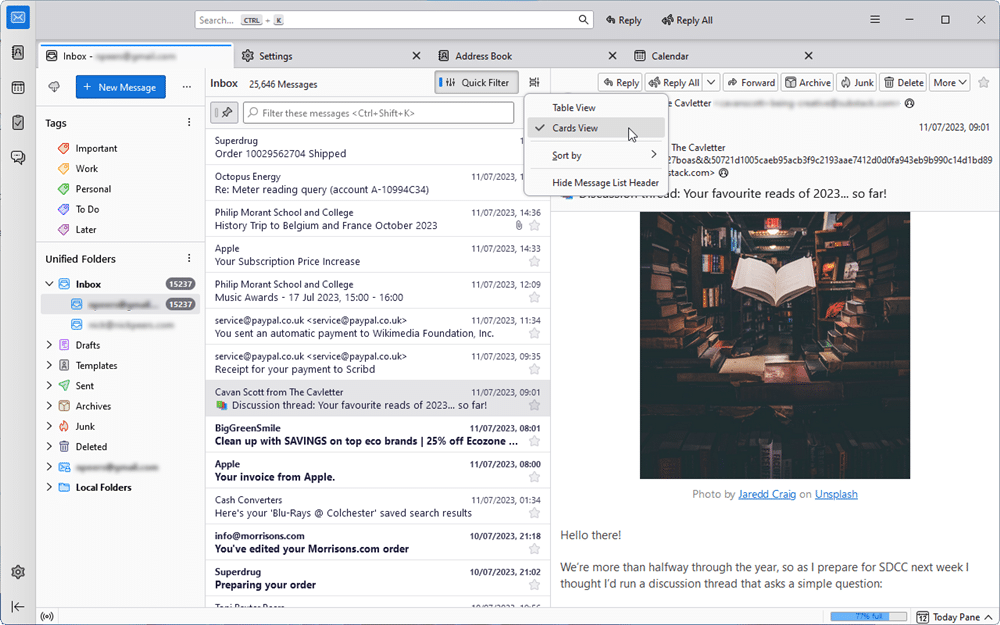
Thunderbird 115 goes Supernova with brand new UI
It’s finally here. Mozilla has unveiled Thunderbird 115.0, a major new release of its open-source, cross-platform email client. The first major release since Thunderbird 102 debuted in late June 2022, Thunderbird 115 is dominated by one major new feature: A brand new user interface named Supernova.
The new Supernova user interface sees Thunderbird move away from its traditional two-pane layout with the option of a three-paned 'Vertical' layout, with the contents of the currently selected email displayed in a separate right-hand pane rather than below the message list.

View your Threads (or anyone else's) on the web
Although it only launched a couple of days ago, Meta's new Twitter rival Threads is already a big success. It's lacking some important features at the moment, although they are coming, and not all of its capabilities are obvious.
For example, it's not clear how to add a second account to Threads, or how to switch between accounts, but it is possible.
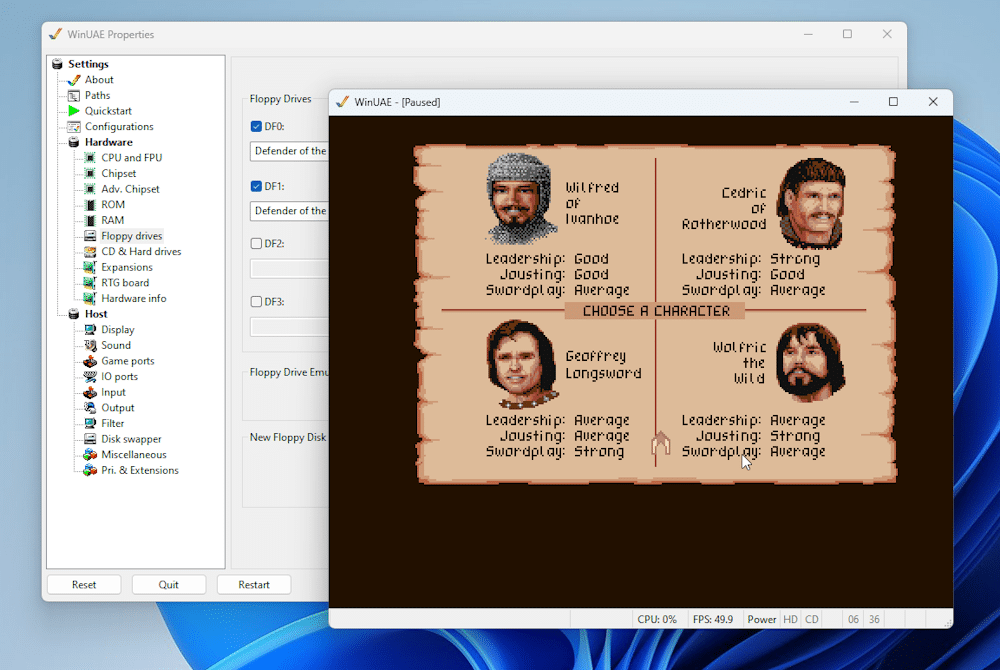
WinUAE 5 Amiga emulator delivers UI and emulator improvements, numerous bug fixes
WinUAE 5.0.0, the Windows port of the celebrated UAE Amiga emulator, has been released. Also available in 32-bit form, the new release focuses on squashing numerous bugs across recent and older release cycles, but also delivers several UI and underlying emulator improvements too.
The user interface gains several new features: new KS ROMs have been added to the ROM scanner, while users also gain options via the Pri. & Extensions tab to disable keyboard and game controllers when the mouse hasn’t been captured by WinUAE.

Think you can spot a deepfake? Think again
A new study from Jumio reveals that 52 percent of global respondents believe they could successfully detect a deepfake video.
However, the report's authors believe this reflects over-confidence on the part of consumers, given the reality that deepfakes have reached a level of sophistication that prevents detection by the naked eye.

How AI is being used to spread misinformation
A new research paper from ShadowDragon examines how AI, such as ChatGPT, is being used to spread hate and misinformation via fake reviews and deepfakes.
Written by Nico Dekens, director of intelligence, collection innovation at ShadowDragon, the paper looks at how to identify AI-generated materials online that are intentionally spreading false information or worse.
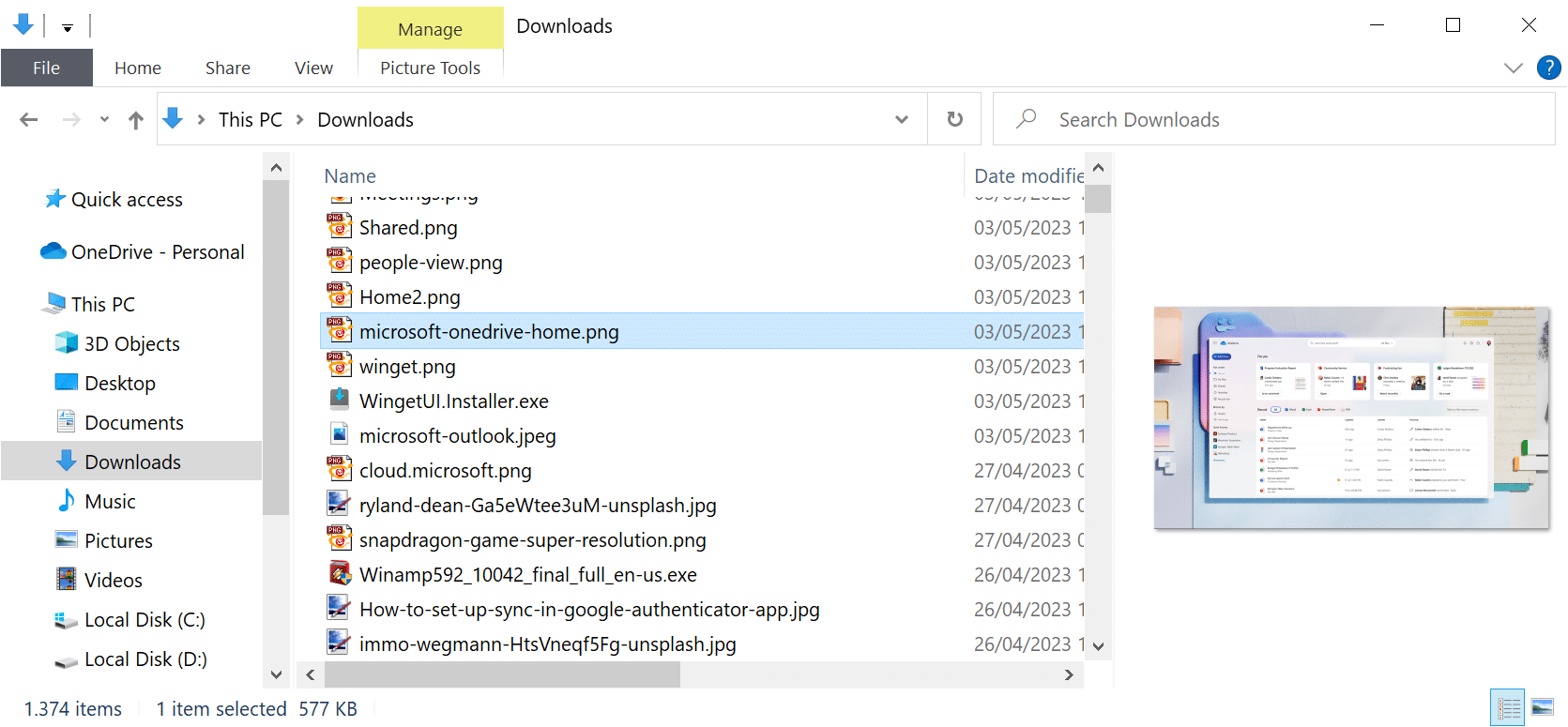
Is anyone using the Preview pane in File Explorer?
Windows’ default file management tool, File Explorer, has a preview pane. Windows users may toggle it with the keyboard shortcut Alt-P or the selection of View > Preview Pane.
It displays previews of supported file types. If you select an image in the main pane, a thumbnail of that image is displayed in the preview pane.
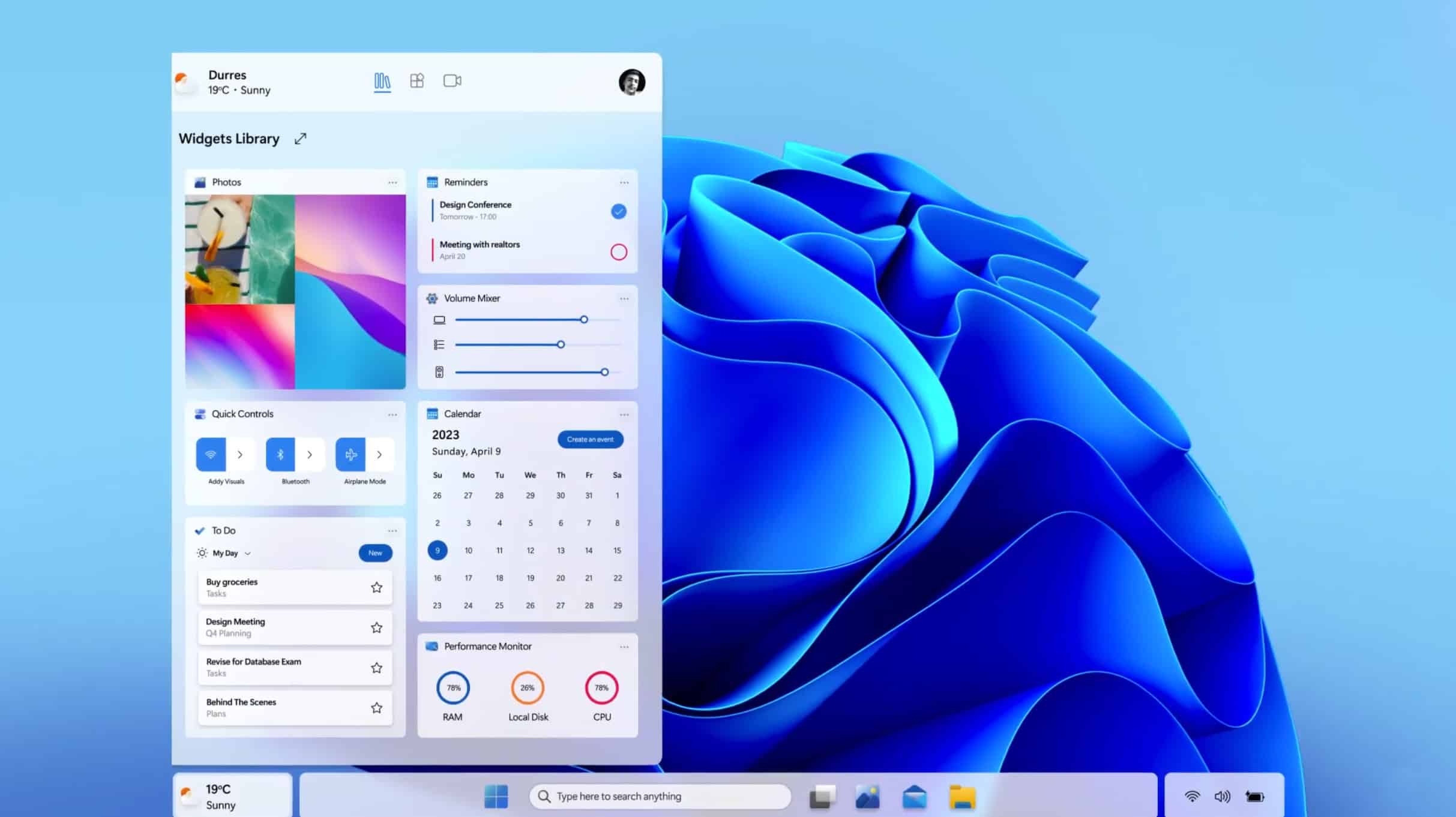
Windows 12 is everything Windows 11 should be
For the most part, Windows 11 is a decent operating system, but it's not without its issues. It seems that every new update Microsoft releases these days brings new frustrations, and it's no surprise that the vast majority of users are preferring to stick with Windows 10 -- for now.
Although Windows 11 is still pretty new, talk of its successor, Windows 12, has been bubbling in the background for a few months now and if you were wondering how it might look when released, we have the answer.
