
JavaScript Video is your density, I mean, Destiny
Second in a series. Three quarters of the bits being schlepped over the Internet today are video bits, so video standards are more important than ever. To accommodate this huge load of video data we’ve developed compression technologies, special protocols like the Real Time Streaming Protocol (RTSP), we’ve pushed data to the edge of the network with Content Distribution Networks (originally Akamai but now many others).
All these Internet video technologies are in transition, too, with H.264 and HTML5 video in the ascendence while stalwarts like RealVideo and even Flash Video appear to be in decline. The latter is most significant because Adobe’s Flash has been -- thanks to YouTube -- the most ubiquitous video standard. Flash video was everywhere. But with Flash apparently leaving the ever-growing mobile space, will we ever see another truly ubiquitous web video standard? We already have and it is called ClipStream G2 JavaScript video.

I'm an early adopter, and I can't help it
Second in a series. "My name is MB and I'm an addict" is what I would say at the first Early Adopters Anonymous meeting.
I'm driven by an addiction to try a product as soon as possible, at the earliest point in its life cycle and I can (silently) admit to it being a compulsive behavior. It's not that I don't enjoy it, but I feel that's what I should do with every new product that I can get my geeky hands on. Yes, that's the second confession, and I'm fairly certain it will not be the last either.

I'm an Android rooting addict
First in a series. I feel dirty. As I crawl my way up to my desk this morning, I get the sense that I'm somehow less than fresh. After all, I've just spent several days living on the very edge of Android's outer darkness, a place where evil lurks and "good" users know not to tread.
I'm speaking, of course, of the seedy underworld of Android device rooting, a subculture so far removed from the mainstream of computing that its denizens are hardly recognizable. It's a world that has always fascinated me. But as an outsider subject to the rules of "civilized" society, I could never fully understand the allure -- dare I say, the addiction -- that binds so many to this dark place.
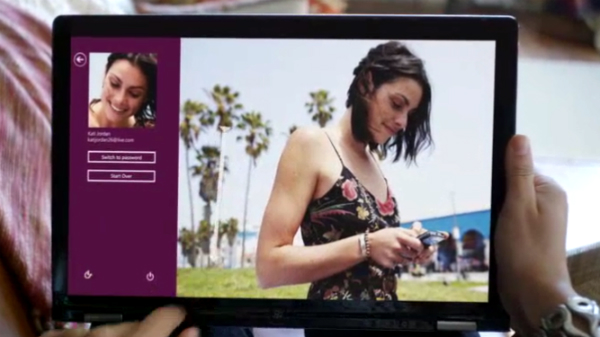
Eight awesome ways to improve Windows 8
Like all previous versions of Microsoft’s operating system, Windows 8 is highly customizable, so if there’s something about it you don’t like -- something fairly minor that is, rather than the entire OS -- you might be able to change it by installing a third-party app, or making some registry tweaks.
There are a lot more than eight ways to improve Windows 8 of course, but these are some of the ones I’ve found the most useful.
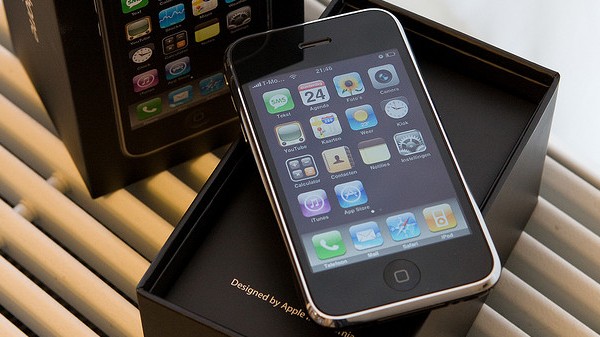
My first great smartphone: Jailbroken iPhone 3G
Fifth in a series. To commemorate iPhone's fifth-anniversary, we present several stories looking at its debut and colorful history -- so far.
I remember my first smartphone -- Sony Ericsson W950i. It had no camera, but a touchscreen (you probably don't know how horrible touchscreens were before the iPhone) and ran Symbian 9.1. I got all this and a 2.6-inch display. It sounded great at the time, but wasn't enough. Before iPhone, I didn't think much of smartphones. They didn't feel special, with the OS being a big reason why. I didn't much like Symbian, and Windows Mobile was a miniaturized Windows, which didn't do it any favors.

What if ... Apple just now released the first iPhone?
Fourth in a series. To commemorate iPhone's fifth-anniversary, we present several stories looking at its debut and colorful history -- so far. This one is different from the others, as it's a work of fiction, looking at a possible, alternative timeline.
Apple, the trendsetter of design and function has made good on their WWDC 2012 promise. Today marks their release of what they dub the very first smart phone, the iPhone. But the big question: Are they a little too late to the game now? The new phone marks a 180-degree turn from the past statements of Apple cofounder Steve Jobs, who asserted Apple is, or was, a computer, media and services company first.

The iPhone moment
Third in a series. Editor's note: To commemorate iPhone's fifth-anniversary, we present several stories looking at its debut and colorful history -- so far.
iPhone is five years old today, and what a half-decade it has been. Apple launched the handset on June 29, 2007, marking its first foray into the cellular device market and with a single carrier: AT&T, which was Cingular before the launch. There were risks all around: Apple leapt into a market of sharks -- Nokia and Research in Motion, namely; AT&T bet the brand on the one device; and iPhone sold, locked and unsubsidized for $499 and $599 -- who would pay unlocked-mobile prices for a device that wasn't? One million people through early September 2007. For these early buyers, and perhaps for bazillion more who followed, iPhone isn't a phone but a cultural phenomenon.

Crowdfunding will bring out the crooks and the con men
Second in a series. Legal crowdfunding is coming, as I explained in the first part of this series. Thanks to the Jumpstart Our Business Startups (JOBS) Act, investors big and small will soon have new ways to buy shares in startups and other small companies. This should be very good for growing companies and for the economy overall, but there’s peril for individual investors -- from scammers likely to be operating in the early days of this new law.
Most concerns hearken back to the Banking Act of 1933, enacted to bring order and regulation to the banking industry during the Great Depression. It was the collapse of the banking industry, not the stock market crash, that did most of the damage during the Depression. Also called the Glass-Steagall Act, it established federal insurance for bank deposits, keeping banks in the savings business and out of investing, leaving the trading to stock brokers and investment banks, which were not allowed to take deposits. Glass-Steagall along with the Securities Act of 1933 and the Securities Exchange Act of 1934 established a regulatory structure that many people thought worked well, until 1999 when parts of Glass-Steagall were repealed by the Gramm-Leach-Bliley Act. Sorry for all the legislative history, folks, but you can’t tell the players without a program.

iPhone kills carrier profits
Second in a series. Two days ago, I established that iPhone's market share is heavily dependent on carrier subsidies. Now let's take a look how iPhone subsidies affect carriers and the potential impact this could have on Apple.
To Summarize, under iPhone's current subsidy structure, it is practically impossible for carriers to break-even. Even when factoring higher churn rate of other smartphones and lower cost of retaining iPhone users, Apple's device still costs carriers too much to be really profitable compared to other smartphones. Essentially, Android, BlackBerry and Windows Phone users subsidize iPhone owners. Carriers make more money from non-iPhone smartphone owners, while raising data and early-termination fees to offset iPhone costs.

iPhone market share heavily depends on carrier subsidies
First in a series. Recently, there have been some articles stating that carrier subsidies may pose a risk to Apple. But before we accept or reject this assertion at face value, it would be prudent to find out just how much of an impact they have. We can do this by delving into a statistical analysis to isolate the key drivers of the iPhone's country-wise market share. So let's dive right in.
To start off with the analysis, we need to create a shortlist of a few key drivers that could have a major impact on the iPhone's market share. If these inputs do not have much of an impact, then the analysis would show us as much, so this initial shortlist doesn't have any bearing on the actual outcome of the analysis. My shortlist:

How do we just fix IBM?
Fourth in a series. Well it can’t be done from the inside, so it has to be done from the outside. And the only outside power scary enough to get through the self-satisfied skulls of IBM top management is IBM customers. A huge threat to revenue is the only way to move IBM in the proper direction. But a big enough threat will not only get a swift and positive reaction from Big Blue, it will make things ultimately much better for customers, too.
So here is exactly what to do, down to the letter. Print this out, if necessary, give it to your CEO or CIO and have them hand it personally to your IBM account rep. Give the IBM rep one business day to complete the work. They will fail. Then go ballistic, open up a can of whoop-ass, and point out that these requirements are all covered by your Service Level Agreement. Cancel the contract if you feel inclined.

It’s a race to the bottom, and IBM is winning
Third in a series. The current irrationality at IBM described in my two previous columns, here and here, is not new. Big Blue has been in crazy raptures before. One was the development of the System 360 in the 1960s when T.J. Watson Jr. bet the company and won big, though it took two tries and almost killed the outfit along the way. So there’s a legacy of heroic miracles at IBM, though it has been a long while since one really paid off.
There are those who would strongly disagree with this last statement. They’d say that with its strong financial performance IBM is right now in one of its greater moments. But haven’t we just spent 2000 words showing that’s not true? Successful companies aren’t heartsick and IBM today is exactly that, so the company is not a success.

Why is IBM sneaking around?
Second in a series. IBM’s 2015 plan was hatched to deliver $20 earnings-per-share to the delight of Wall Street. IBMers were offered a carrot, a few shares of stock granted at the end of 2015, as a reward for helping them achieve that target. It appears that IBM’s goal is not to issue any of those grants as they continue to conduct resource actions (IBMspeak for permanent layoffs) and remove talented and valuable US employees in favor of moving work to low cost countries such as Brazil, Argentina, India, China and Russia.
Work that stays onshore is mainly sent to what are called Global Delivery Facilities (GDF’s), two of which were created at heritage IBM locations (Poughkeepsie, NY and Boulder, CO) while starting new ones in Dubuque, IA and most recently Columbia, MO. IBM’s public position is they are creating jobs in smaller towns when in fact they are displacing workers from other parts of the United States by moving jobs to these GDFs or to offshore locations.
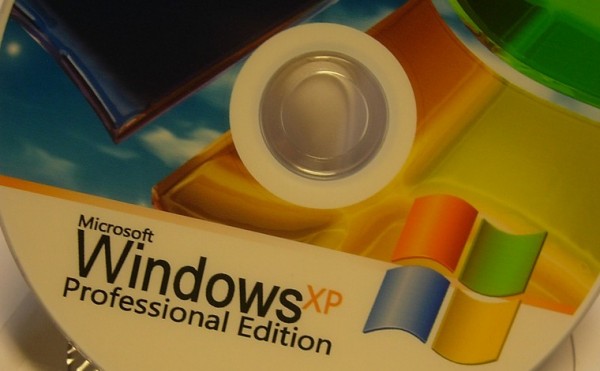
Windows XP changed my life
Seventh in a series. Two short years ago -- not even that yet -- soon after testing Windows 7 for several months, I came home to find a UPS post-it stuck to my front door with "delivery attempt" on it. I live in a small town, so I drove around looking at the major places I might find the UPS guy. SCORE!!! He was at the bank. There I was standing by the brown truck waiting for him to come back. I must have looked a little creepy -- crazy guy physically shaking in anticipation. I’m not sure what the UPS guy thought as he handed the Windows 7 package to the creepy guy with shaking hands.
Many people do not realize how many geeks actually get overwhelming joy when a piece of software or technology gets released -- something that can or will change the world of computing. Now that is said, let’s go back 10 years.
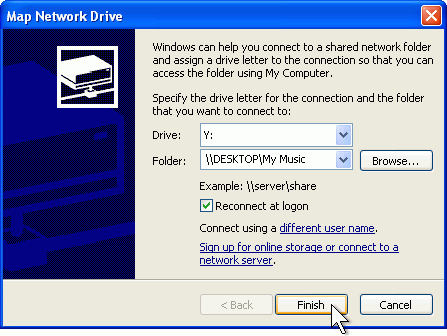
Windows XP made me a chain smoker
Sixth in a series. My Windows XP experiece started in 2003 when I bought my first Laptop. I had delayed jumping on the personal computer bandwagon for years. It was a Dell Inspiron 2500 -- the first and only time I would own a Dell system.
I experienced Windows XP by learning how to install drivers and adding new hardware and dealing with the problems associated with each task. Trust me, there were problems -- like trying to install a new Ethernet adapter driver, having the New Hardware Wizard ask if I was connected to the Internet and for it to fail once I clicked "No". The laptop had no Internet connection. Each time I attempted the driver installation, it would fail at the same place and not just on my system but others.
