
BitTorrent releases Surf browser plugin beta
The glory days of Torch, a Chrome-based web browser known for its built-in Torrent capabilities, may be short-lived because similar functionality is headed your way right in the web browser you are probably using right now. Surf, the plugin announced back in January, rolls into full beta release today.
The company announces that "BitTorrent Surf started out as a little Chrome experiment: a way to make BitTorrent simpler. Basically, Surf transforms your browser into a BitTorrent client; with discovery and downloading built in". The experiment apparently went well because the browser plugin hits beta mode for not only Chrome, but also Firefox as well.
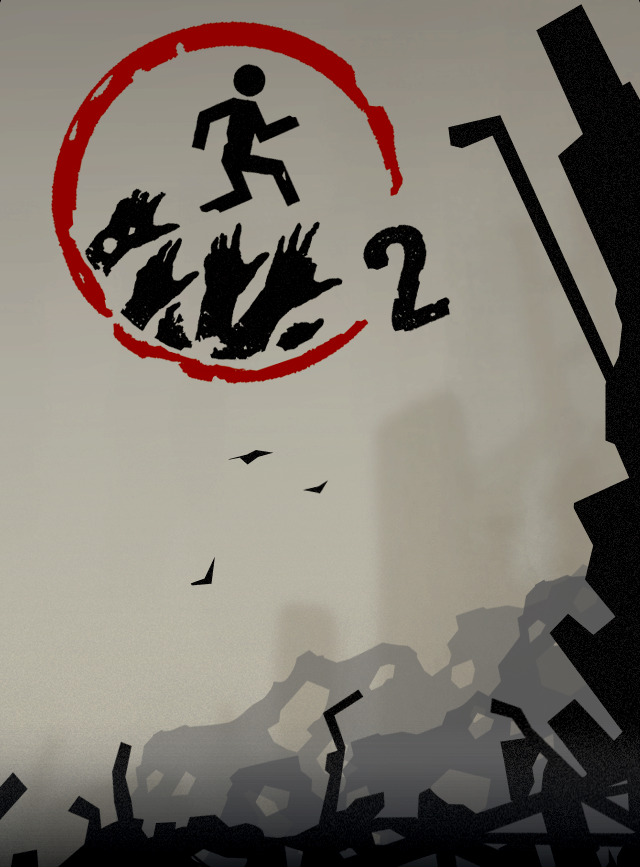
Zombies, Run! 2 arrives on iOS and Android
My favorite exercise companion, Zombies, Run!, has just received its promised free upgrade and is available now on both iOS and Android (I’m such a fan I’ve downloaded both).
The immersive app, which basically turns a real-world run into a fear-filled journey through the zombie apocalypse, is ideal for anyone who struggles with motivation and is a bit like a radio play that takes place through your headphones as you run, with the gripping story -- and the occasional zombie chase -- unfolding in between tracks from your playlist.
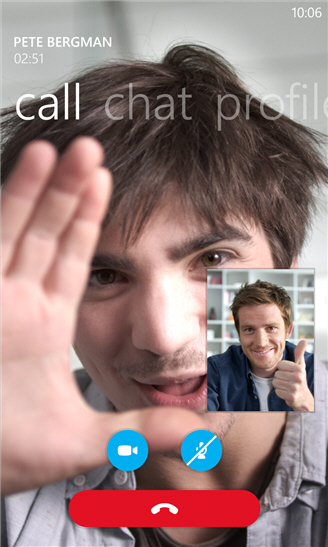
Microsoft updates Skype for Windows Phone 8, strips away preview label
Microsoft has updated Skype for Windows Phone 8, dropping the preview label associated with the app. Among the most noteworthy improvements, the stable version of the popular voice, video and text chatting application brings a change in message notifications and a number of bug fixes meant to improve the stability and overall functionality.
Skype for Windows Phone 8, which is now at version 2.5, introduces a new default setting for message notifications. After Microsoft announced that Messenger will be dropped and replaced with Skype, message notifications for Messenger friends are now enabled straight off the bat, likely to ensure a smooth transition to the new service.

BlackBerry Q10 now available to pre-order on Vodafone
UK dwellers keen to get their hands on BlackBerry’s new Q10 smartphone will have to wait until the end of the month when it goes on sale officially, but they can start pre-ordering it today.
Vodafone, which describes the new handset as a "classic in the making" has opened its pre-order page so you can choose a tariff and place your order.
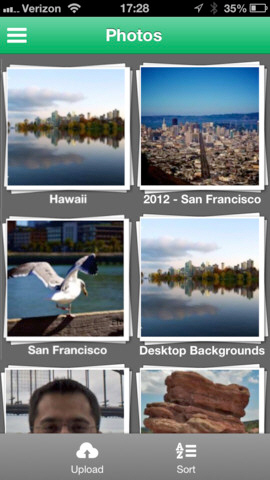
SugarSync gets a big redesign for iOS
SugarSync, Inc has released SugarSync for iOS 4.0, a major new release for iPad and iPhone owners wishing access to their SugarSync cloud storage on the move. Version 4.0 features a major redesign designed to simplify syncing and sharing, plus integrates with other apps through the "Open in" feature.
The update also adds support for Device Filtering, a feature recently introduced in the SugarSync 2.0.9 desktop app for Windows and Mac, along with Cloud Search, and promises future support for folder labels.

Google reveals Glass specs and releases companion app
Google has changed many aspects of our mundane digital lives including how we search online, use an email service, communicate with folks around the world, and interact with our mobile devices. Now the company even wants to change how we talk about glasses.
Who could have imagined that in 2013 we would be discussing the hardware specifications of a pair of spectacles? Before Google Glass this was unimaginable, but as the search giant has just released the specs of its specs, things just got real. So what is the search giant's forthcoming device packing?

Why I love Windows 8
Fourth in a series. It seems to be fashionable at the moment to be negative about Windows 8. People like to whine about how the Modern UI gets in the way and how the rest of it is just Windows 7 with some of the furniture rearranged. Some analysts are even blaming Windows 8 for poor PC sales.
Well, I’m sorry Windows 8 deniers, you’re wrong. I’ve used every major version of Windows since 3.1, I’ve been using Windows 8 since the Developer Preview versions and I think it’s Microsoft’s best effort yet.

Samsung Galaxy S4 available at AT&T for pre-order, ships April 30
Little under three weeks ago, AT&T revealed that it would be offering the Galaxy S4 for pre-order starting April 16. And today Samsung's latest Android flagship is indeed available at the US mobile operator for those who wish to purchase the smartphone before the official sales start.
What's the damage? Similar to its predecessor, on a two-year contract with "qualifying voice and data plans", the Galaxy S4 in 16 GB storage trim can be pre-ordered for $199.99. Should you choose to go with AT&T's one-year contract, the same smartphone runs for $449.99, again with "qualifying voice and data plans".
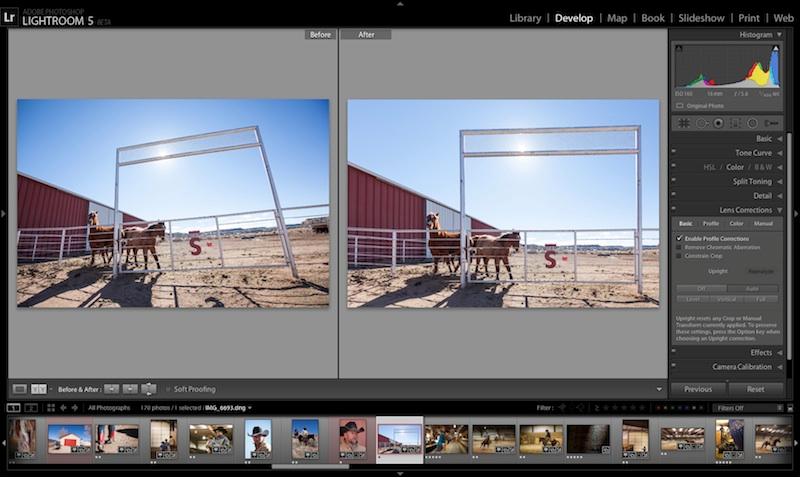
Adobe releases Photoshop Lightroom 5 Beta
Adobe has announced the first public beta of Photoshop Lightroom 5. And while a first look suggests this isn’t the most major of upgrades, there are still some worthwhile improvements to be found.
A new one-click Upright tool can analyse your images and detect tilted lines, for instance. You can choose a correction method, but otherwise the program will straighten images all on its own.

Symantec highlights 58 percent increase in mobile attacks
Security giant Symantec’s 18th annual Internet Security Threat Report is out today and reveals that cyber criminals are increasingly scouring the Web for personal details in order to target their attacks. Armed with your information they can exploit security gaps in social networks and other sites to infect your system or steal your details.
It’s not just your PC that’s at risk either; the report shows an alarming 58 percent increase in attacks on mobile devices with just under a third of these aimed at stealing data without the user’s knowledge. Android is the most targeted mobile platform as its open source nature makes it easier to hide malware in apps. The securer-than-thou smugness of Apple users receives a blow too as the report notes more than 600,000 Mac systems were infected by a single attack last April.

Better Bing blesses Windows 8
In case you missed the update, because I nearly did, Microsoft brings better Bing apps to Windows 8. They dropped yesterday, but I'm just getting round to them today. I love `em. The search engine is hugely underrated compared to Google, and the core services look so damn good and feel even better from a touchscreen.
In a self-aggrandizing post, the Bing team describes core apps Finance, Maps, News, Sports, Travel and Weather as "immersive vertical experiences". I so totally agree. Modern UI offers the most immersive experience on tablets, for fully-supporting apps. Microsoft claims that they "were designed from the ground up to embrace speed and touch providing you with a fast, fluid and consistent way to delve into your interests and get things done".

Nokia Lumia 820 review
If you are in the market for a mid-range Windows Phone 8 device then the Nokia Lumia 820 should definitely make your shortlist. The smartphone is affordable, fast, responsive, looks nice and comes with the Finnish manufacturer's exclusive collection of enticing apps. Users can even personalize the appearance of the Lumia 820 by switching between different back covers of attractive colors.
In a number of ways, the Lumia 820 is closer to high-end rather than mid-range Windows Phone 8 devices. The smartphone comes with the same processor as the Lumia 920 (which explains the speed part), features support for wireless charging through optional back plates and sports an AMOLED display where black is really black and not a shade of gray. But, the Lumia 820 is not a scaled down version of the bigger Lumia 920 or any other high-end Windows Phone 8 handset.

Accidental Empires, Part 21 -- Future Computing (Chapter 15)
Twenty-first in a series. The final chapter to the first edition, circa 1991, of Robert X. Cringely's Accidental Empires concludes with some predictions prophetic and others, well...
Remember Pogo? Pogo was Doonesbury in a swamp, the first political cartoon good enough to make it off the editorial page and into the high-rent district next to the horoscope. Pogo was a ‘possum who looked as if he was dressed for a Harvard class reunion and who acted as the moral conscience for the first generation of Americans who knew how to read but had decided not to.

XtraFinder 0.16.1 cures your OS X woes
If you find Finder frustratingly limited, then you’ll be in the market for a replacement/enhancement tool. There are plenty of paid-for Finder enhancements out there, but over the past year or so they’ve been increasingly put to the shade by a fabulous, and rapidly developing, free tool called XtraFinder 0.16.1.
We’ve been checking back occasionally to see how XtraFinder is developing, and with version 0.16.1 now out, there have been a staggering 20 updates since we last looked at it back in September, so we thought it was the perfect time to bring you up to speed.

Windows 8 is the new XP
Microsoft's newest and oldest supported PC operating systems share some strange similarities. Windows 8 and XP launched during times of tepid computer sales, forecasts of low adoption and initially weak sales. Neither lifted PC shipments during the launch quarter. Yet the older software went on to be such a workhorse, as much as 40 percent of the install base clings to the OS -- nearly 12 years after launch. That's the future I see. Windows 8 isn't the new Vista, as so many pundits proclaim, but the new XP.
I am quite vocal about the changing of computer eras, a position taken up before Apple started selling iPhone in early summer 2007. But the change is a process gradual at first that accelerates over time. In the case of Windows or the typical personal computer set against cloud-connected devices there can be redefinition, and, with it, renewed relevance. No one should underestimate Microsoft or ignore the past when evaluating present trends. The PC and Windows died before and resurrected.



